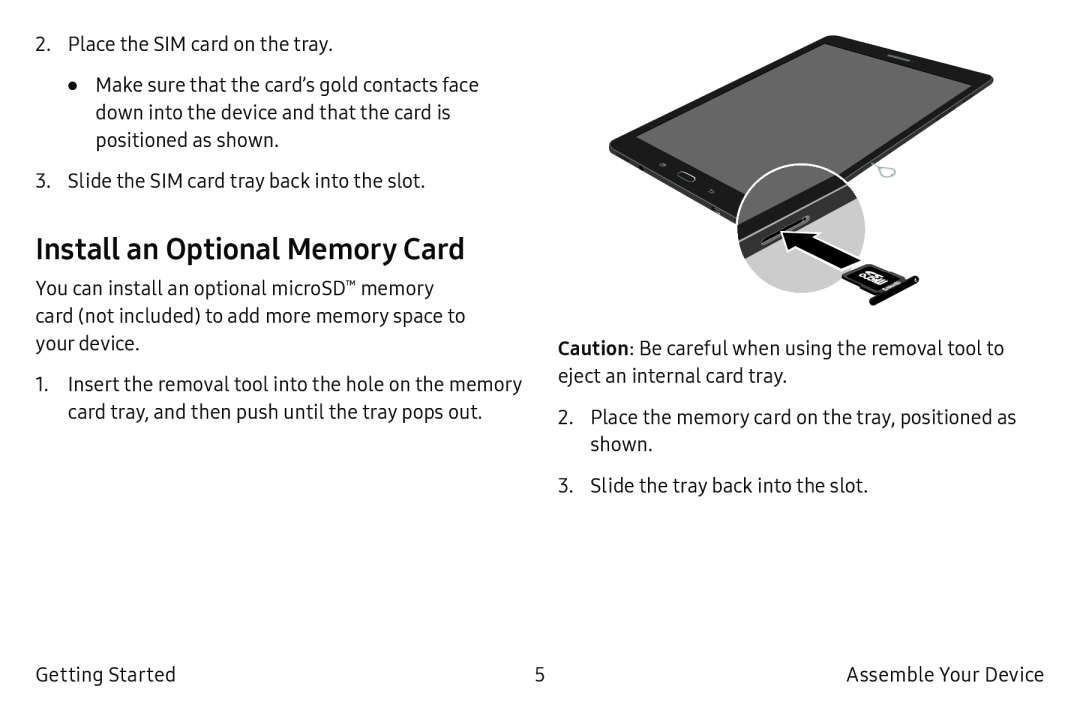2.Place the SIM card on the tray.
•Make sure that the card’s gold contacts face down into the device and that the card is positioned as shown.
3.Slide the SIM card tray back into the slot.
Install an Optional Memory Card
You can install an optional microSD™ memory card (not included) to add more memory space to your device.
1.Insert the removal tool into the hole on the memory card tray, and then push until the tray pops out.
Caution: Be careful when using the removal tool to eject an internal card tray.
2.Place the memory card on the tray, positioned as shown.
3.Slide the tray back into the slot.
Getting Started | 5 | Assemble Your Device |