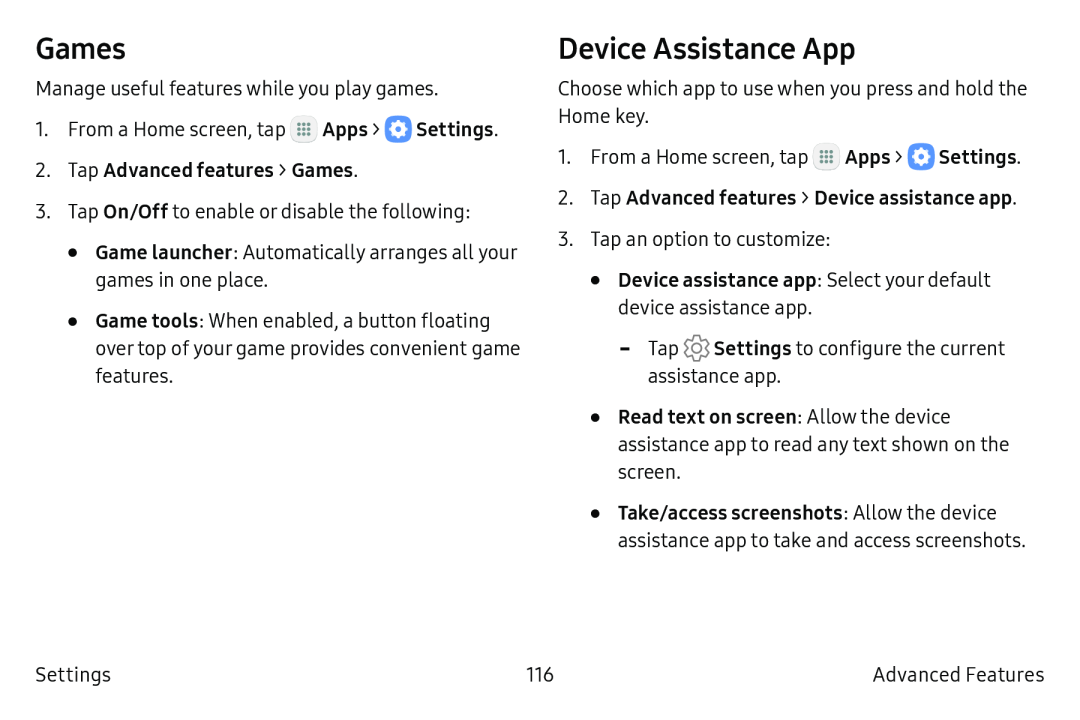Games
Manage useful features while you play games.
1.From a Home screen, tap ![]() Apps >
Apps > ![]() Settings.
Settings.
3.Tap On/Off to enable or disable the following:
•Game launcher: Automatically arranges all your games in one place.
•Game tools: When enabled, a button floating over top of your game provides convenient game features.
Device Assistance App
Choose which app to use when you press and hold the Home key.
1.From a Home screen, tap ![]() Apps >
Apps > ![]() Settings.
Settings.
3.Tap an option to customize:
•Device assistance app: Select your default device assistance app.-Tap ![]() Settings to configure the current assistance app.
Settings to configure the current assistance app.
•Read text on screen: Allow the device assistance app to read any text shown on the screen.
•Take/access screenshots: Allow the device assistance app to take and access screenshots.
Settings | 116 | Advanced Features |