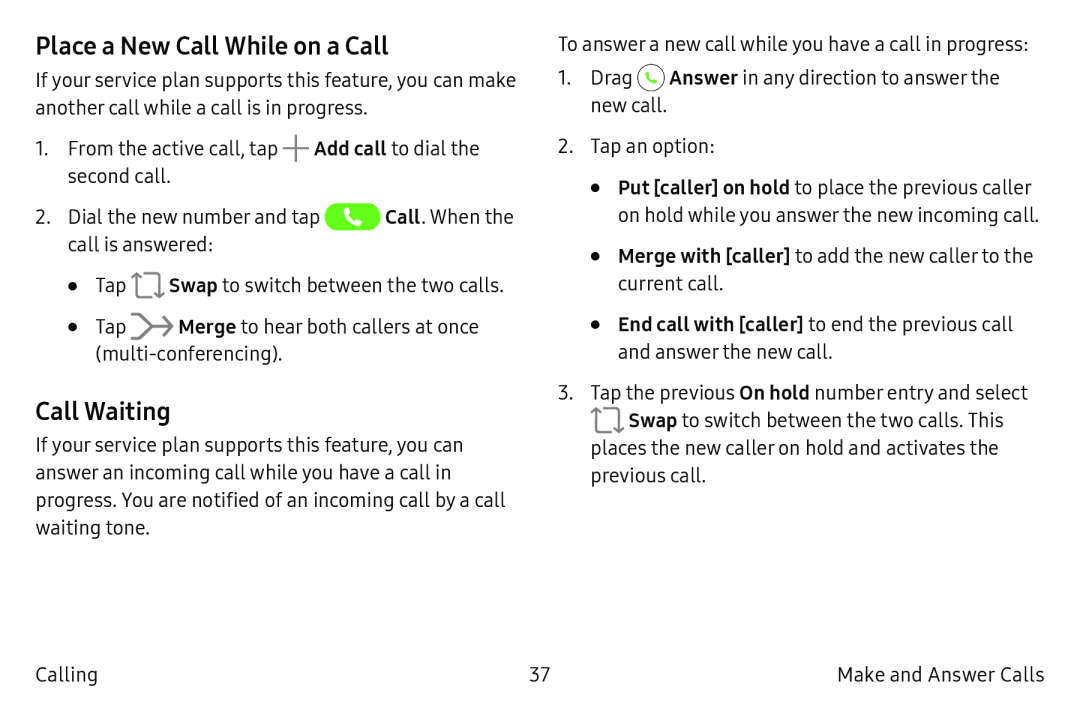Place a New Call While on a Call
If your service plan supports this feature, you can make another call while a call is in progress.
1.From the active call, tap ![]() Add call to dial the second call.
Add call to dial the second call.
2.Dial the new number and tap ![]() Call. When the call is answered:
Call. When the call is answered:
•Tap ![]() Swap to switch between the two calls.
Swap to switch between the two calls.
•Tap ![]() Merge to hear both callers at once
Merge to hear both callers at once
Call Waiting
If your service plan supports this feature, you can answer an incoming call while you have a call in progress. You are notified of an incoming call by a call waiting tone.
To answer a new call while you have a call in progress:
1.Drag ![]() Answer in any direction to answer the new call.
Answer in any direction to answer the new call.
2.Tap an option:
•Put [caller] on hold to place the previous caller on hold while you answer the new incoming call.
•Merge with [caller] to add the new caller to the current call.
•End call with [caller] to end the previous call and answer the new call.
3.Tap the previous On hold number entry and select
![]() Swap to switch between the two calls. This places the new caller on hold and activates the previous call.
Swap to switch between the two calls. This places the new caller on hold and activates the previous call.
Calling | 37 | Make and Answer Calls |