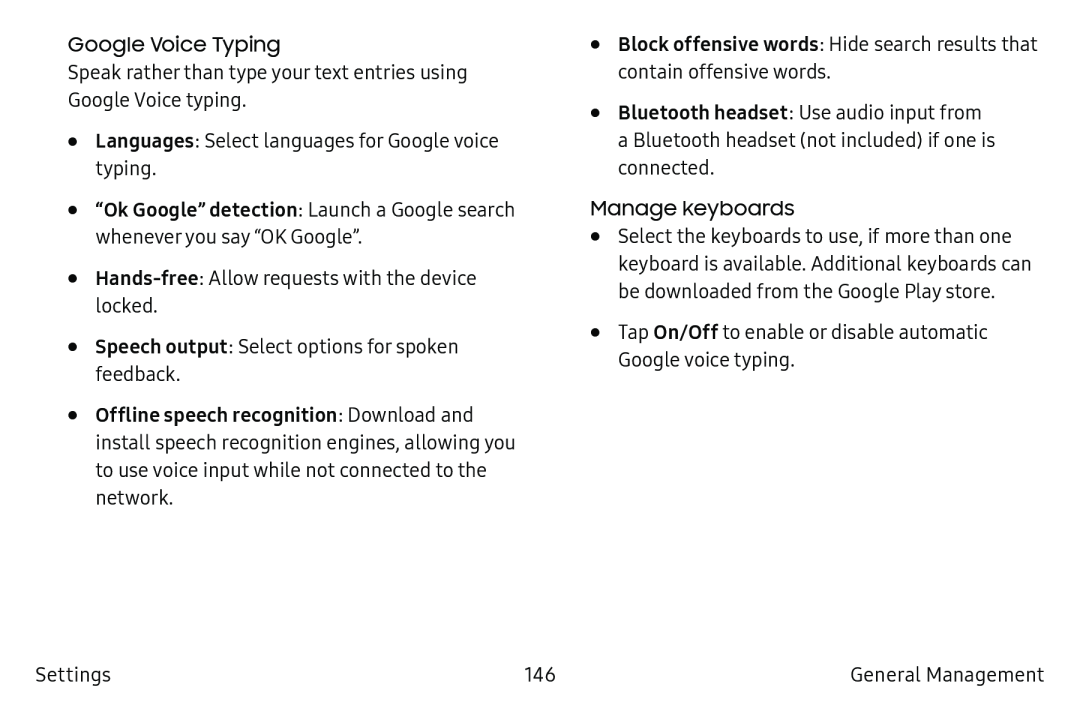Speak rather than type your text entries using Google Voice typing.
•Languages: Select languages for Google voice typing.
•“Ok Google” detection: Launch a Google search whenever you say “OK Google”.•
•Speech output: Select options for spoken feedback.
•Offline speech recognition: Download and install speech recognition engines, allowing you to use voice input while not connected to the network.
•Block offensive words: Hide search results that contain offensive words.
•Bluetooth headset: Use audio input from a Bluetooth headset (not included) if one is connected.
Manage keyboards•Select the keyboards to use, if more than one keyboard is available. Additional keyboards can be downloaded from the Google Play store.
•Tap On/Off to enable or disable automatic Google voice typing.
Settings | 146 | General Management |