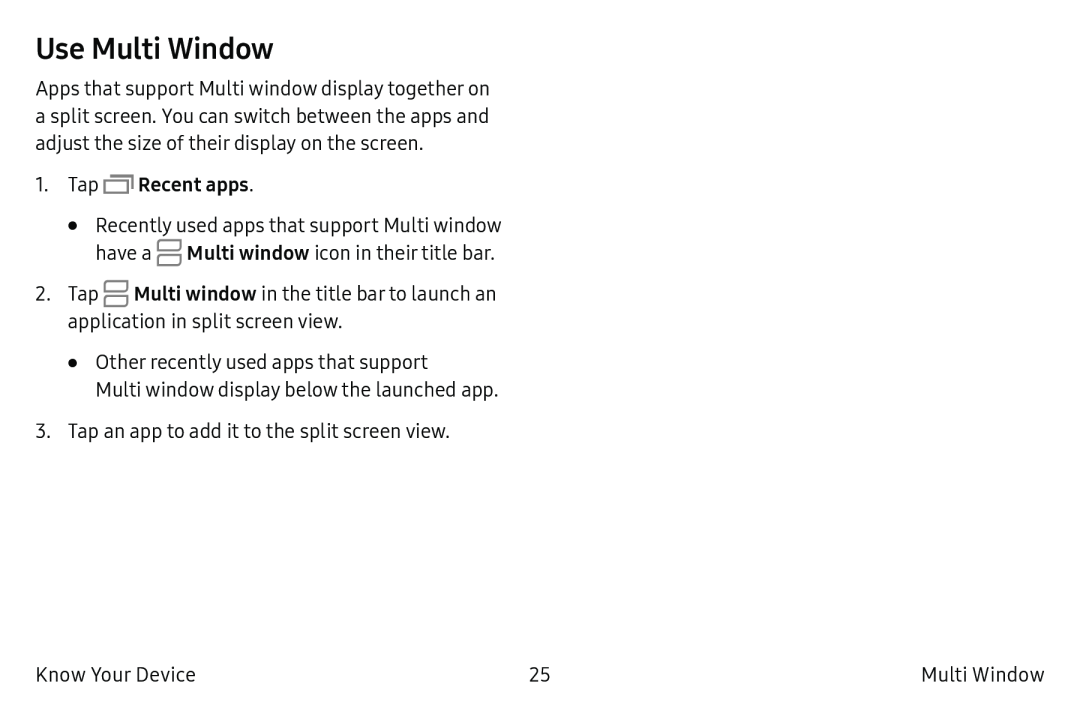Use Multi Window
Apps that support Multi window display together on a split screen. You can switch between the apps and adjust the size of their display on the screen.
1.Tap•Recently used apps that support Multi window have a ![]() Multi window icon in their title bar.
Multi window icon in their title bar.
2.Tap ![]() Multi window in the title bar to launch an application in split screen view.
Multi window in the title bar to launch an application in split screen view.
•Other recently used apps that support
Multi window display below the launched app.
3.Tap an app to add it to the split screen view.
Know Your Device | 25 | Multi Window |