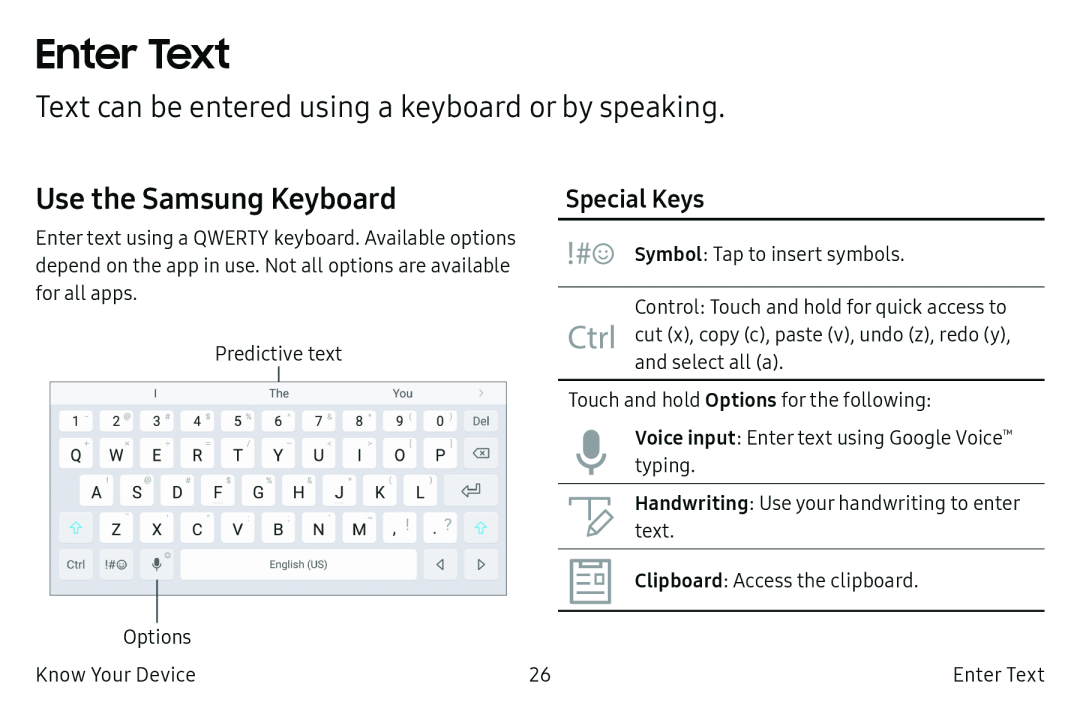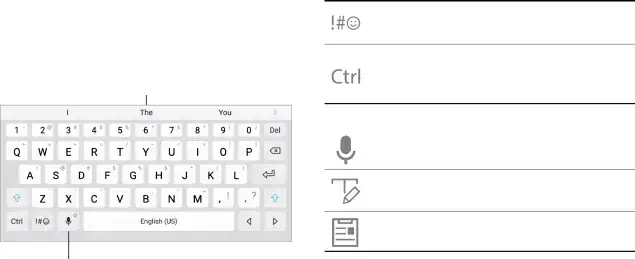
Enter Text
Text can be entered using a keyboard or by speaking.
Use the Samsung Keyboard
Enter text using a QWERTY keyboard. Available options depend on the app in use. Not all options are available for all apps.
Predictive text
Options
Special Keys
Symbol: Tap to insert symbols.
Control: Touch and hold for quick access to cut (x), copy (c), paste (v), undo (z), redo (y), and select all (a).
Touch and hold Options for the following:
Voice input: Enter text using Google Voice™ typing.
Handwriting: Use your handwriting to enter text.
Clipboard: Access the clipboard.
Know Your Device | 26 | Enter Text |