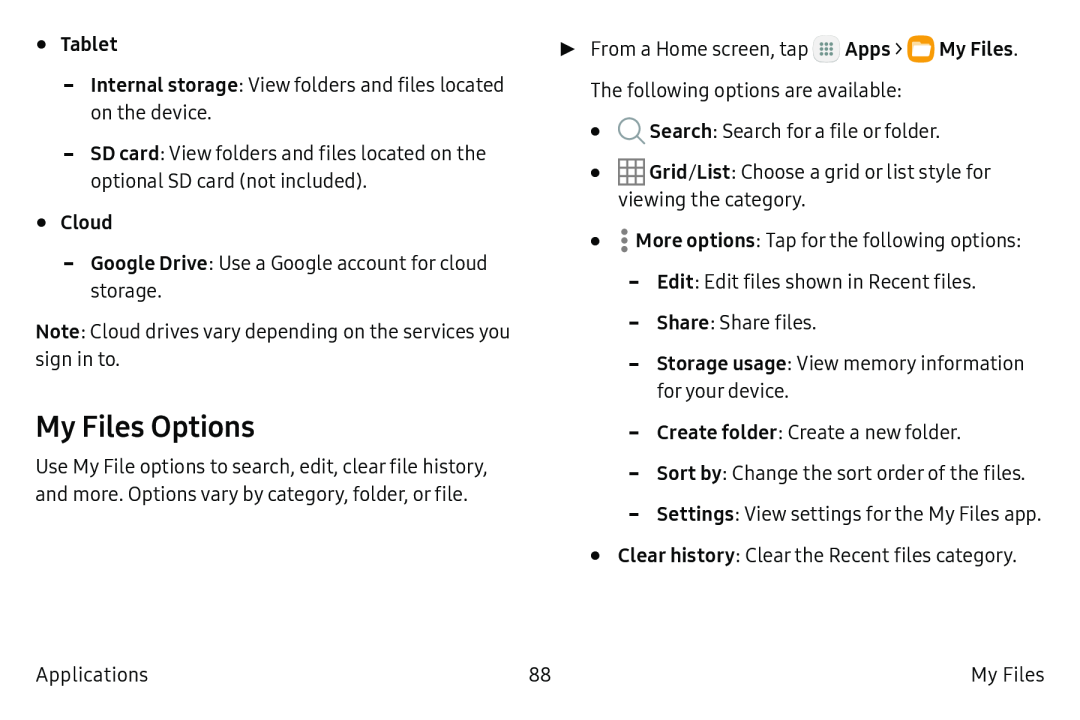-Internal storage: View folders and files located on the device.
-SD card: View folders and files located on the optional SD card (not included).
•Cloud-Google Drive: Use a Google account for cloud storage.
Note: Cloud drives vary depending on the services you sign in to.
My Files Options
Use My File options to search, edit, clear file history, and more. Options vary by category, folder, or file.
►From a Home screen, tap ![]() Apps >
Apps > ![]() My Files. The following options are available:
My Files. The following options are available:
•![]() Search: Search for a file or folder.
Search: Search for a file or folder.
•![]() Grid/List: Choose a grid or list style for viewing the category.
Grid/List: Choose a grid or list style for viewing the category.
•![]() More options: Tap for the following options:
More options: Tap for the following options:
-Edit: Edit files shown in Recent files.
-Share: Share files.
-Storage usage: View memory information for your device.
-Create folder: Create a new folder.
-Sort by: Change the sort order of the files.
-Settings: View settings for the My Files app.
•Clear history: Clear the Recent files category.
Applications | 88 | My Files |