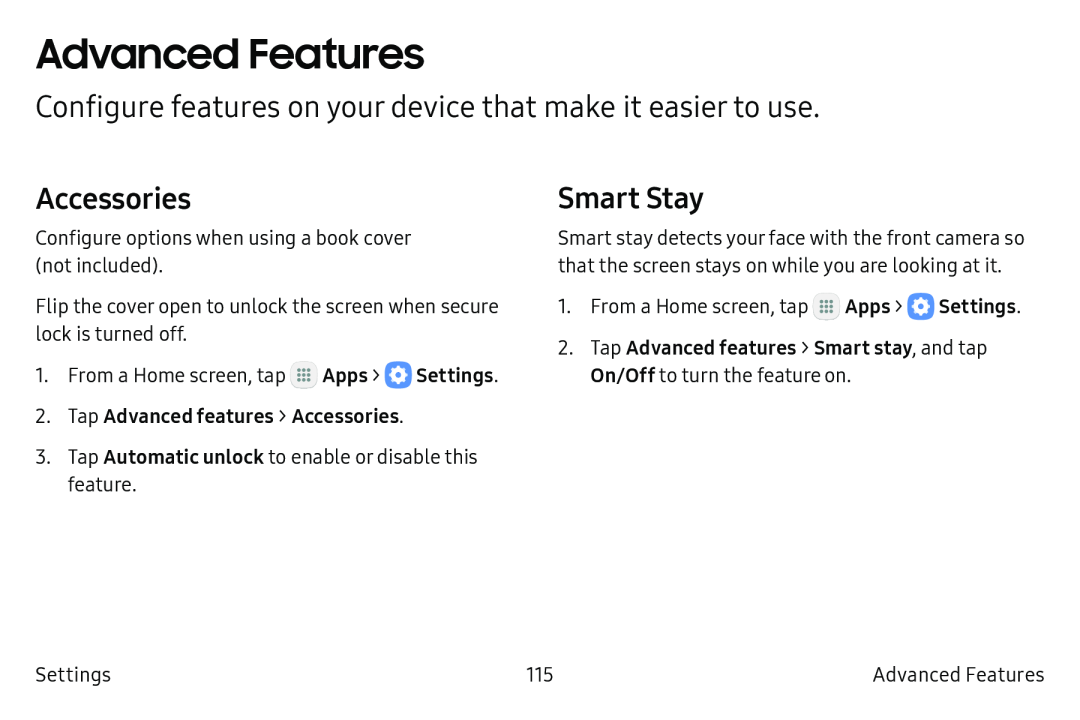Advanced Features
Configure features on your device that make it easier to use.
Accessories
Configure options when using a book cover (not included).
Flip the cover open to unlock the screen when secure lock is turned off.
1.From a Home screen, tap ![]() Apps >
Apps > ![]() Settings.
Settings.
3.Tap Automatic unlock to enable or disable this feature.
Smart Stay
Smart stay detects your face with the front camera so that the screen stays on while you are looking at it.
1.From a Home screen, tap ![]() Apps >
Apps > ![]() Settings.
Settings.
Settings | 115 | Advanced Features |