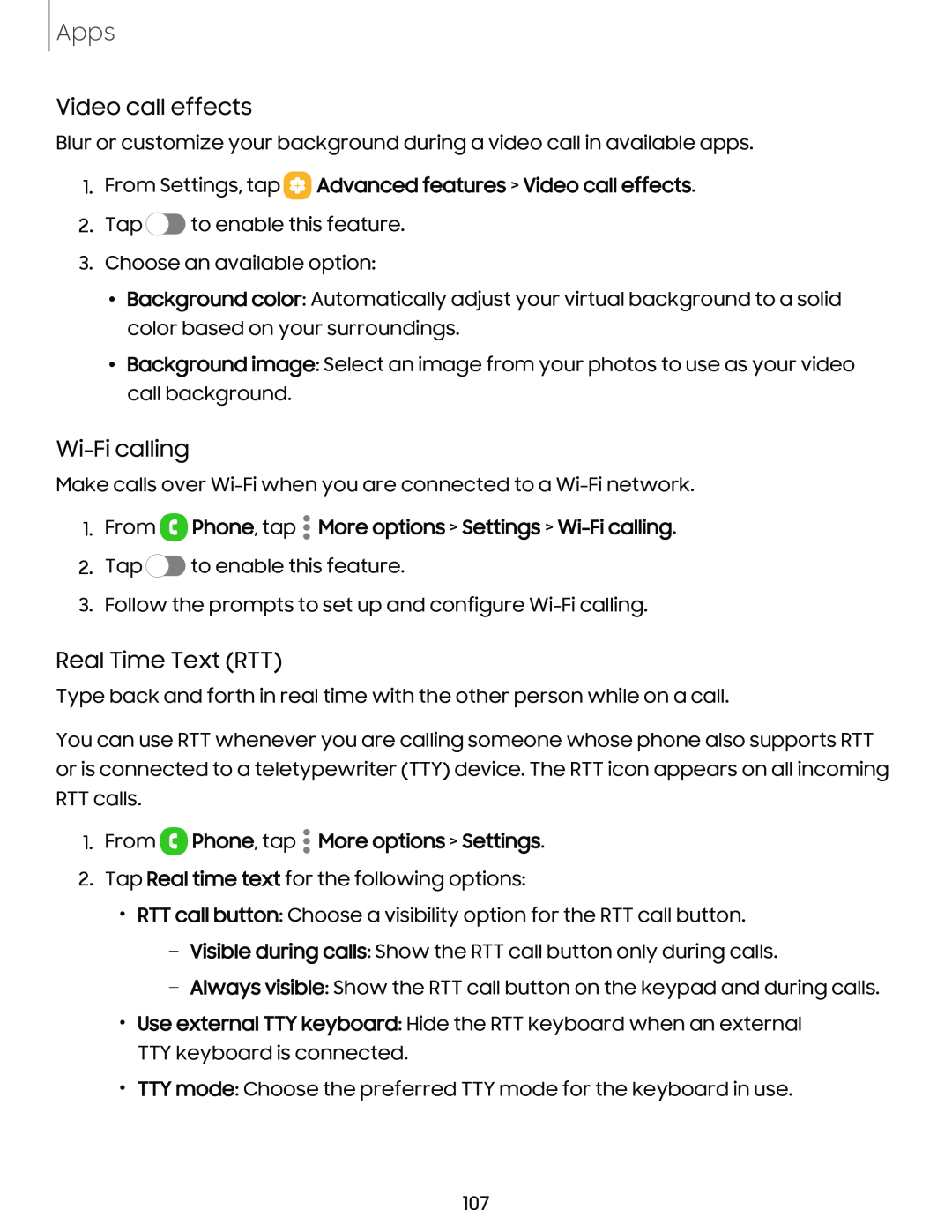Apps
Video call effects
Blur or customize your background during a video call in available apps.
1.From Settings, tap  Advanced features > Video call effects.
Advanced features > Video call effects.
2.Tap ![]() to enable this feature.
to enable this feature.
3.Choose an available option:
•Background color: Automatically adjust your virtual background to a solid color based on your surroundings.
•Background image: Select an image from your photos to use as your video call background.
Wi-Fi calling
Make calls over
1.From 8 Phone, tap • More options > Settings > Wi-Fi calling.
2.Tap c» to enable this feature.
3.Follow the prompts to set up and configure
Real Time Text (RTT)
Type back and forth in real time with the other person while on a call.
You can use RTT whenever you are calling someone whose phone also supports RTT or is connected to a teletypewriter (TTY) device. The RTT icon appears on all incoming RTT calls.
1.From 8 Phone, tap • More options > Settings.
2.Tap Real time text for the following options:
•RTT call button: Choose a visibility option for the RTT call button.
–Visible during calls: Show the RTT call button only during calls.
–Always visible: Show the RTT call button on the keypad and during calls.
•Use external TTY keyboard: Hide the RTT keyboard when an external TTY keyboard is connected.
•TTY mode: Choose the preferred TTY mode for the keyboard in use.
107