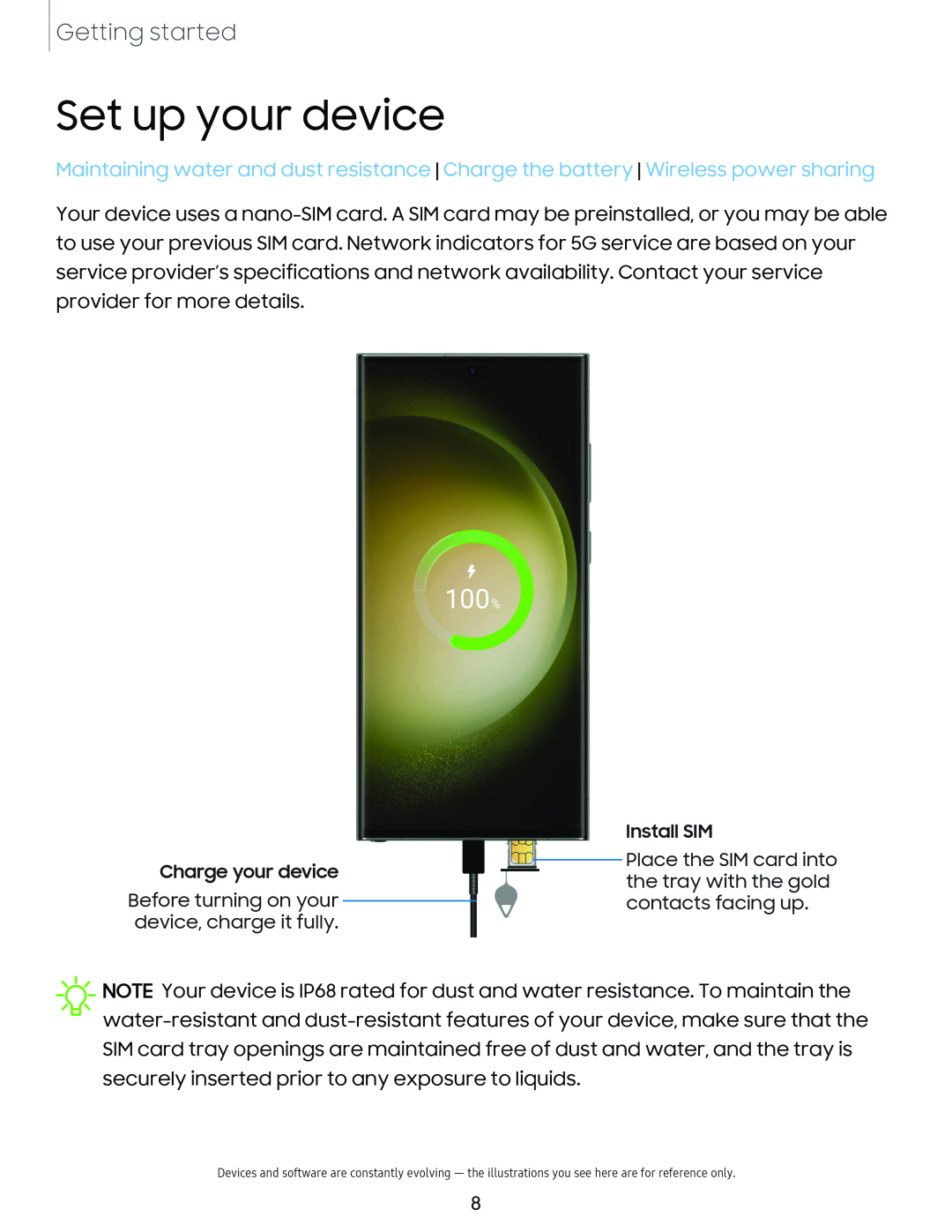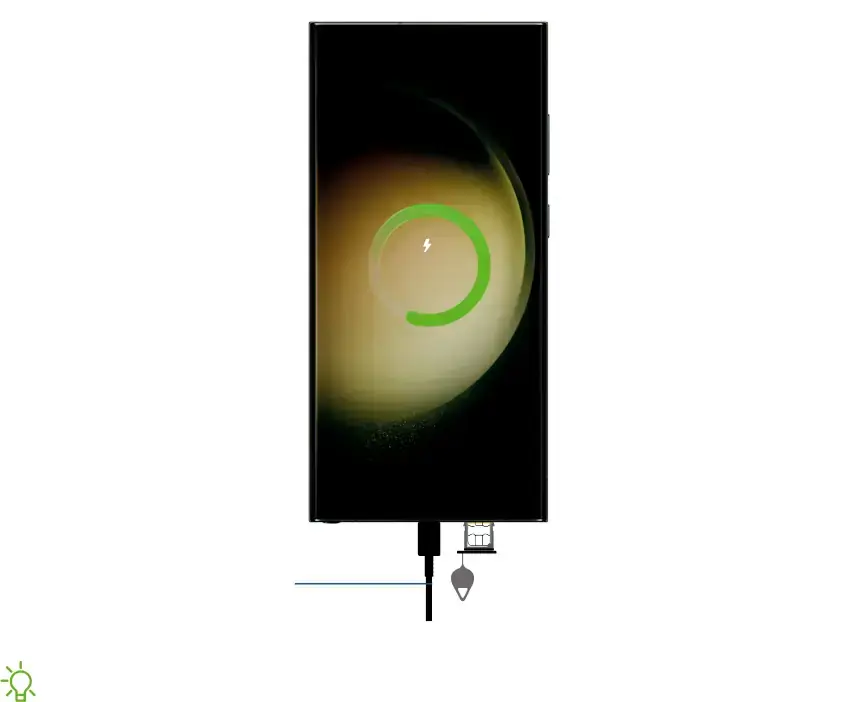
Getting started
Set up your device
Maintaining water and dust resistance Charge the battery Wireless power sharing
Your device uses a
Charge your device
Before turning on your device, charge it fully.
Install SIM
 Place the SIM card into the tray with the gold contacts facing up.
Place the SIM card into the tray with the gold contacts facing up.
![]() NOTE Your device is IP68 rated for dust and water resistance. To maintain the
NOTE Your device is IP68 rated for dust and water resistance. To maintain the
Devices and software are constantly evolving — the illustrations you see here are for reference only.
8