
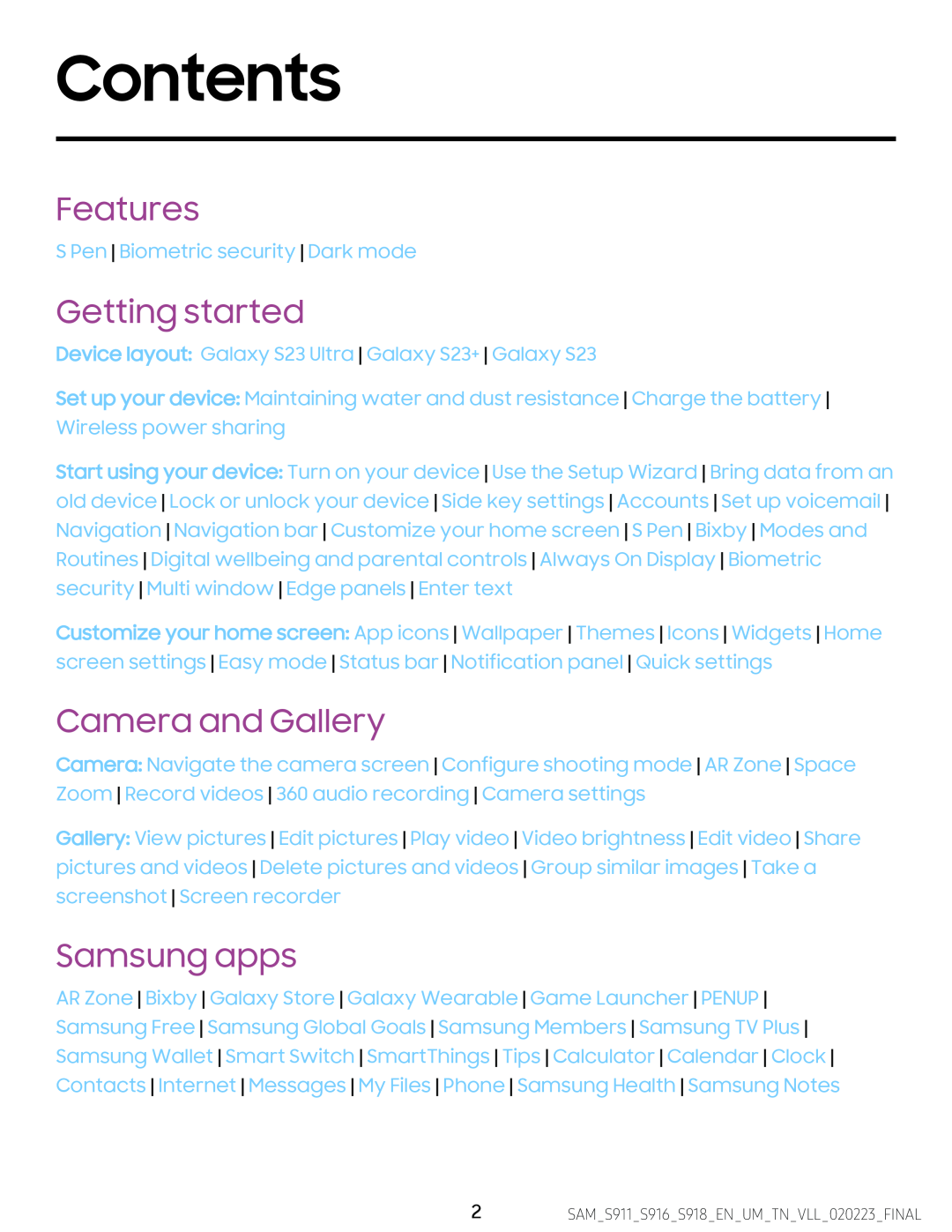 Contents
ContentsFeatures
Getting started
Camera and Gallery
Samsung apps
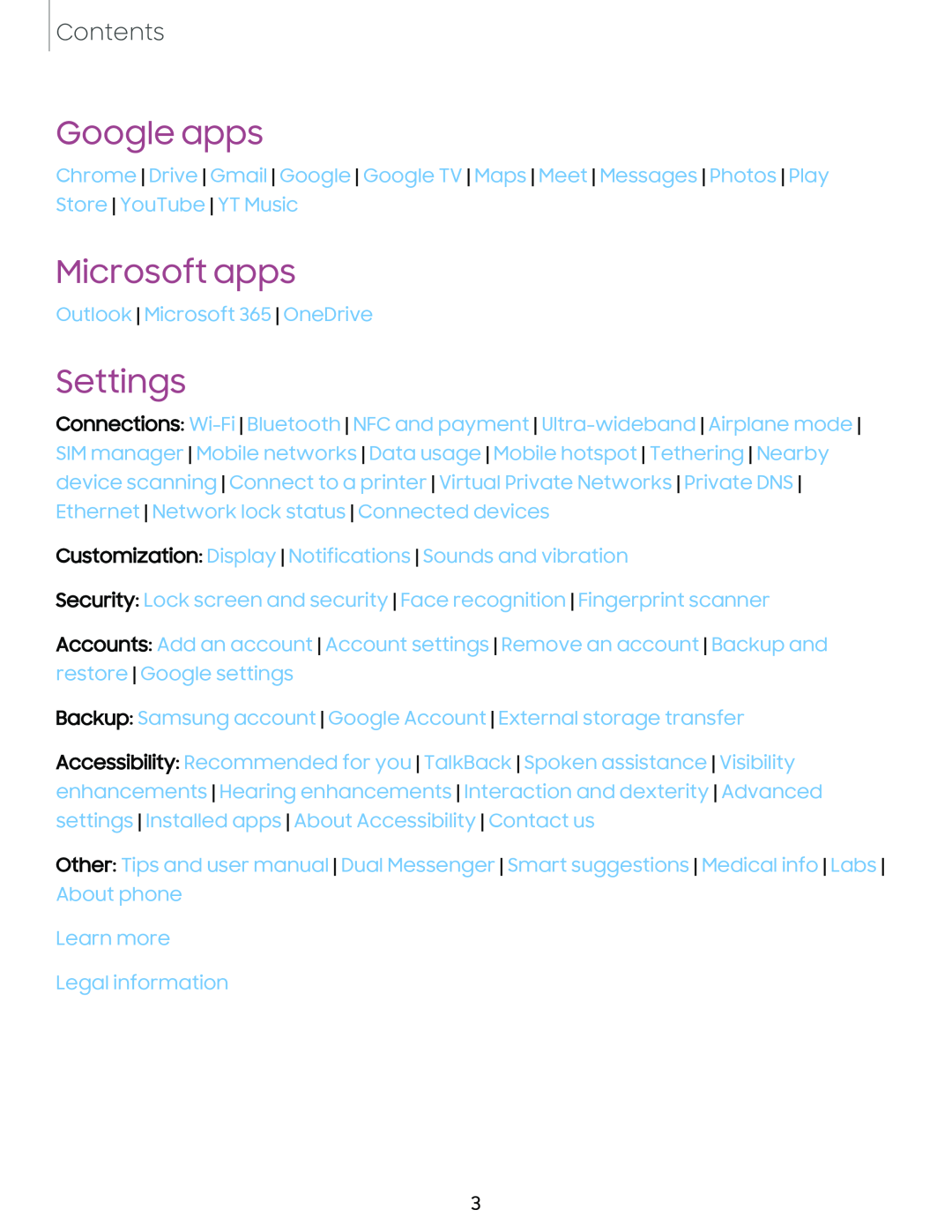 Contents
ContentsGoogle apps
Microsoft apps
Settings
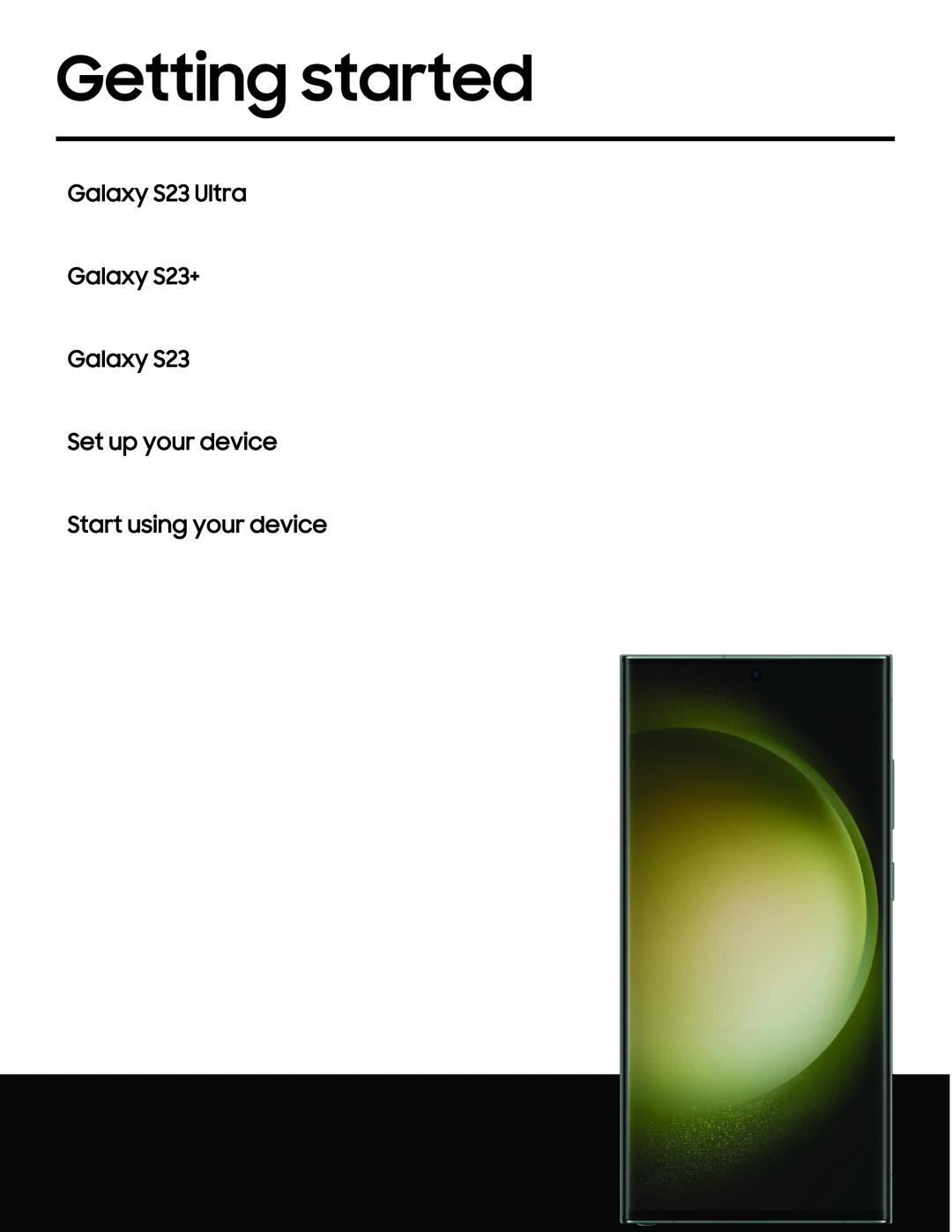 Getting started
Getting started
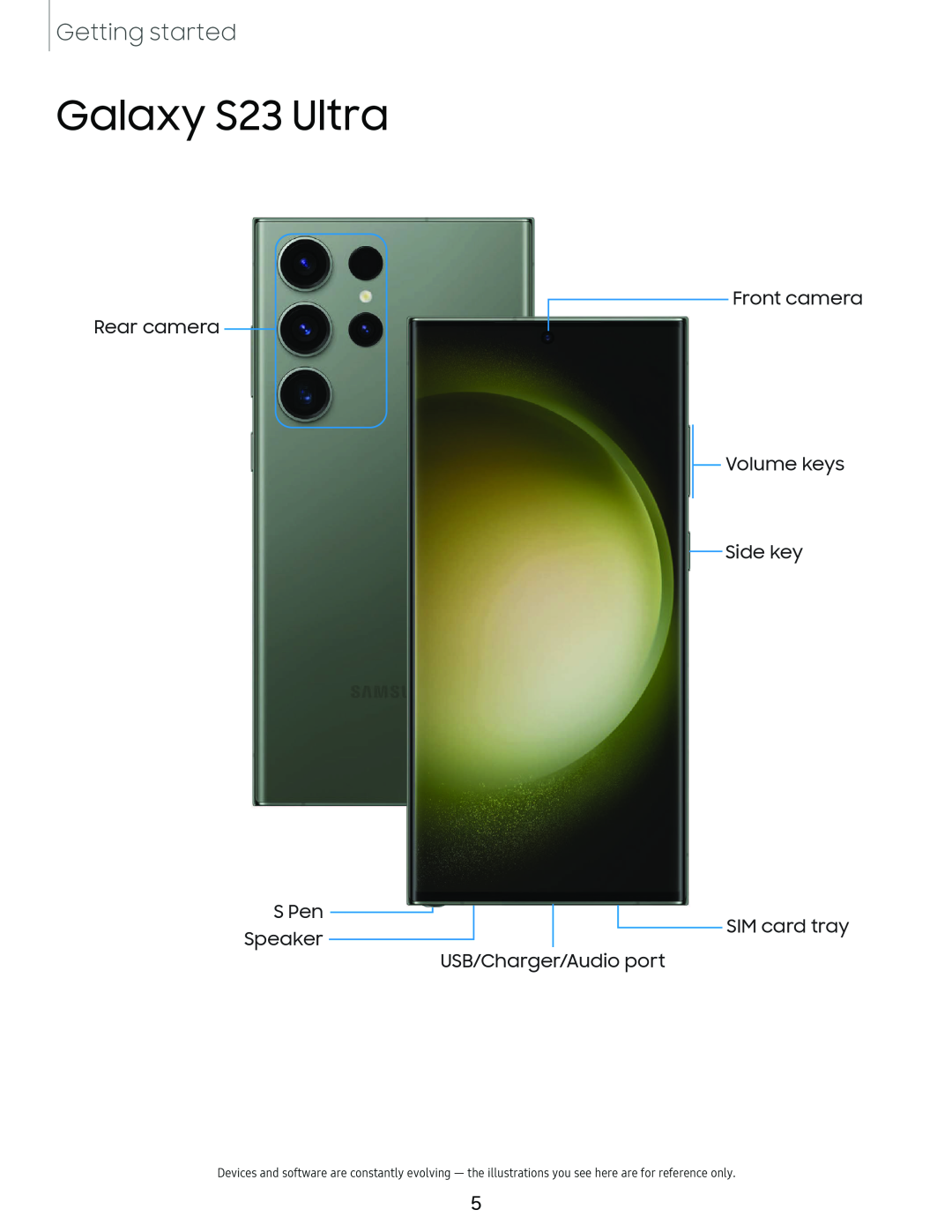 Getting started
Getting startedGalaxy S23 Ultra
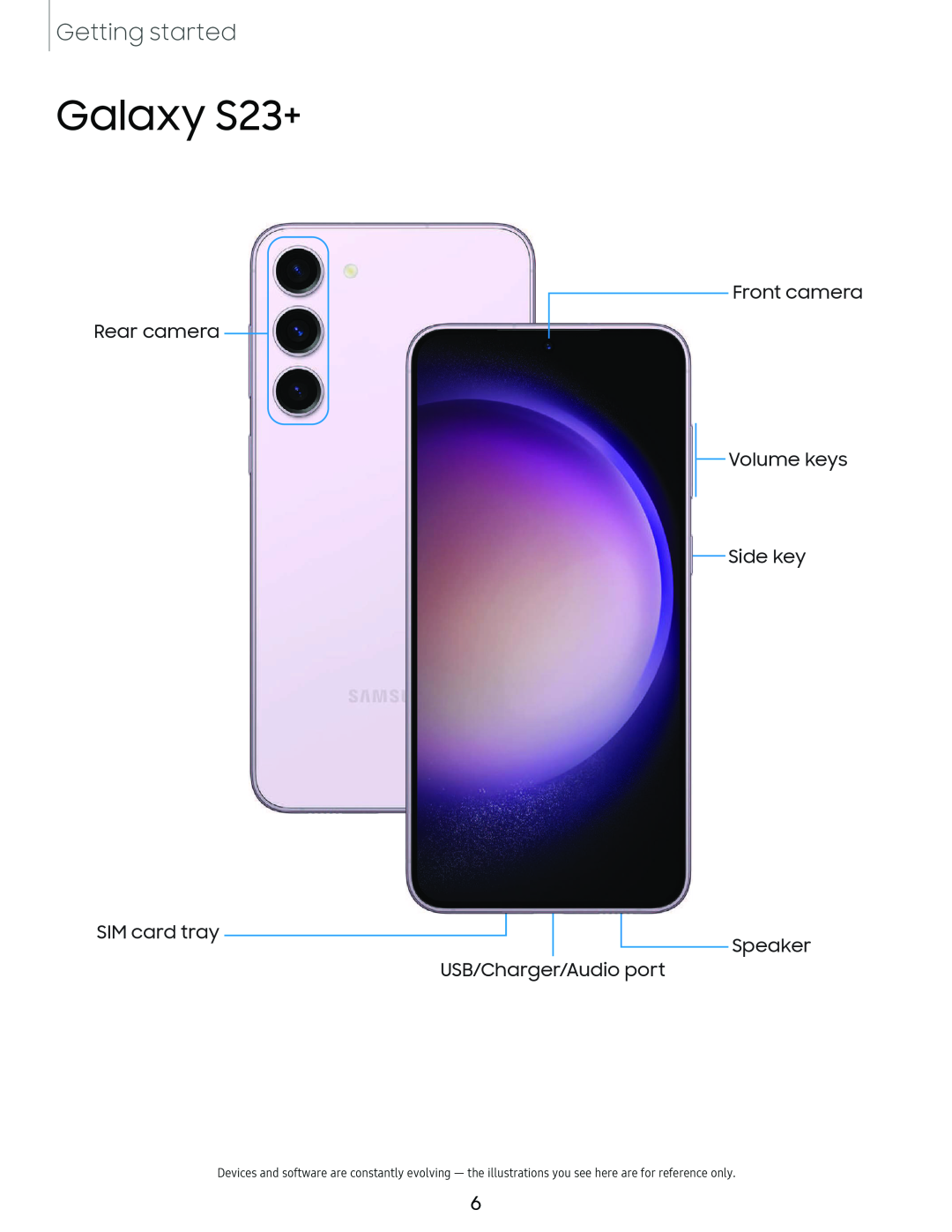 Galaxy S23+
Galaxy S23+
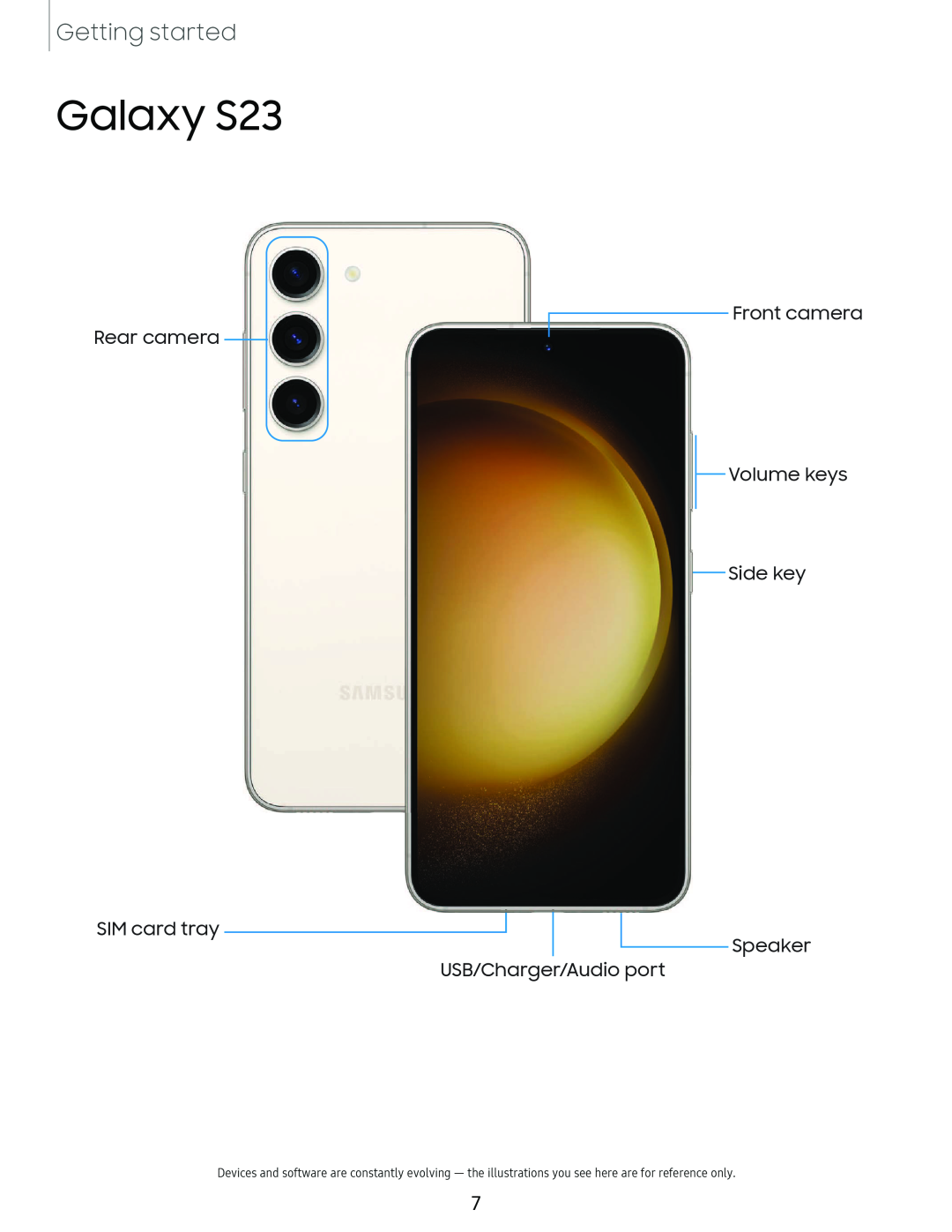 Galaxy S23
Galaxy S23
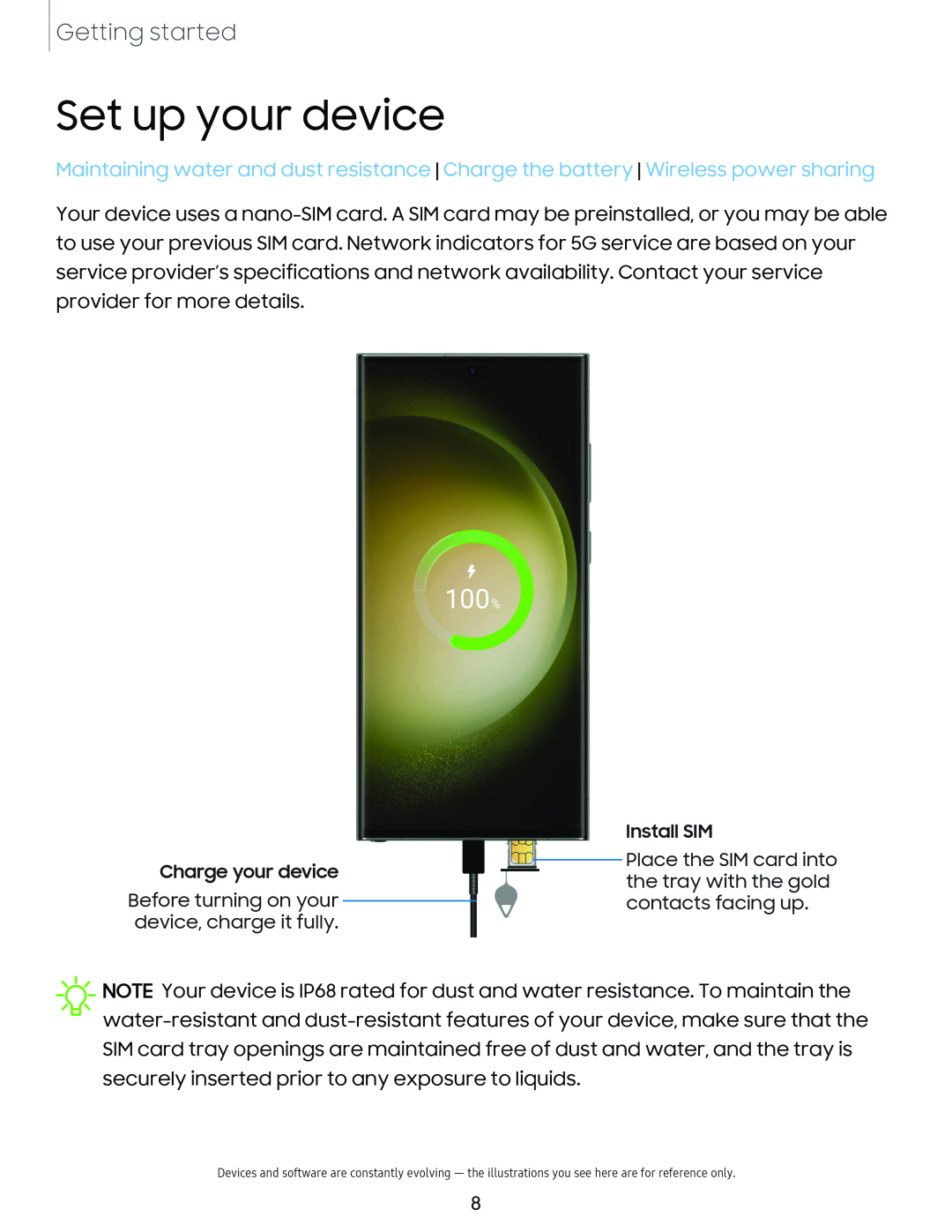 Set up your device
Set up your device
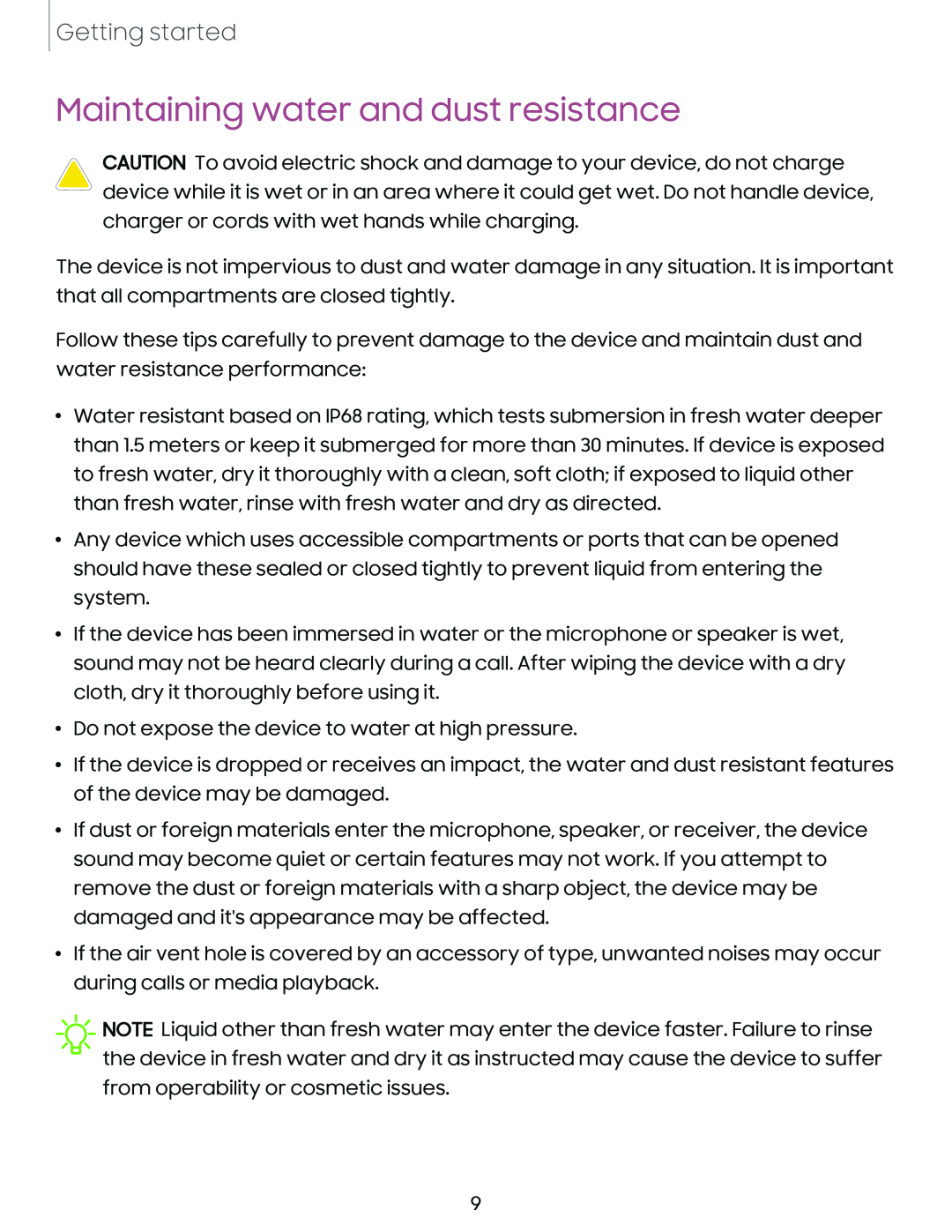 Maintaining water and dust resistance
Maintaining water and dust resistance
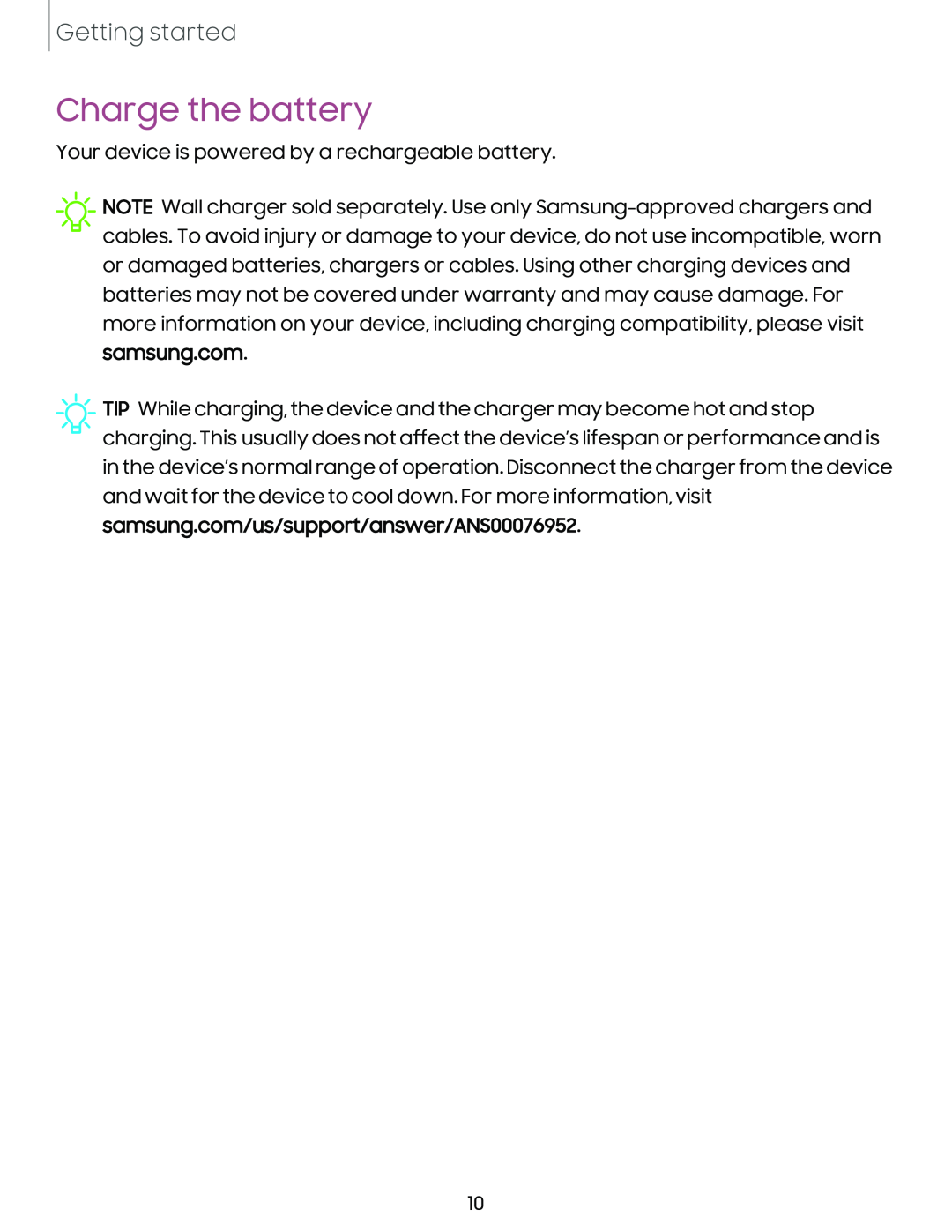 Charge the battery
Charge the battery
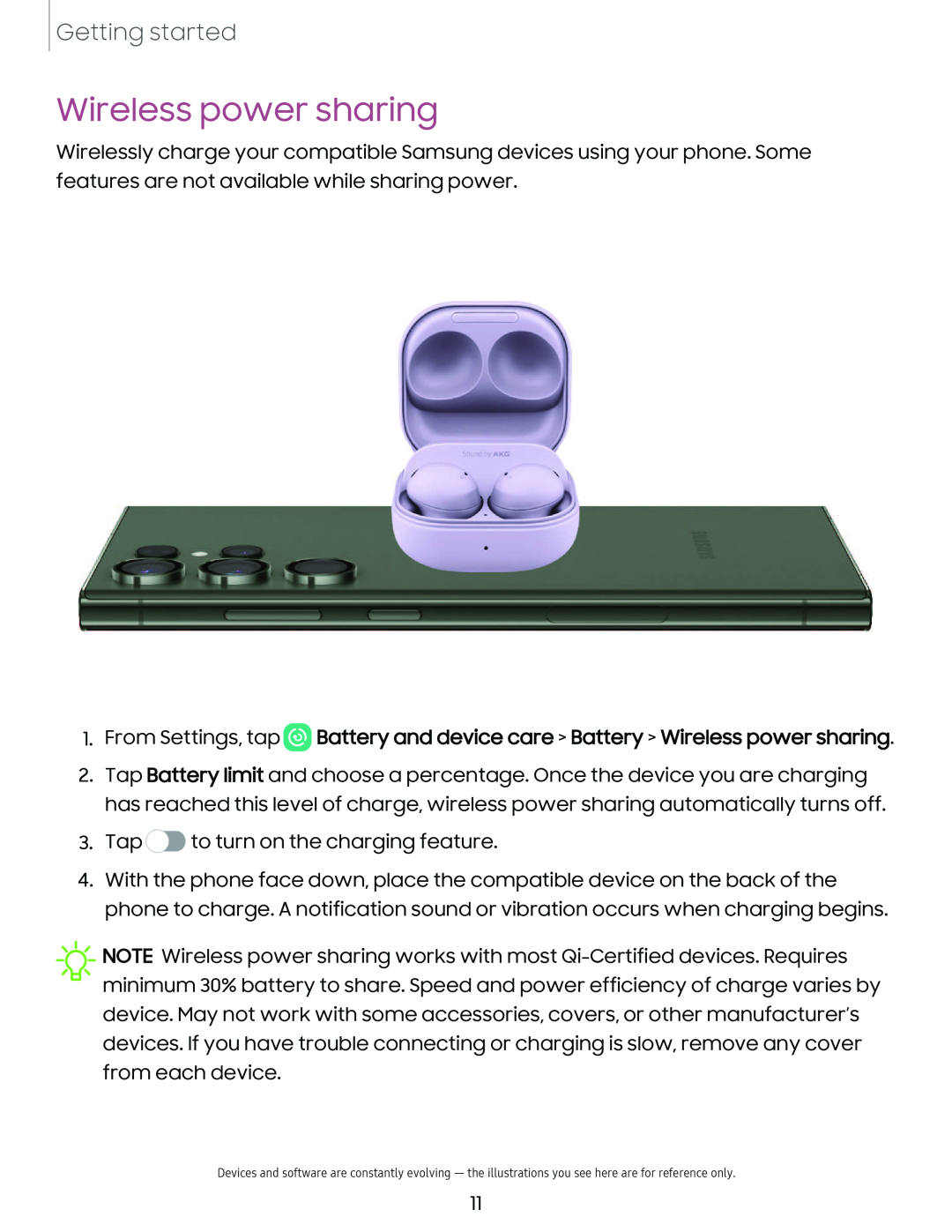 Wireless power sharing
Wireless power sharing
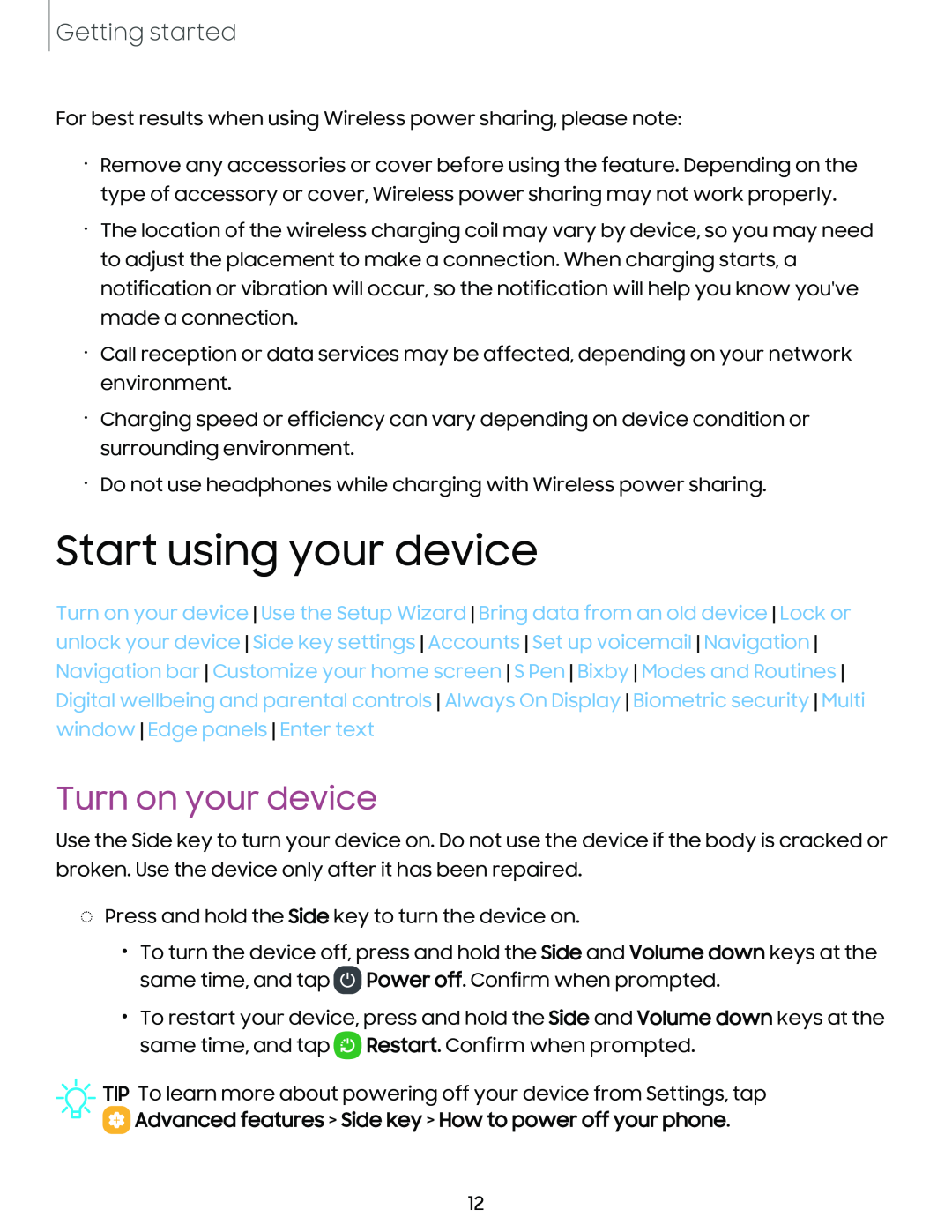 Start using your device
Start using your deviceTurn on your device
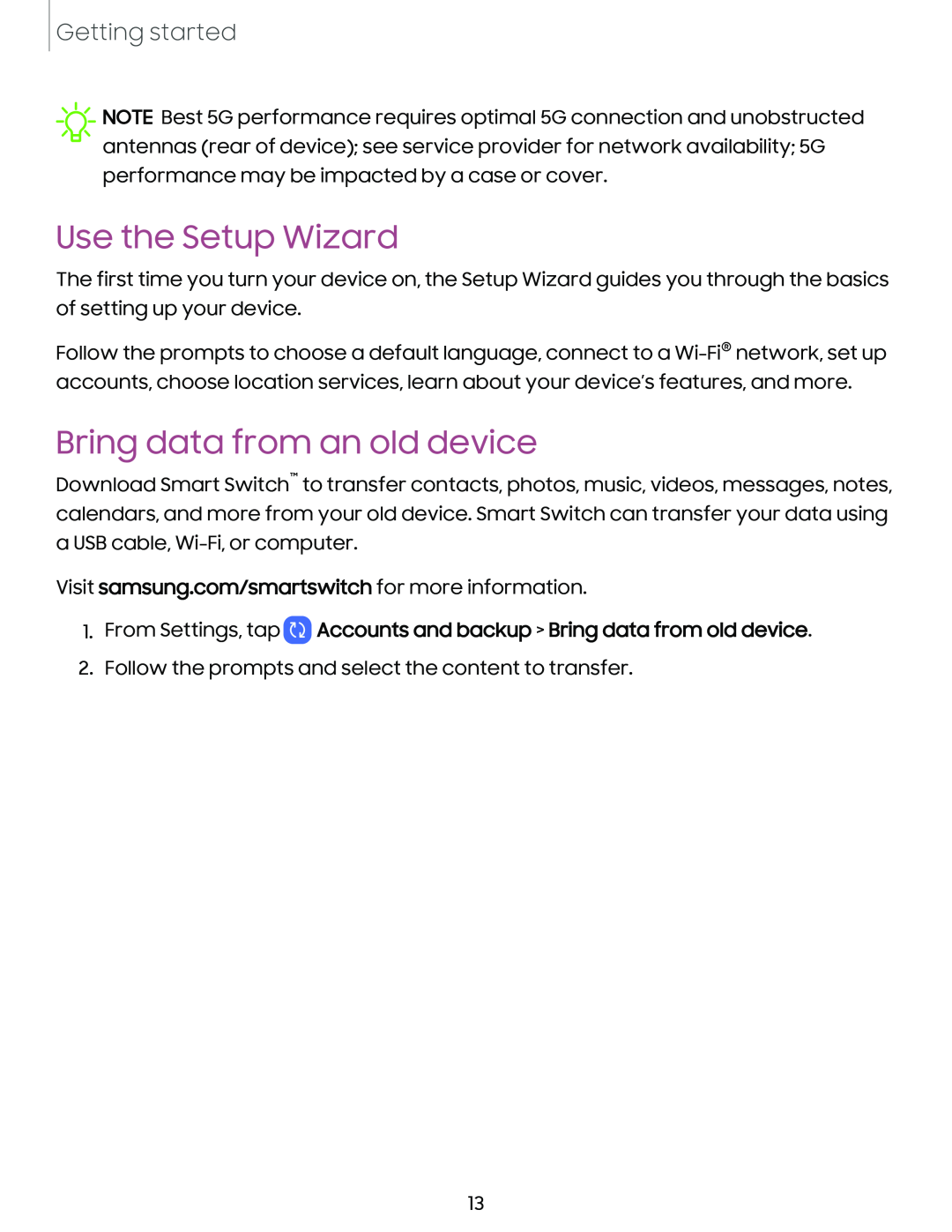 Use the Setup Wizard
Use the Setup WizardBring data from an old device
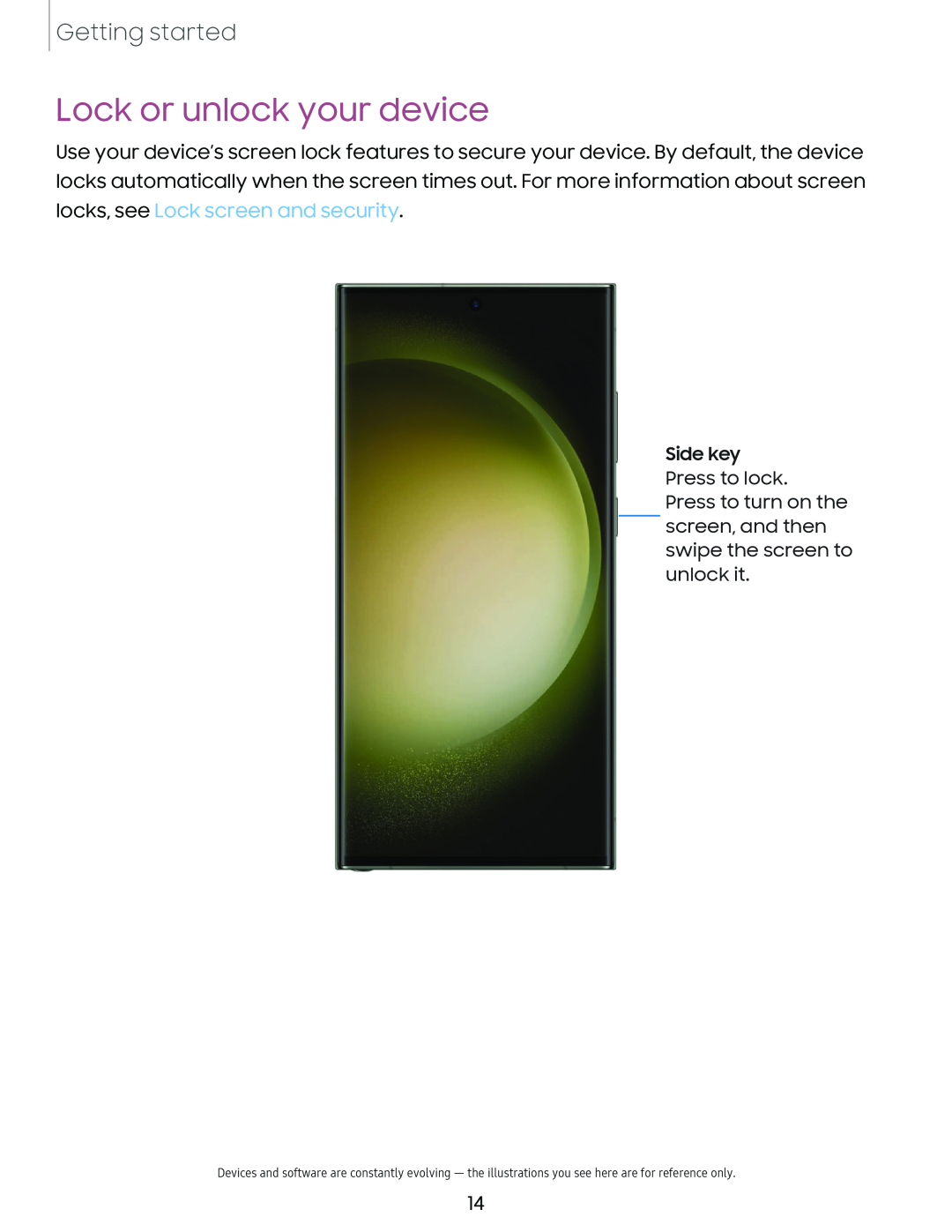 Lock or unlock your device
Lock or unlock your device
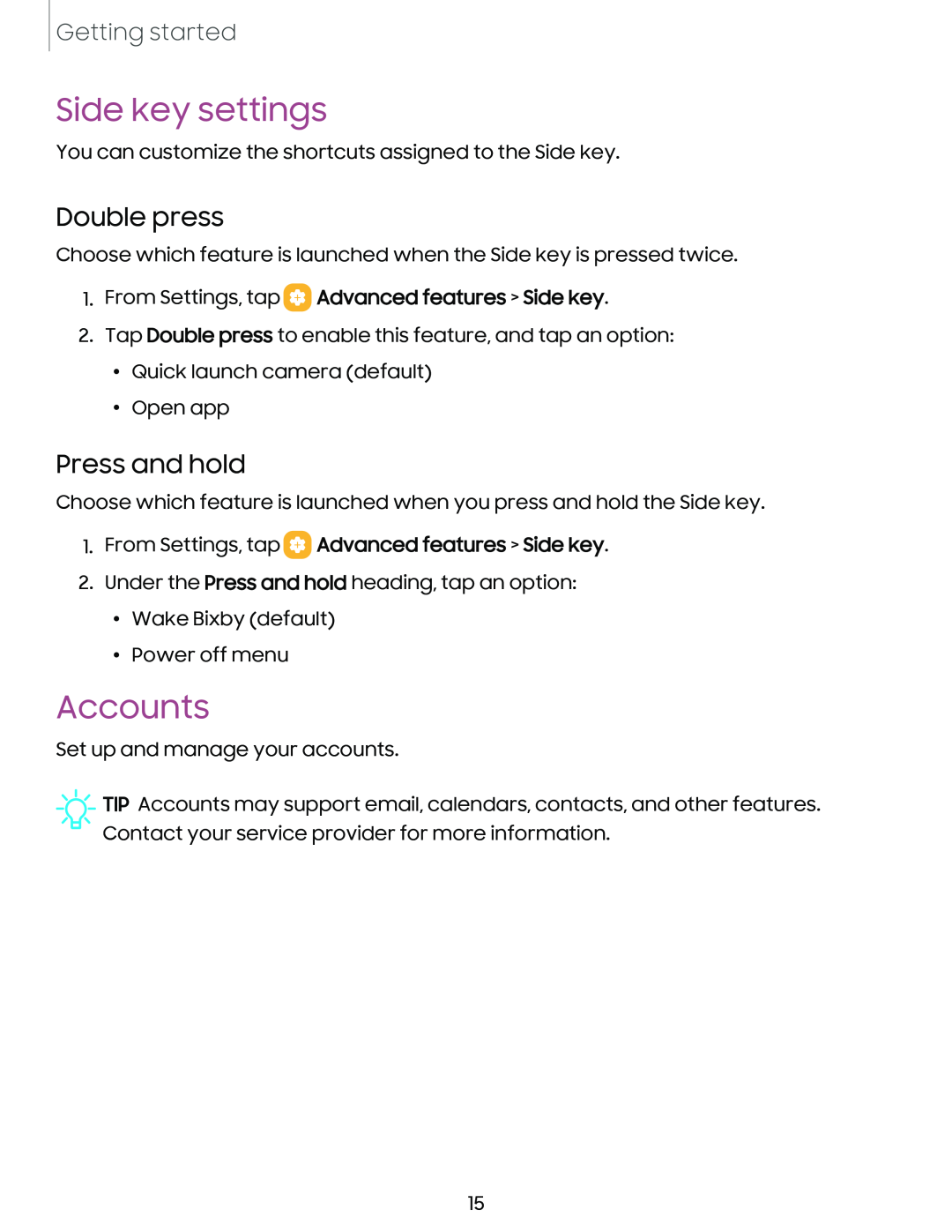 Side key settings
Side key settingsDouble press
Press and hold
Accounts
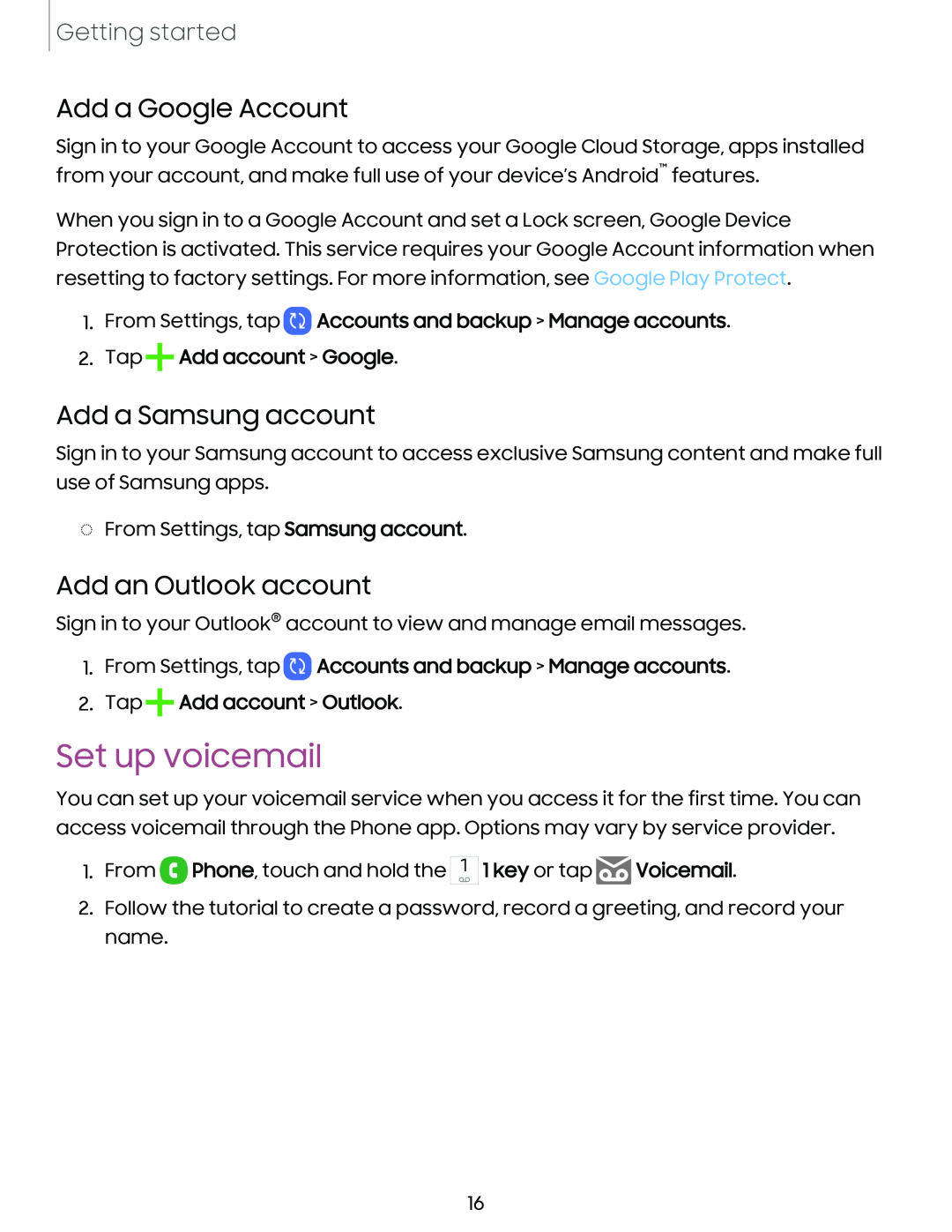 Add a Google Account
Add a Google AccountAdd a Samsung account
Add an Outlook account
Set up voicemail
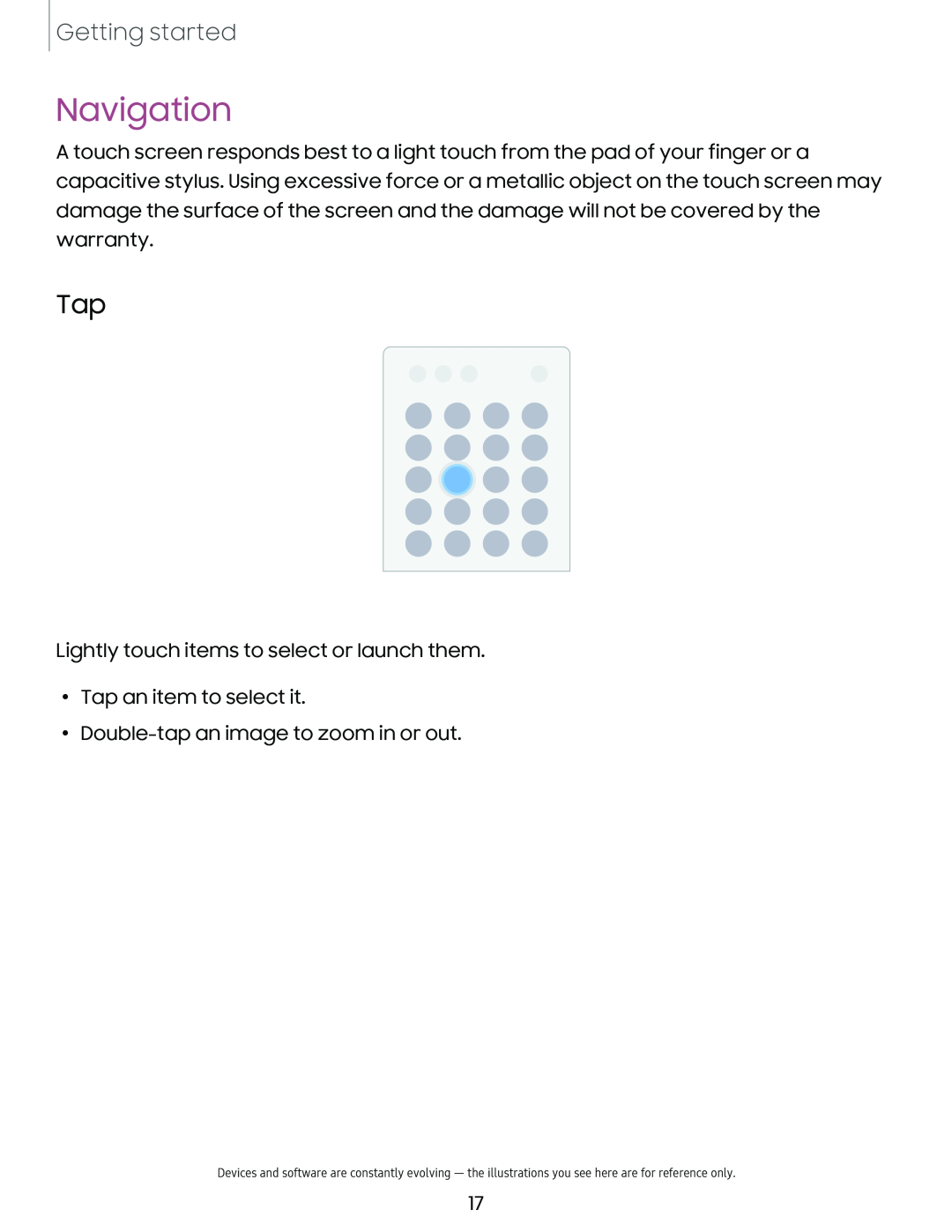 Navigation
NavigationTap
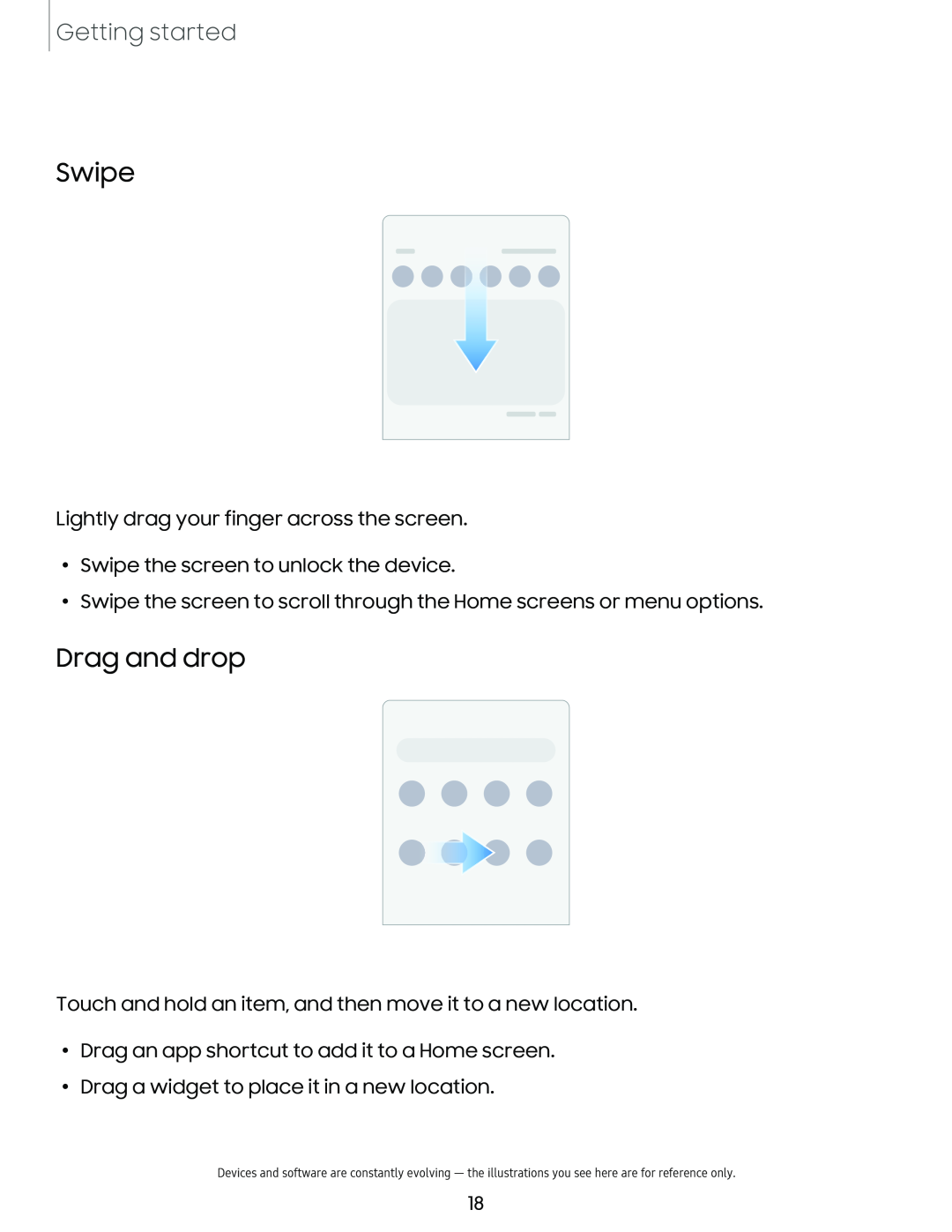 Swipe
SwipeDrag and drop
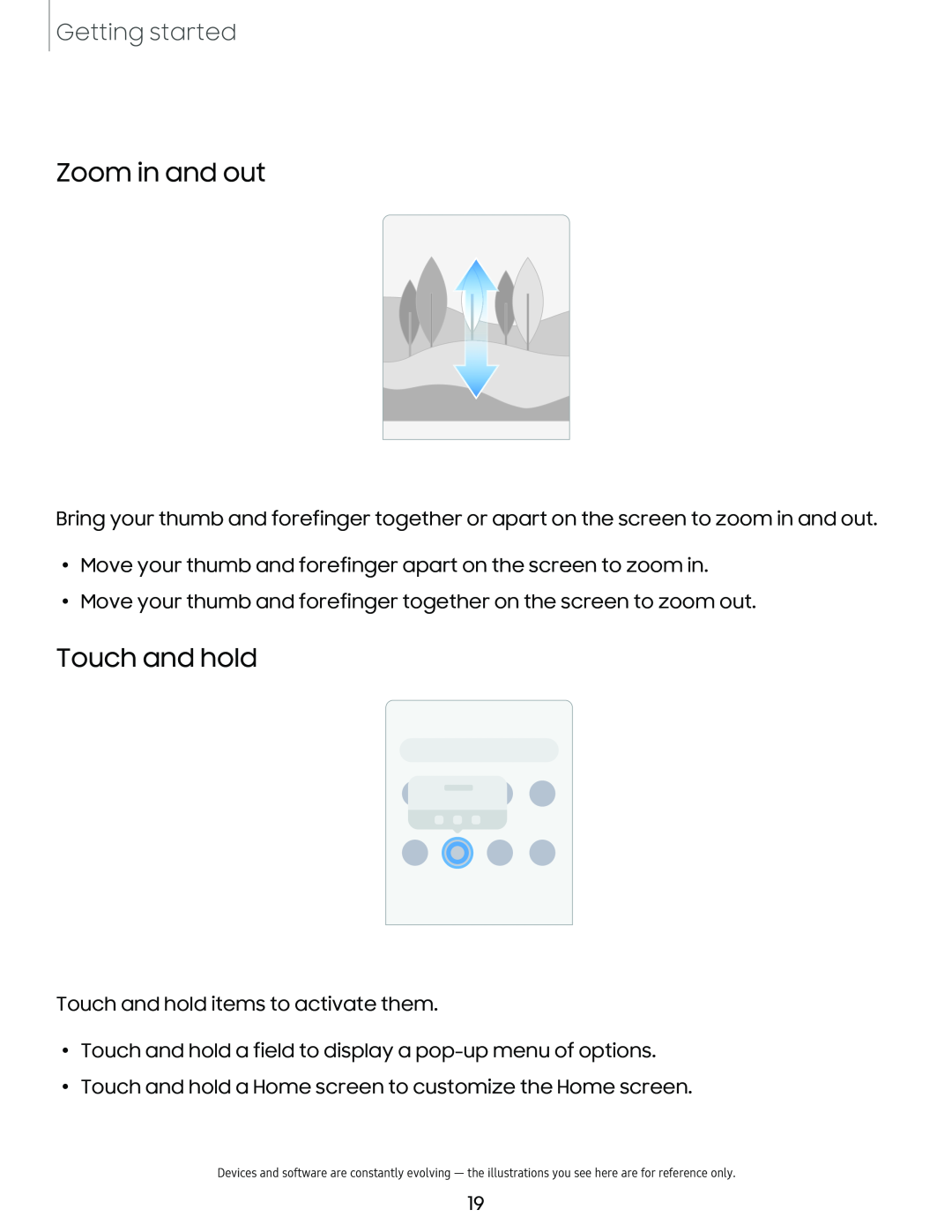 Zoom in and out
Zoom in and outTouch and hold
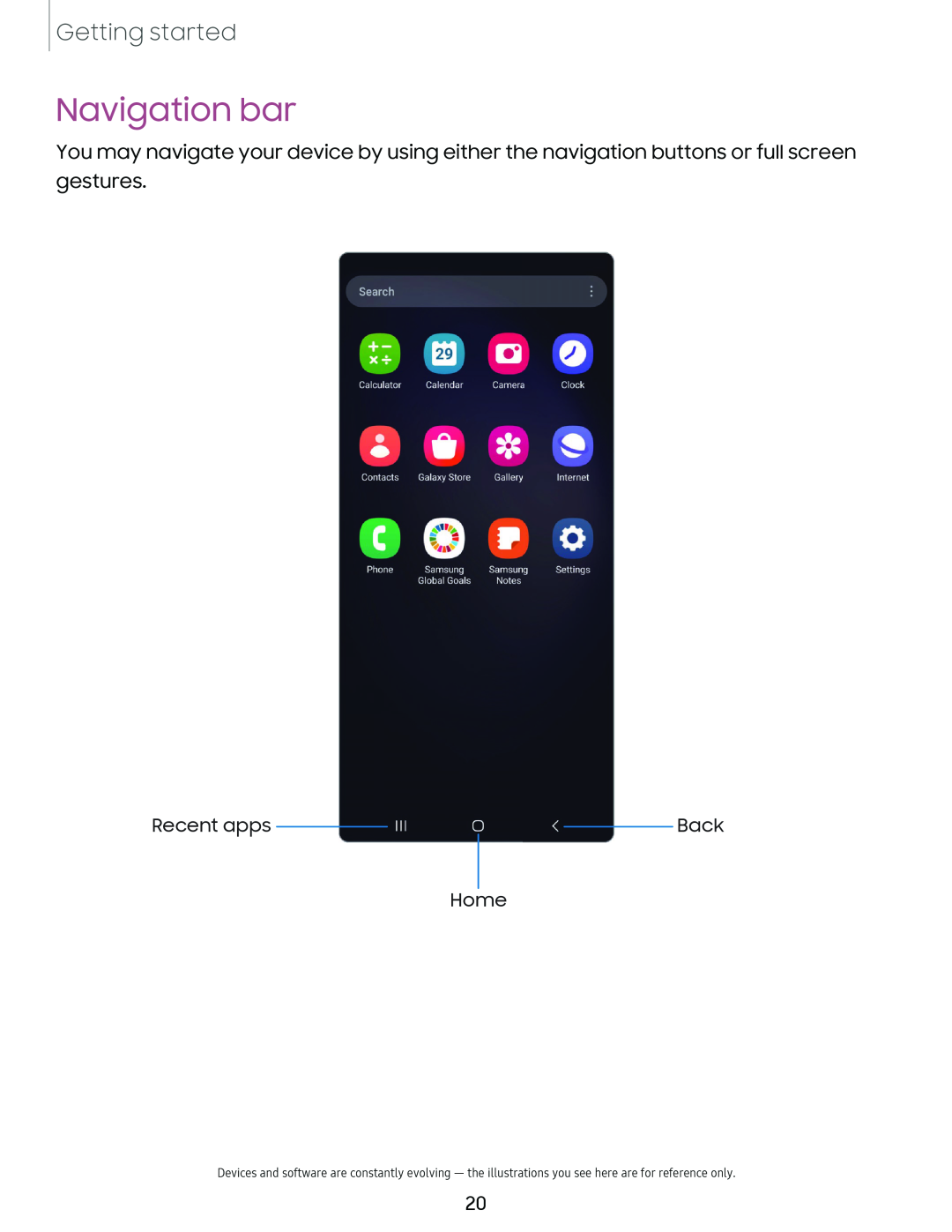 Navigation bar
Navigation bar
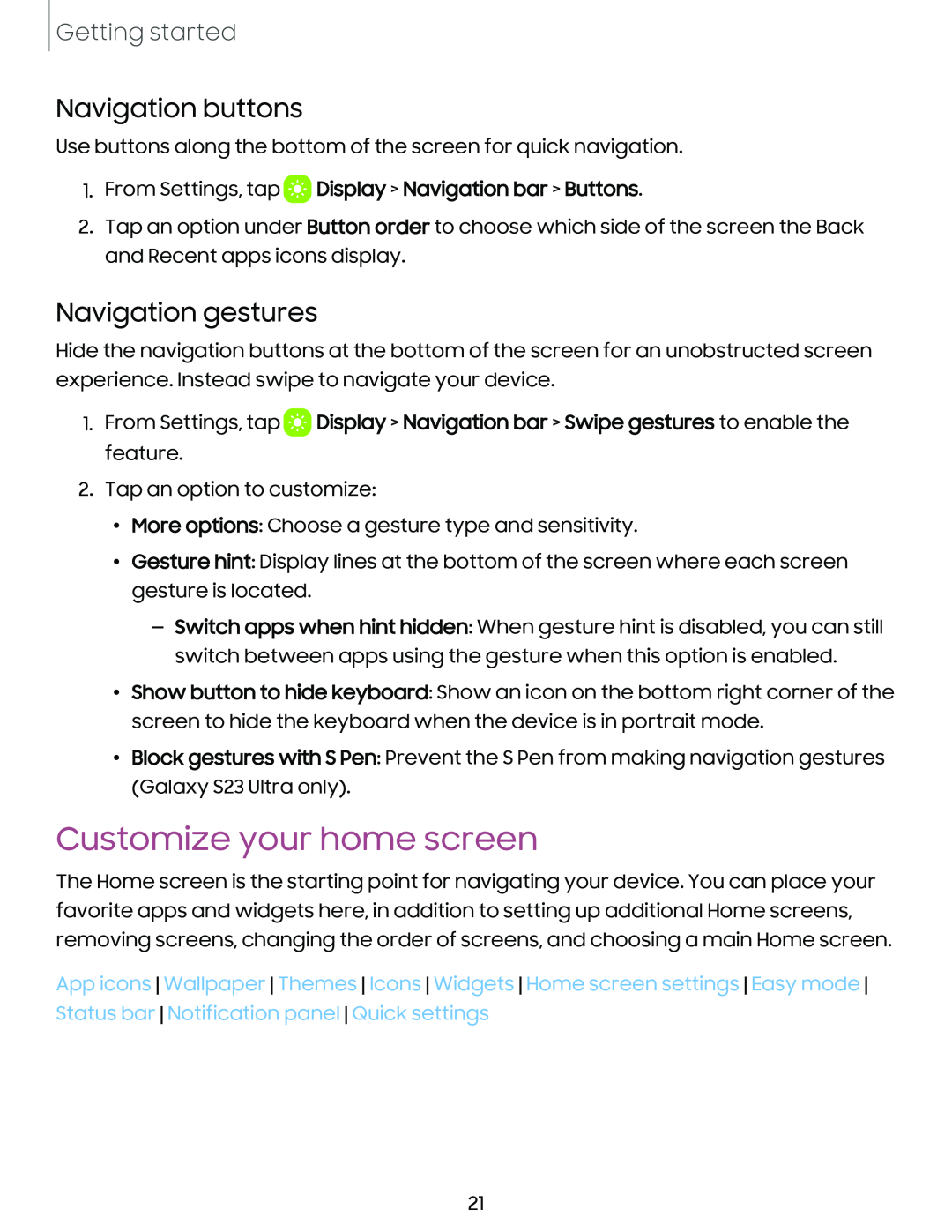 Navigation buttons
Navigation buttonsNavigation gestures
Customize your home screen
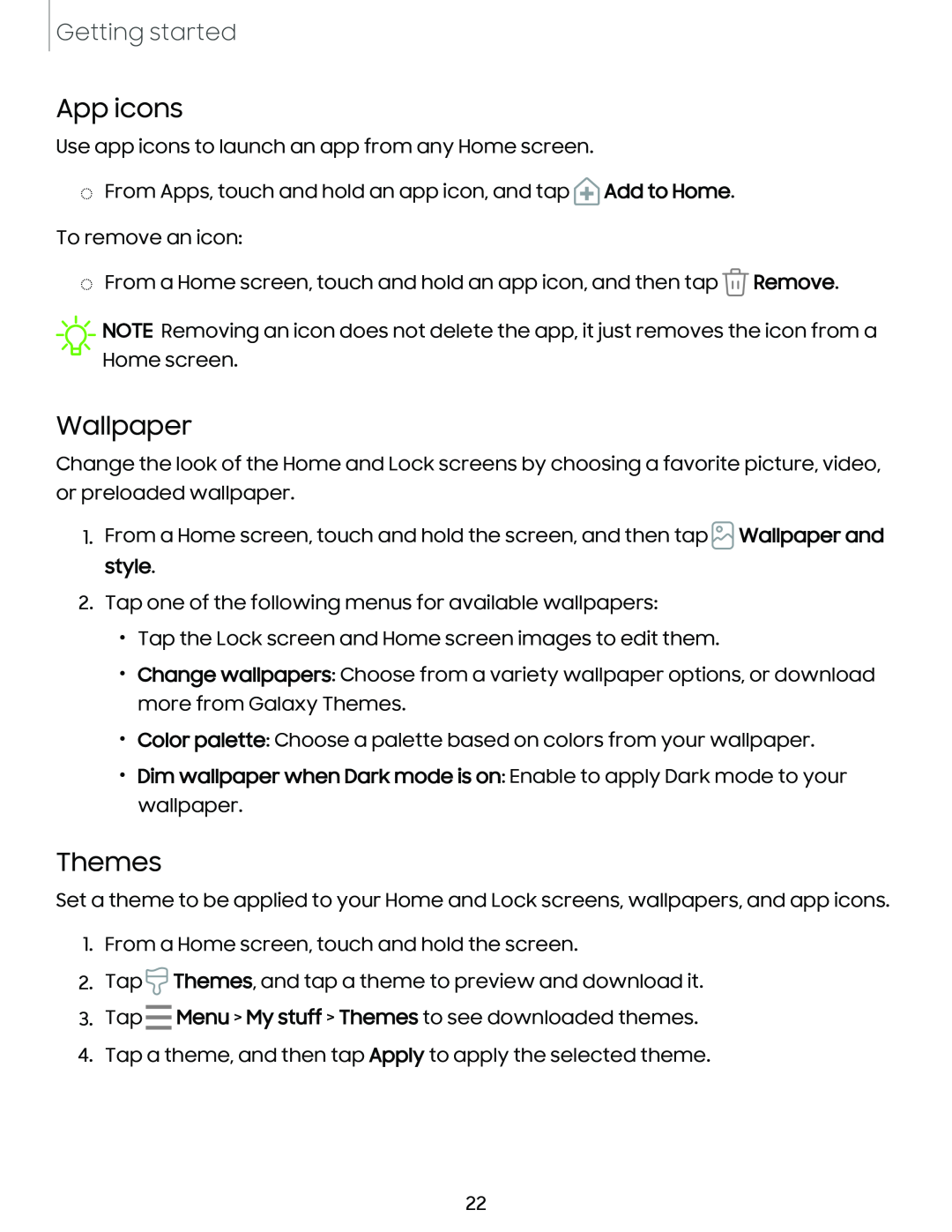 App icons
App iconsWallpaper
Themes
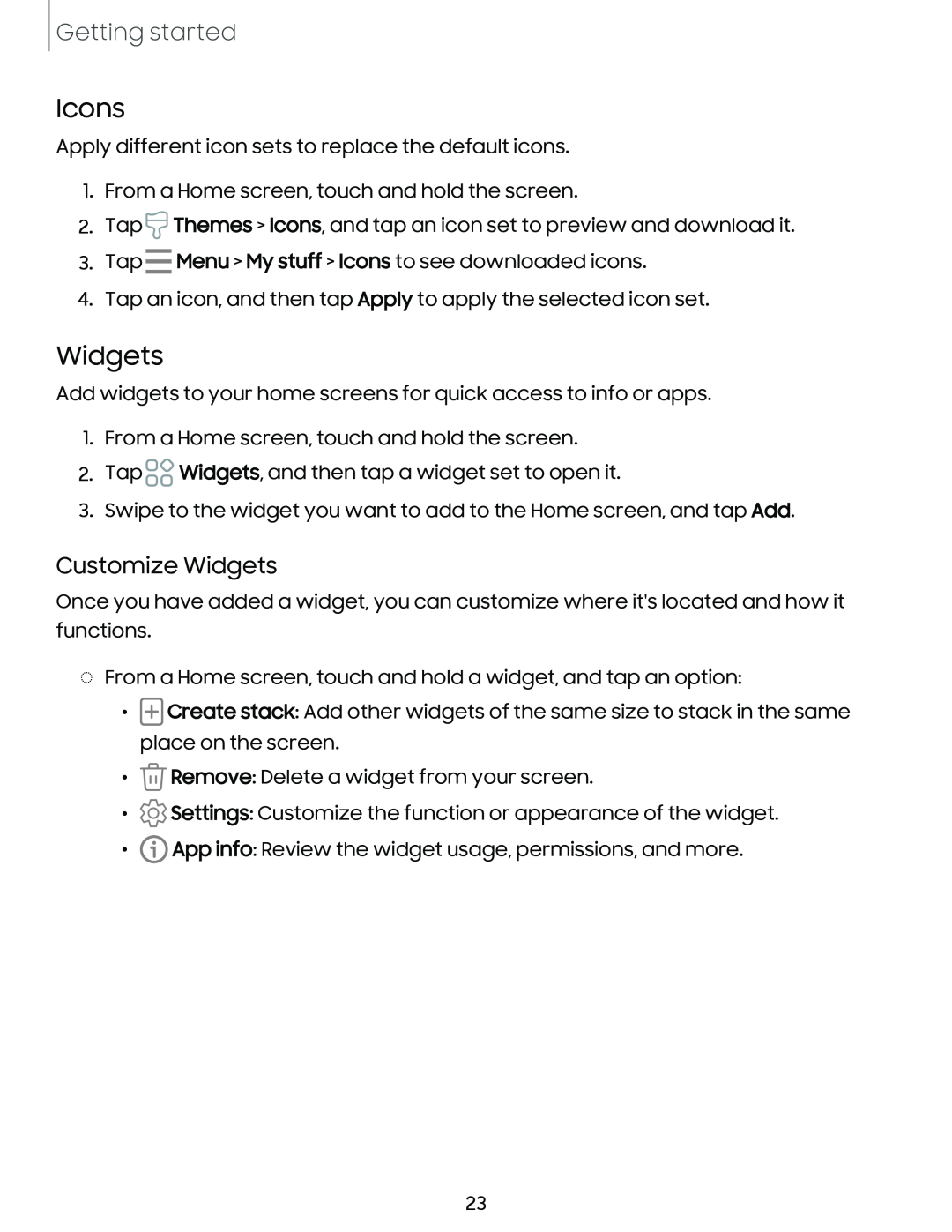 Icons
IconsWidgets
Customize Widgets
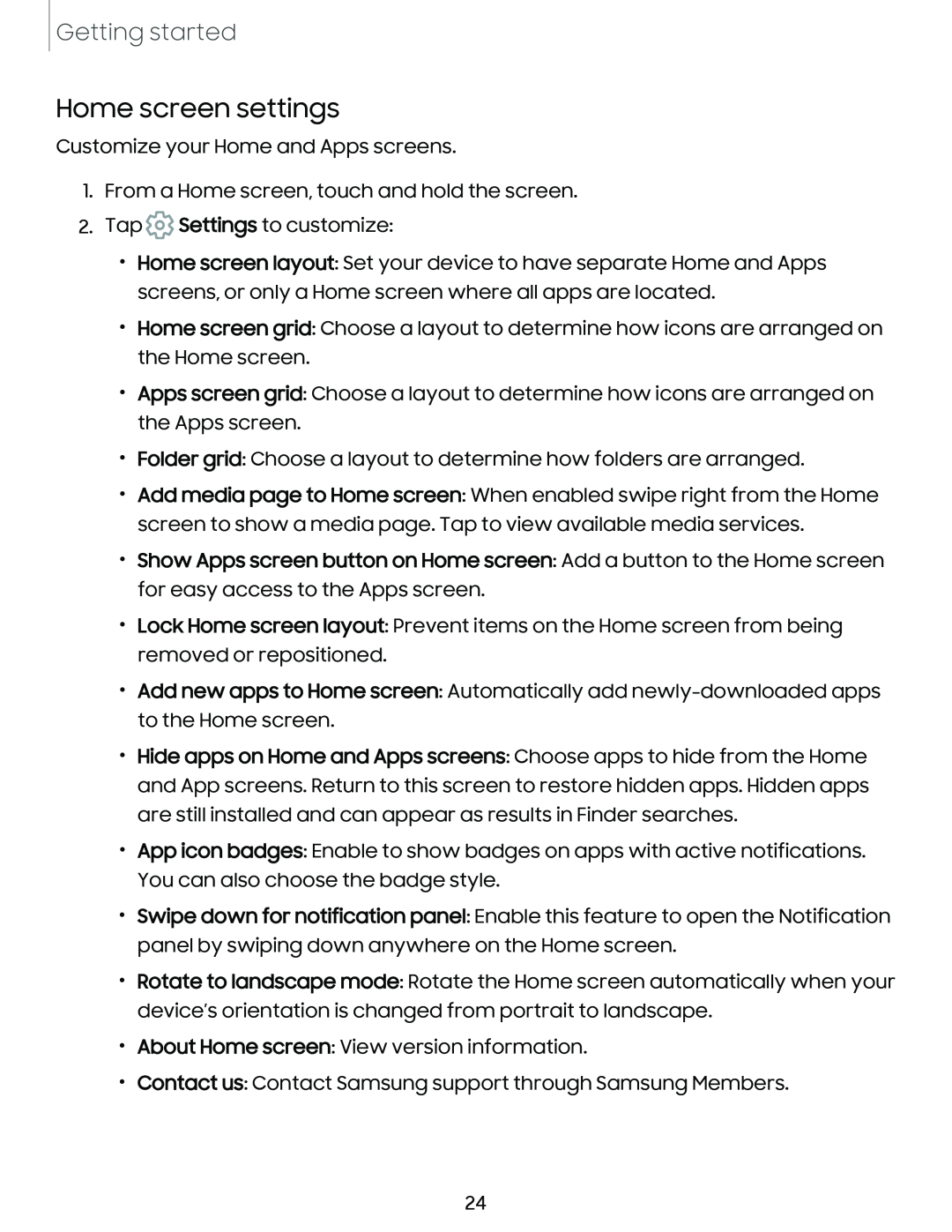 Home screen settings
Home screen settings
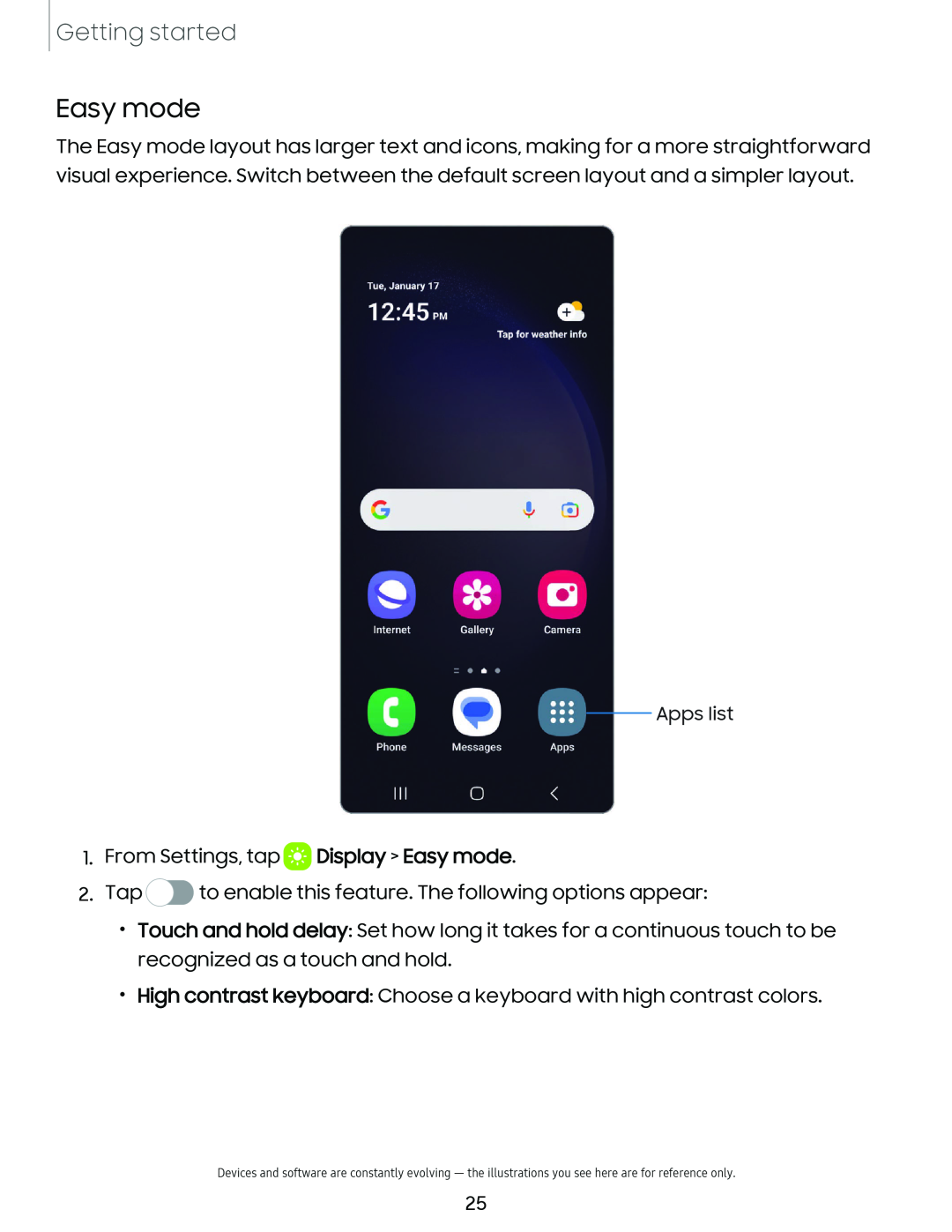 Easy mode
Easy mode
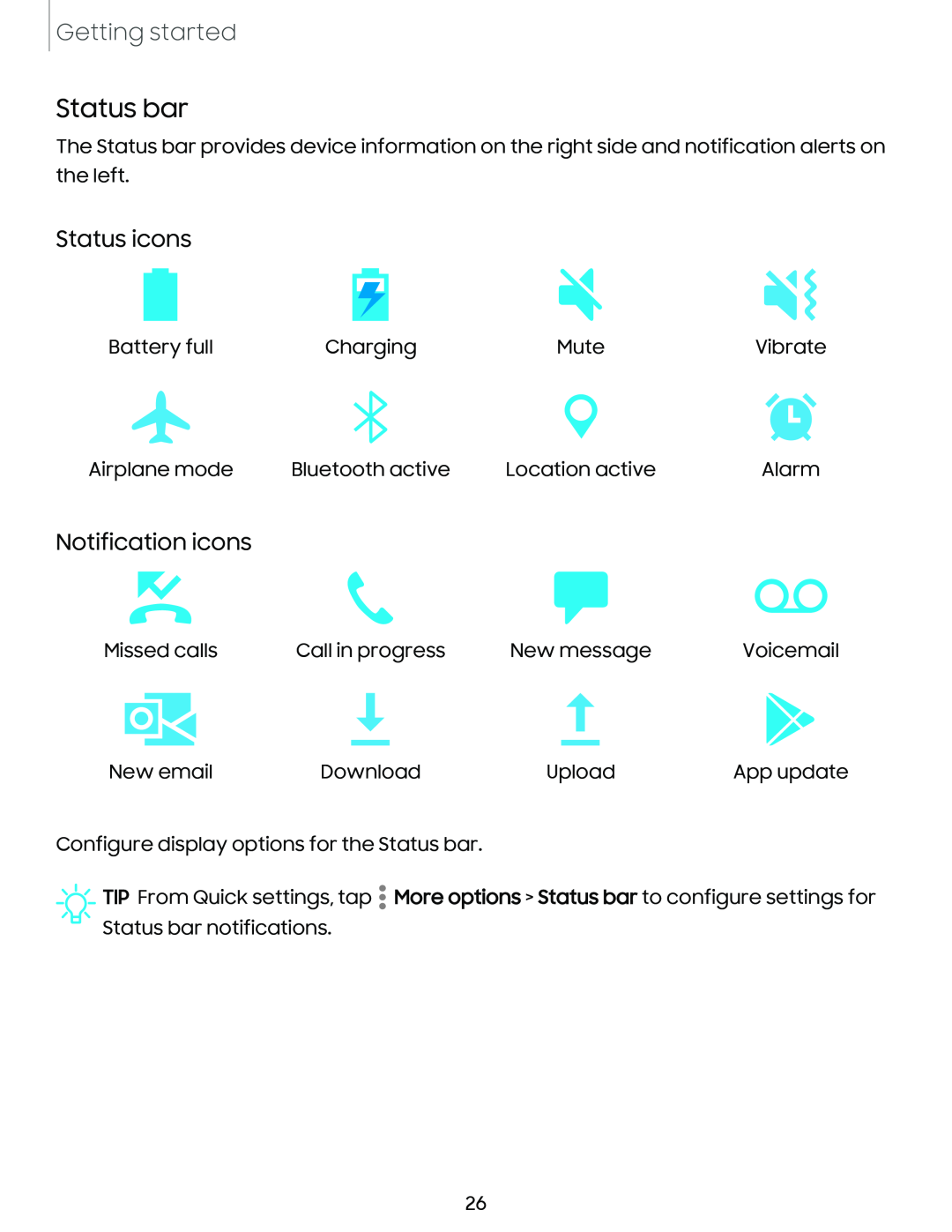 Status bar
Status barStatus icons
Notification icons
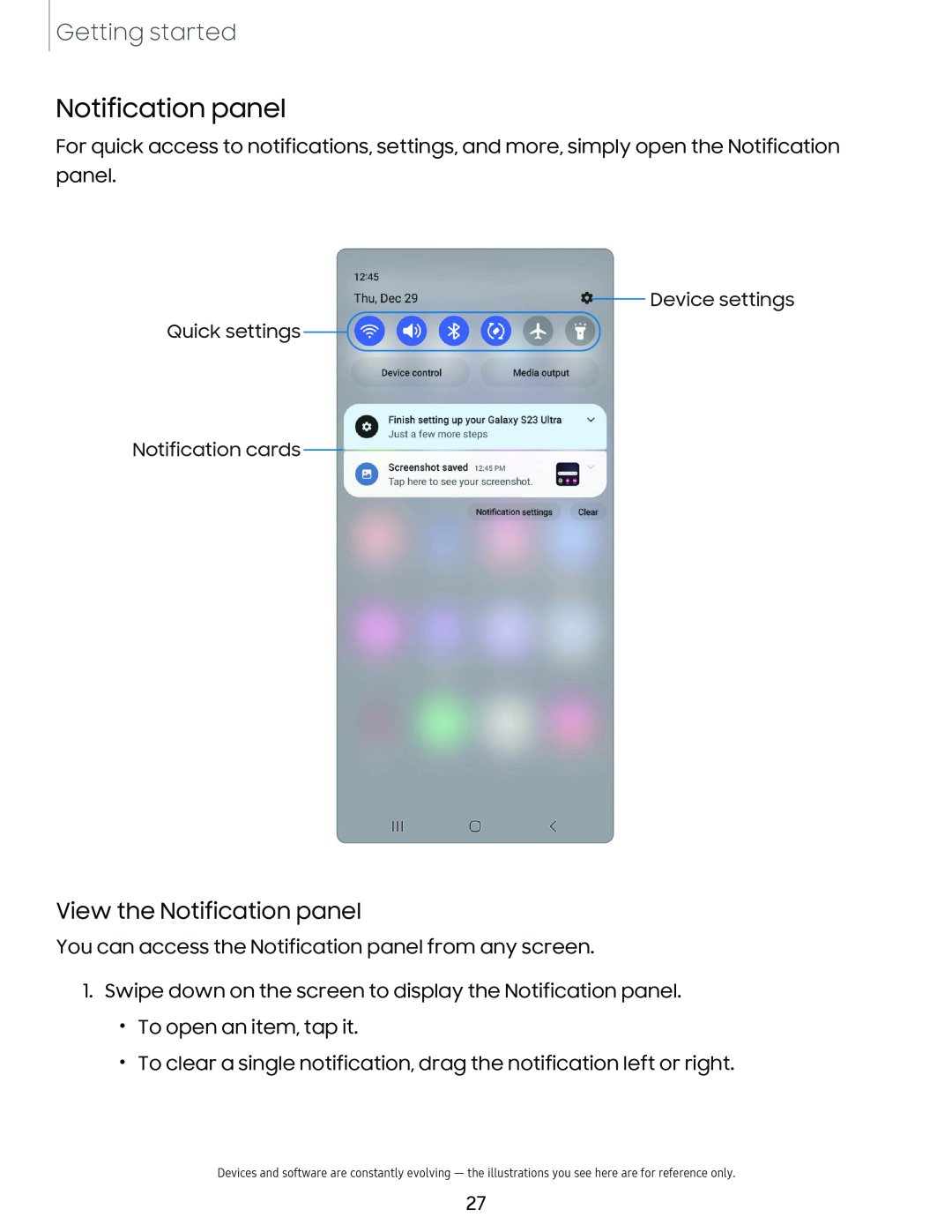 Notification panel
Notification panelView the Notification panel
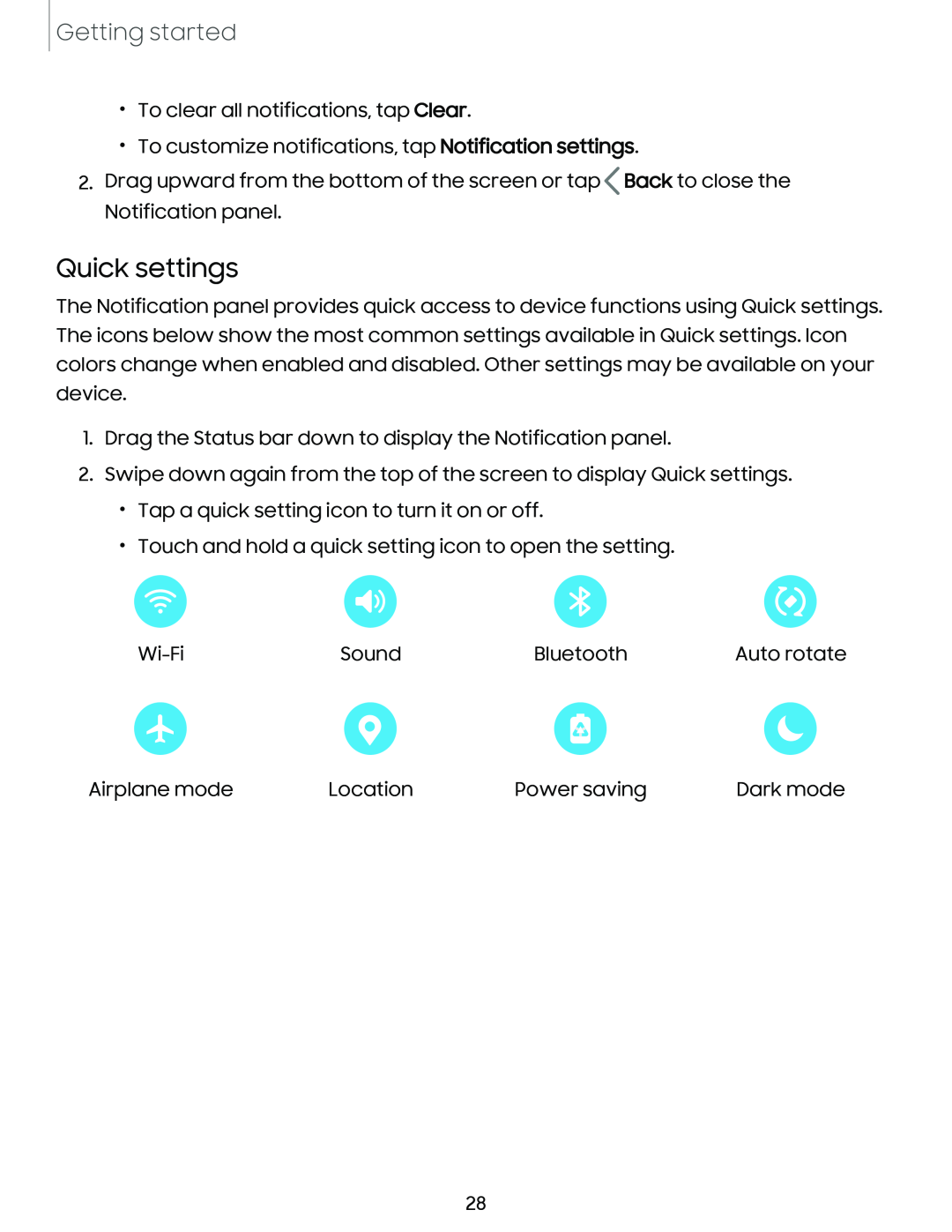 Quick settings
Quick settings
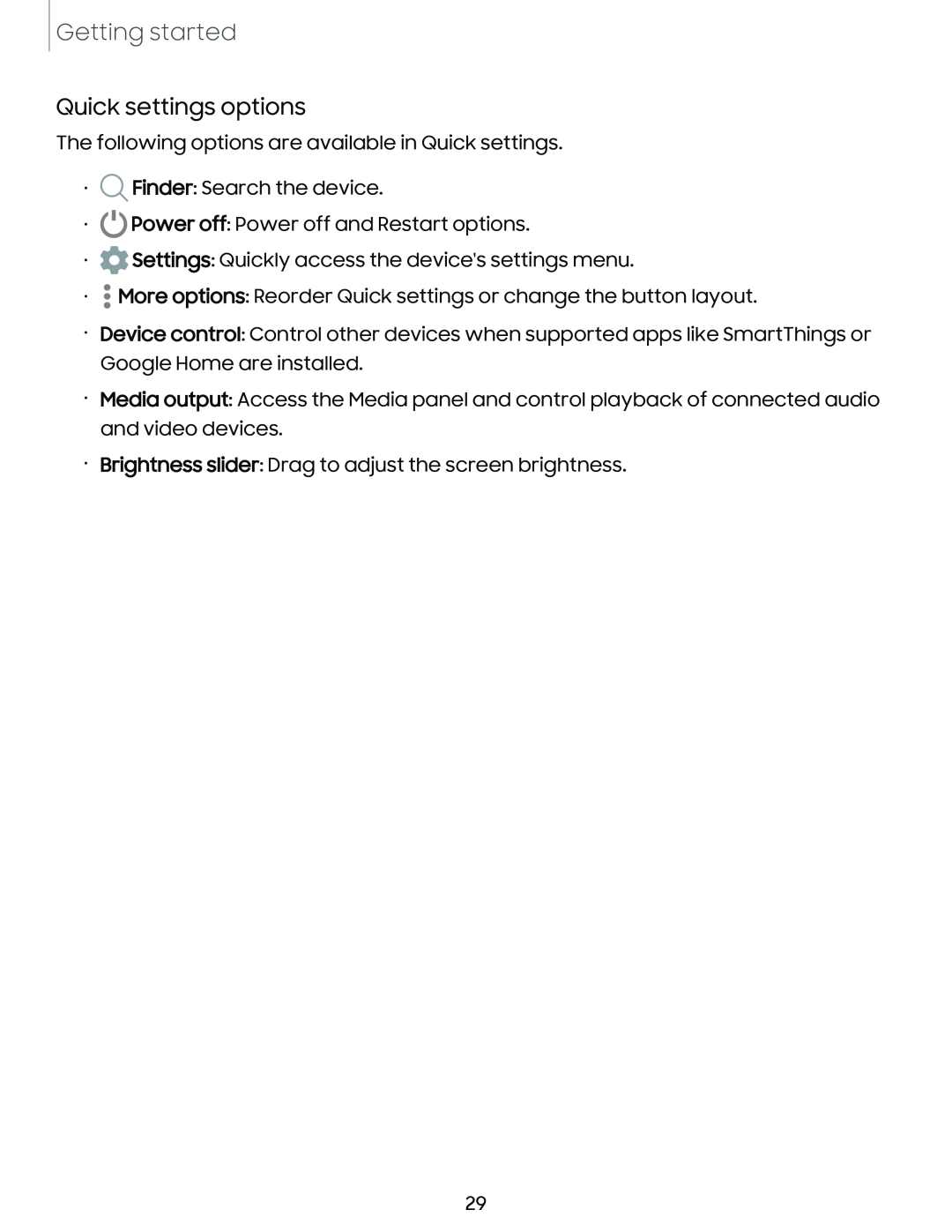 Quick settings options
Quick settings options
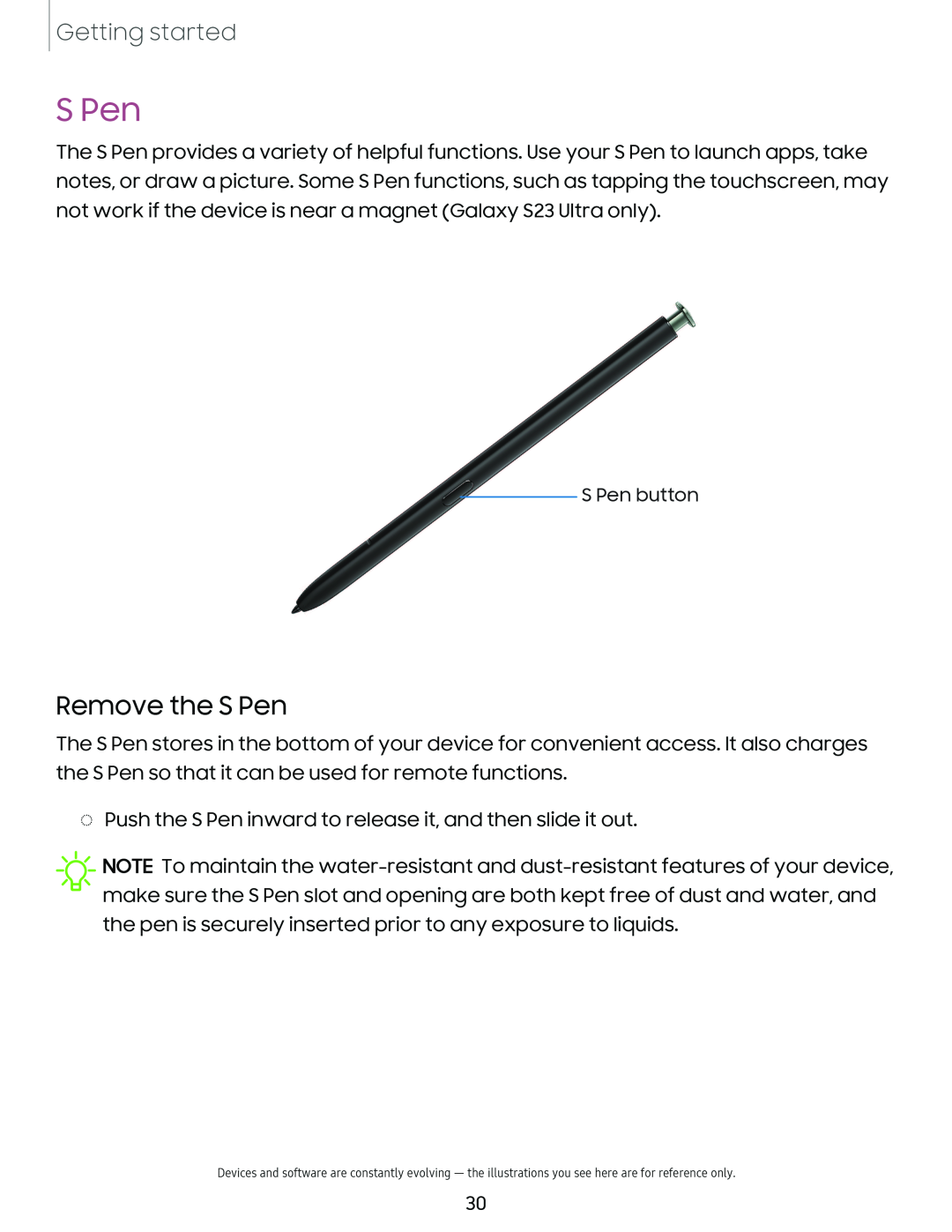 S Pen
S PenRemove the S Pen
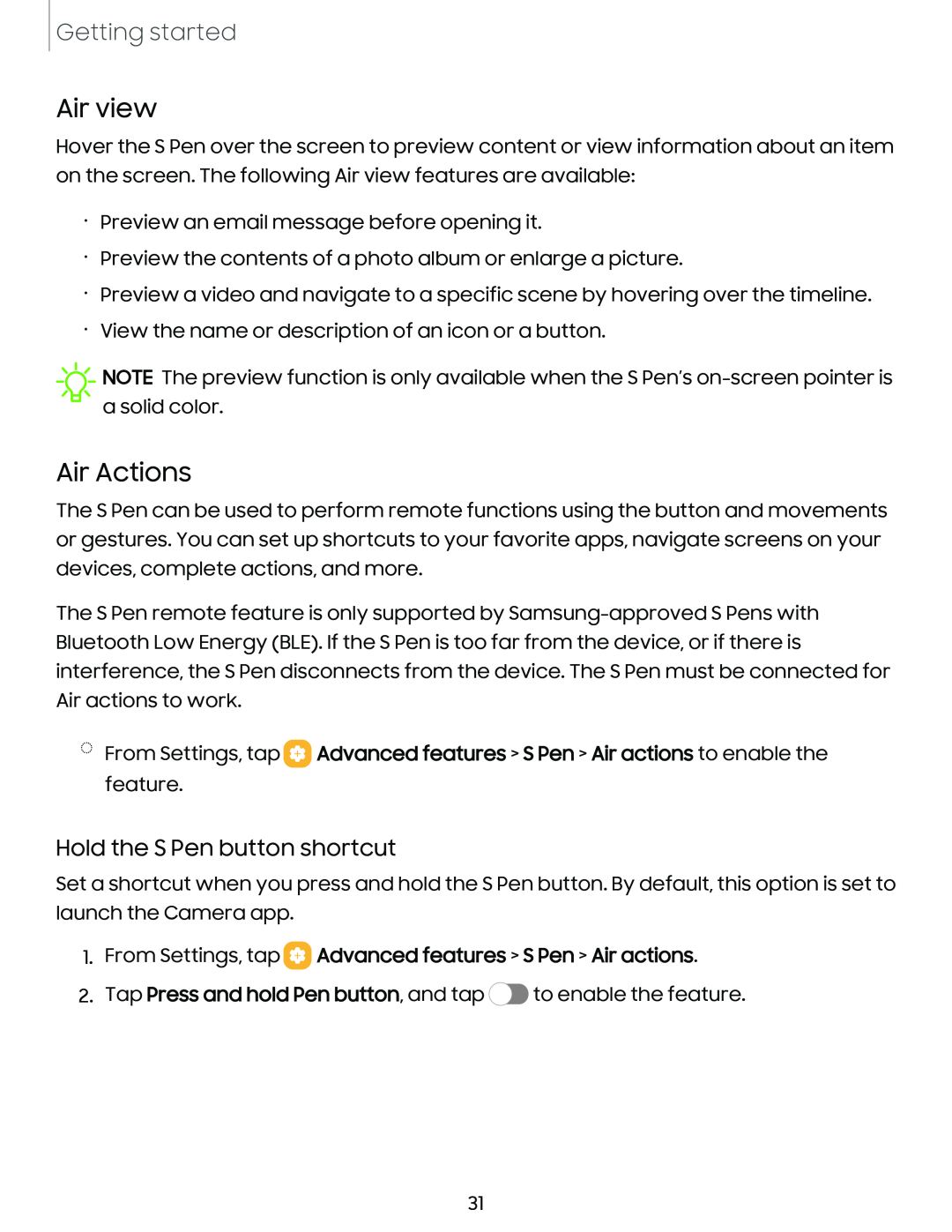 Air view
Air viewAir Actions
Hold the S Pen button shortcut
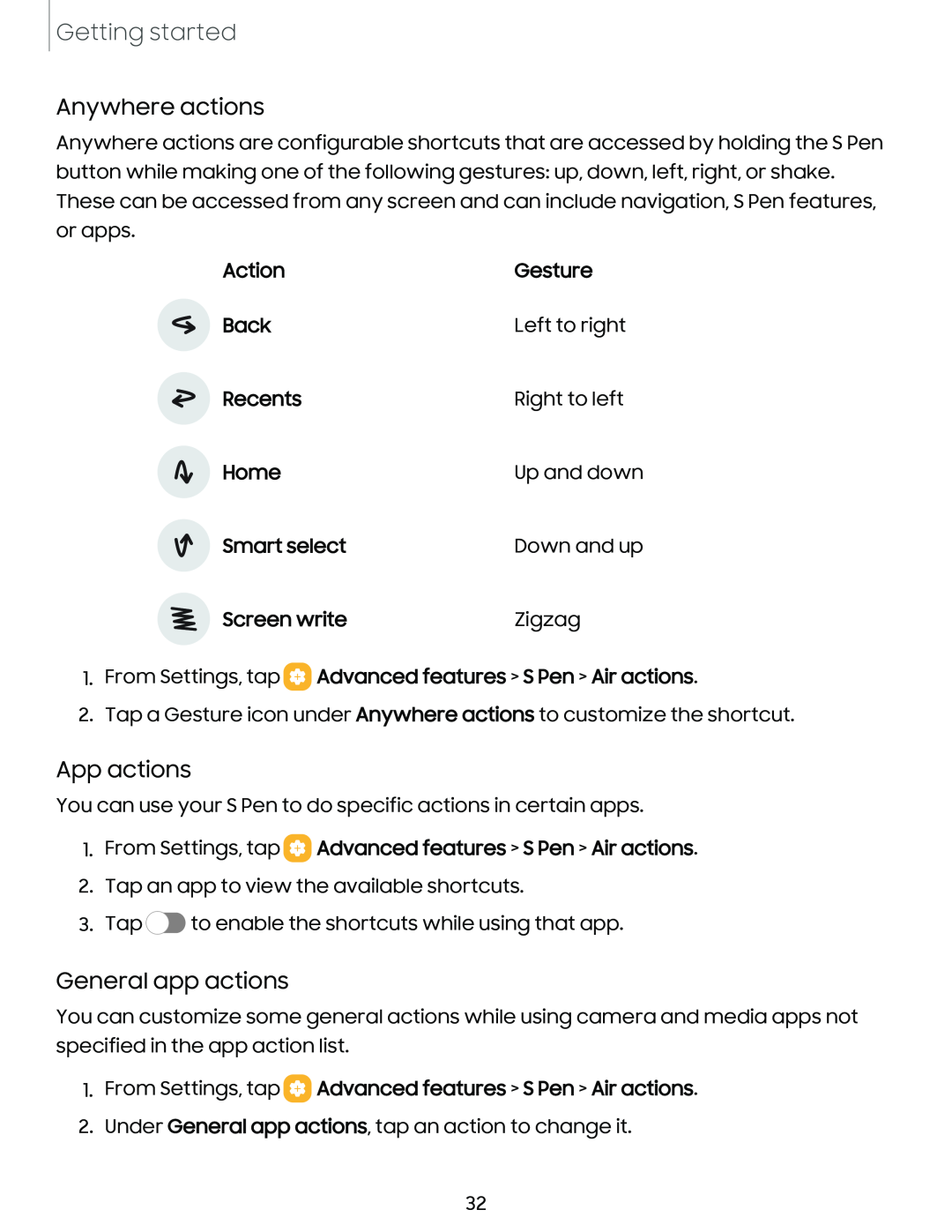 Anywhere actions
Anywhere actionsApp actions
General app actions
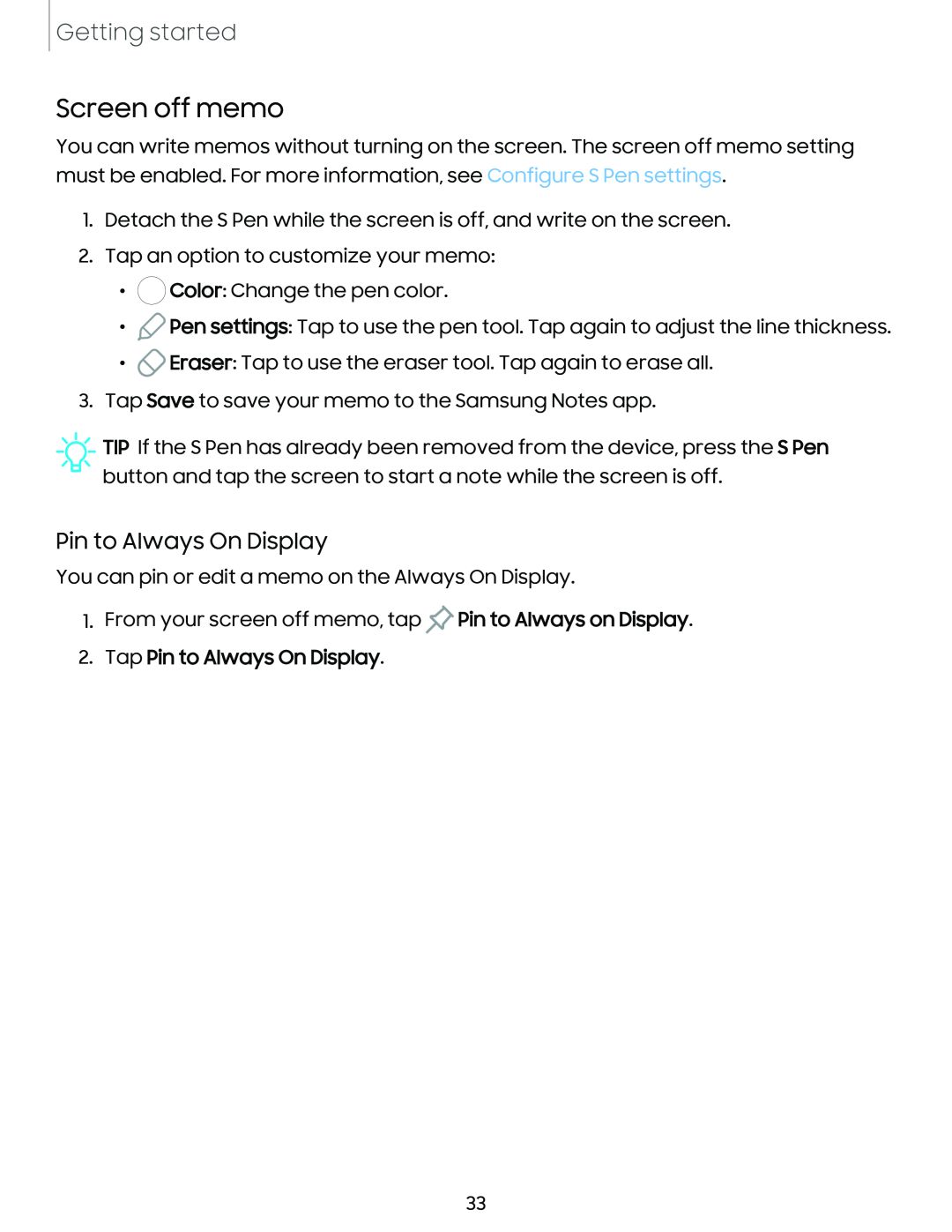 Screen off memo
Screen off memoPin to Always On Display
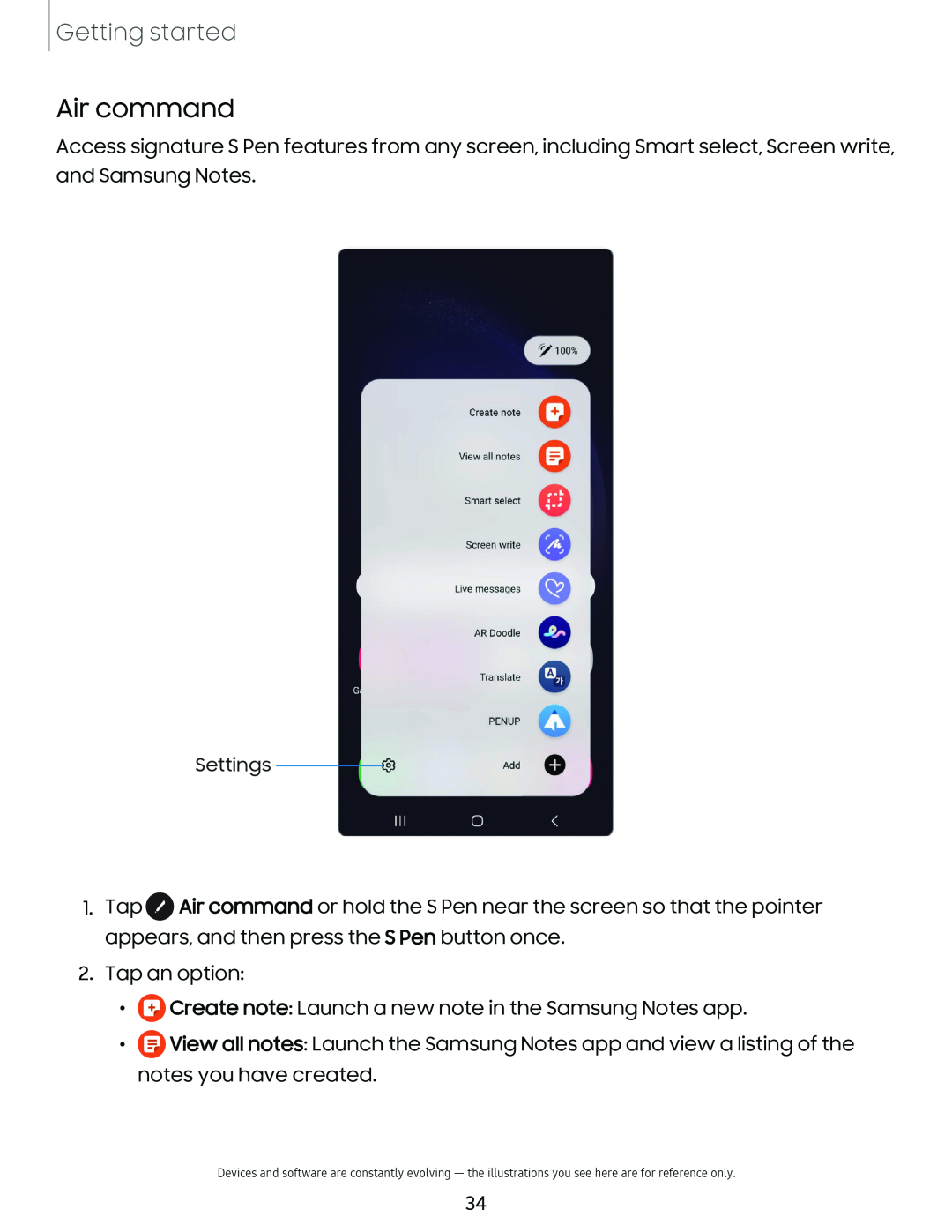 Air command
Air command
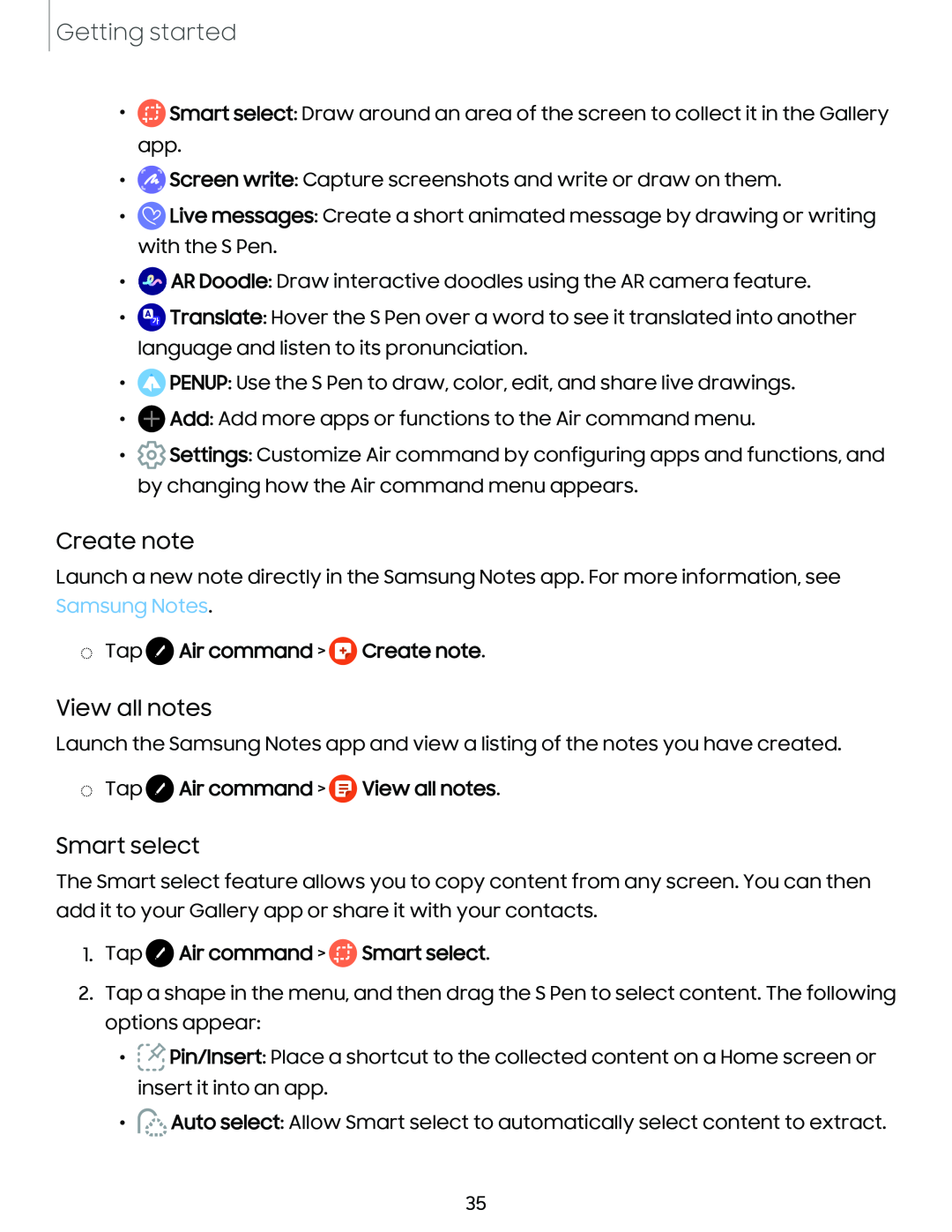 Create note
Create noteView all notes
Smart select
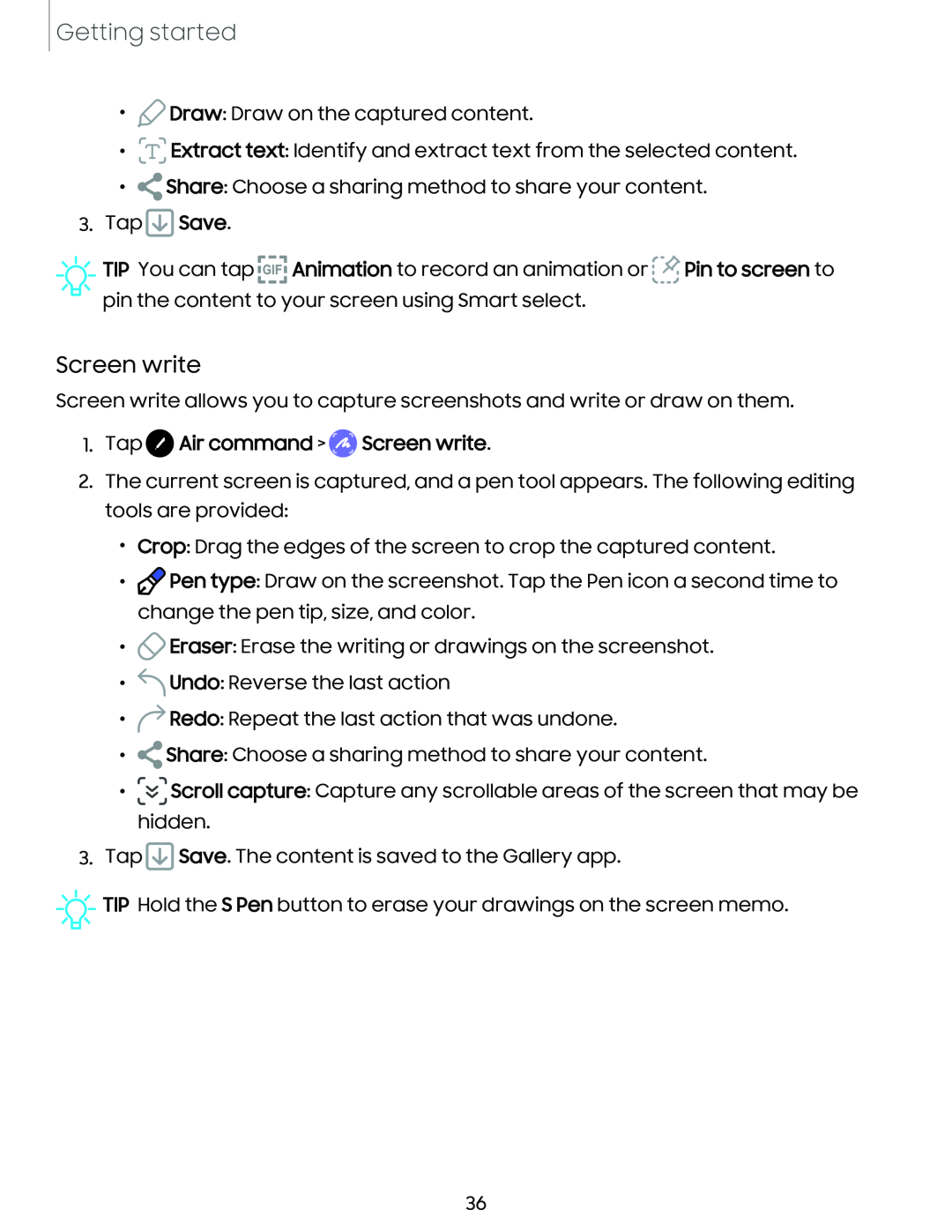 Screen write
Screen write
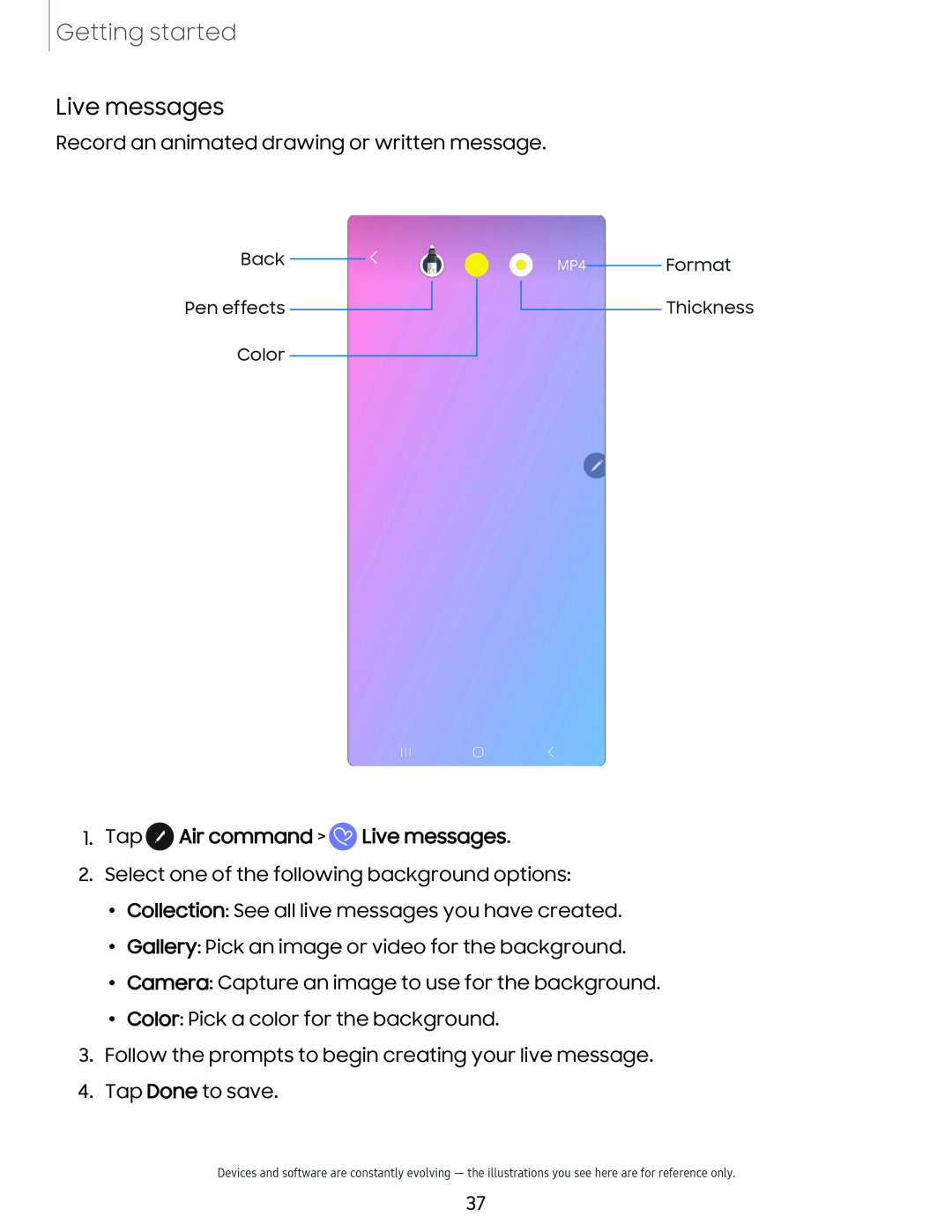 Live messages
Live messages
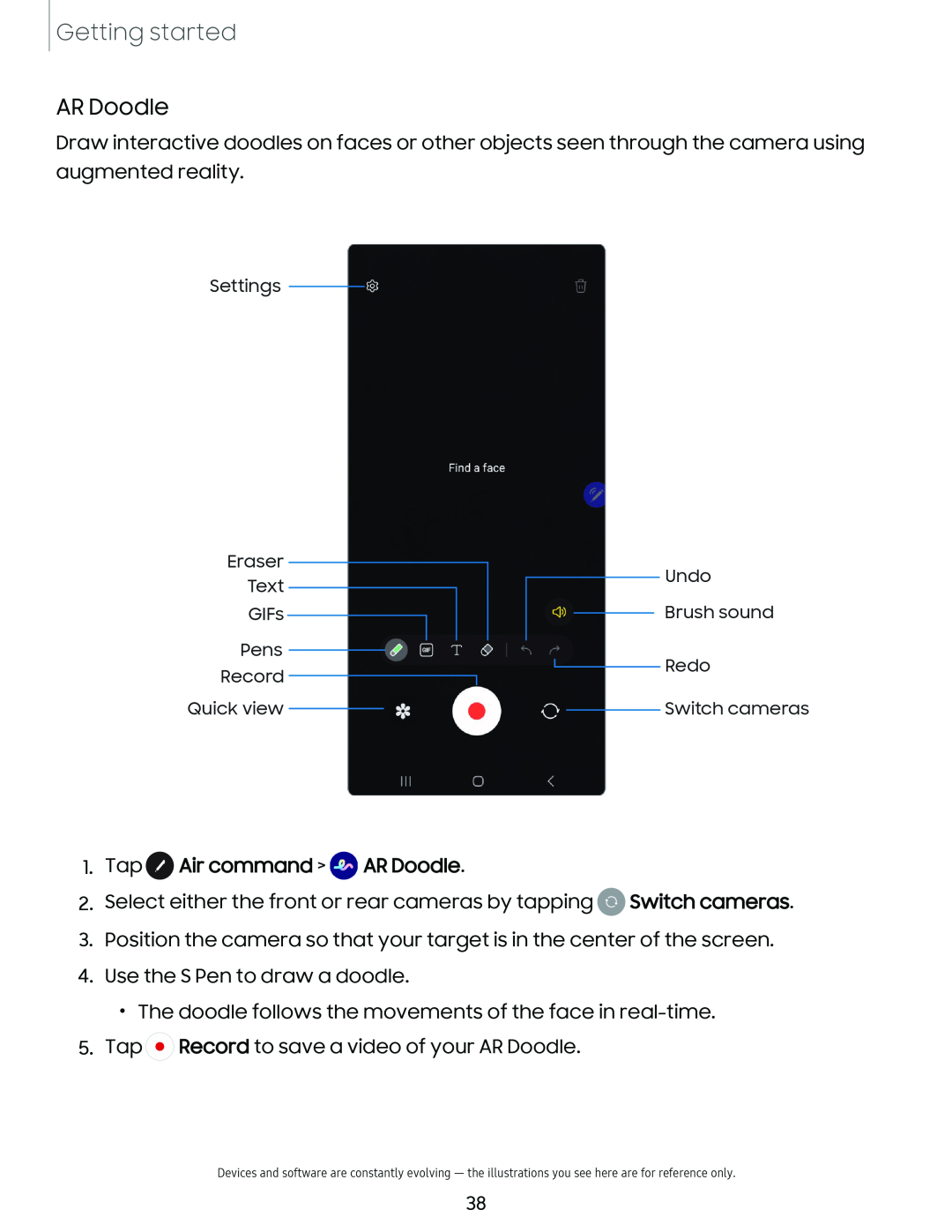 AR Doodle
AR Doodle
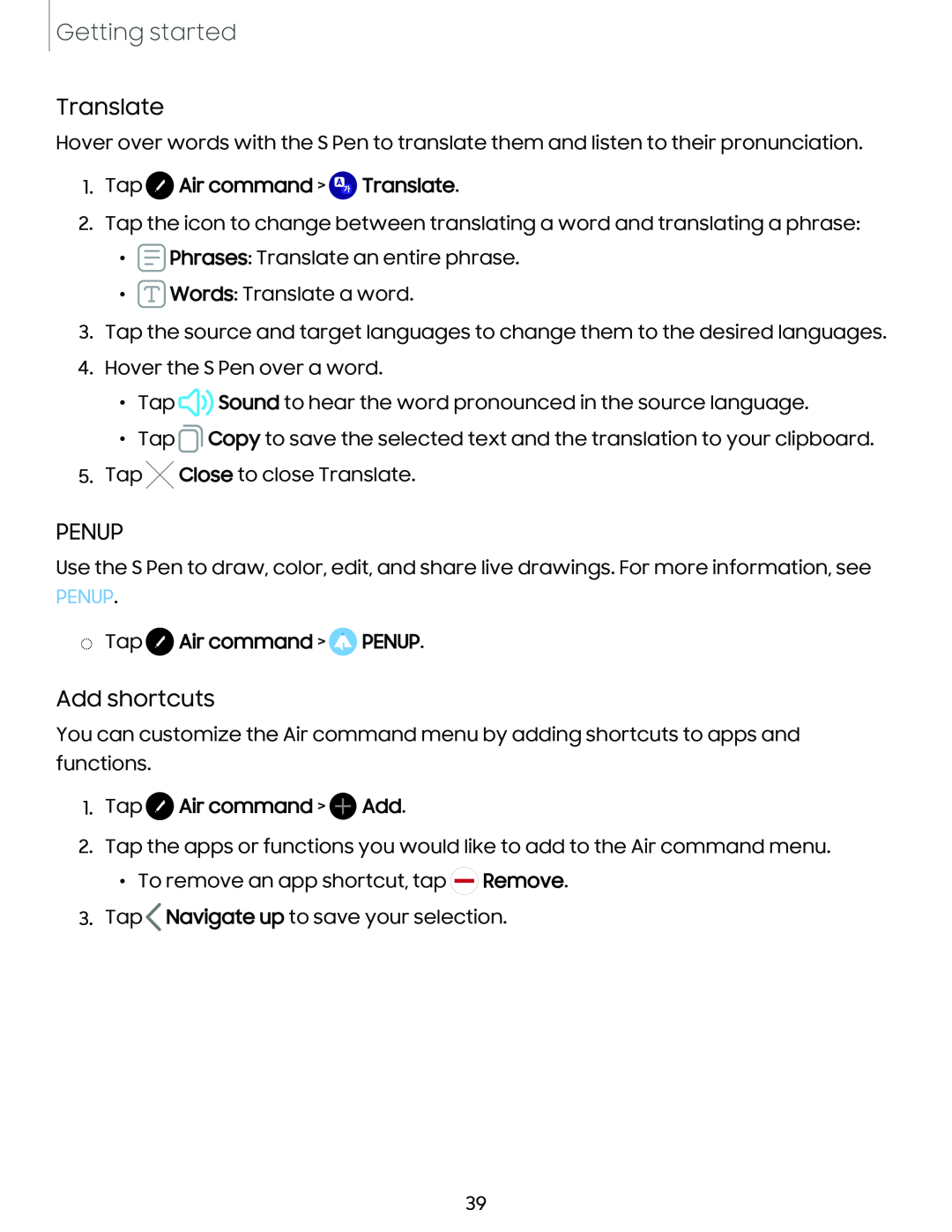 Translate
TranslatePENUP
Add shortcuts
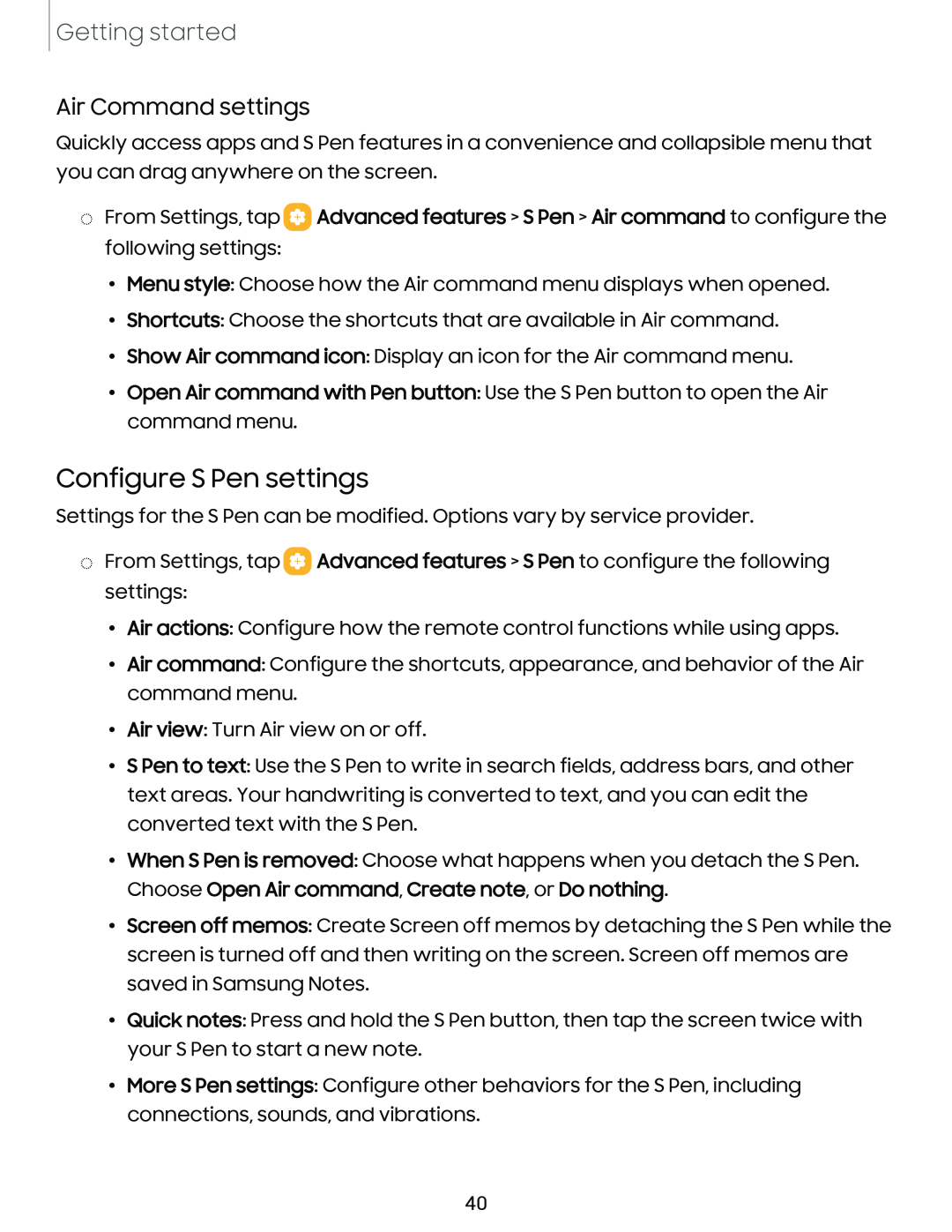 Air Command settings
Air Command settingsConfigure S Pen settings
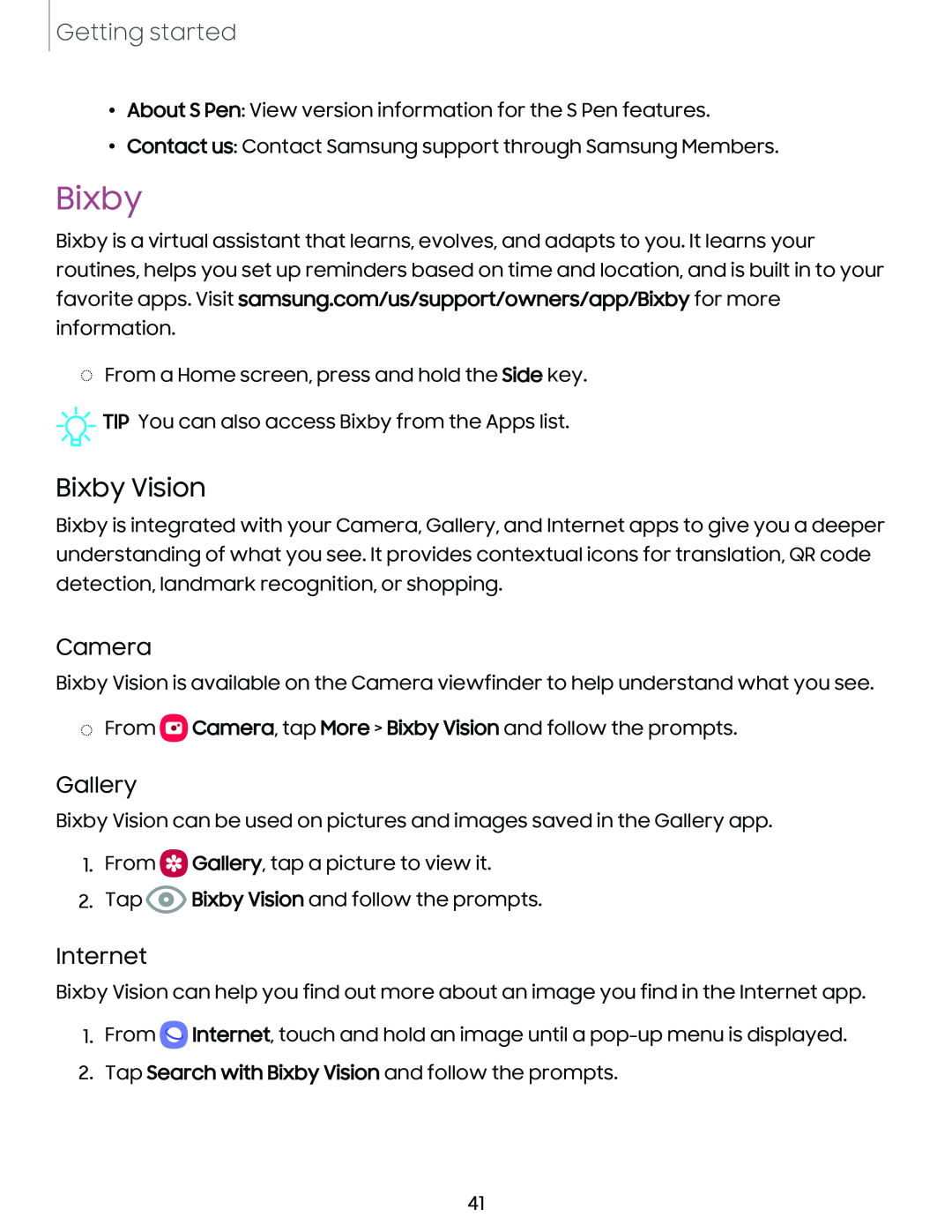 Bixby Vision
Bixby VisionCamera
Gallery
Internet
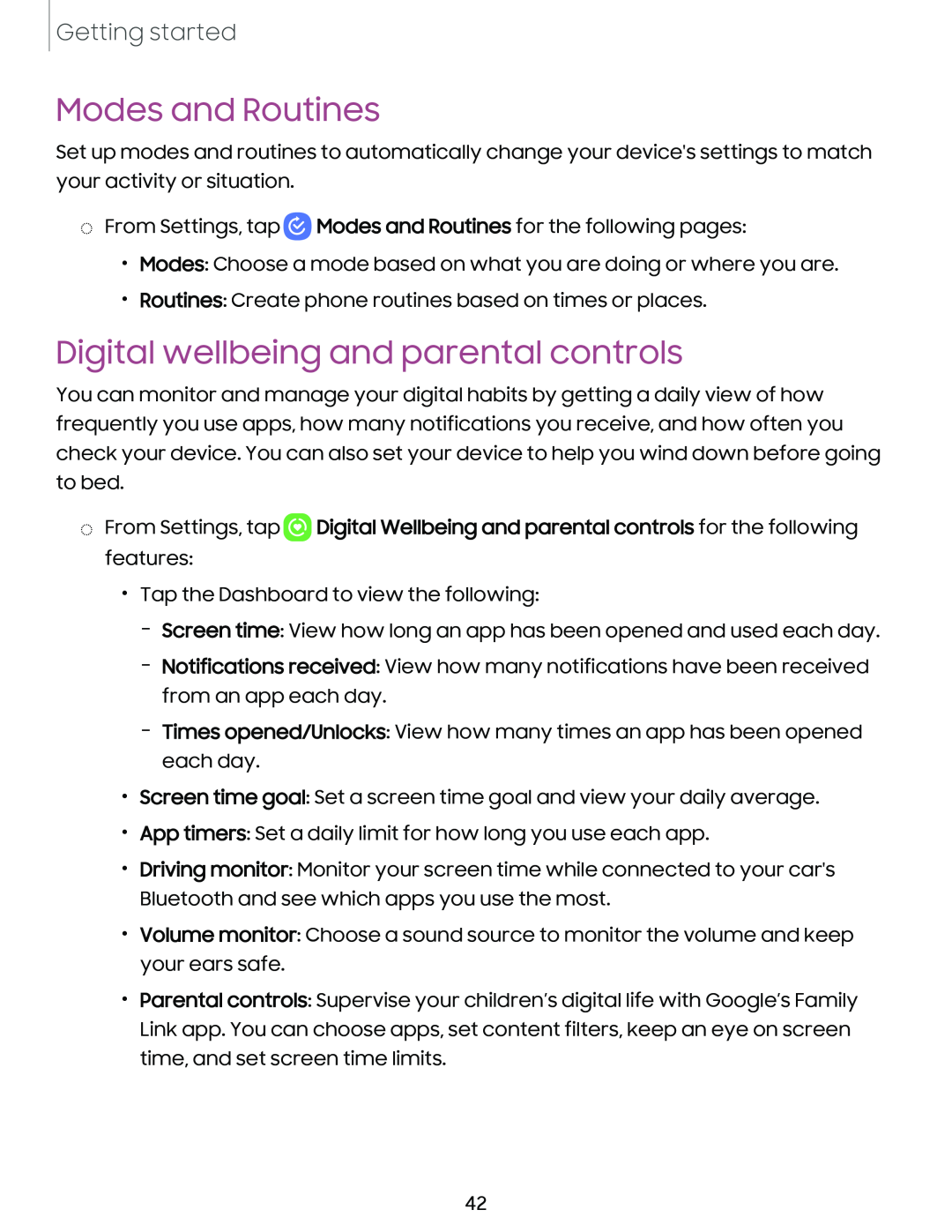 Modes and Routines
Modes and RoutinesDigital wellbeing and parental controls
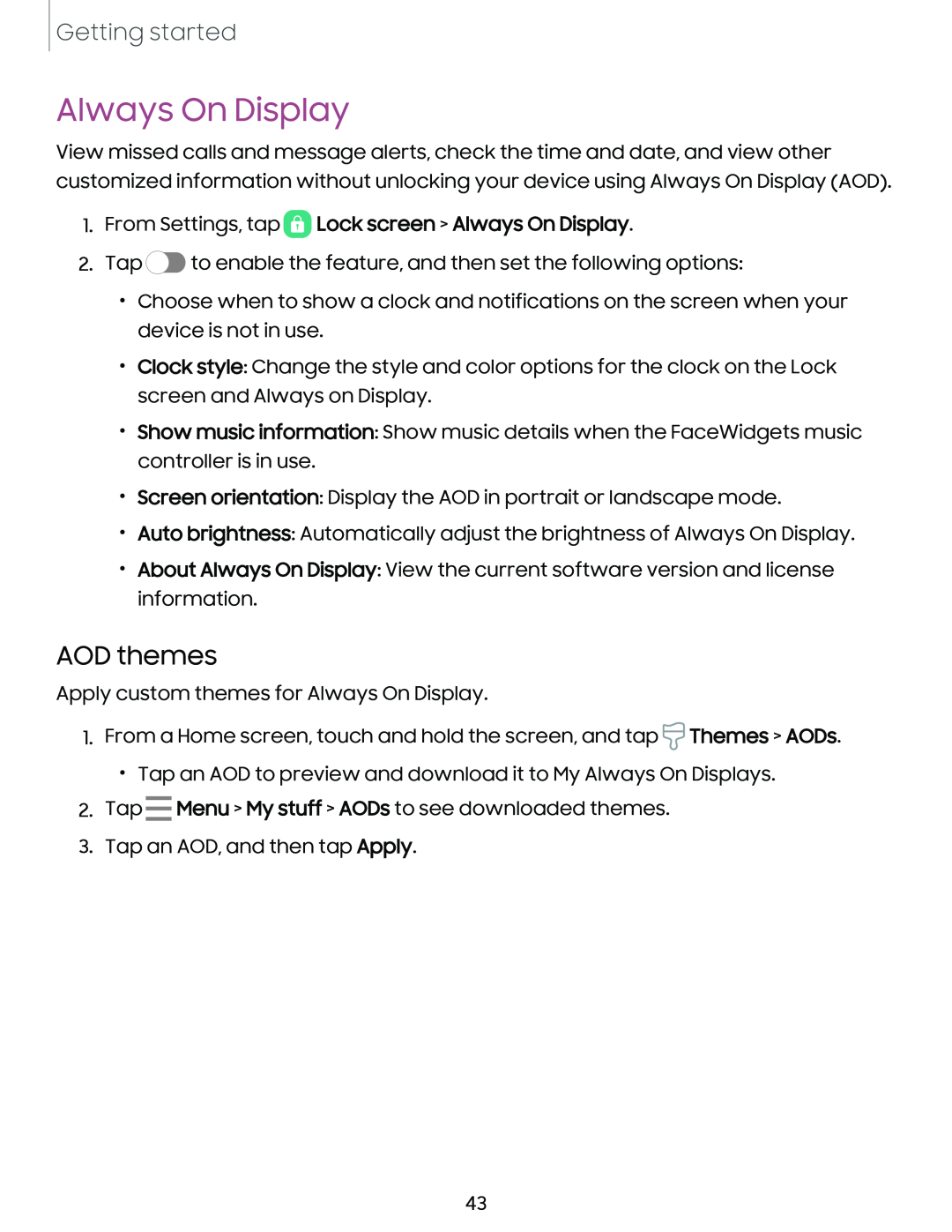 Always On Display
Always On DisplayAOD themes
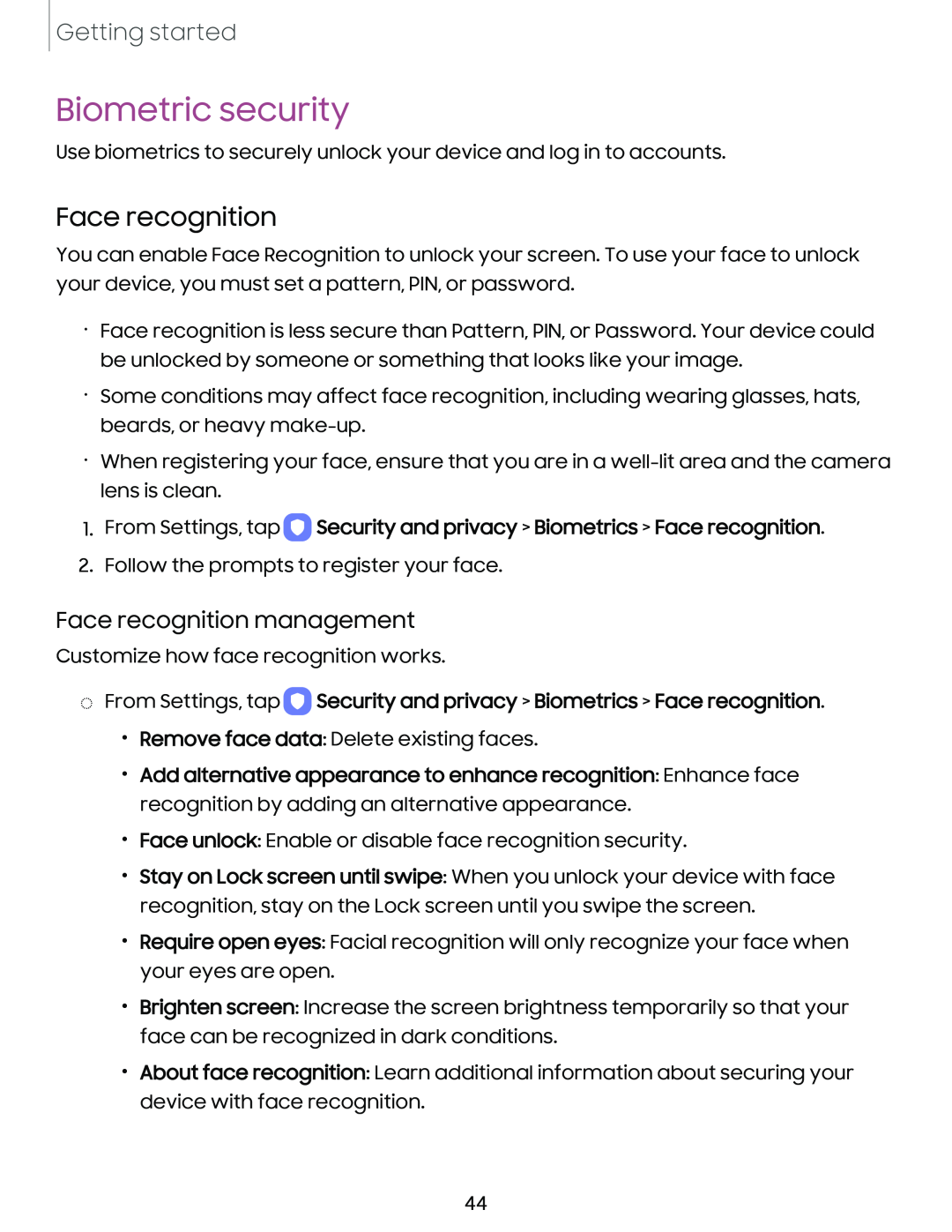 Biometric security
Biometric securityFace recognition
Face recognition management
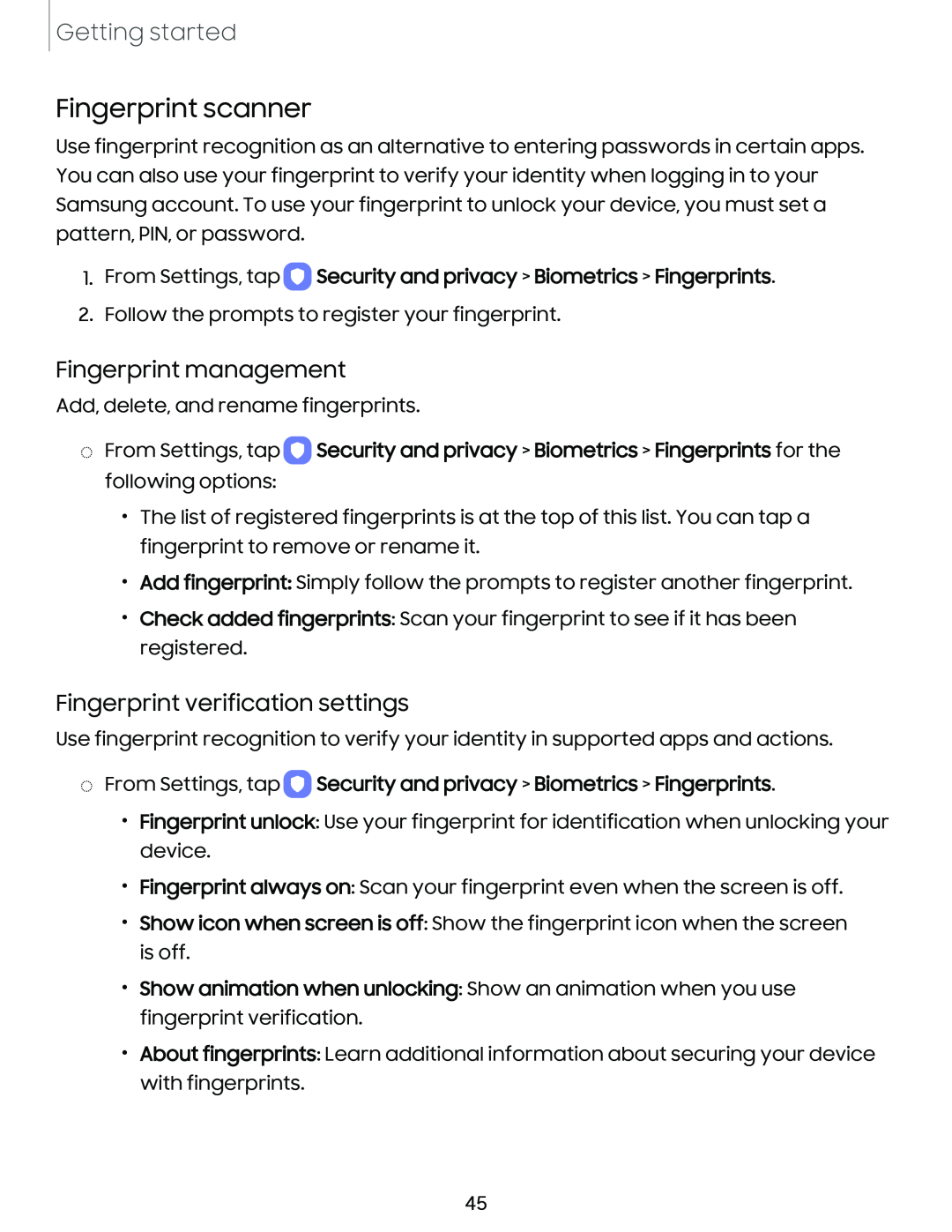 Fingerprint scanner
Fingerprint scannerFingerprint management
Fingerprint verification settings
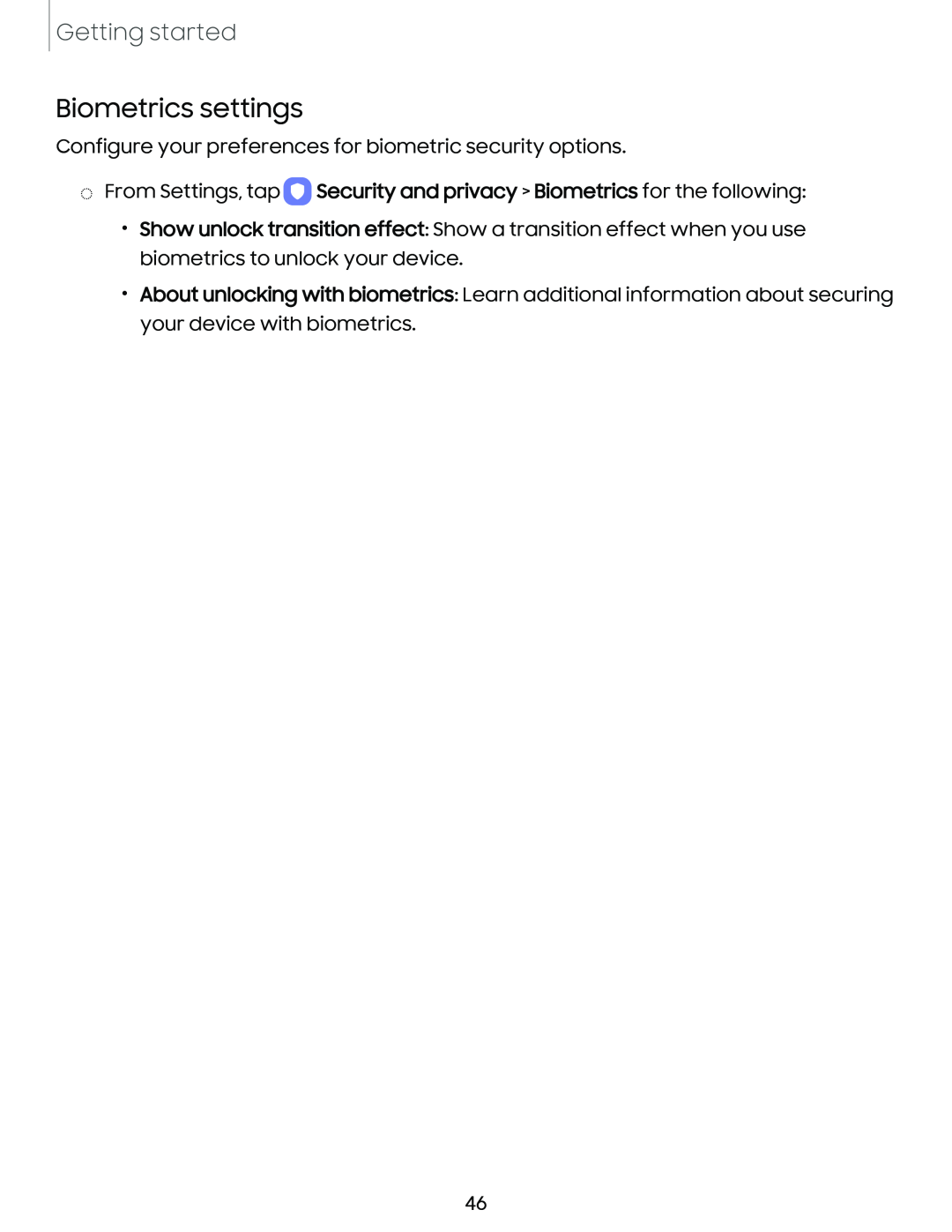 Biometrics settings
Biometrics settings
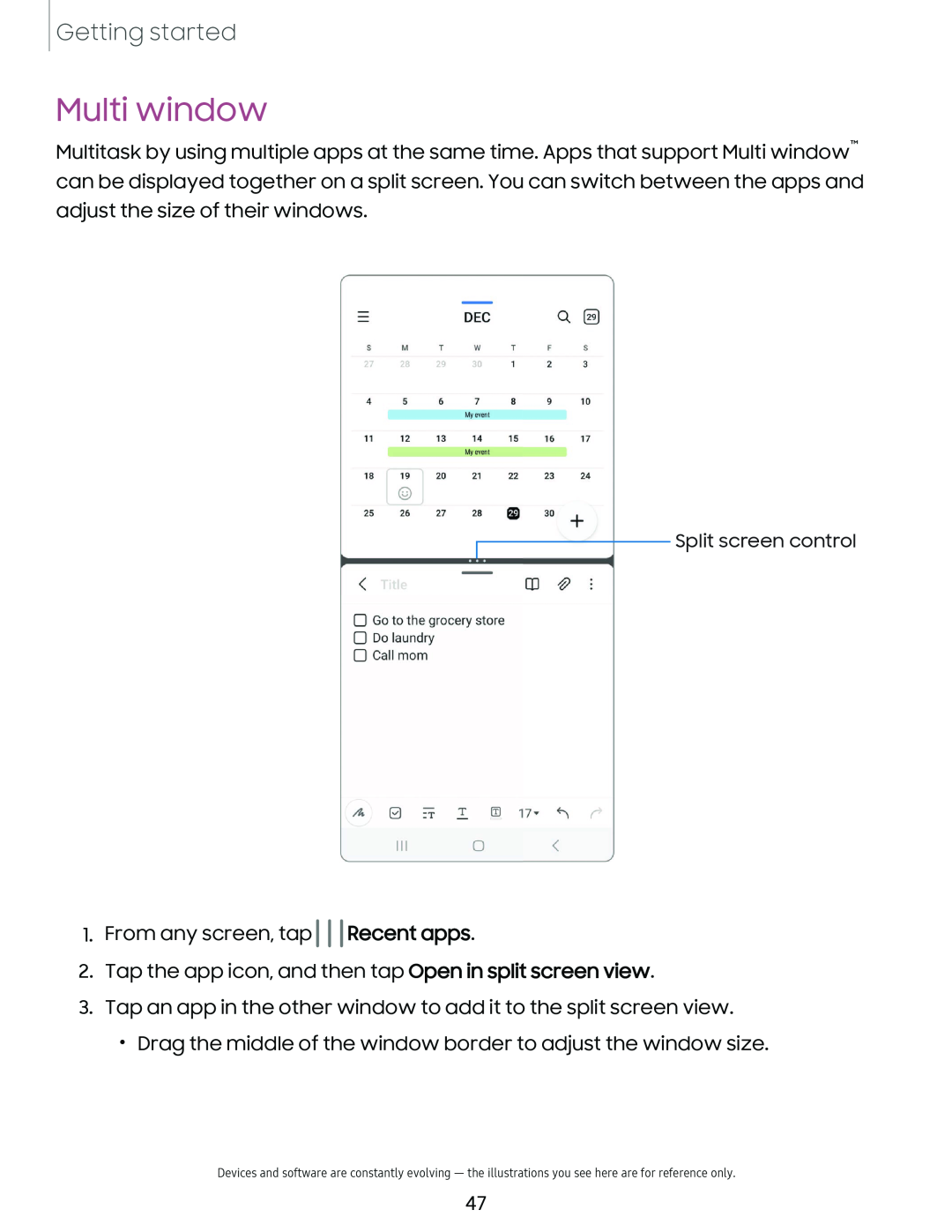 Multi window
Multi window
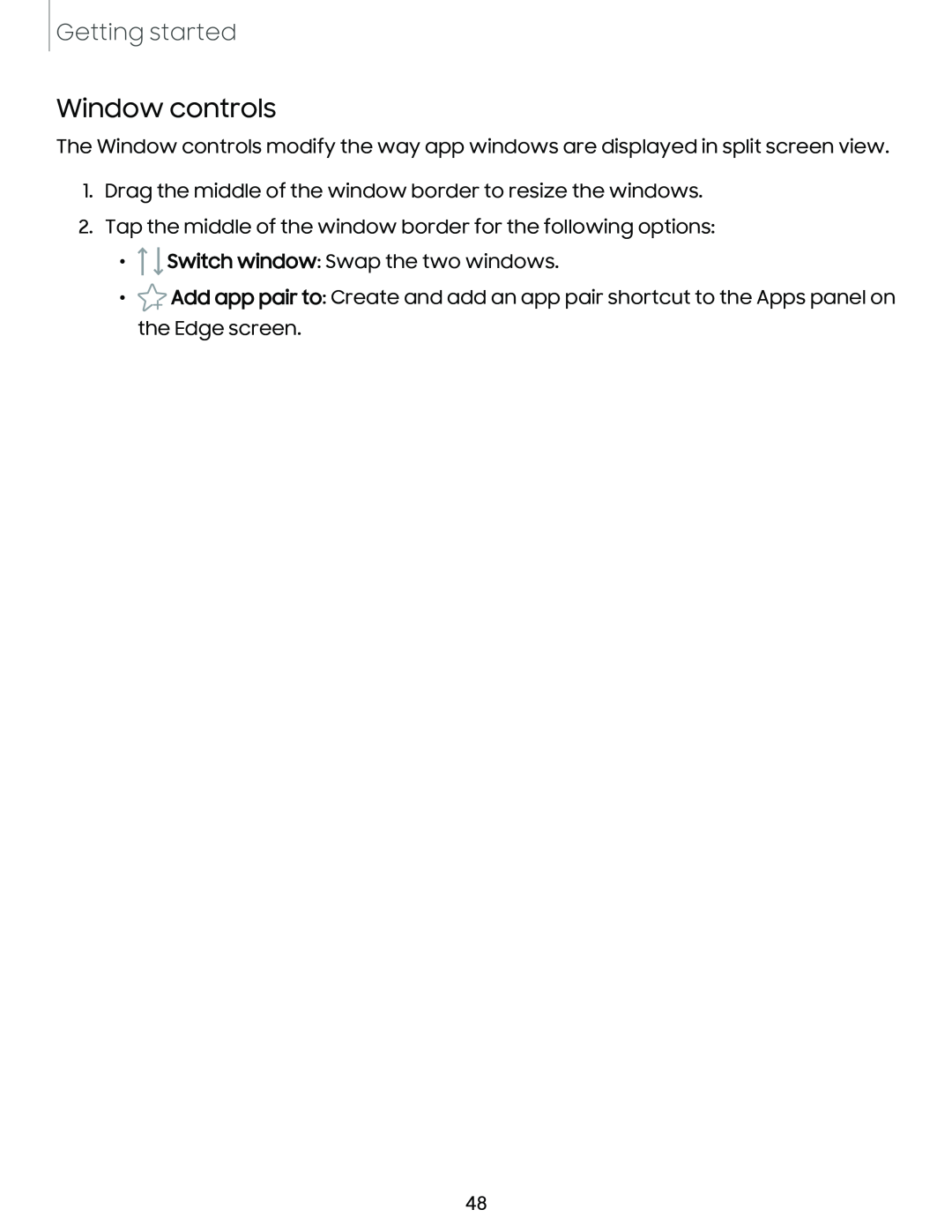 Window controls
Window controls
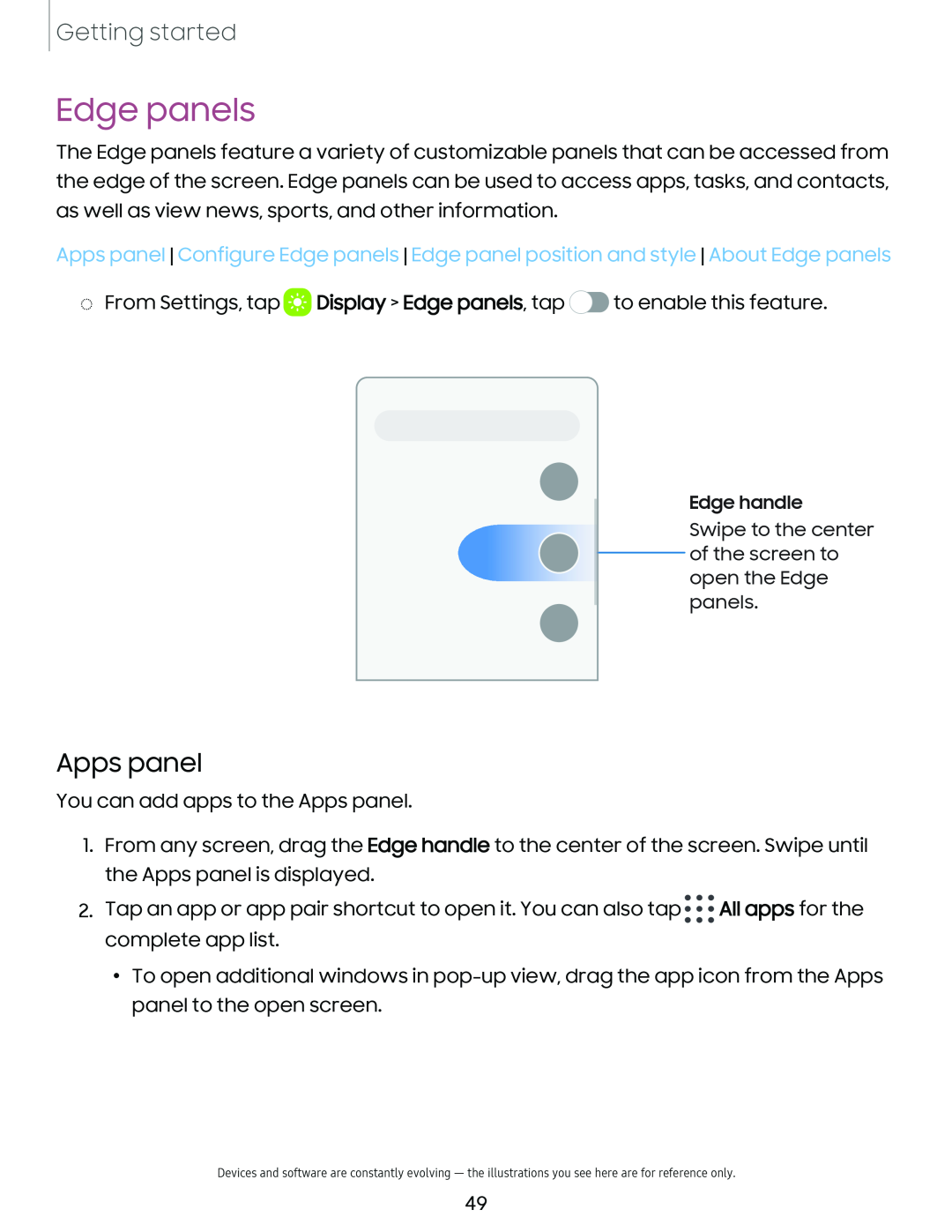 Edge panels
Edge panelsApps panel
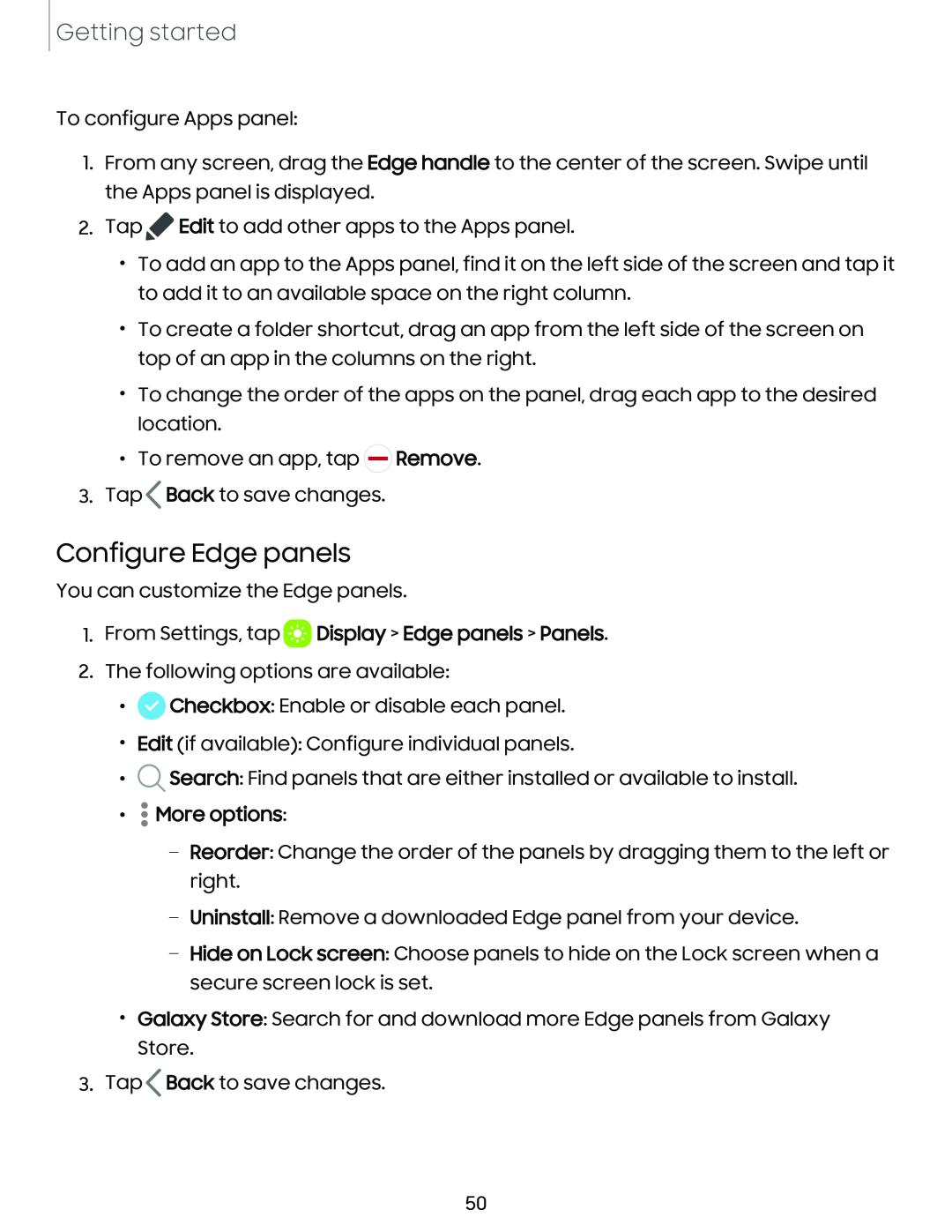 Configure Edge panels
Configure Edge panels
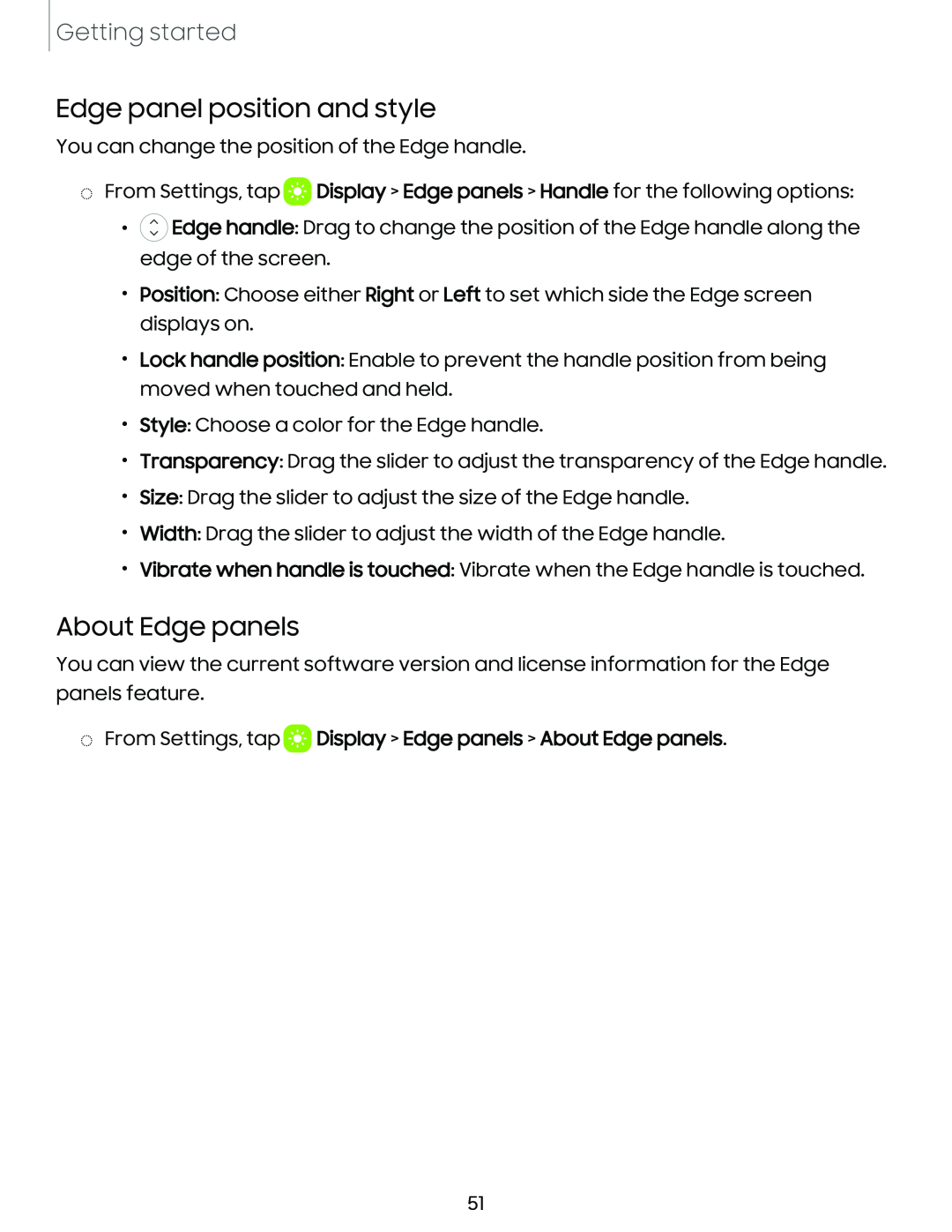 Edge panel position and style
Edge panel position and styleAbout Edge panels
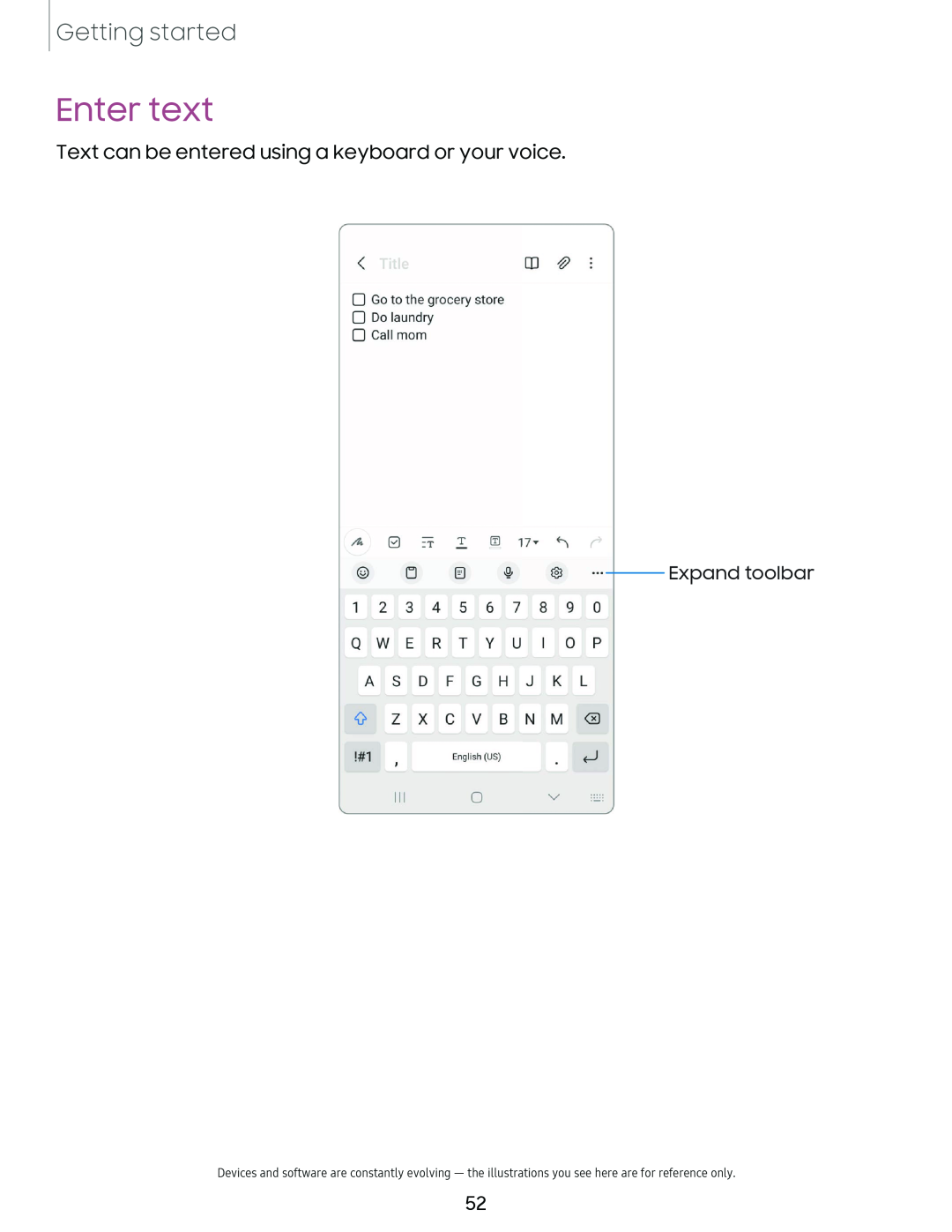 Enter text
Enter text
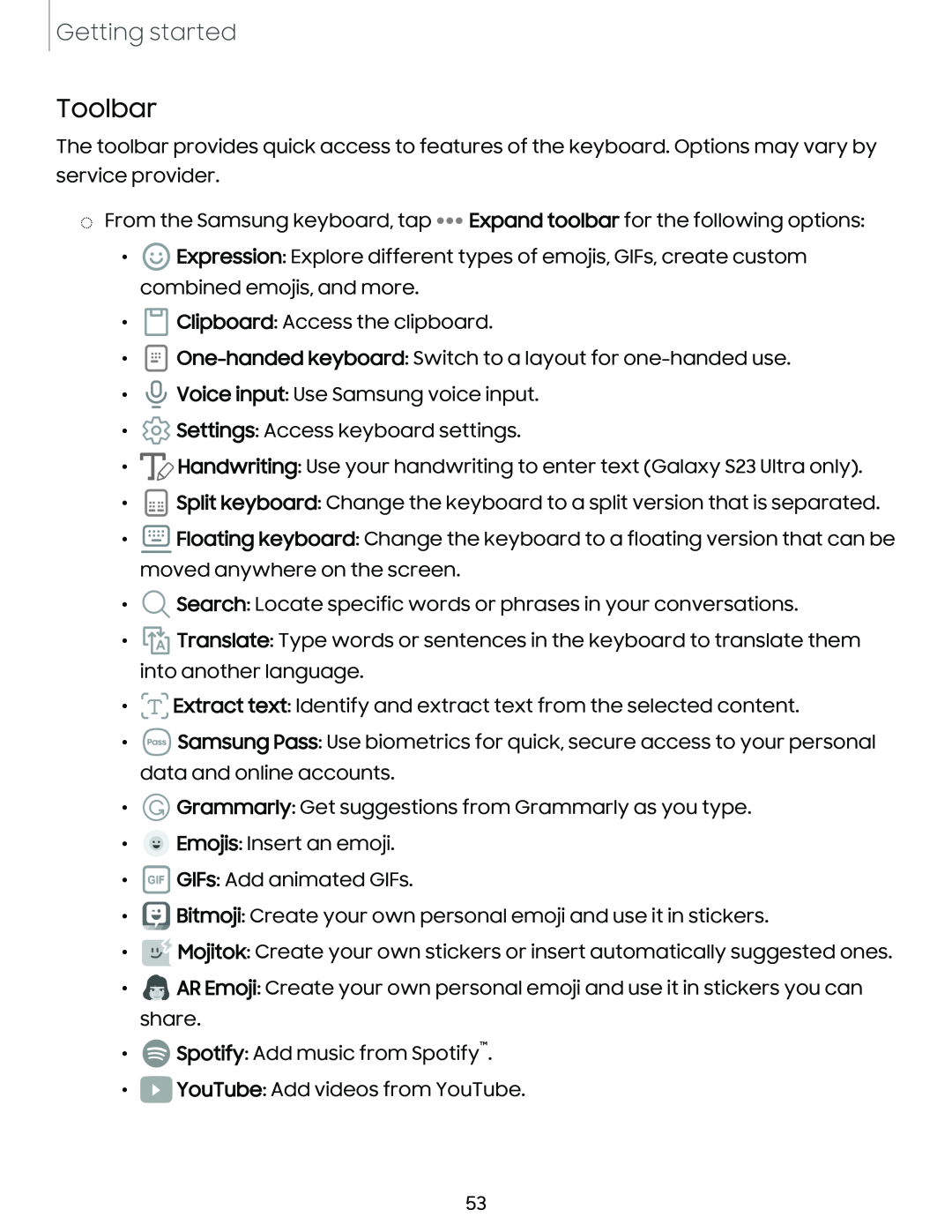 Toolbar
Toolbar
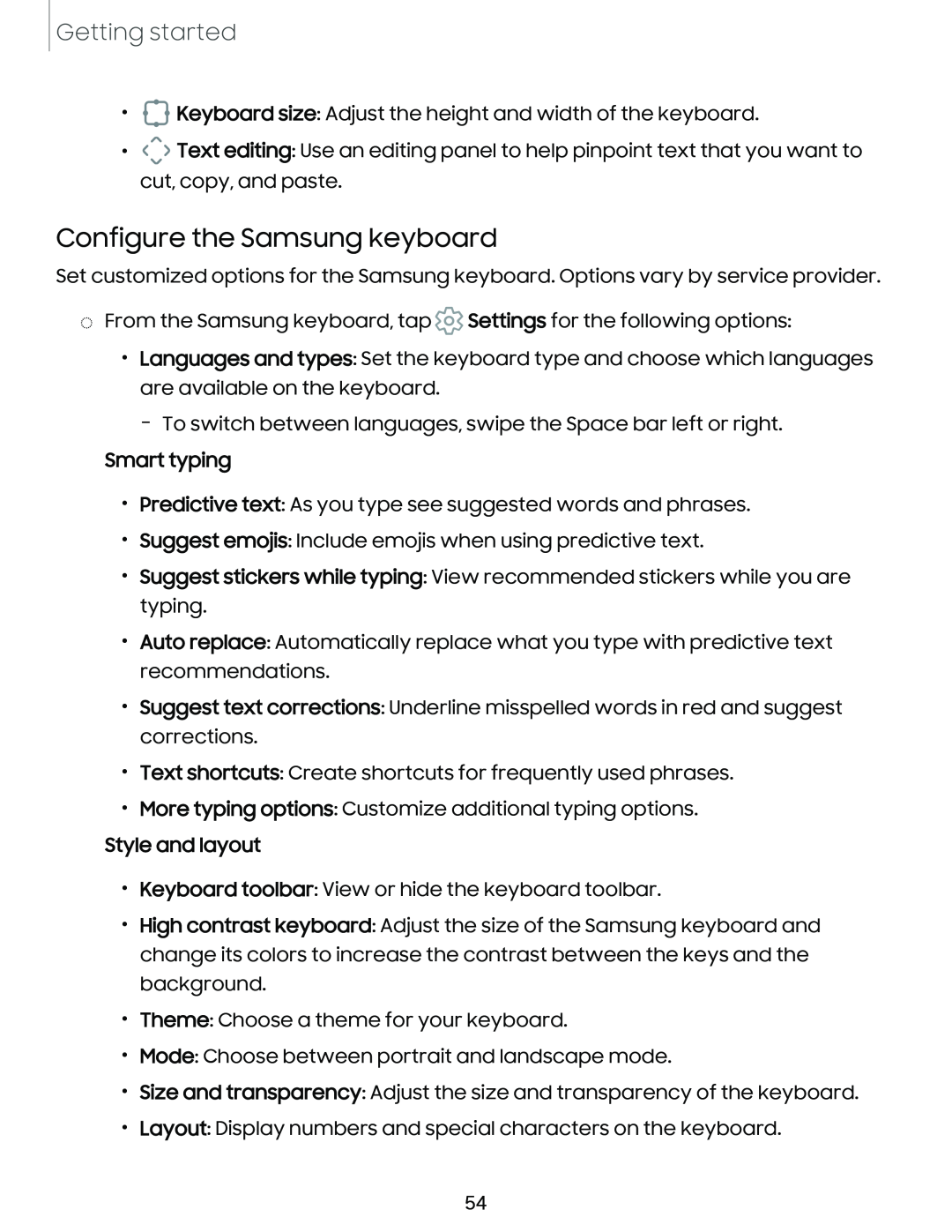 Configure the Samsung keyboard
Configure the Samsung keyboard
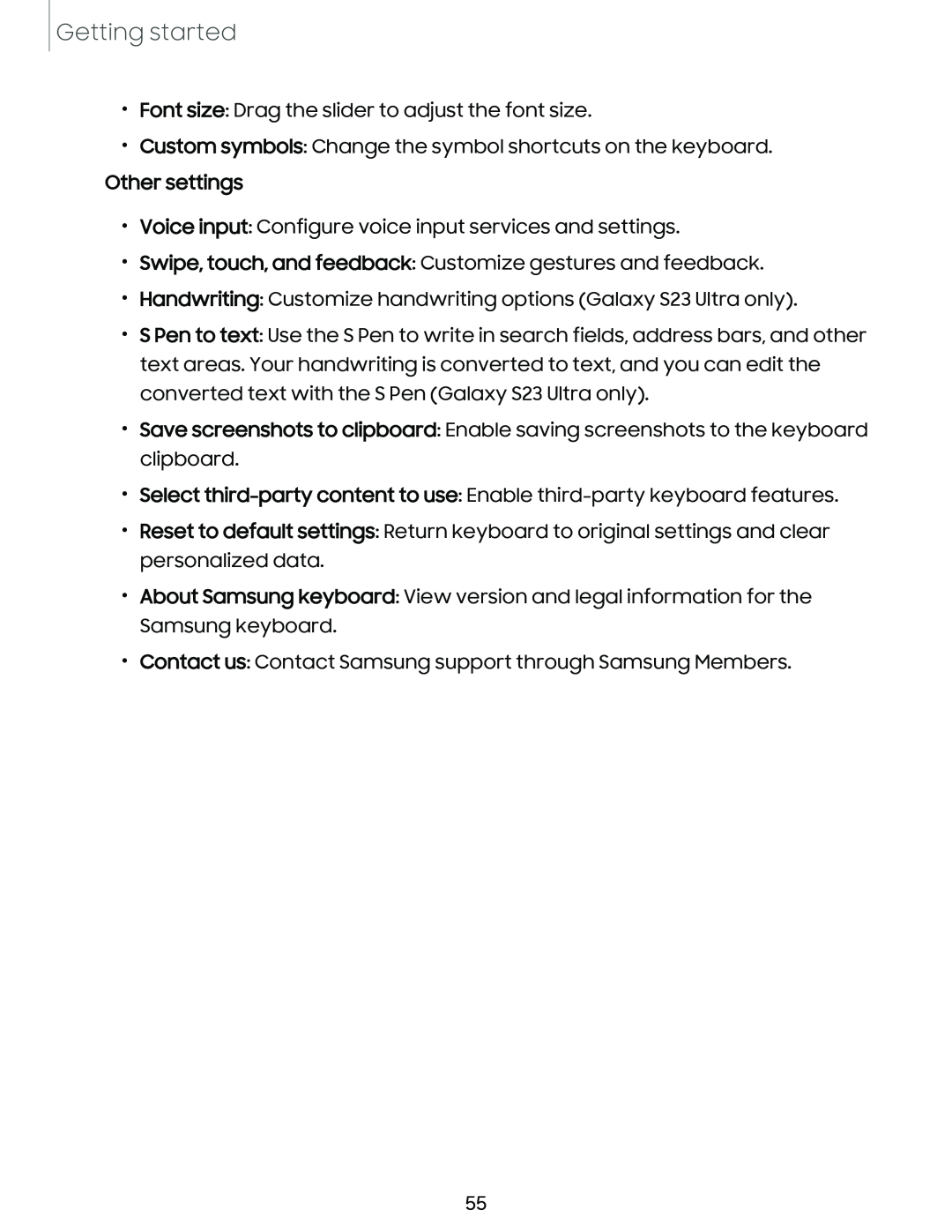 Getting started
Getting startedFont size
Custom symbols
Other settings
Voice input
Swipe, touch, and feedback
Handwriting
S Pen to text
Save screenshots to clipboard
Select
third-party
content to use
Reset to default settings
About Samsung keyboard
Contact us
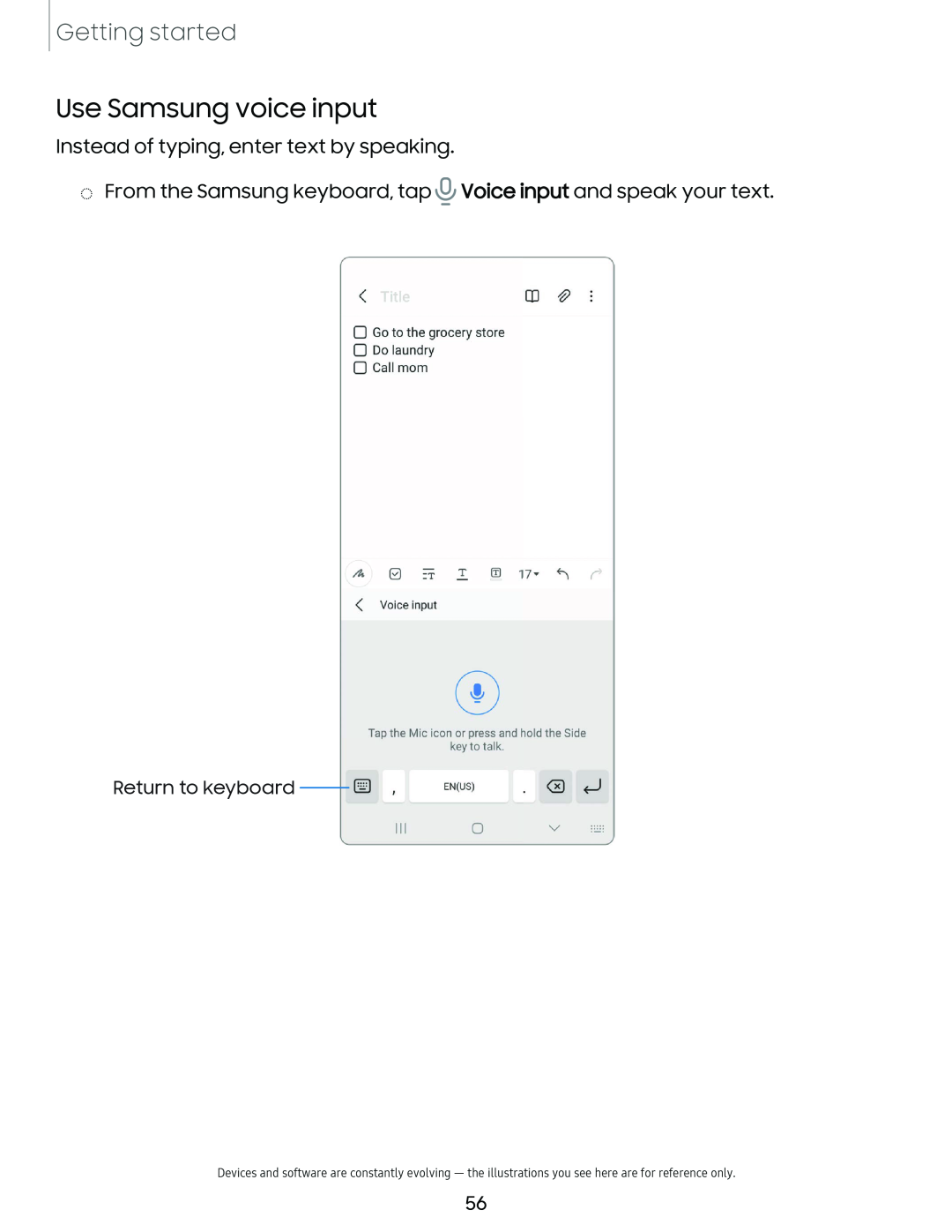 Use Samsung voice input
Use Samsung voice input
 Camera and Gallery
Camera and GalleryCamera
Gallery
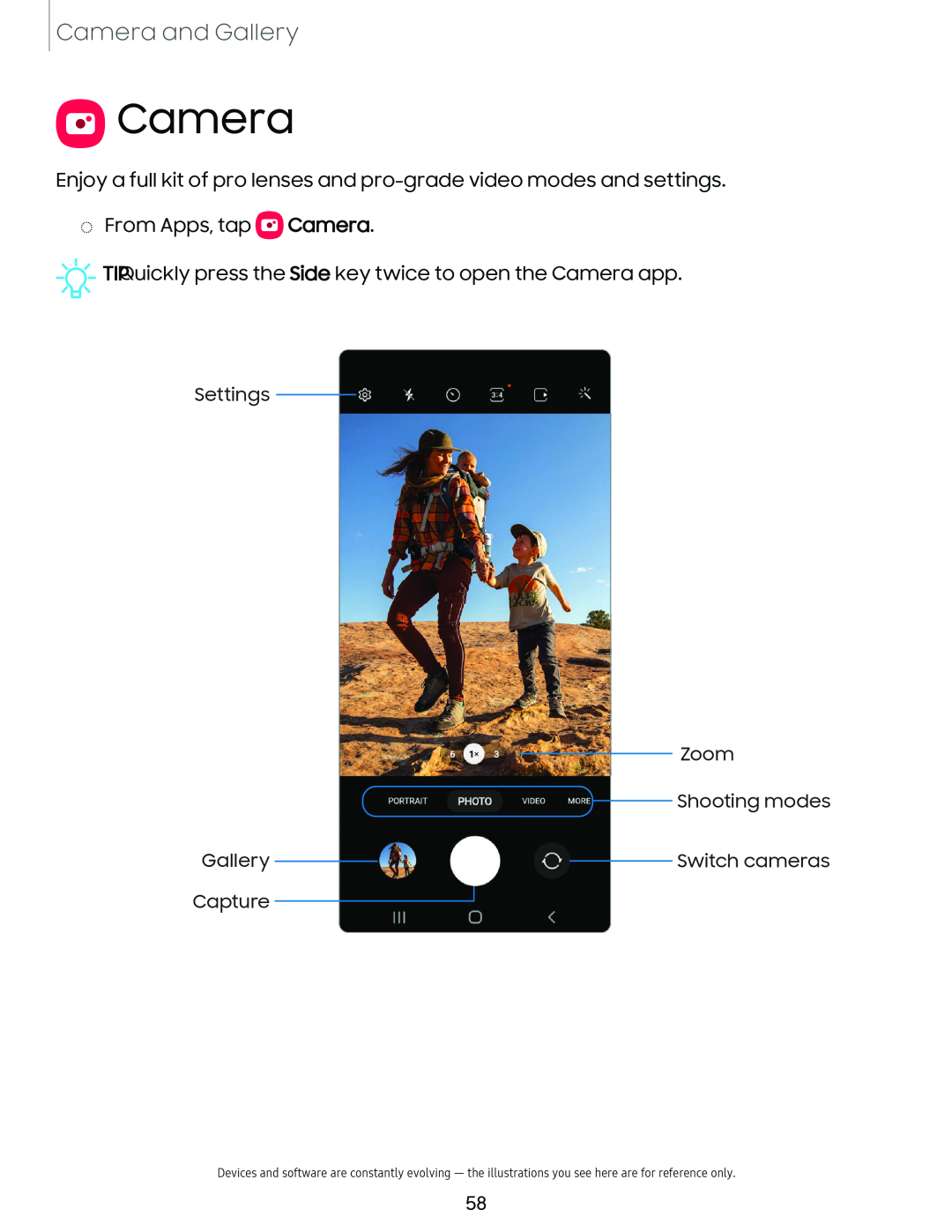 Camera and Gallery
Camera and GalleryCamera
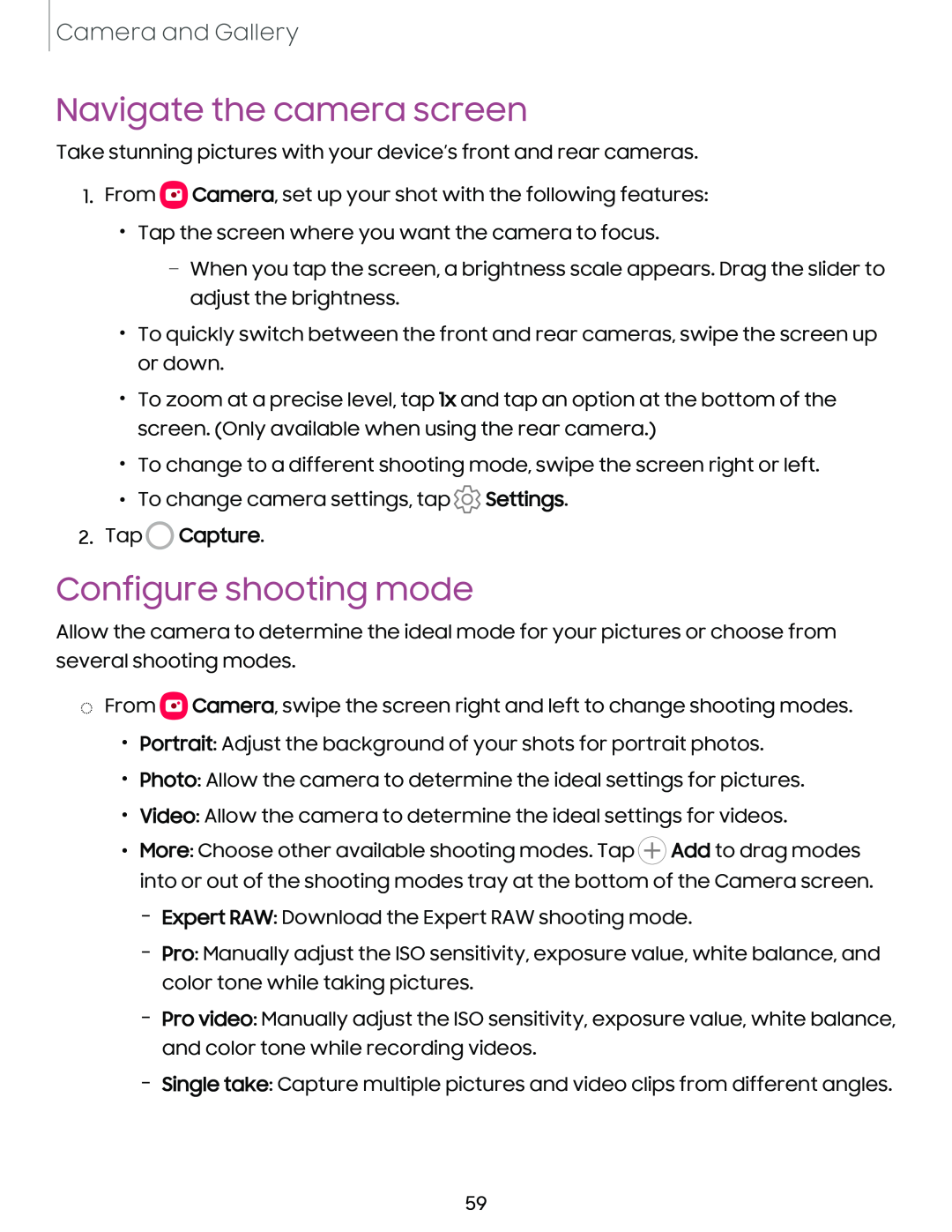 Navigate the camera screen
Navigate the camera screenConfigure shooting mode
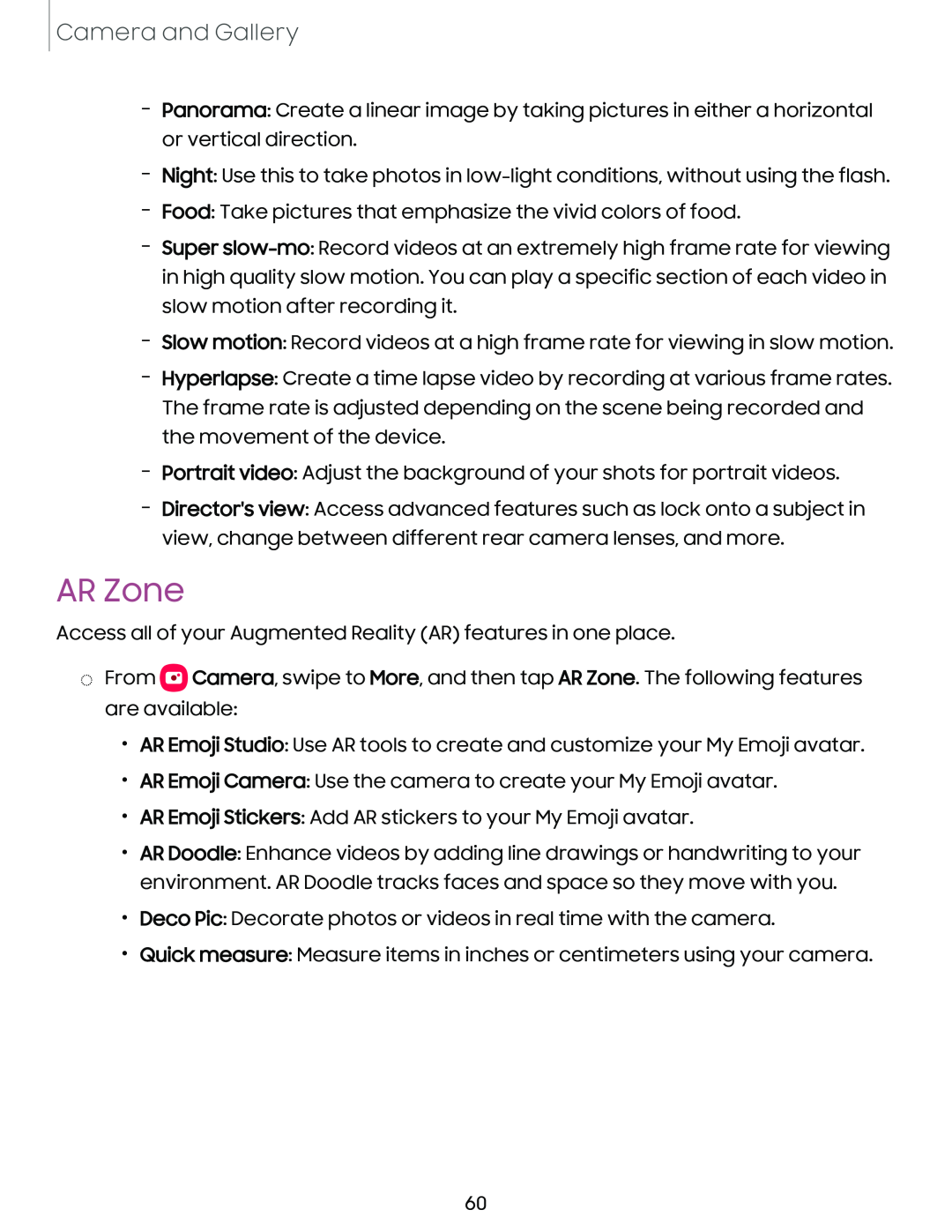 AR Zone
AR Zone
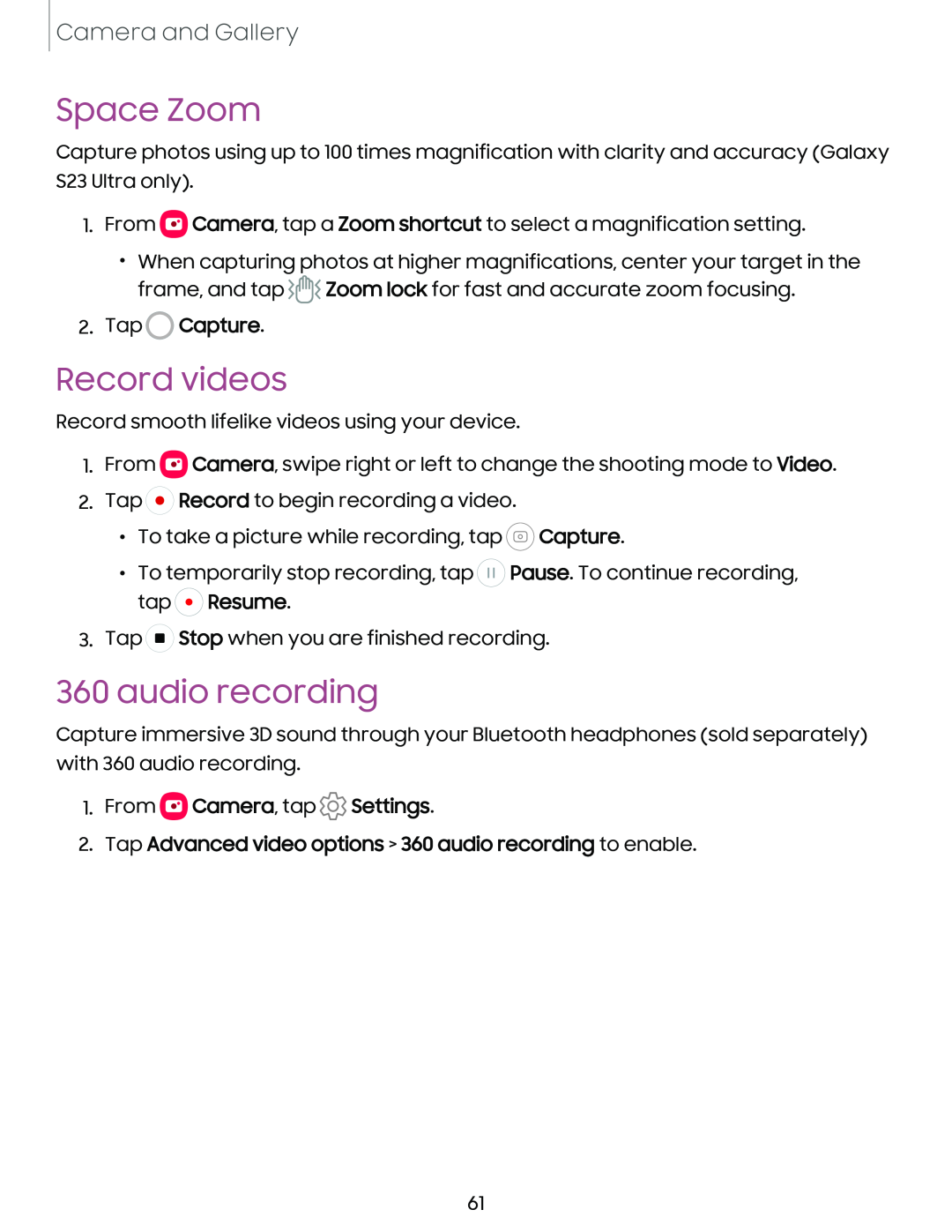 Space Zoom
Space ZoomRecord videos
360 audio recording
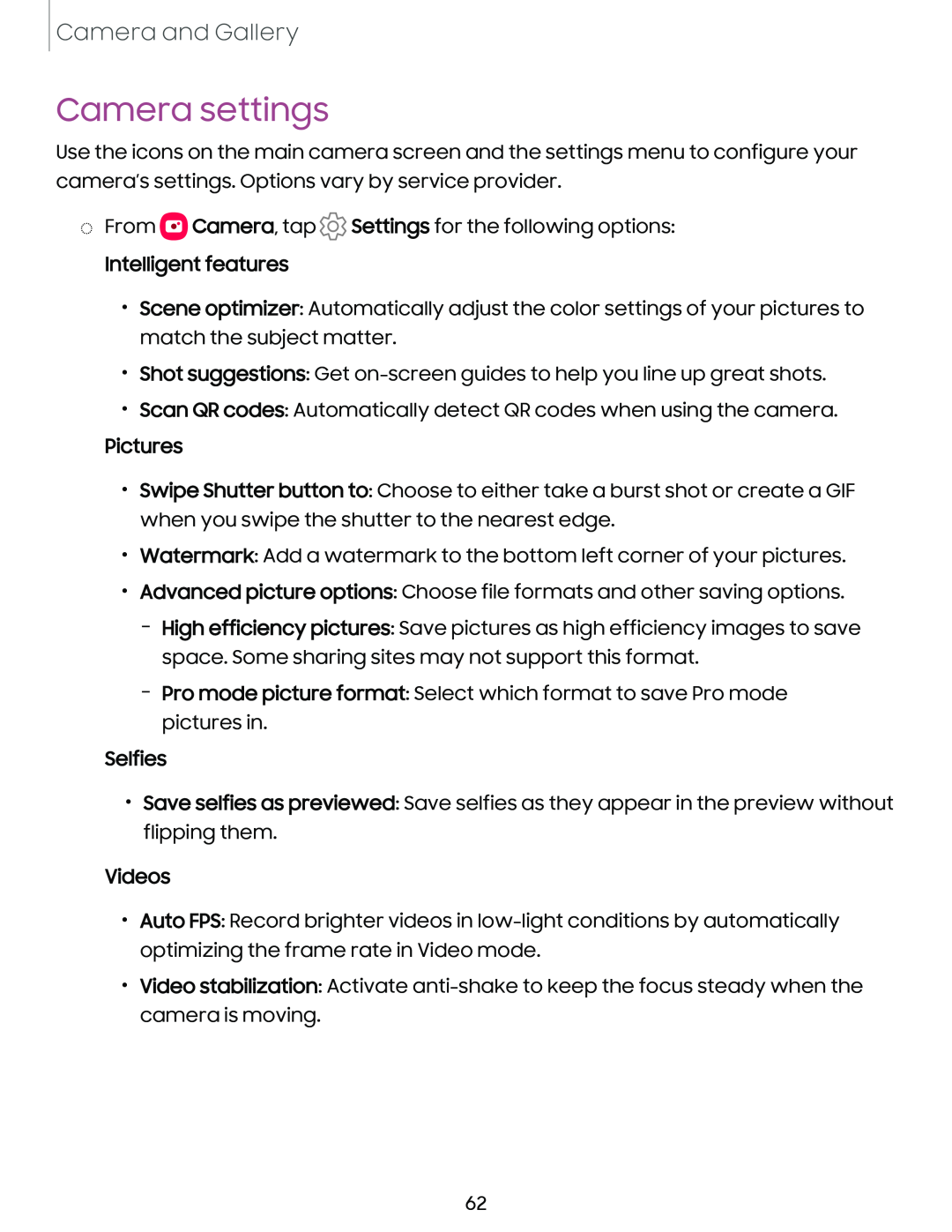 Camera settings
Camera settings
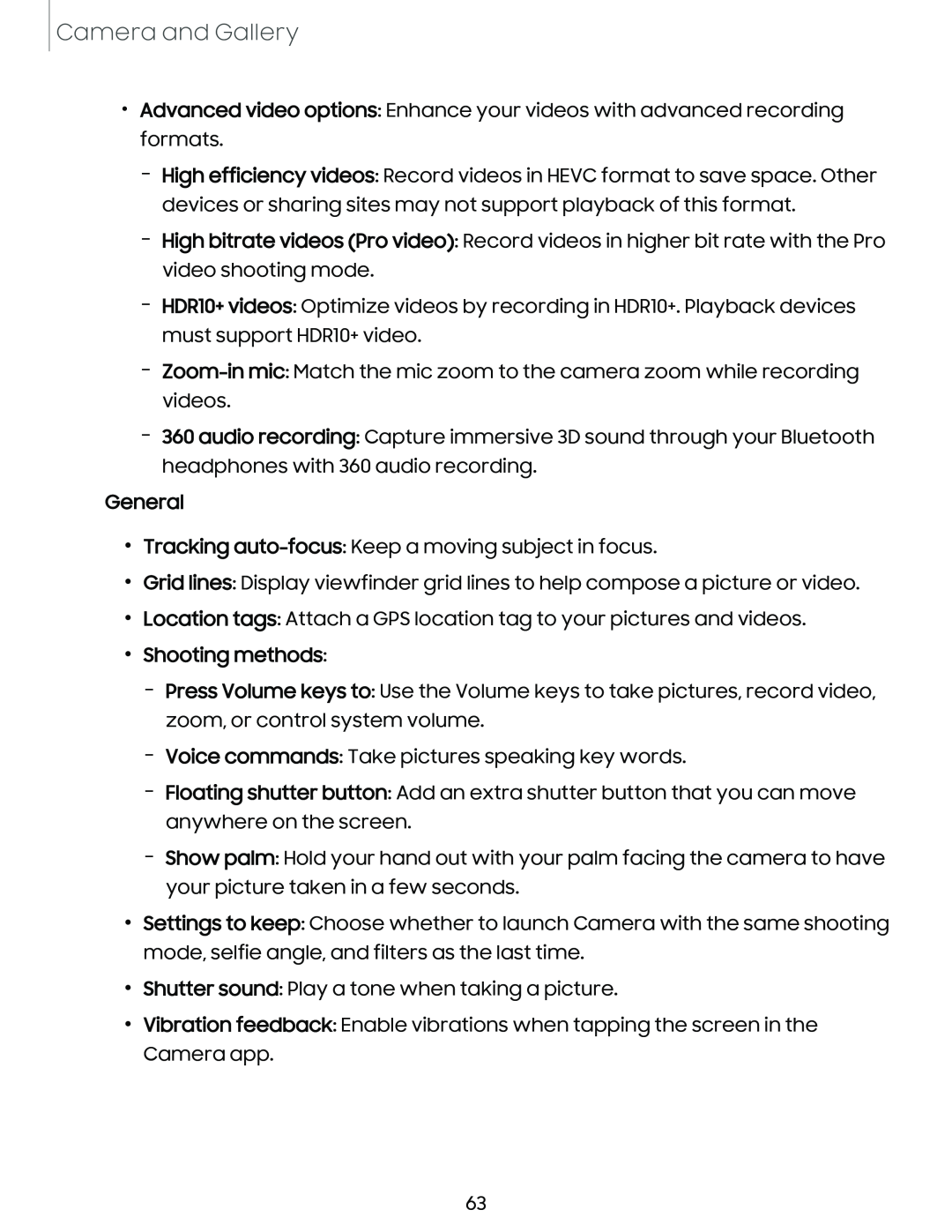 Camera and Gallery
Camera and GalleryAdvanced video options
High efficiency videos
High bitrate videos (Pro video)
HDR10+ videos
Zoom-in
mic
360 audio recording
General
Tracking
auto-focus
Grid lines
Location tags
•Shooting methods:
Press Volume keys to
Voice commands
Floating shutter button
Show palm
Settings to keep
Shutter sound
Vibration feedback
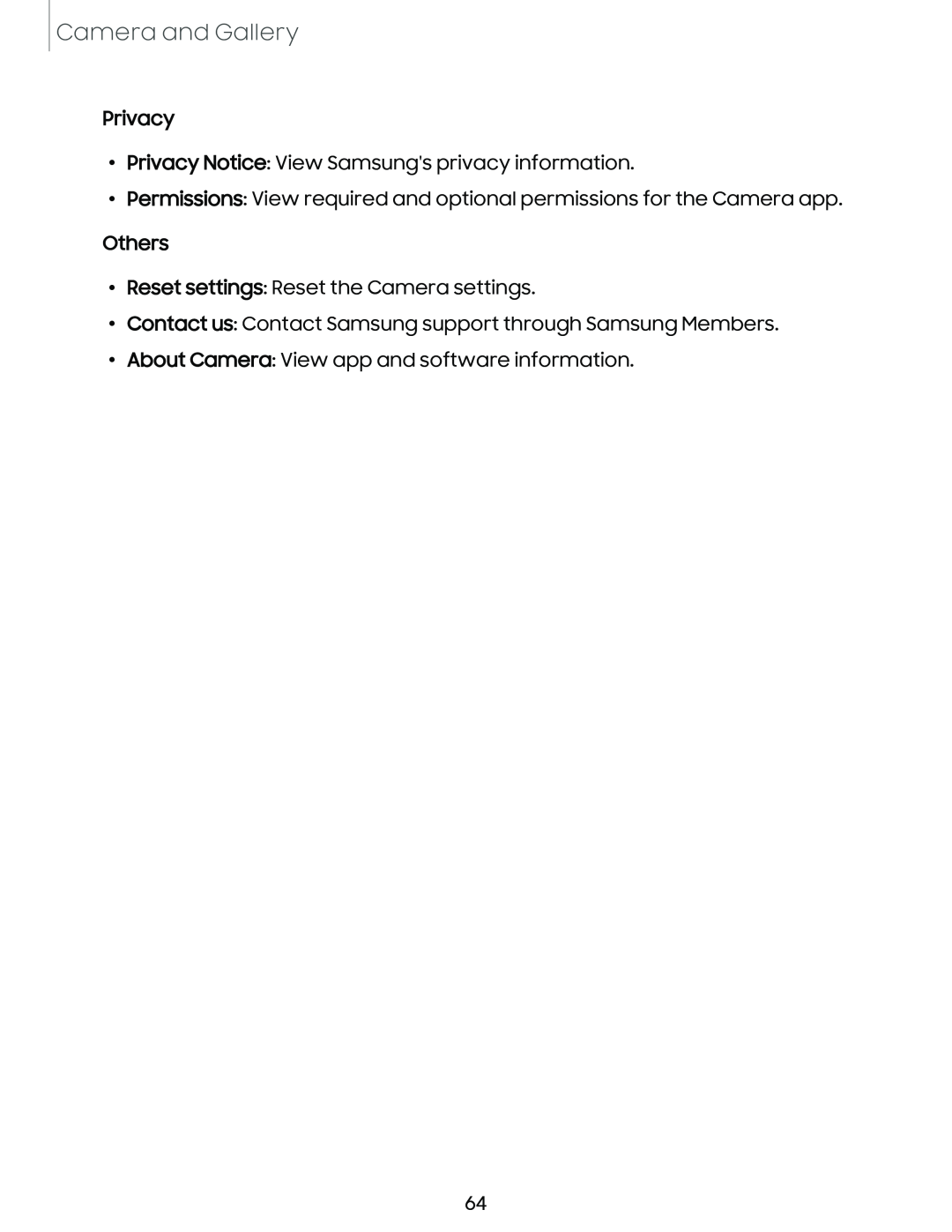 Camera and Gallery
Camera and GalleryPrivacy
Privacy Notice
Permissions
Others
Reset settings
Contact us
About Camera
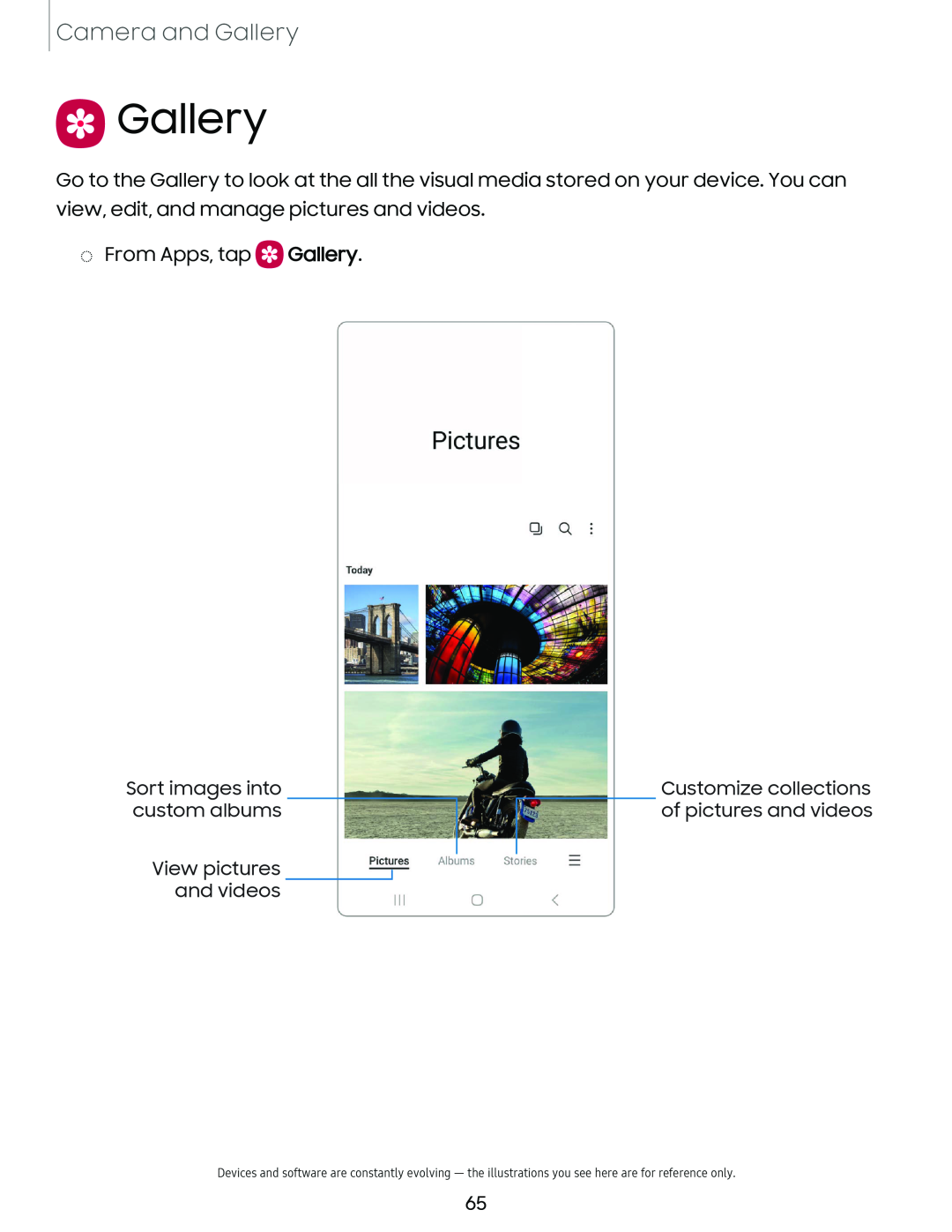 Gallery
Gallery
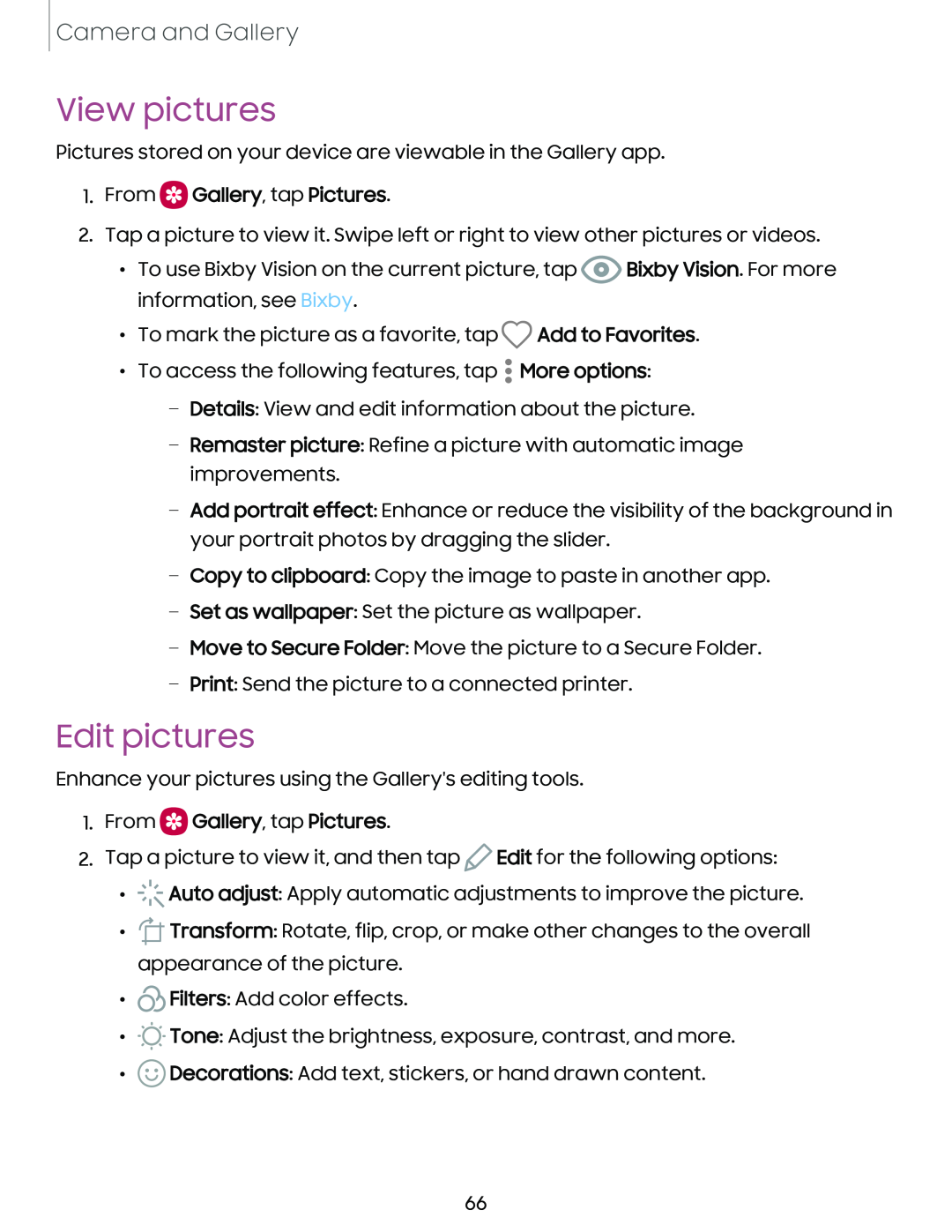 View pictures
View picturesEdit pictures
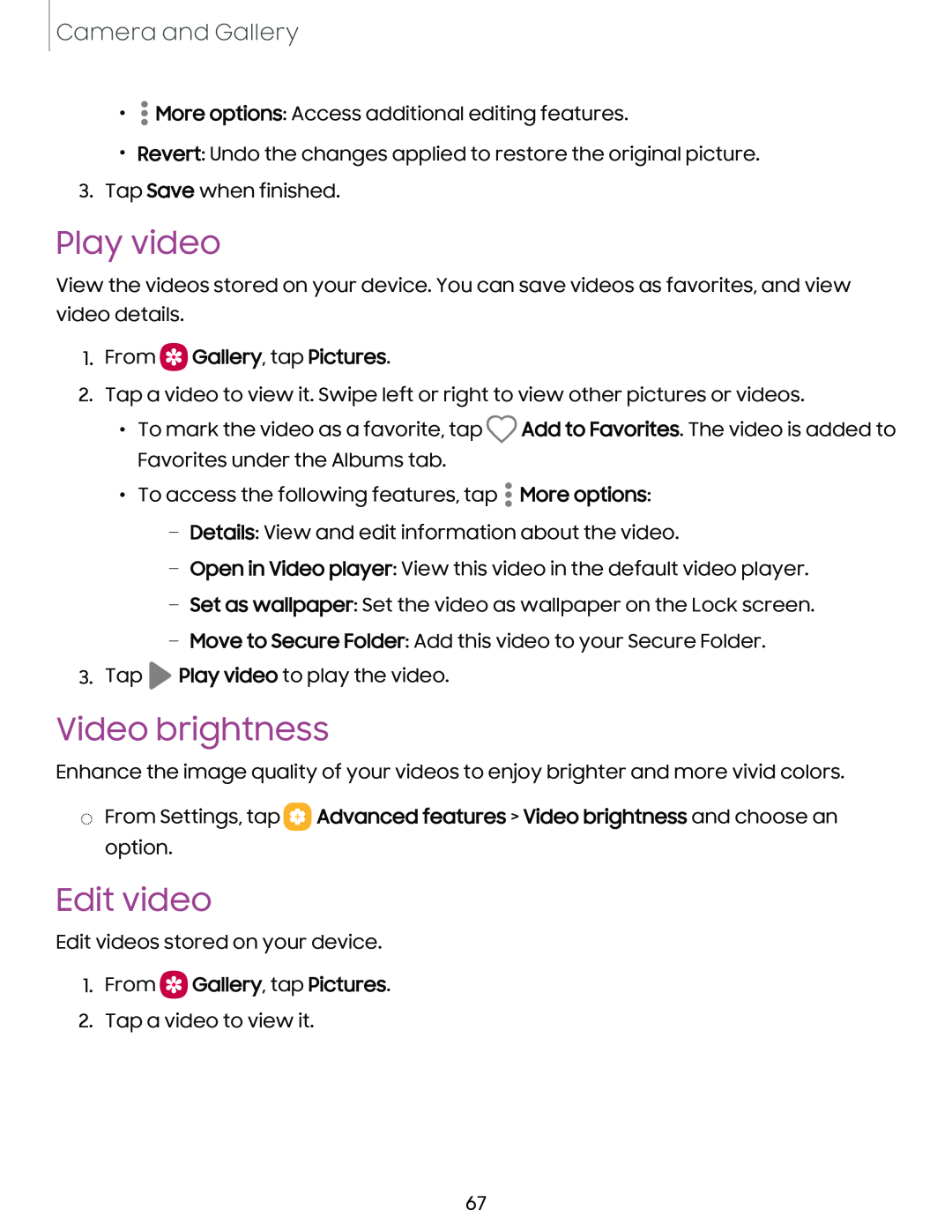 Play video
Play videoVideo brightness
Edit video
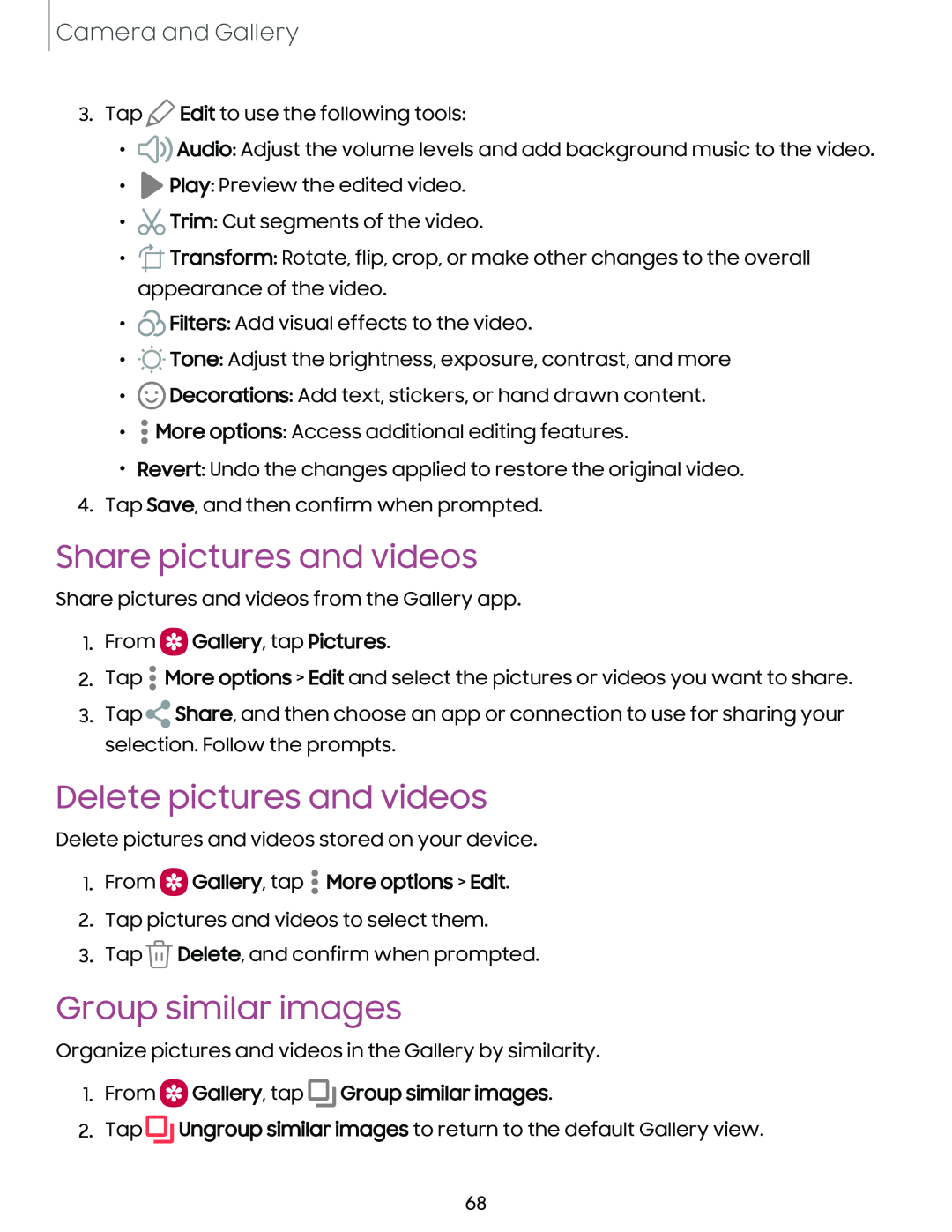 Share pictures and videos
Share pictures and videosDelete pictures and videos
Group similar images
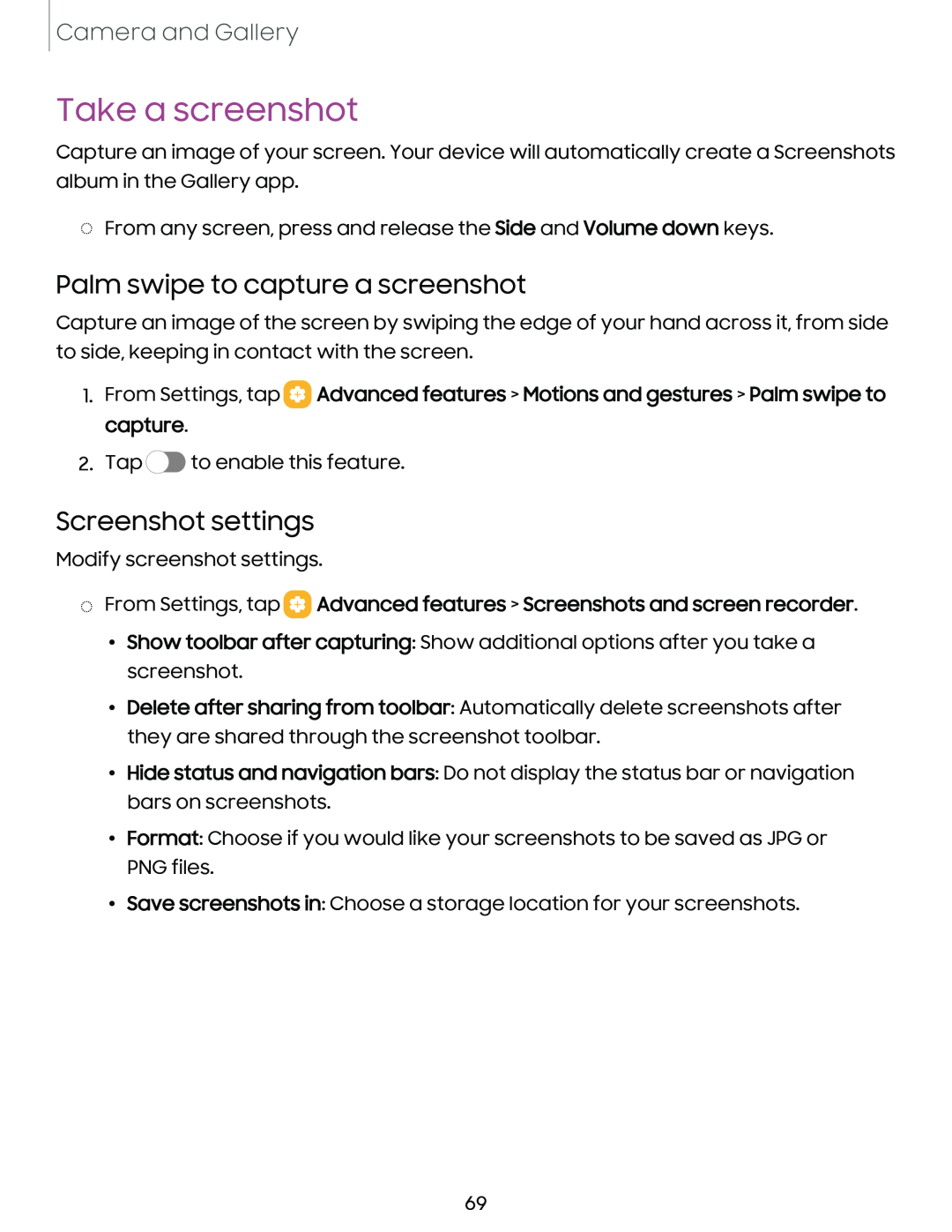 Take a screenshot
Take a screenshotPalm swipe to capture a screenshot
Screenshot settings
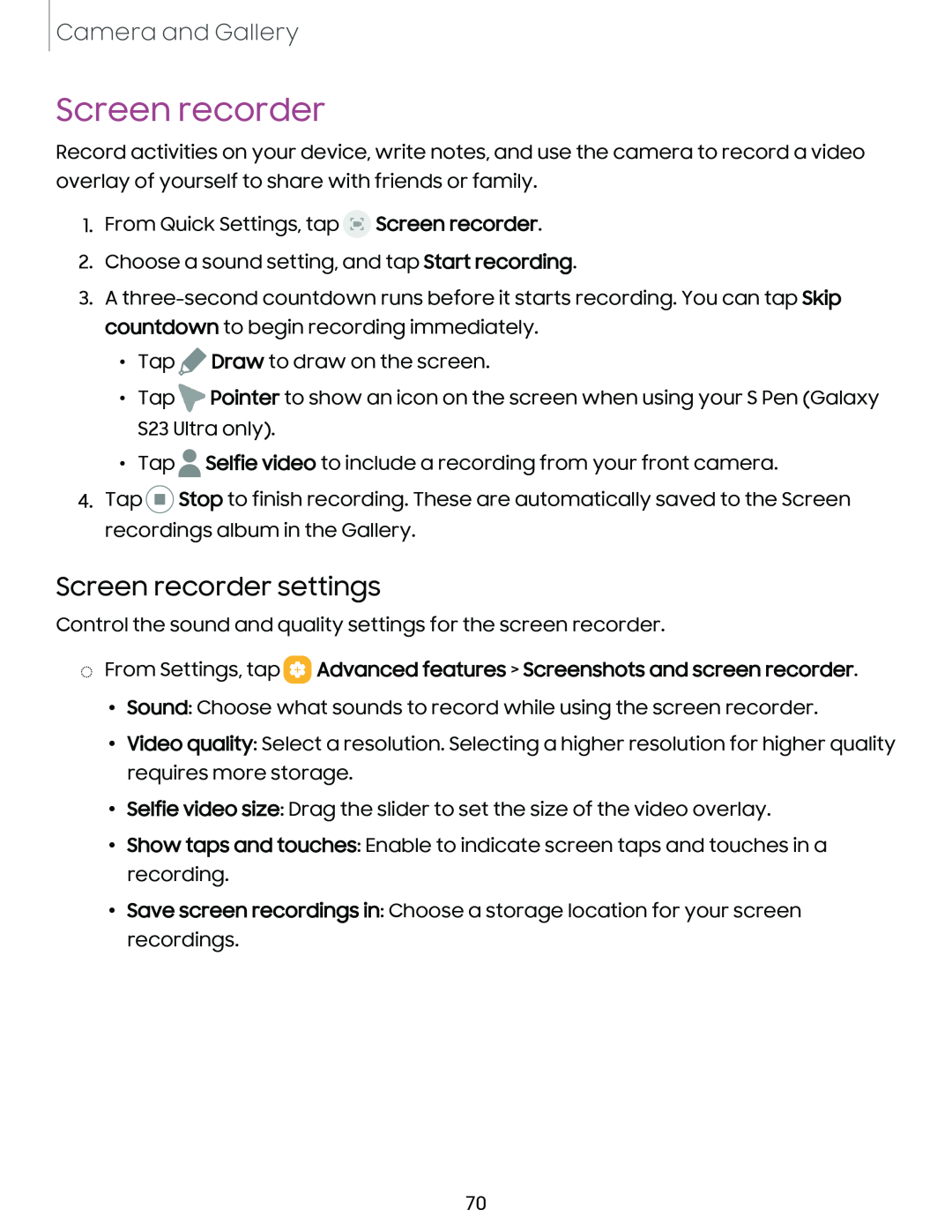 Screen recorder
Screen recorderScreen recorder settings
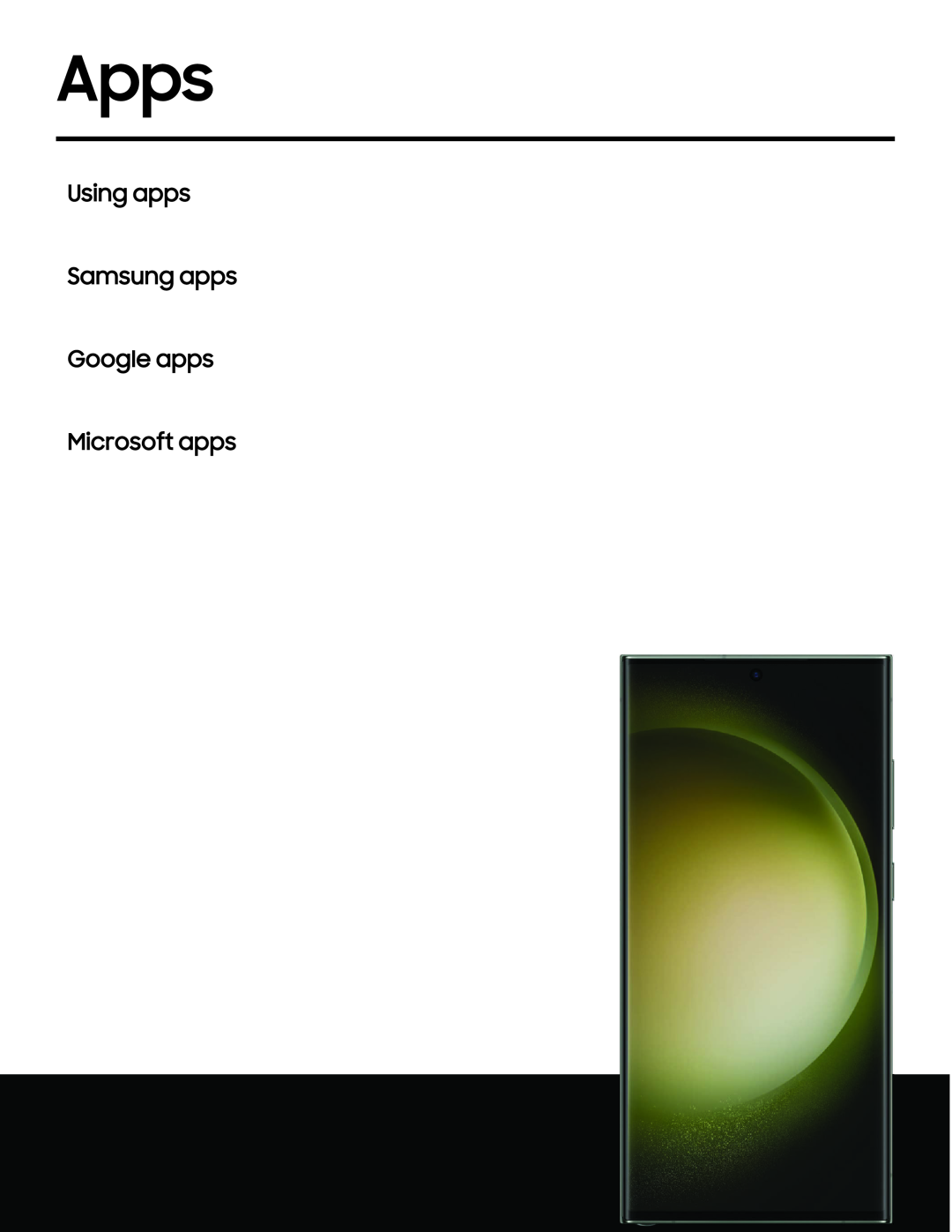 Apps
Apps
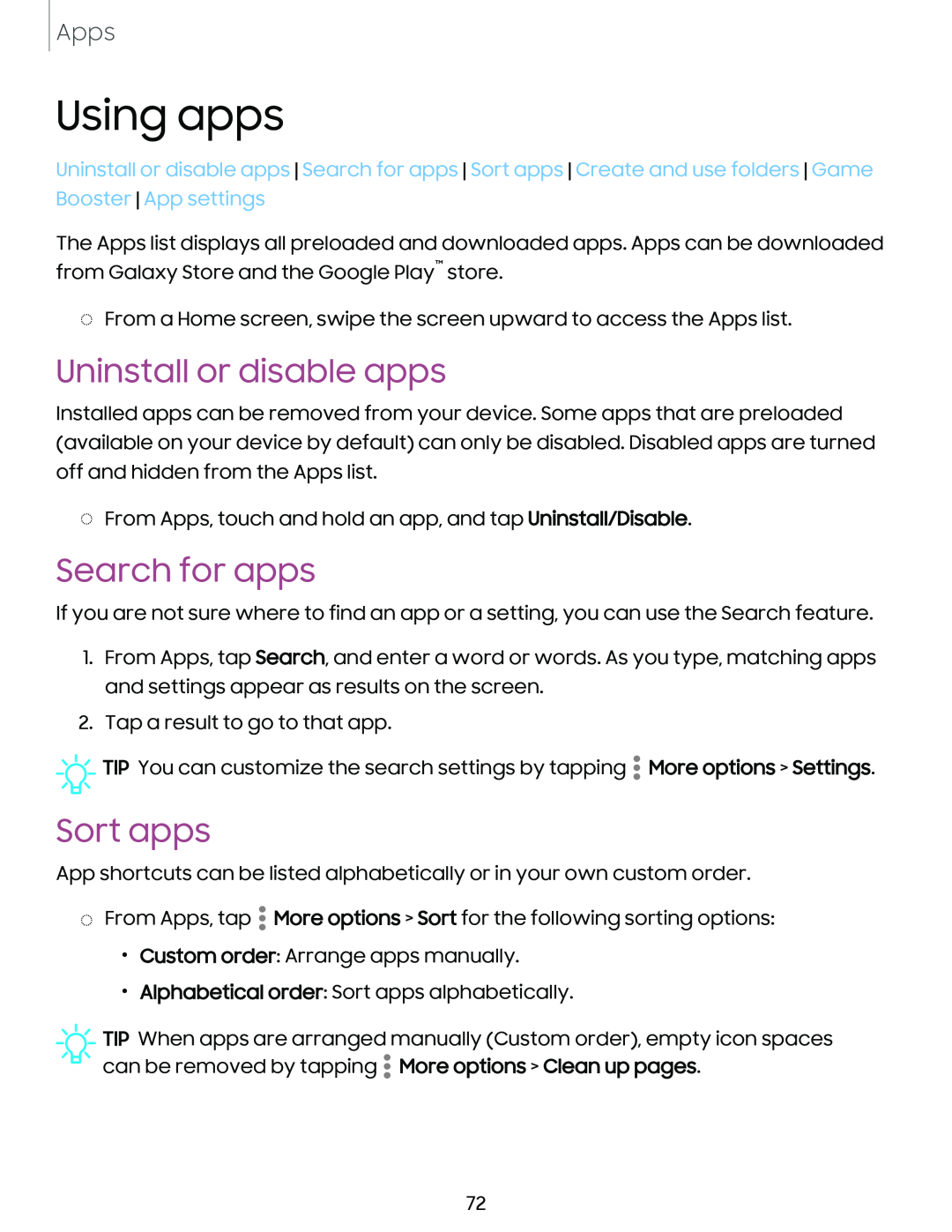 Apps
AppsUsing apps
Uninstall or disable apps
Search for apps
Sort apps
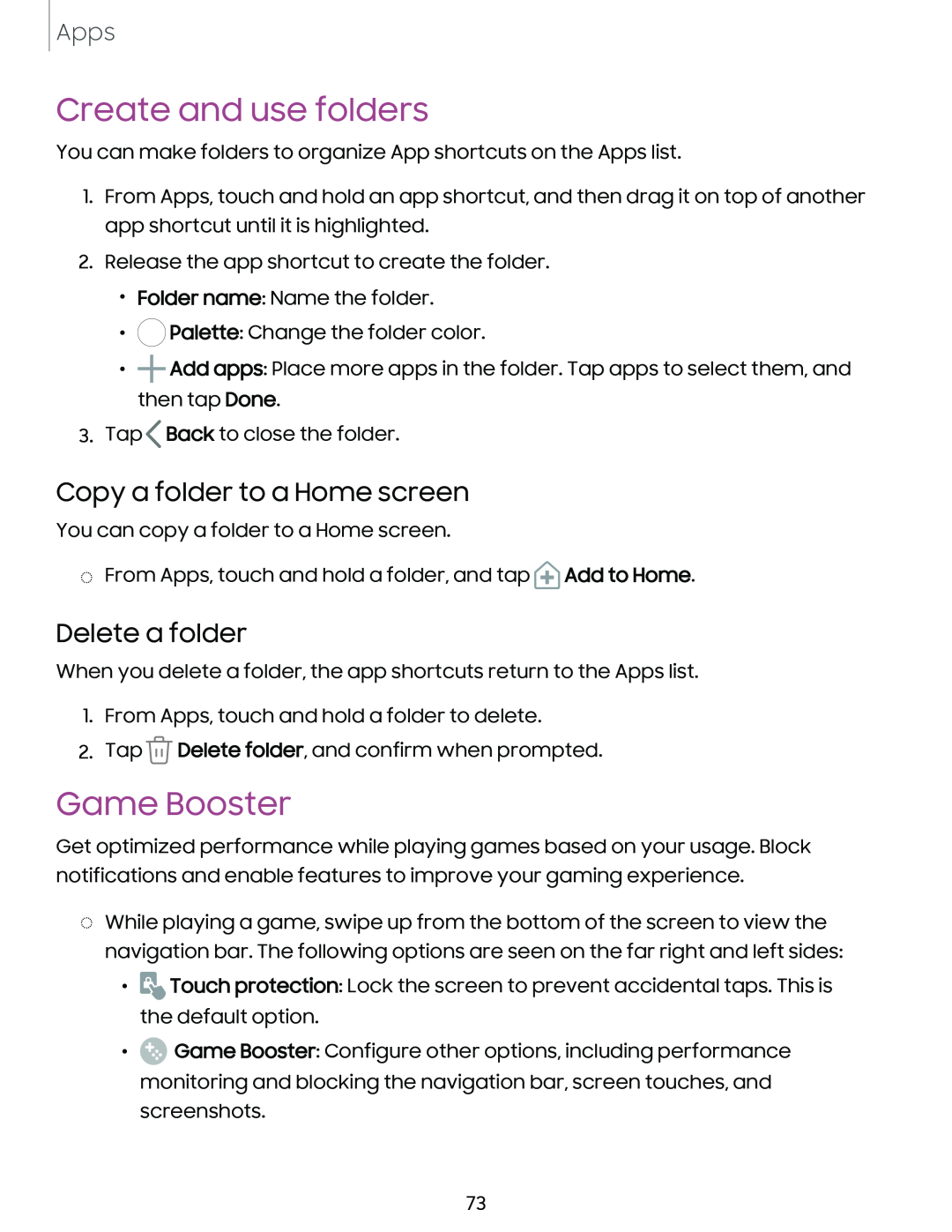 Create and use folders
Create and use foldersCopy a folder to a Home screen
Delete a folder
Game Booster
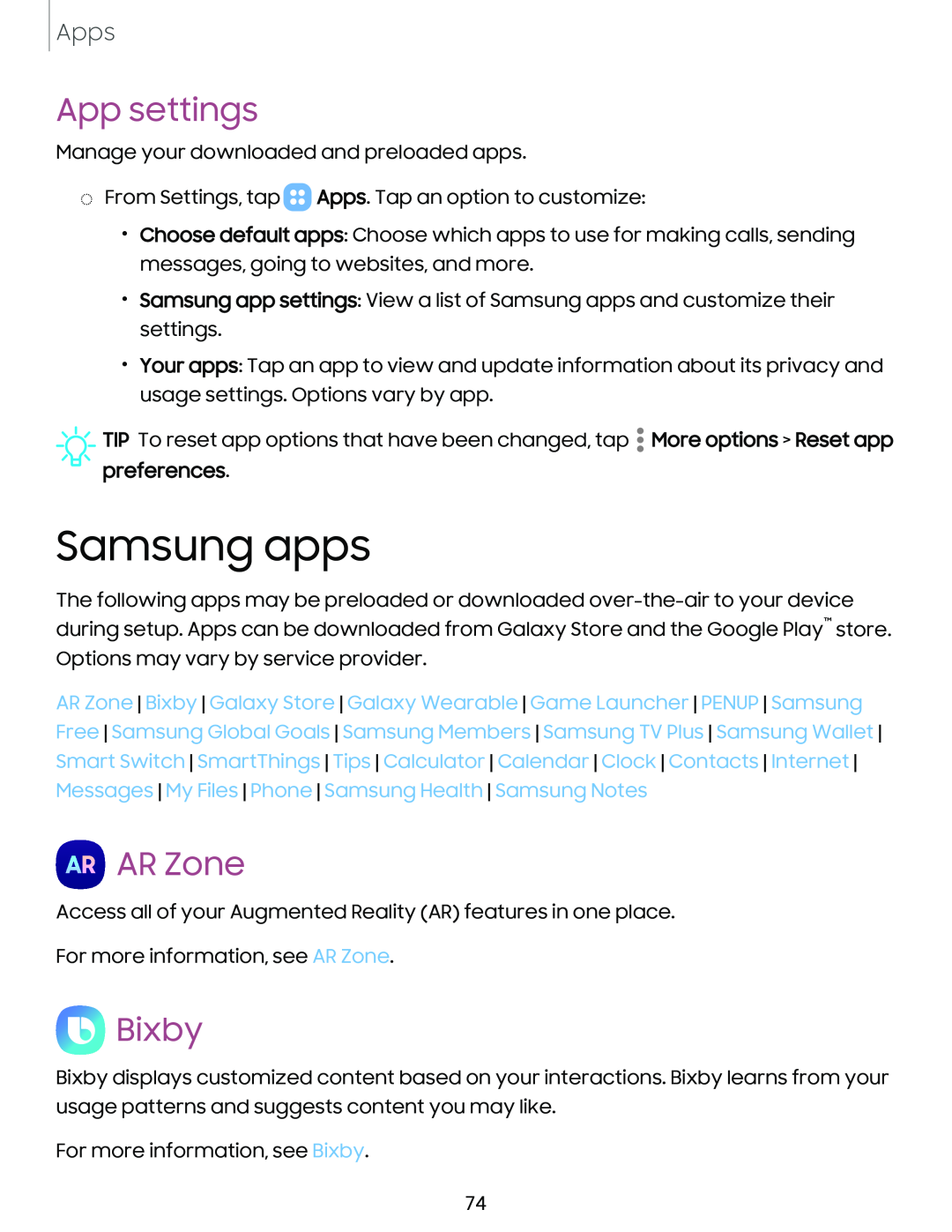 App settings
App settingsSamsung apps
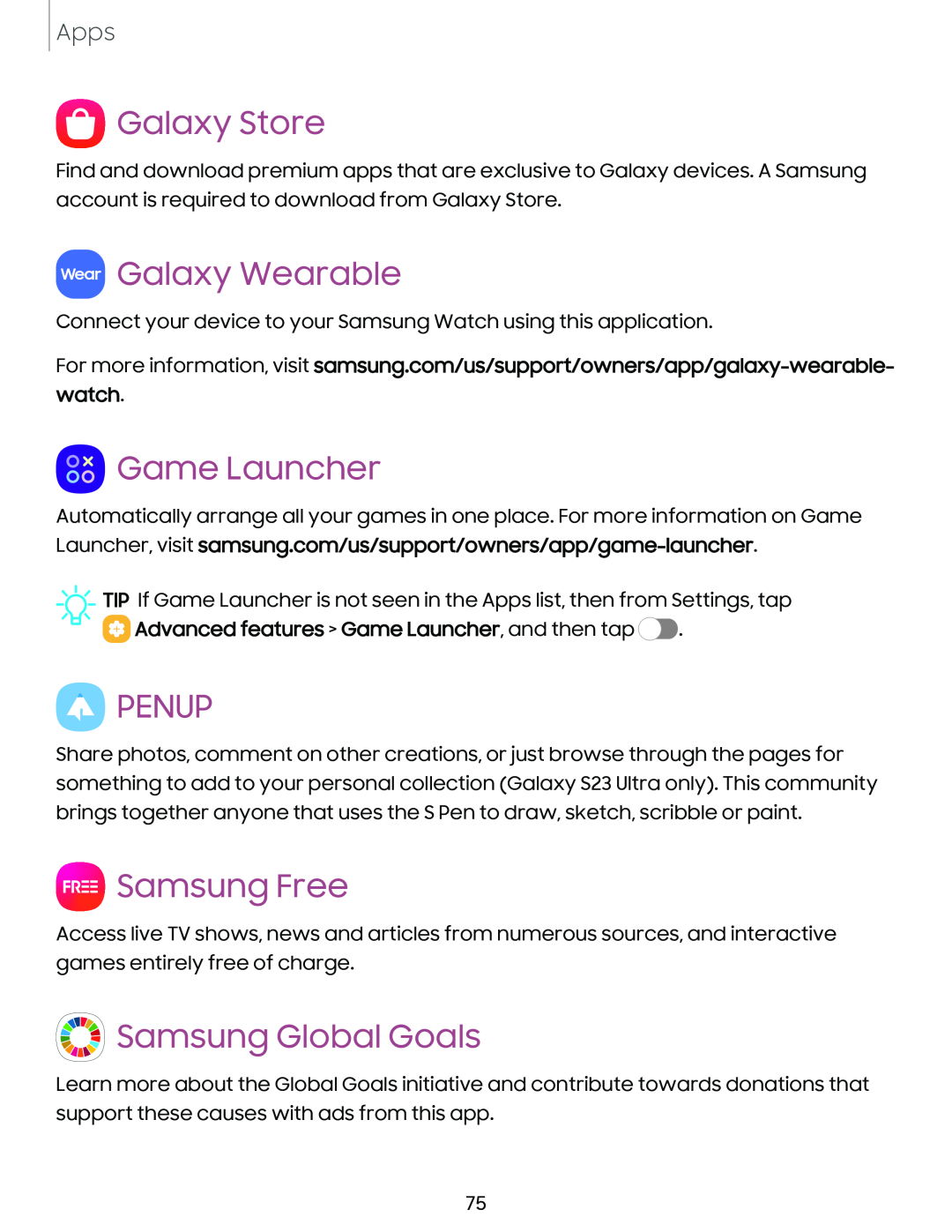 0Galaxy Store
0Galaxy StoreWEAR Galaxy Wearable
Game Launcher
a PENUP
Samsung Free
Samsung Global Goals
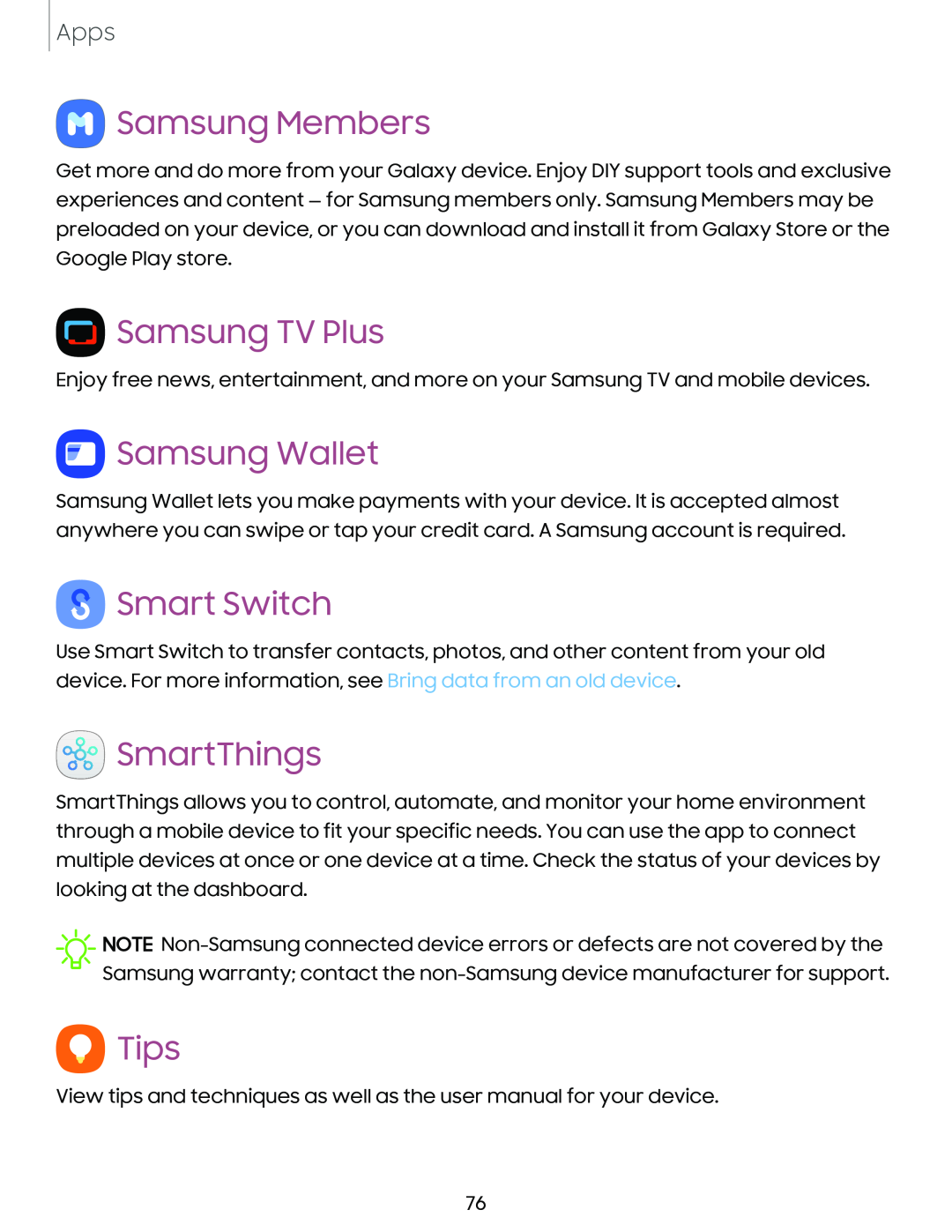 Samsung Members
Samsung MembersSamsung TV Plus
Samsung Wallet
Smart Switch
SmartThings
0Tips
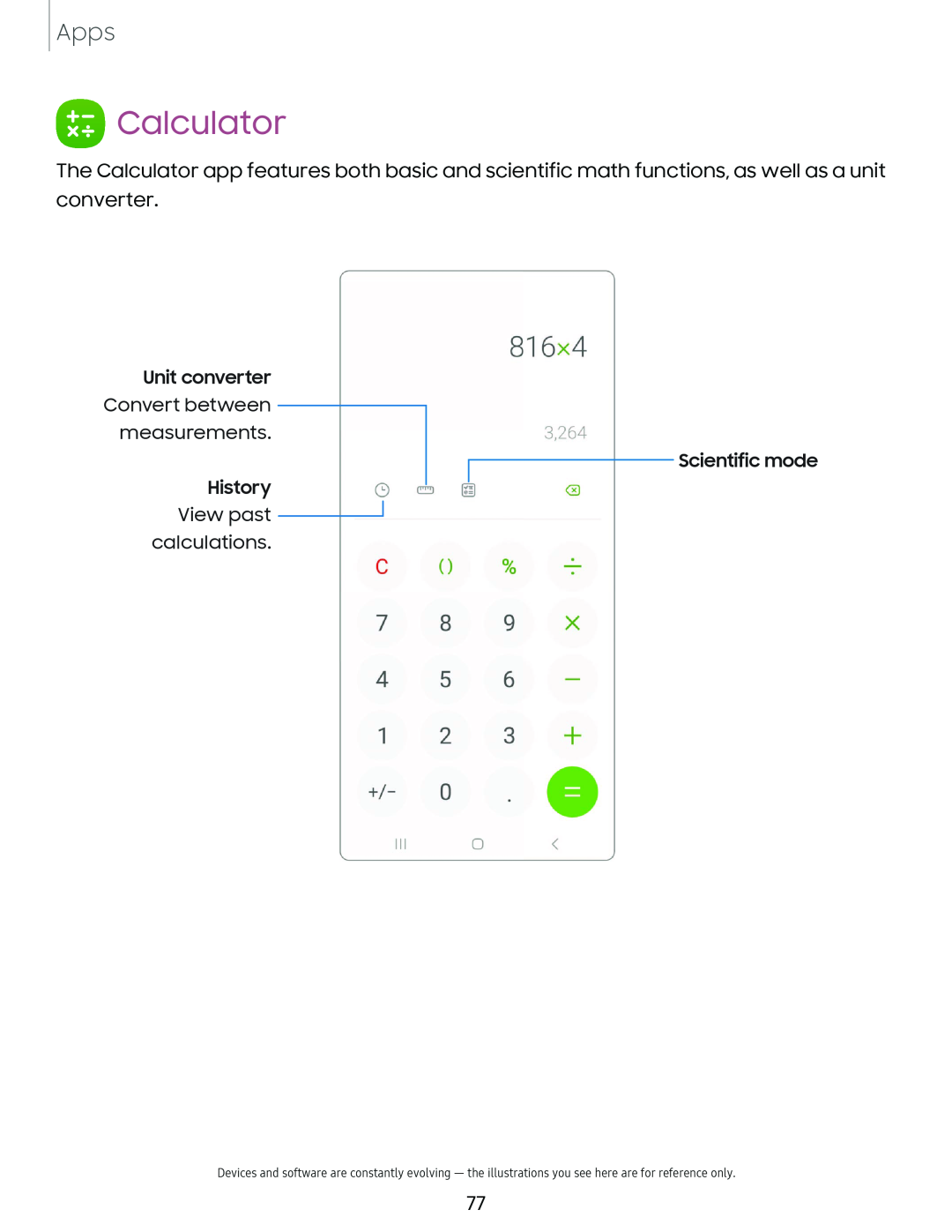 Calculator
Calculator
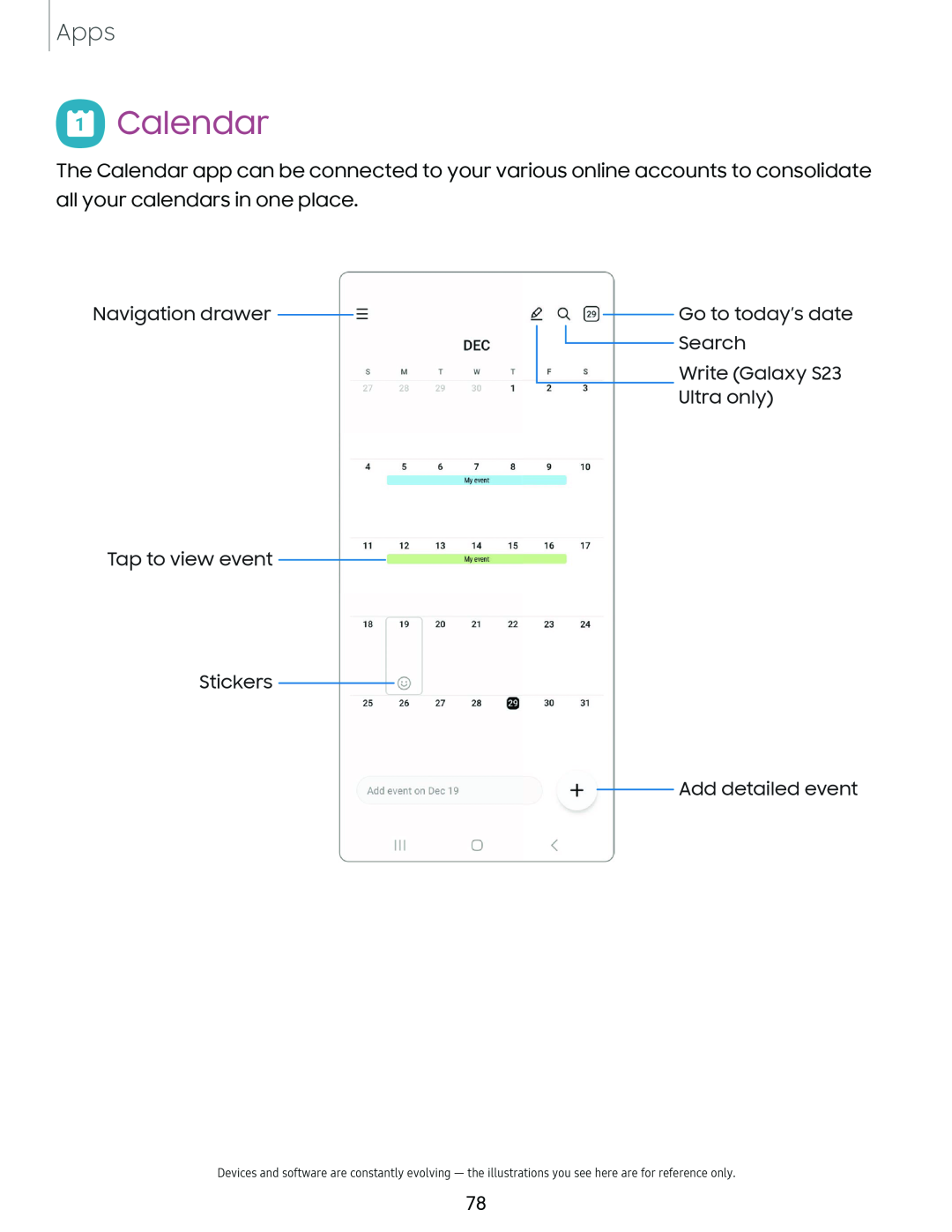 Calendar
Calendar
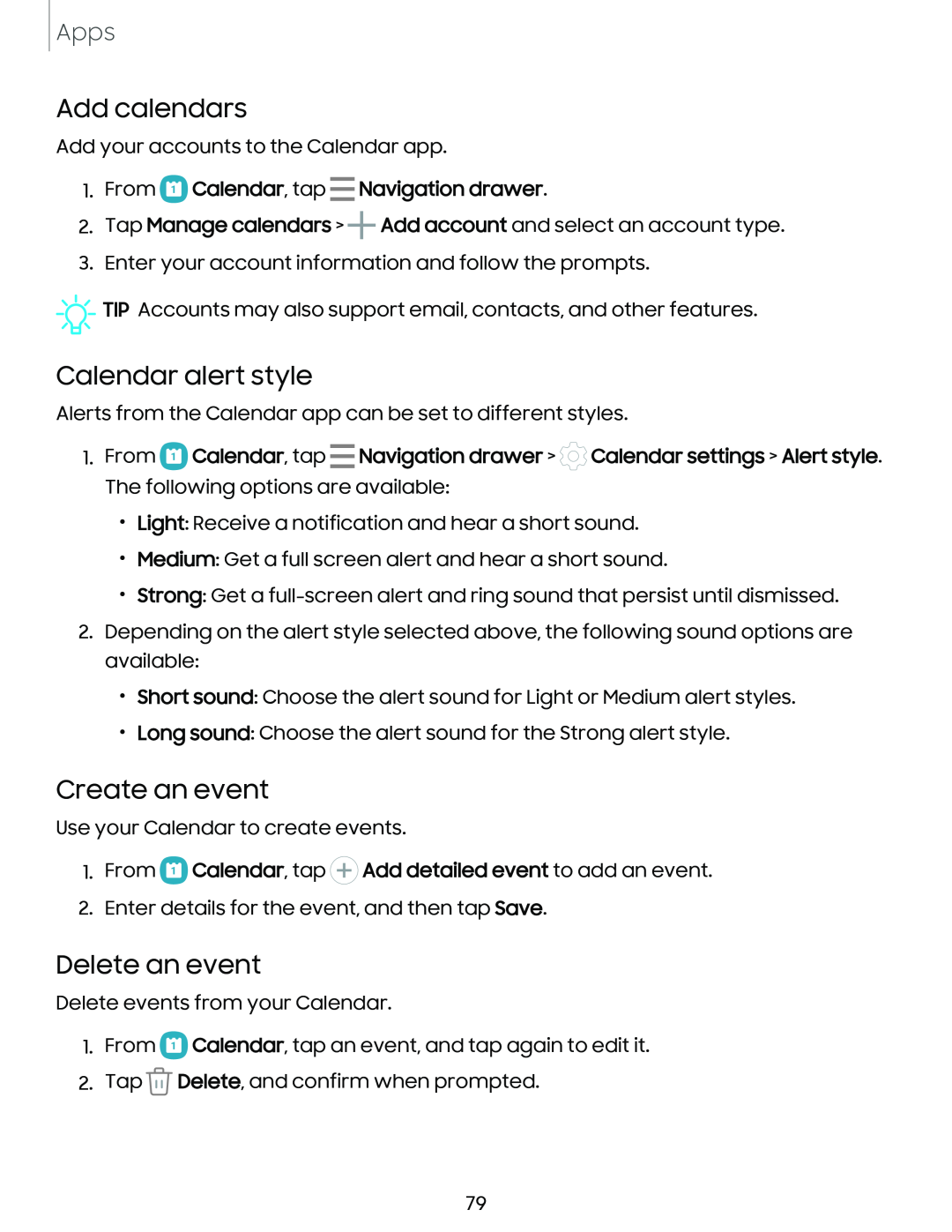 Add calendars
Add calendarsCalendar alert style
Create an event
Delete an event
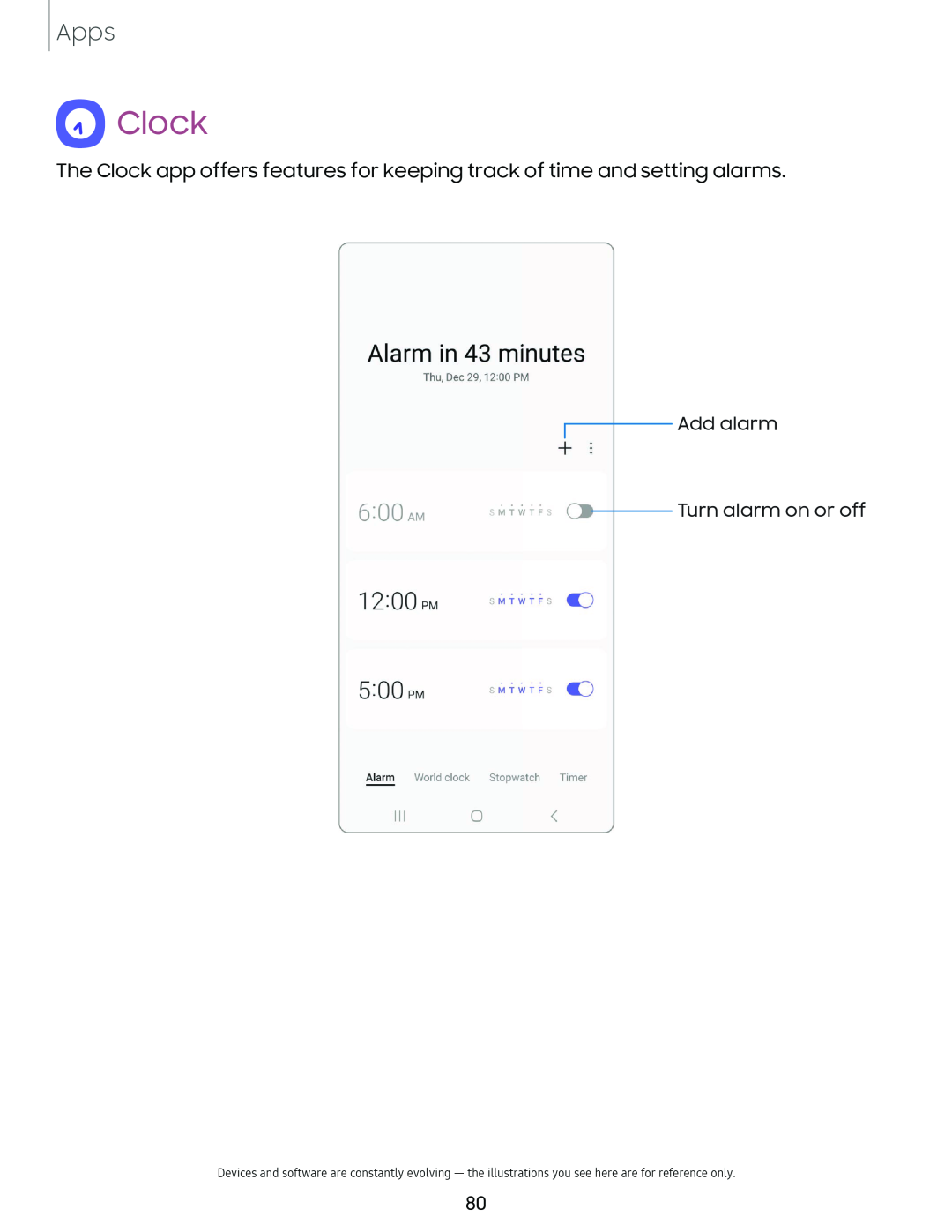 QClock
QClock
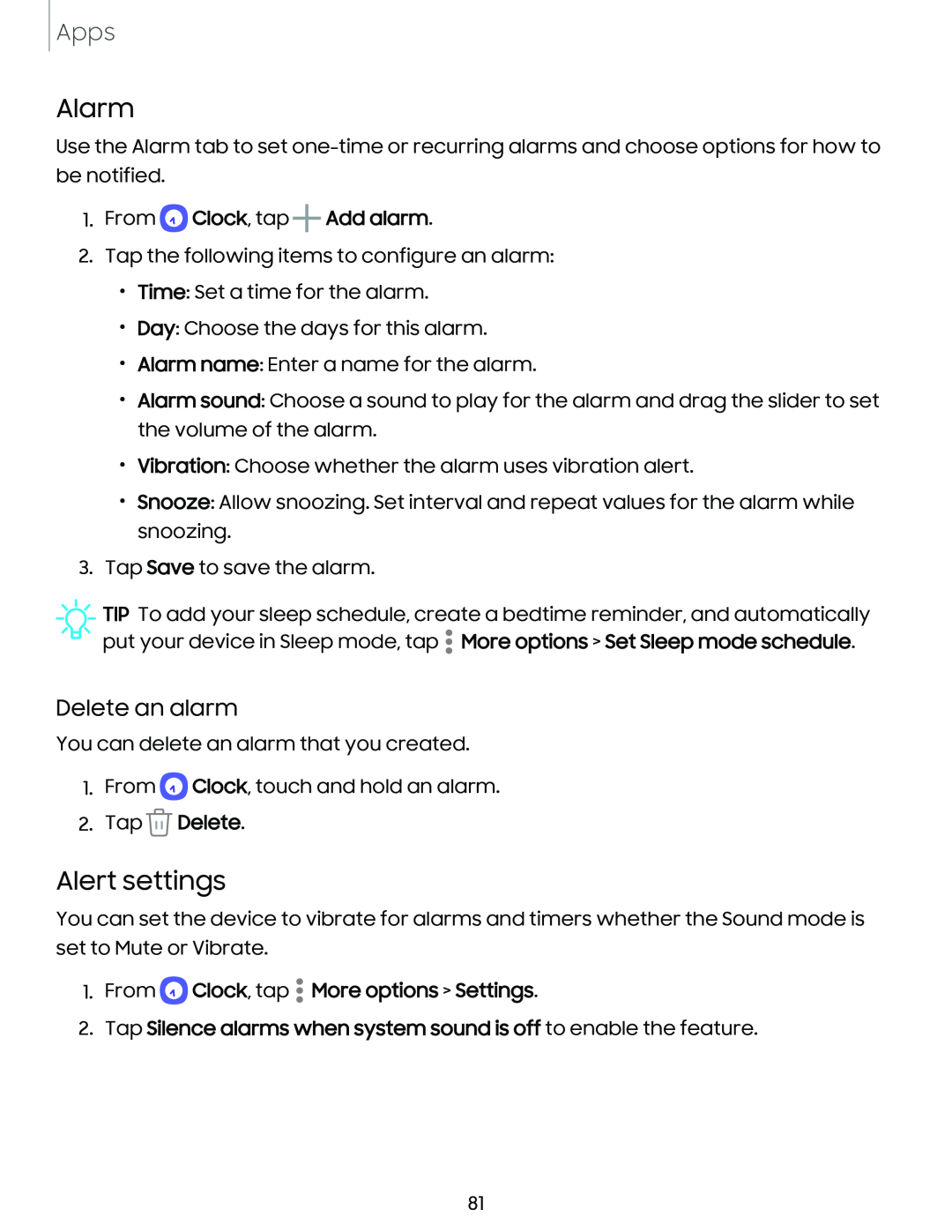 Alarm
AlarmDelete an alarm
Alert settings
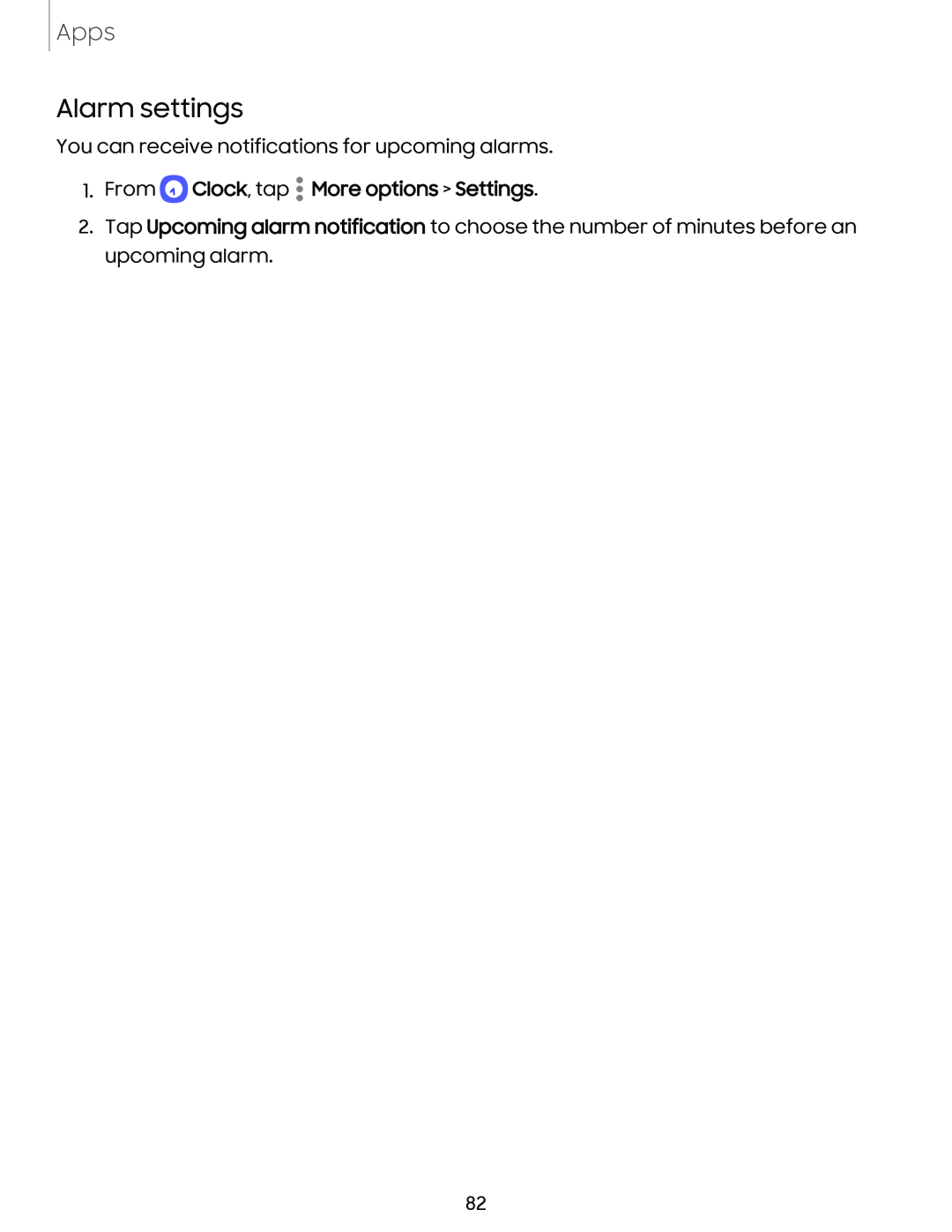 Alarm settings
Alarm settings
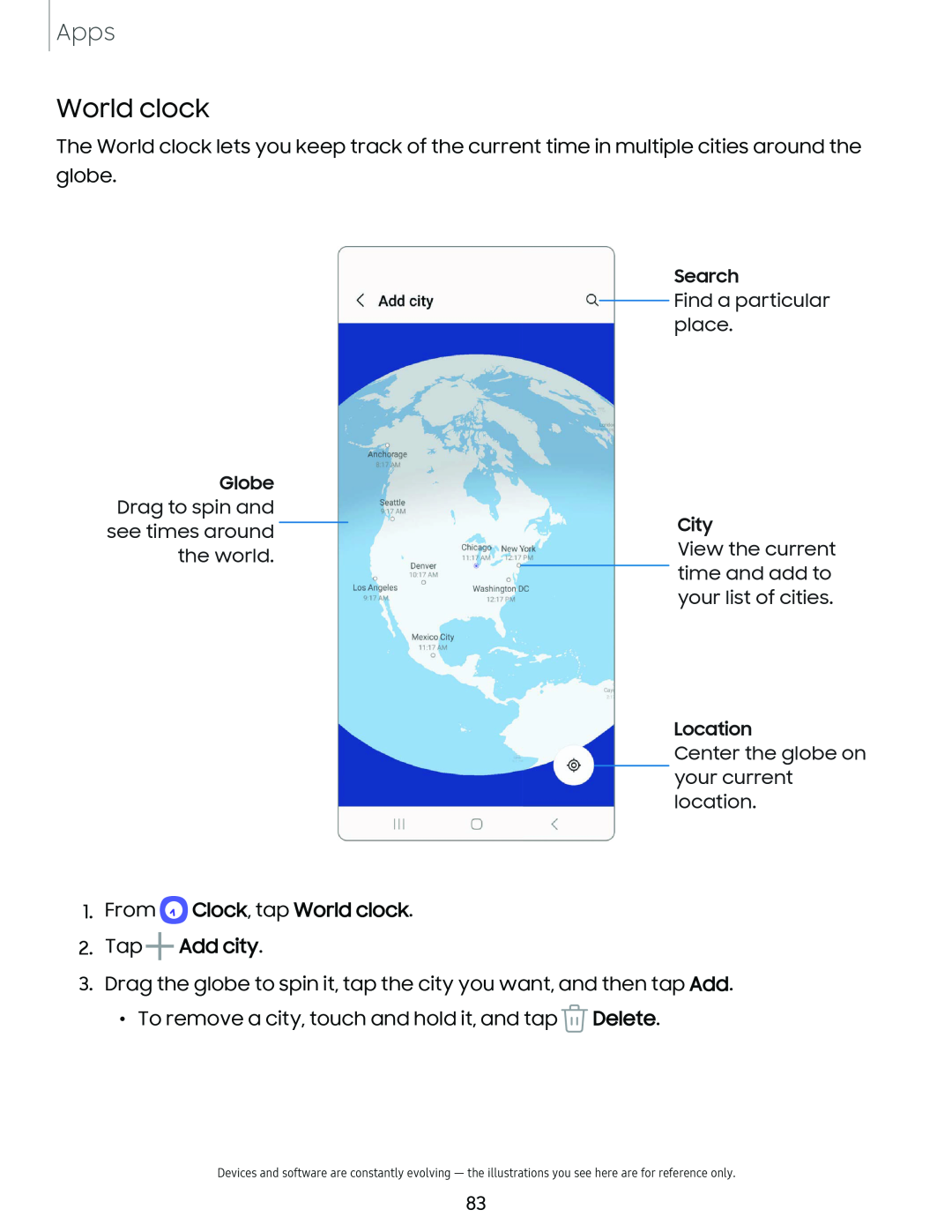 World clock
World clock
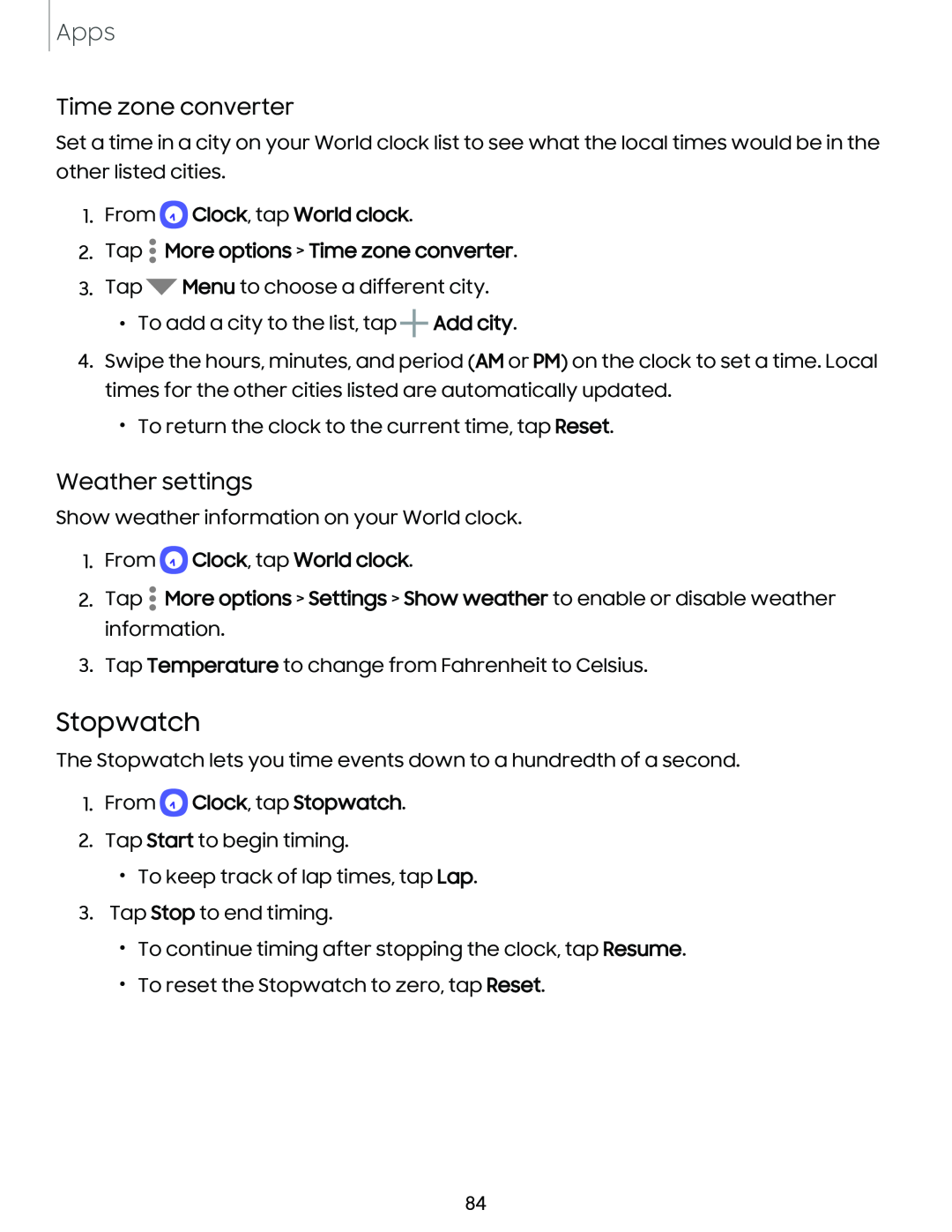 Time zone converter
Time zone converterWeather settings
Stopwatch
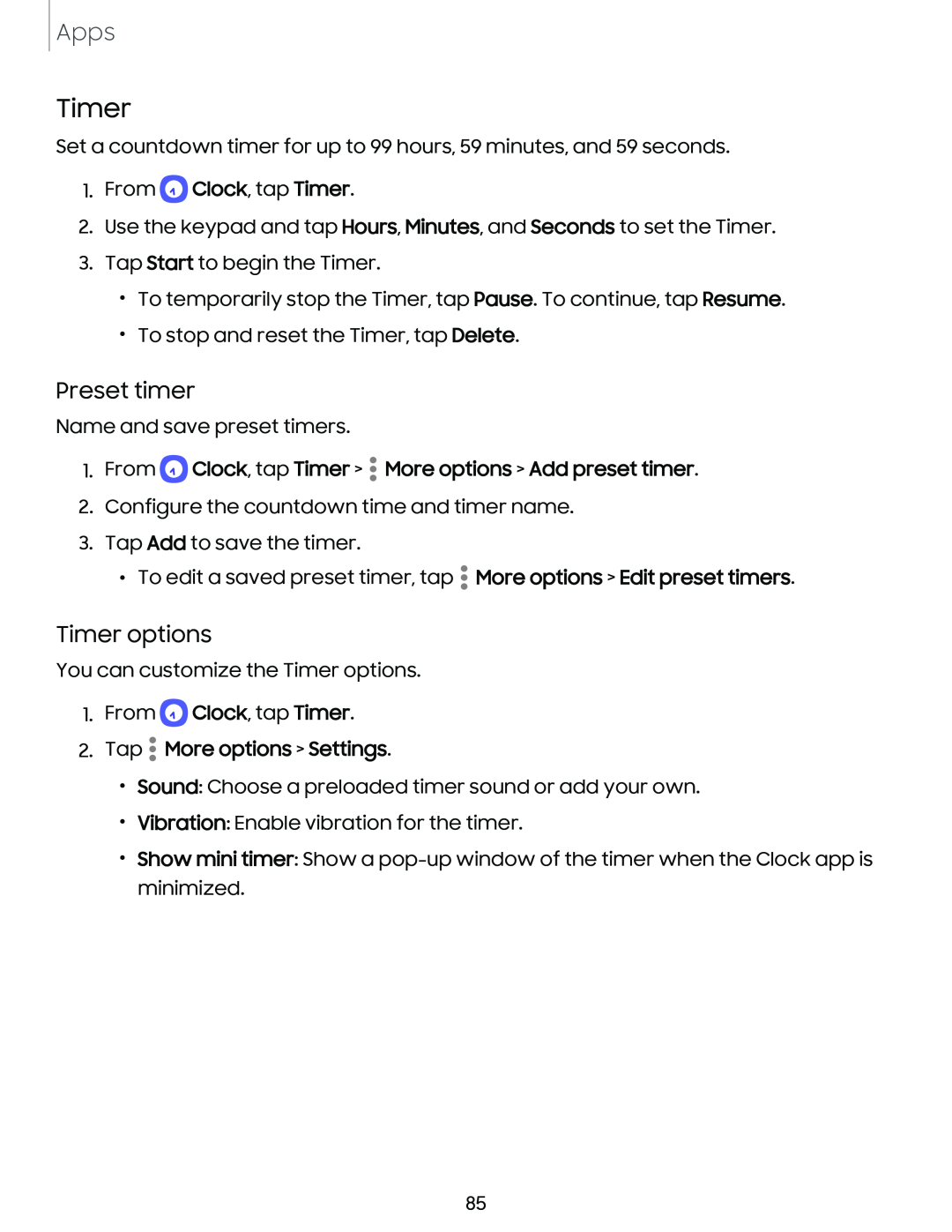 Timer
TimerPreset timer
Timer options
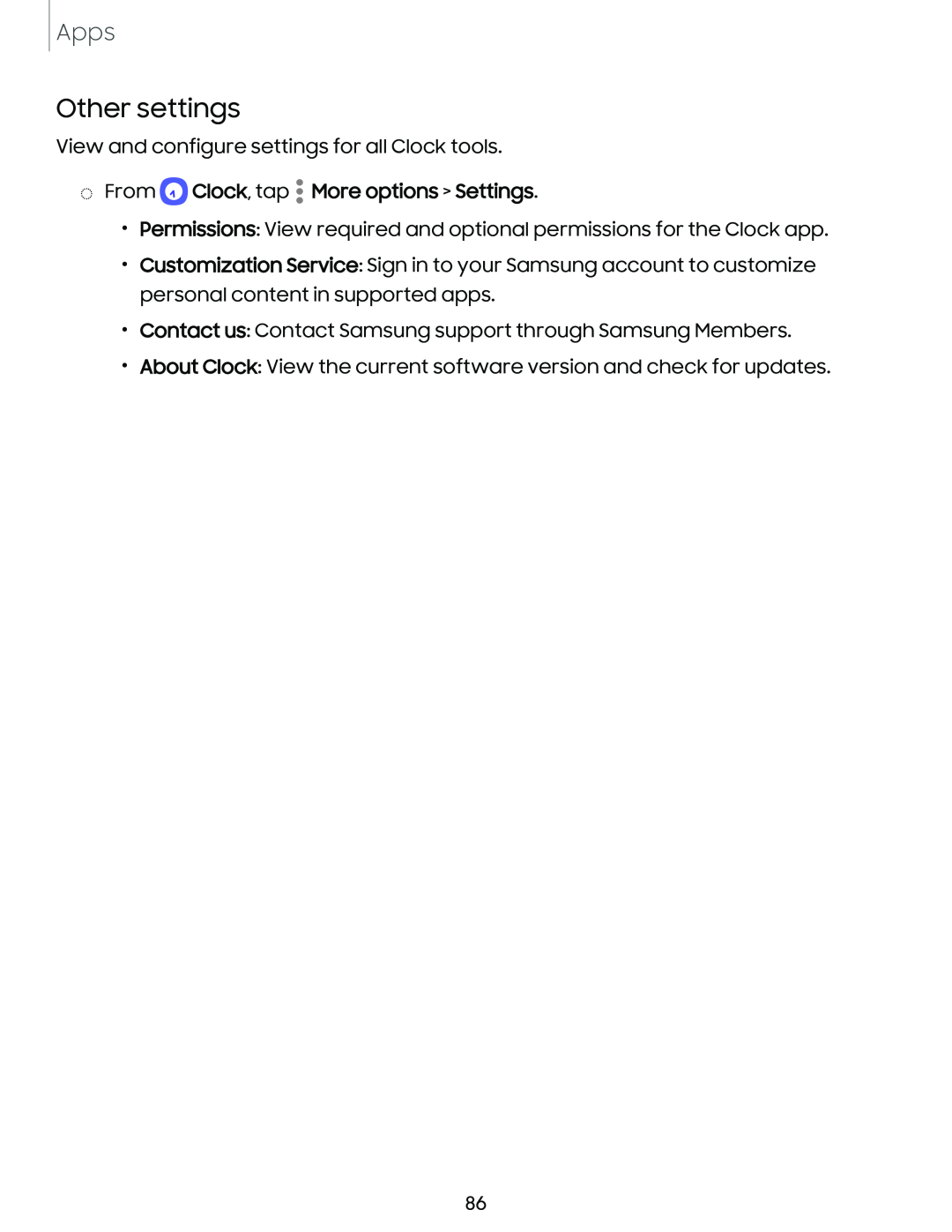 Other settings
Other settings
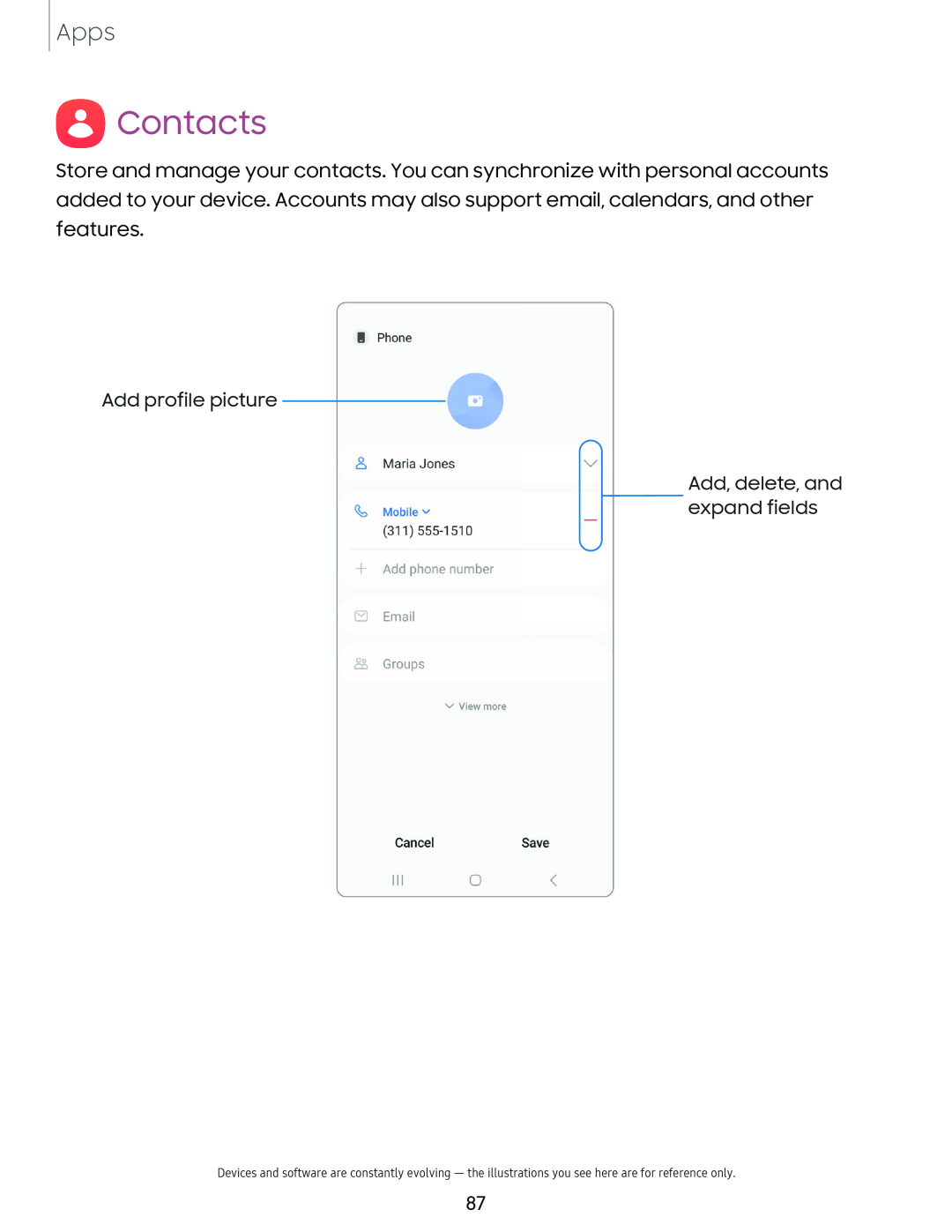 eContacts
eContacts
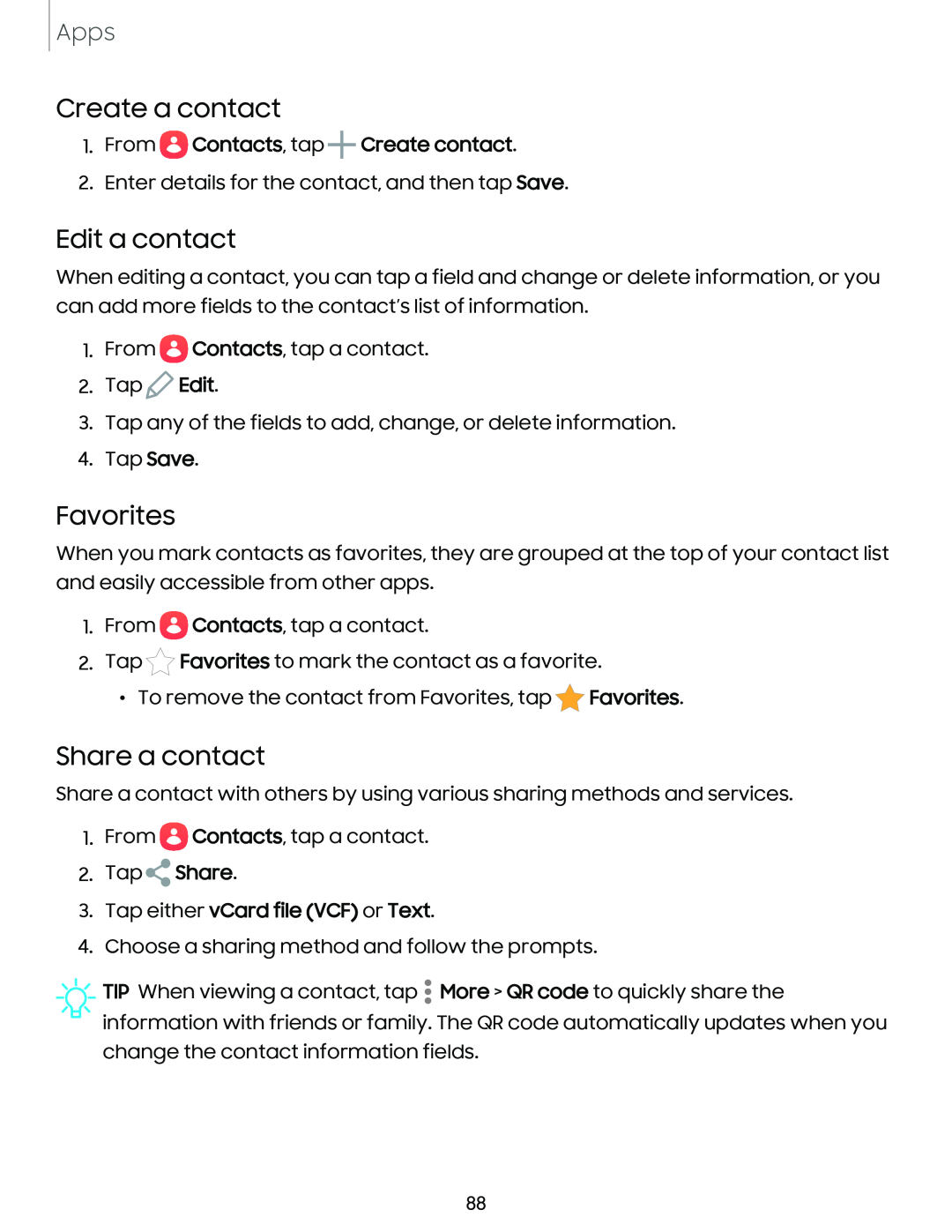 Share a contact
Share a contactCreate a contact
Edit a contact
Favorites
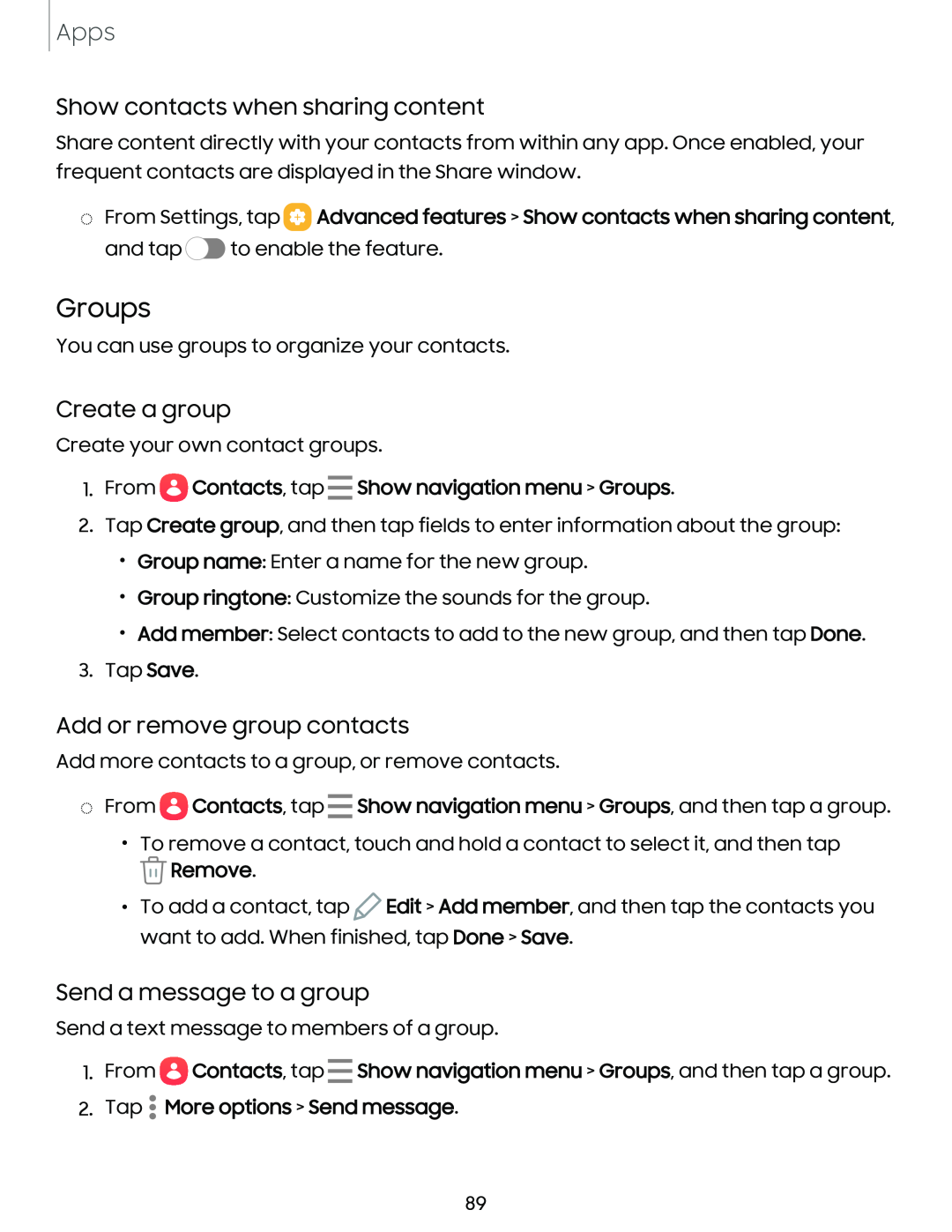 Show contacts when sharing content
Show contacts when sharing contentGroups
Create a group
Add or remove group contacts
Send a message to a group
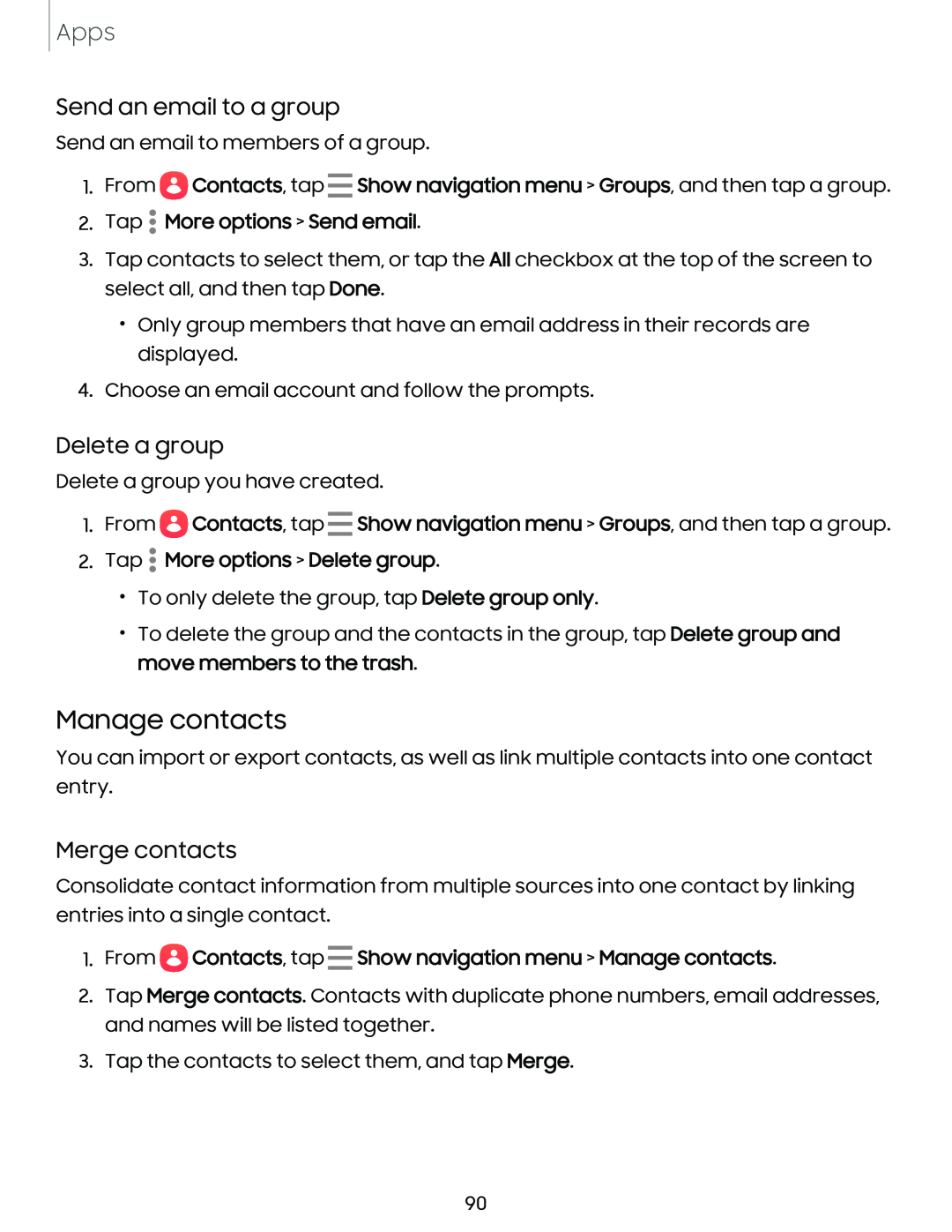 Send an email to a group
Send an email to a groupDelete a group
Manage contacts
Merge contacts
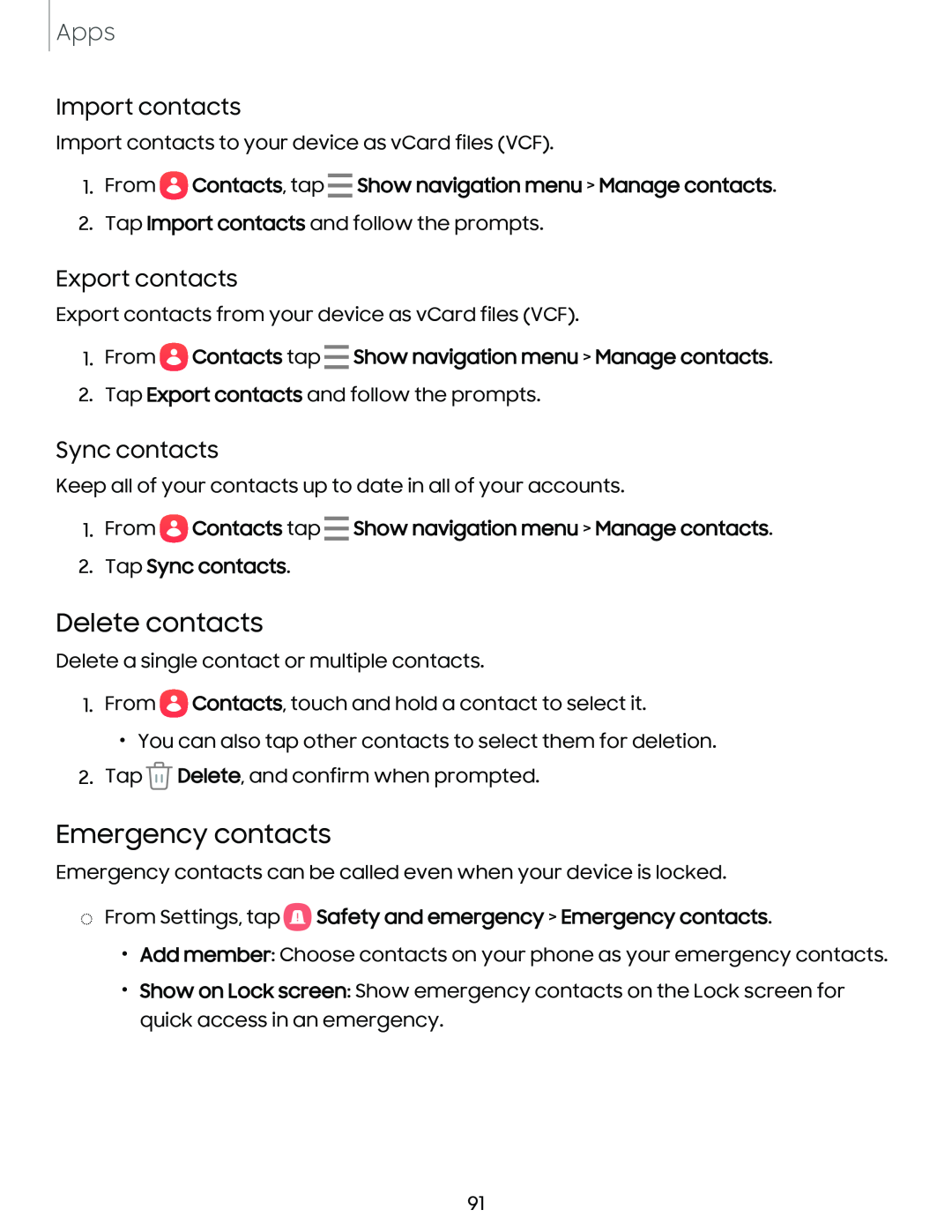 Import contacts
Import contactsExport contacts
Sync contacts
Delete contacts
Emergency contacts
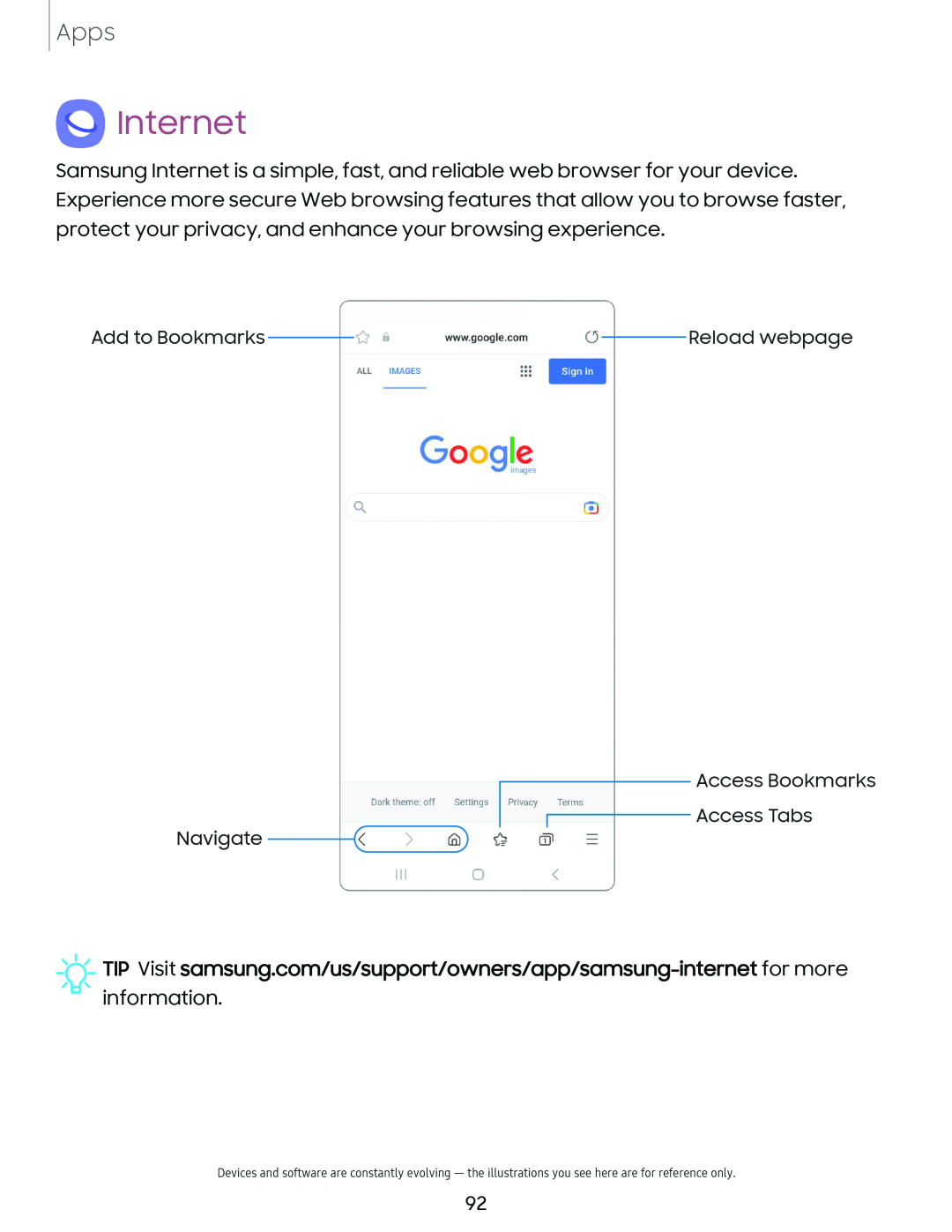 QInternet
QInternet
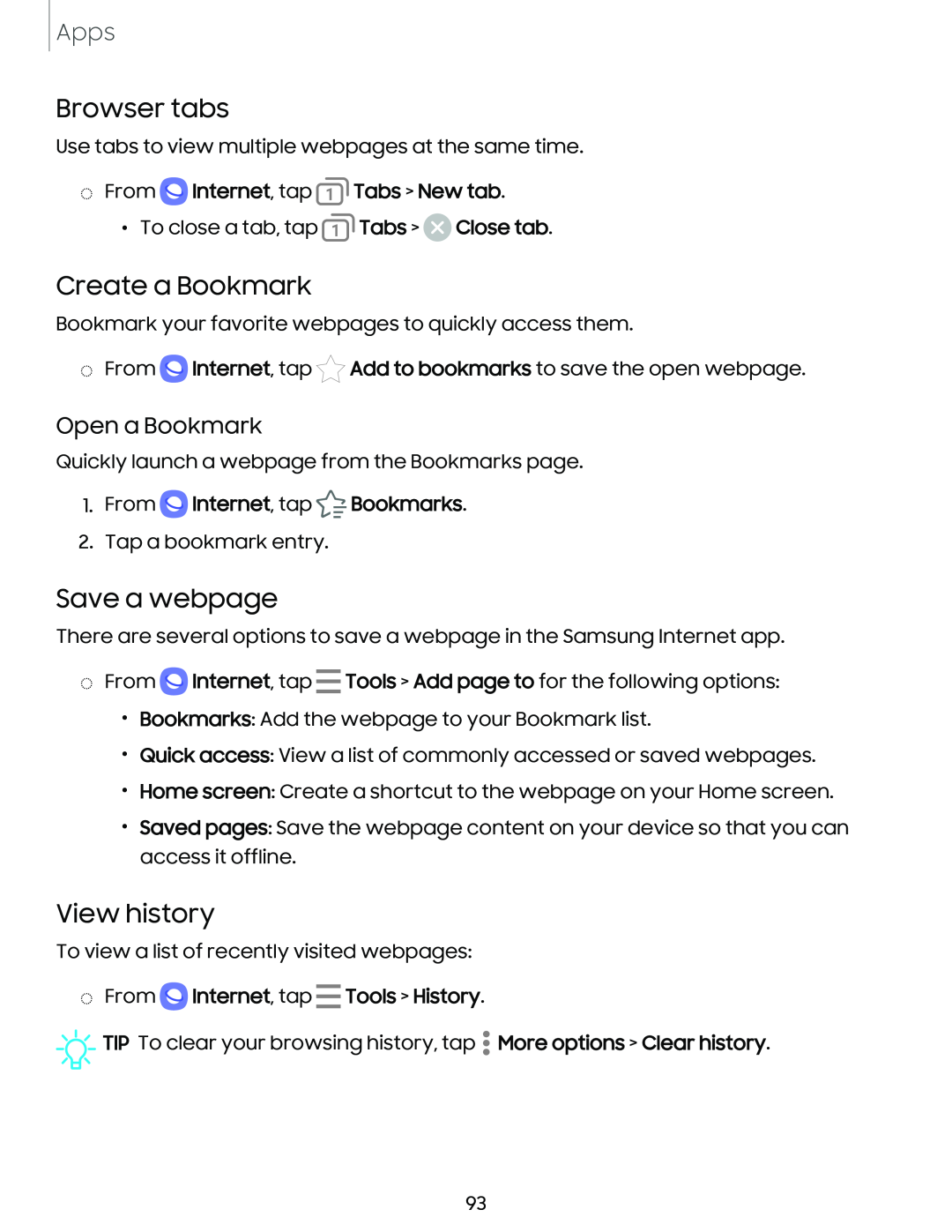 Browser tabs
Browser tabsCreate a Bookmark
Open a Bookmark
Save a webpage
View history
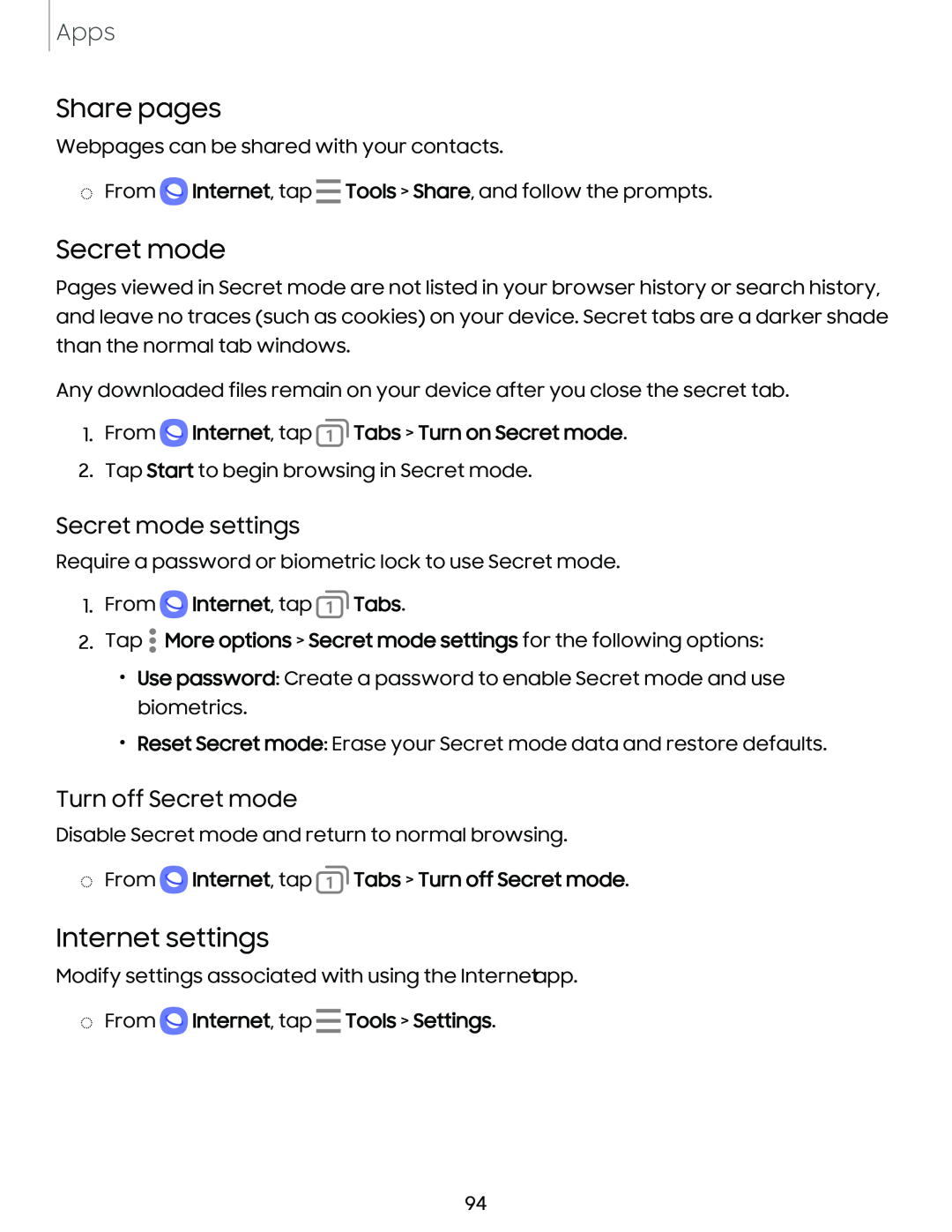 Share pages
Share pagesSecret mode
Secret mode settings
Turn off Secret mode
Internet settings
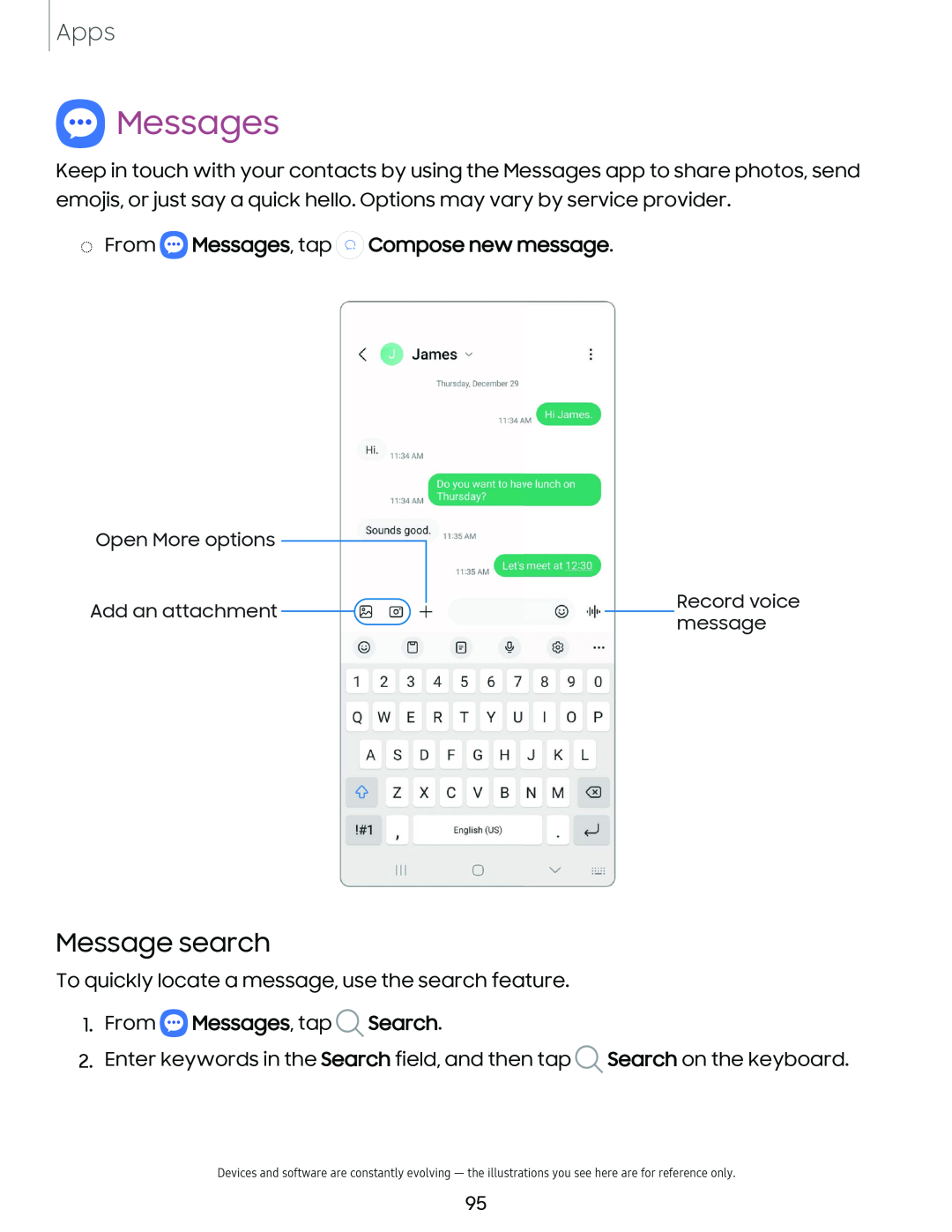 eMessages
eMessagesMessage search
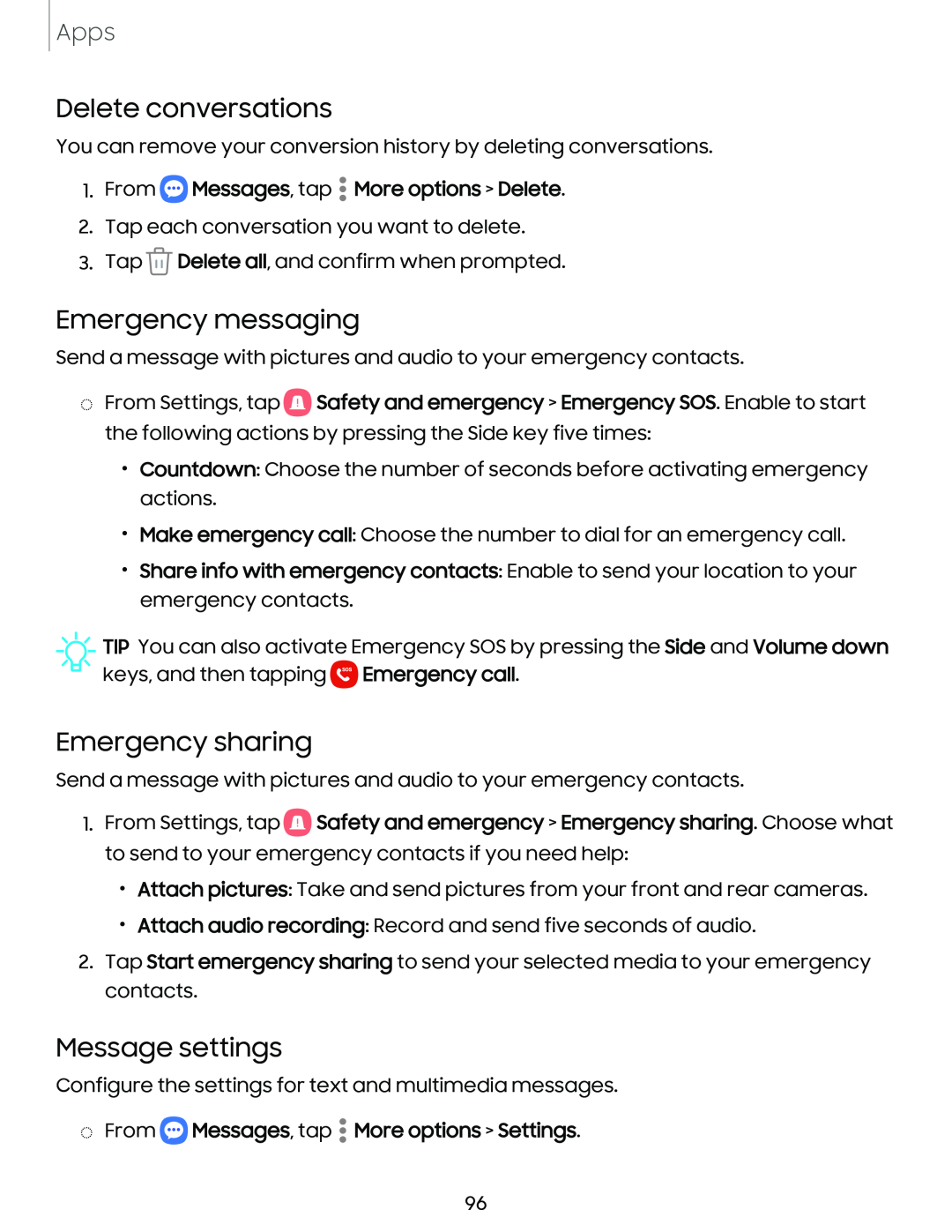 Delete conversations
Delete conversationsEmergency messaging
Emergency sharing
Message settings
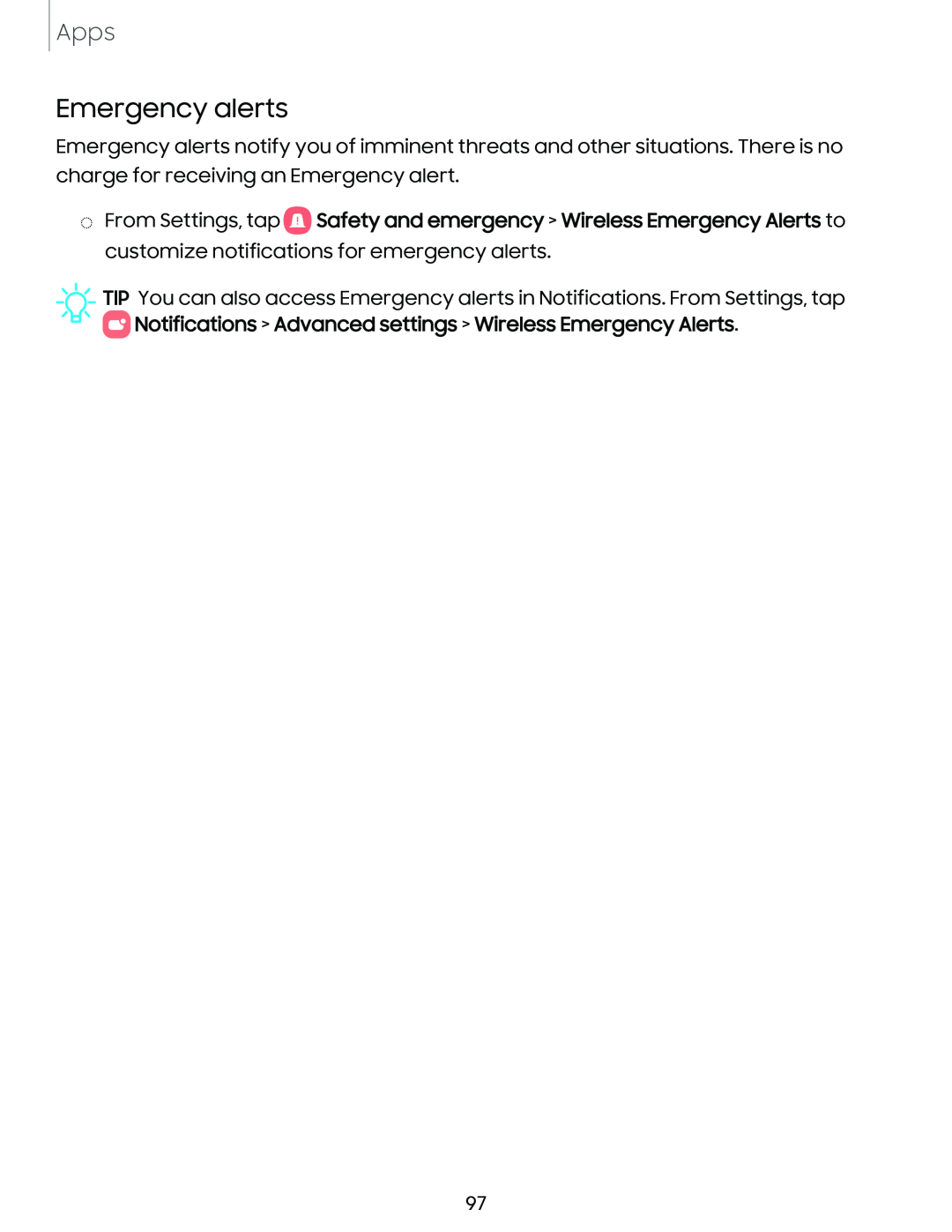 Emergency alerts
Emergency alerts
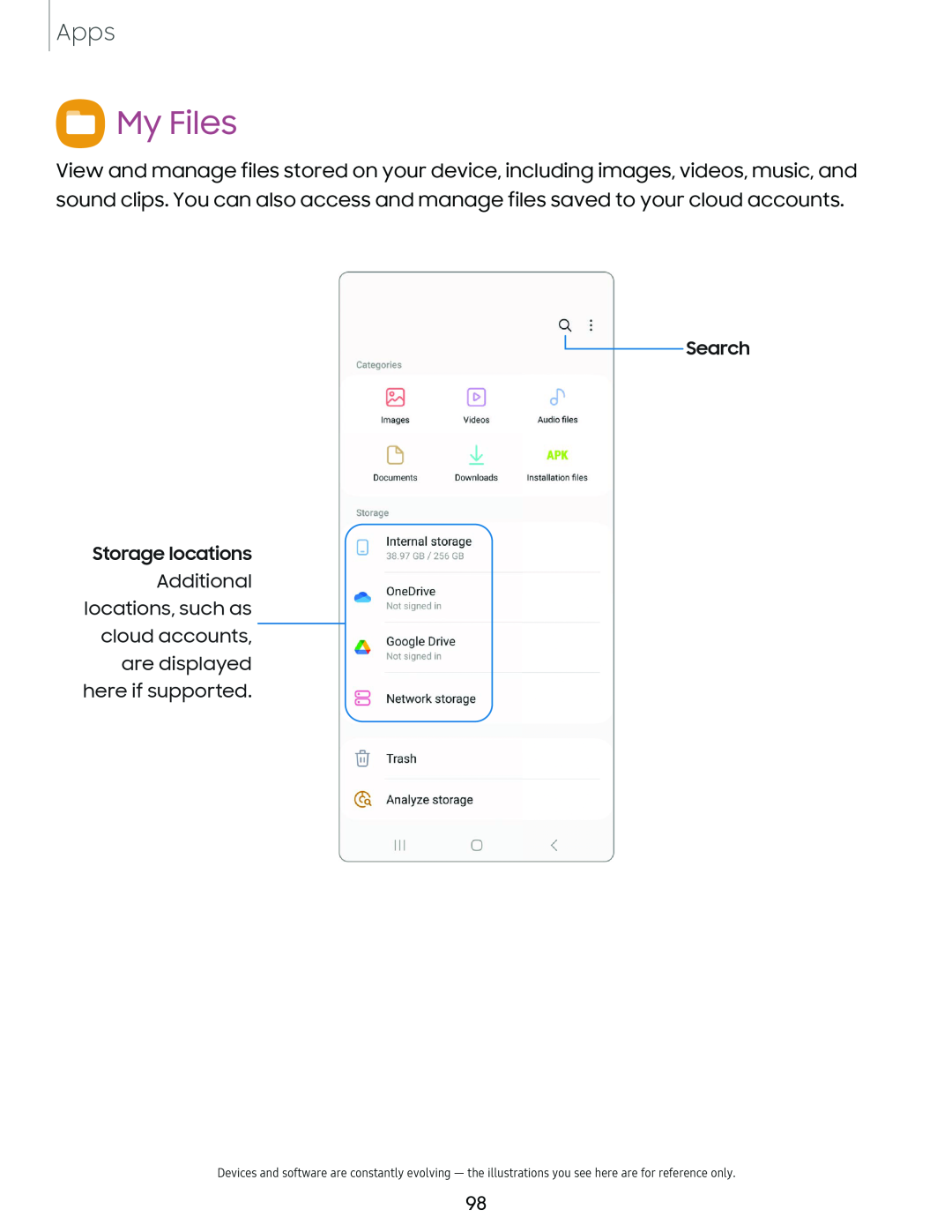 0My Files
0My Files
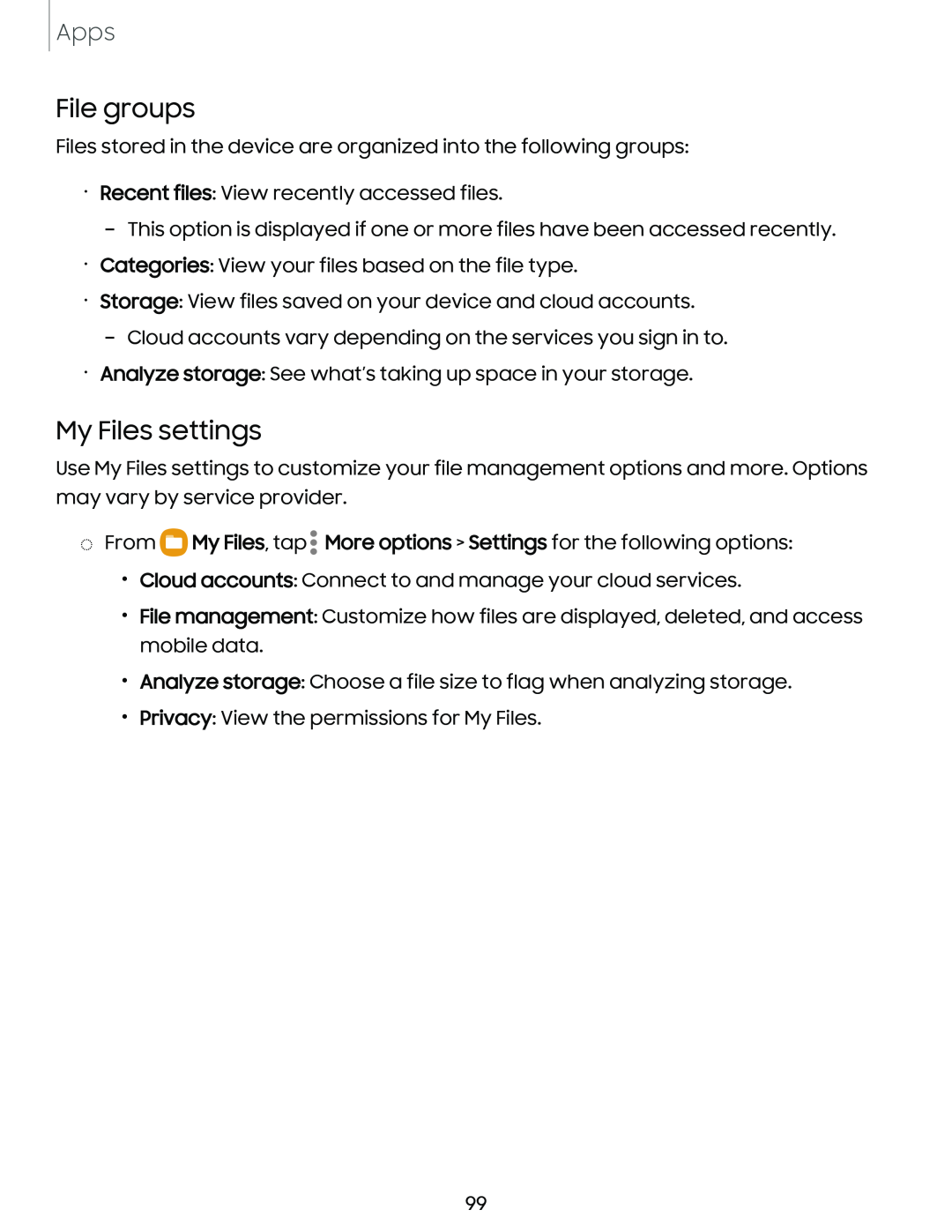 File groups
File groupsMy Files settings
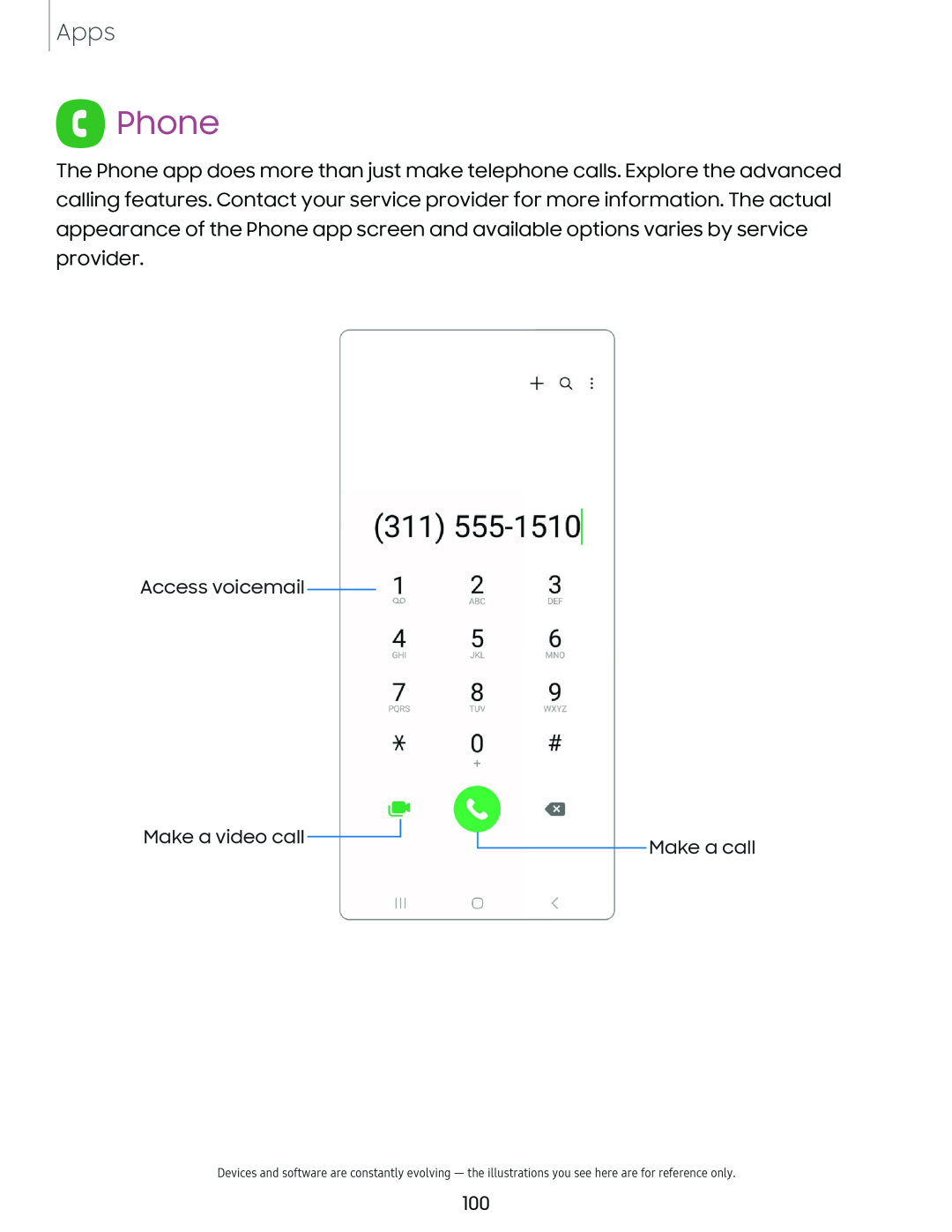 8Phone
8Phone
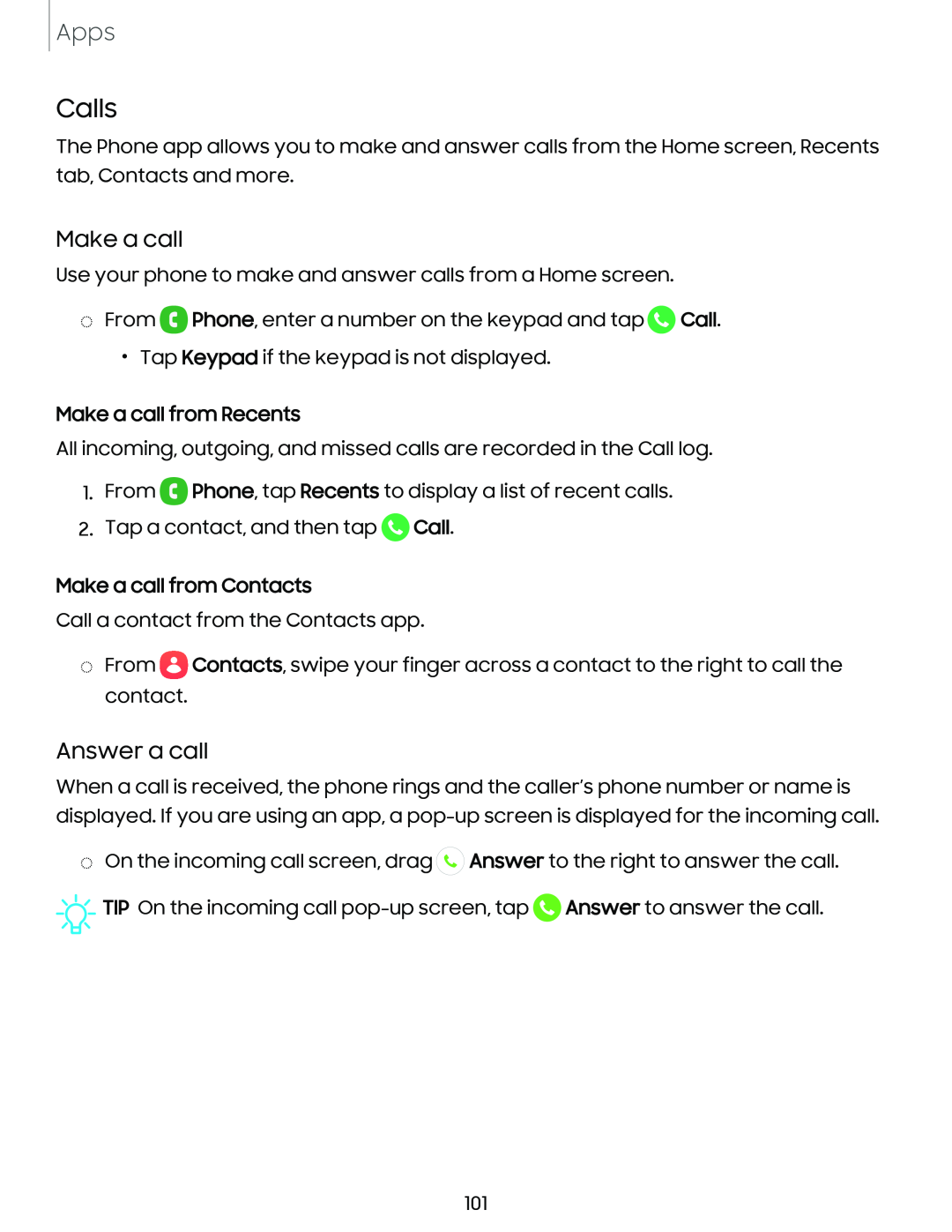 Calls
CallsMake a call
Answer a call
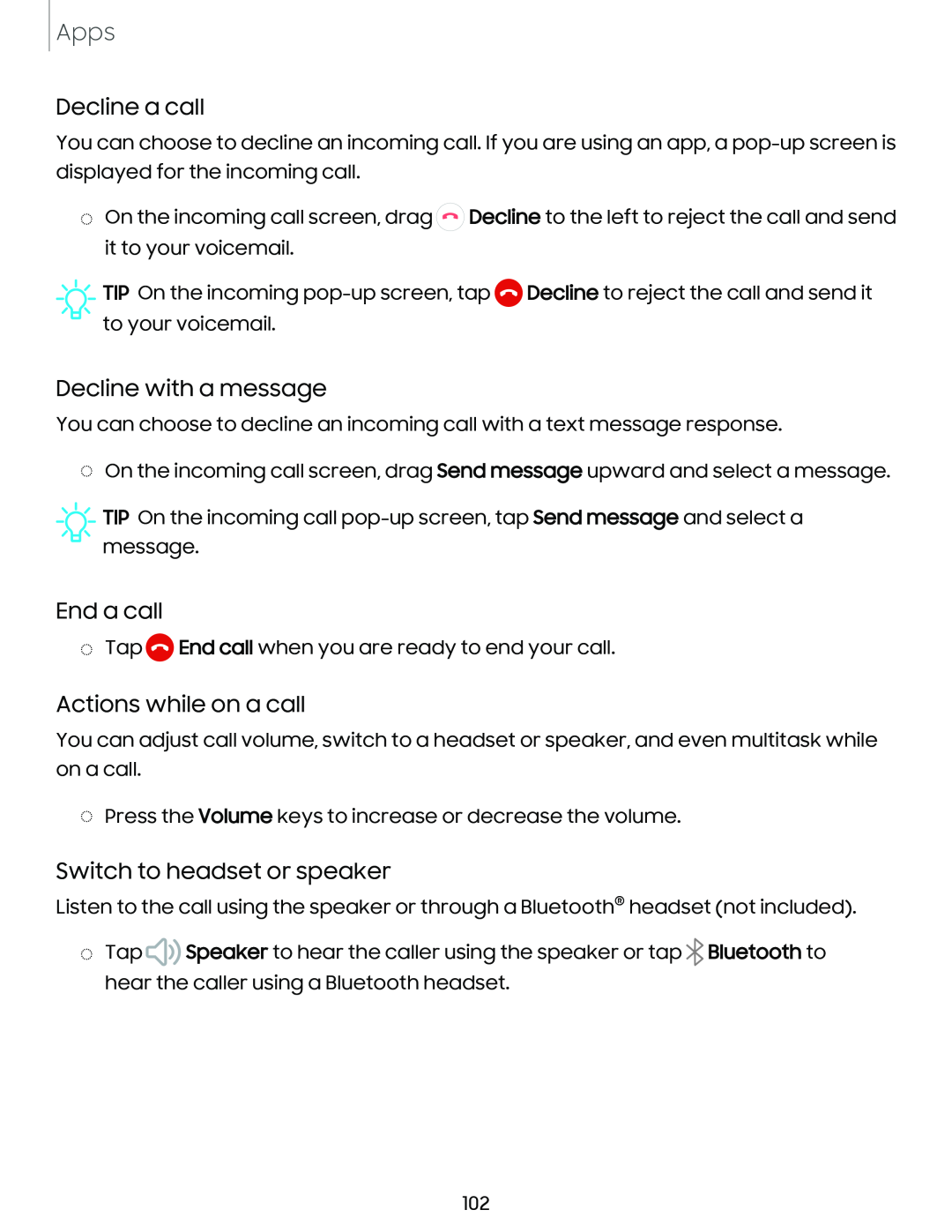 Decline a call
Decline a callDecline with a message
End a call
Actions while on a call
Switch to headset or speaker
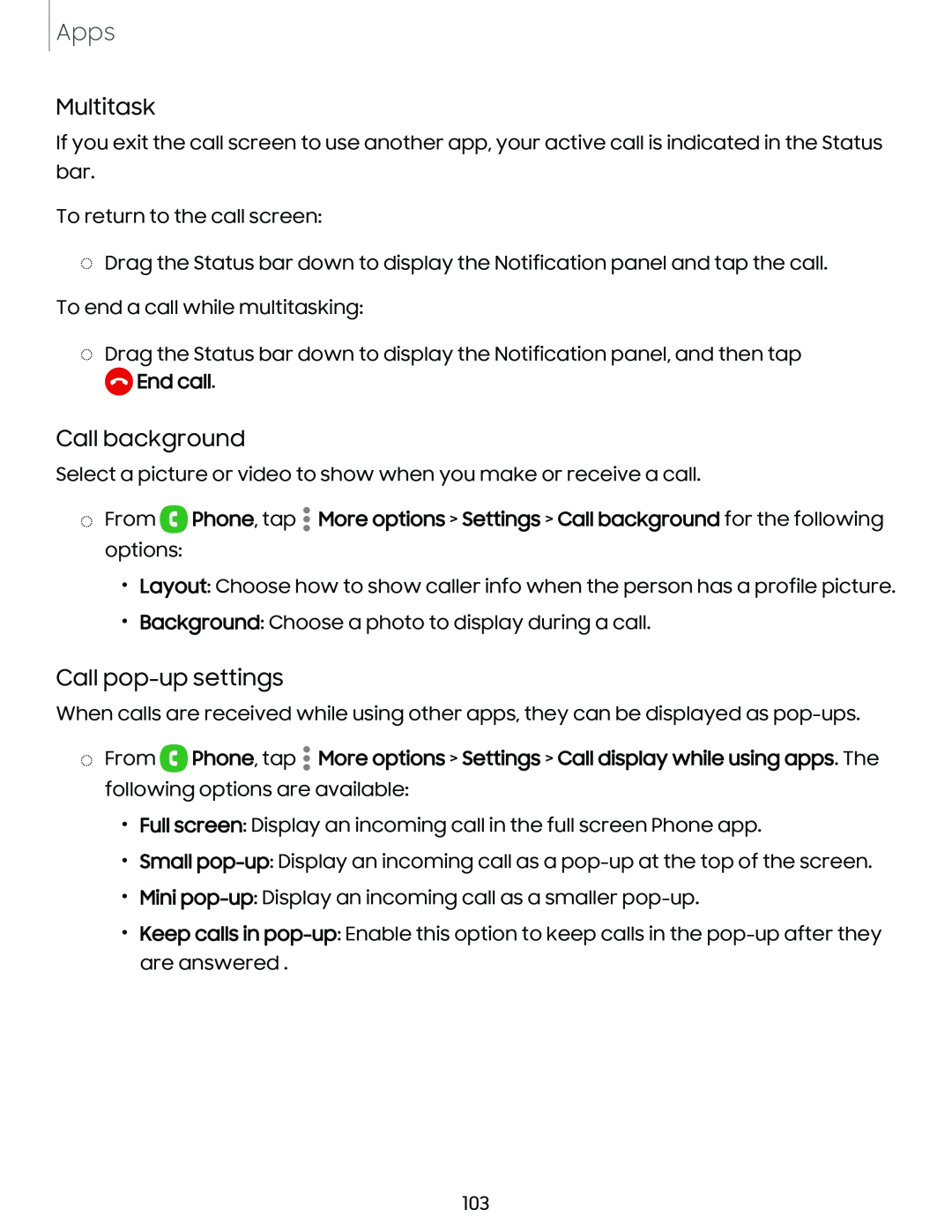 Multitask
MultitaskCall background
Call pop-upsettings
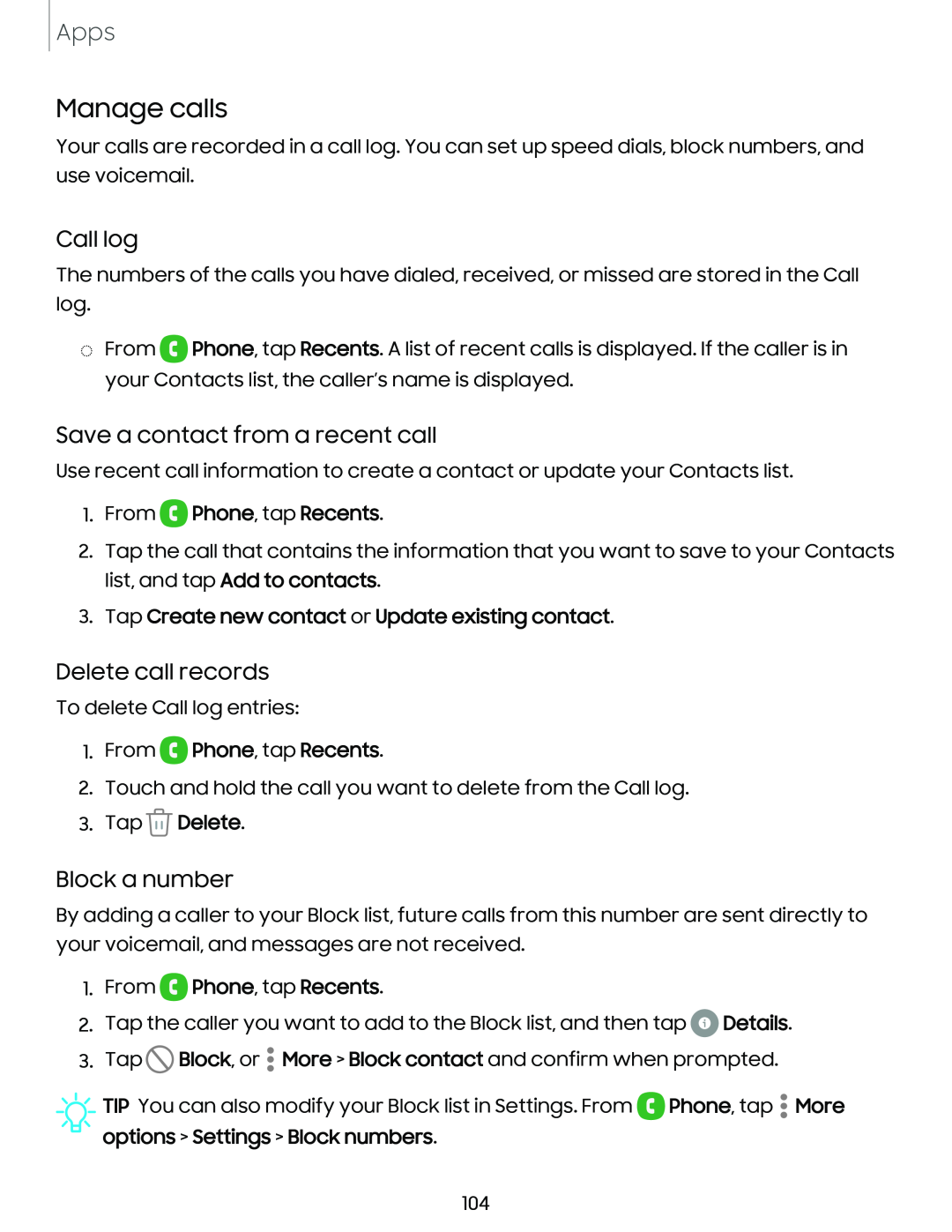 Manage calls
Manage callsCall log
Save a contact from a recent call
Delete call records
Block a number
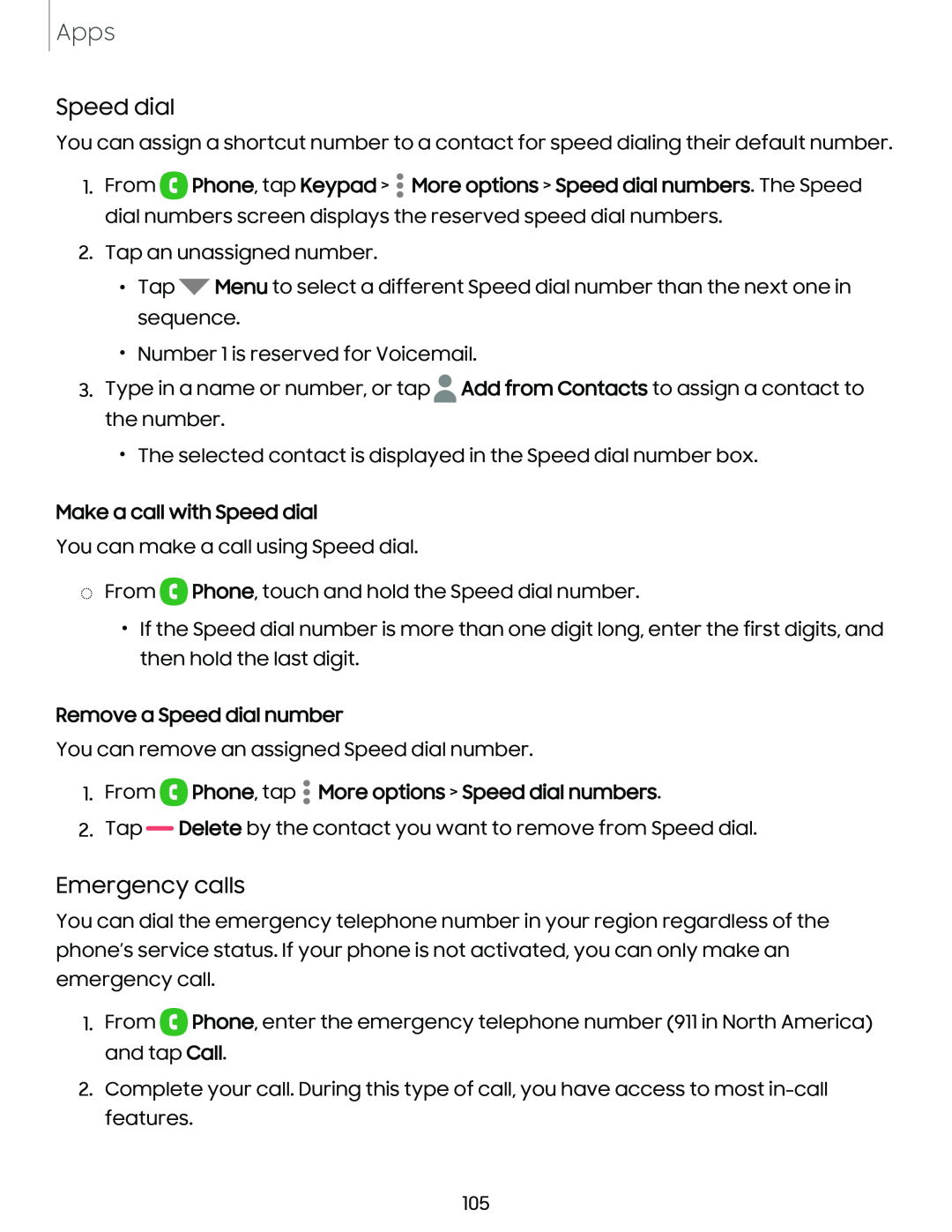 Speed dial
Speed dialEmergency calls
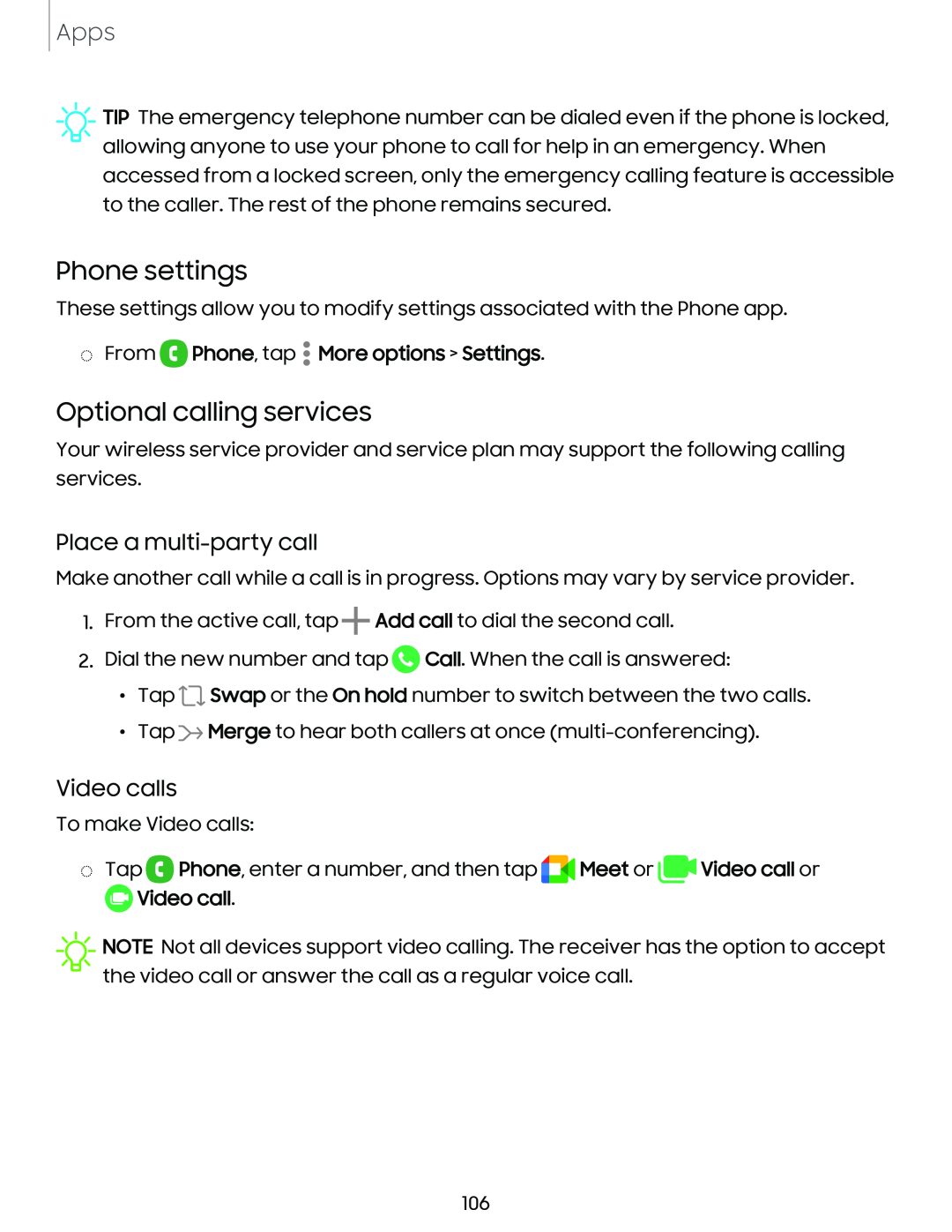 Phone settings
Phone settingsOptional calling services
Place a multi-partycall
Video calls
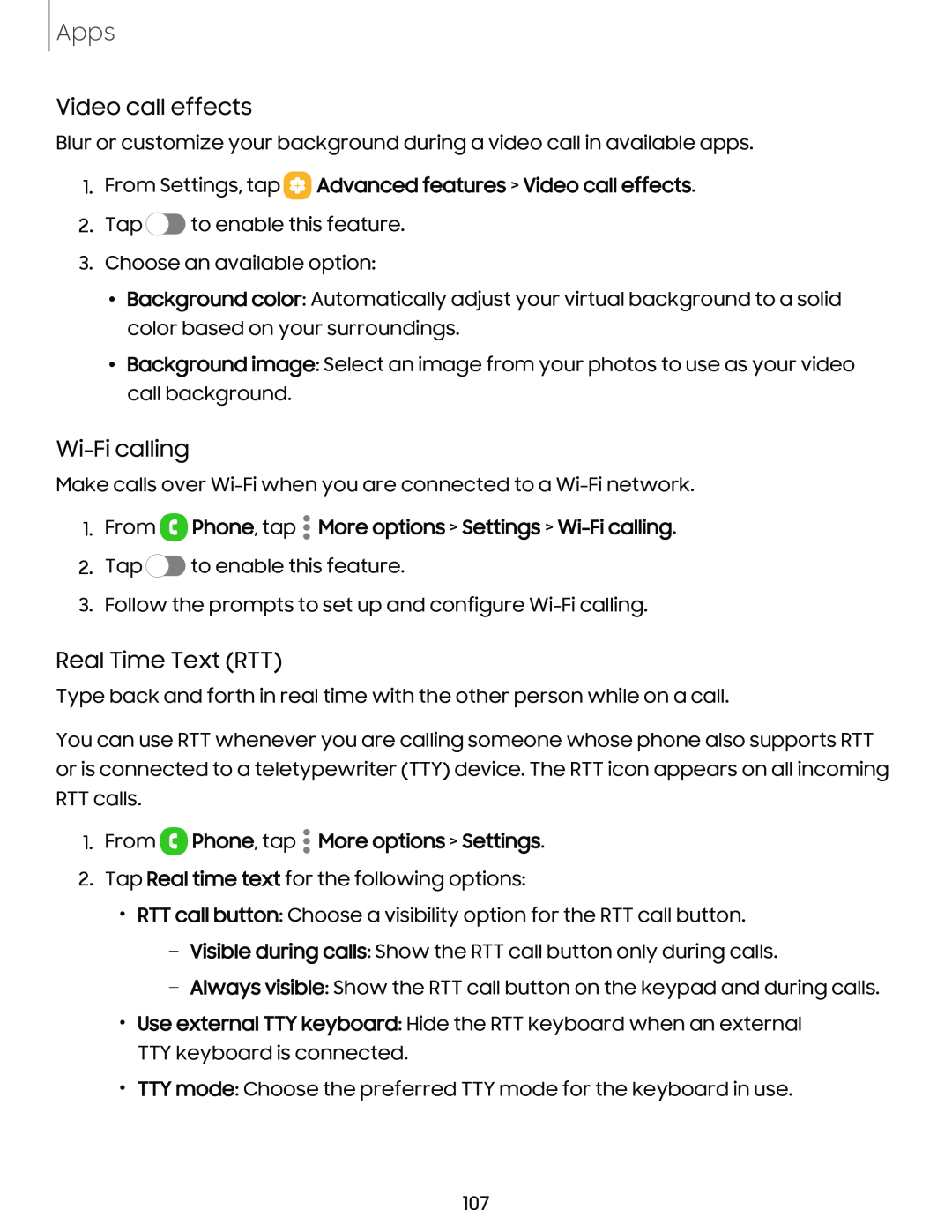 Video call effects
Video call effectsWi-Ficalling
Real Time Text (RTT)
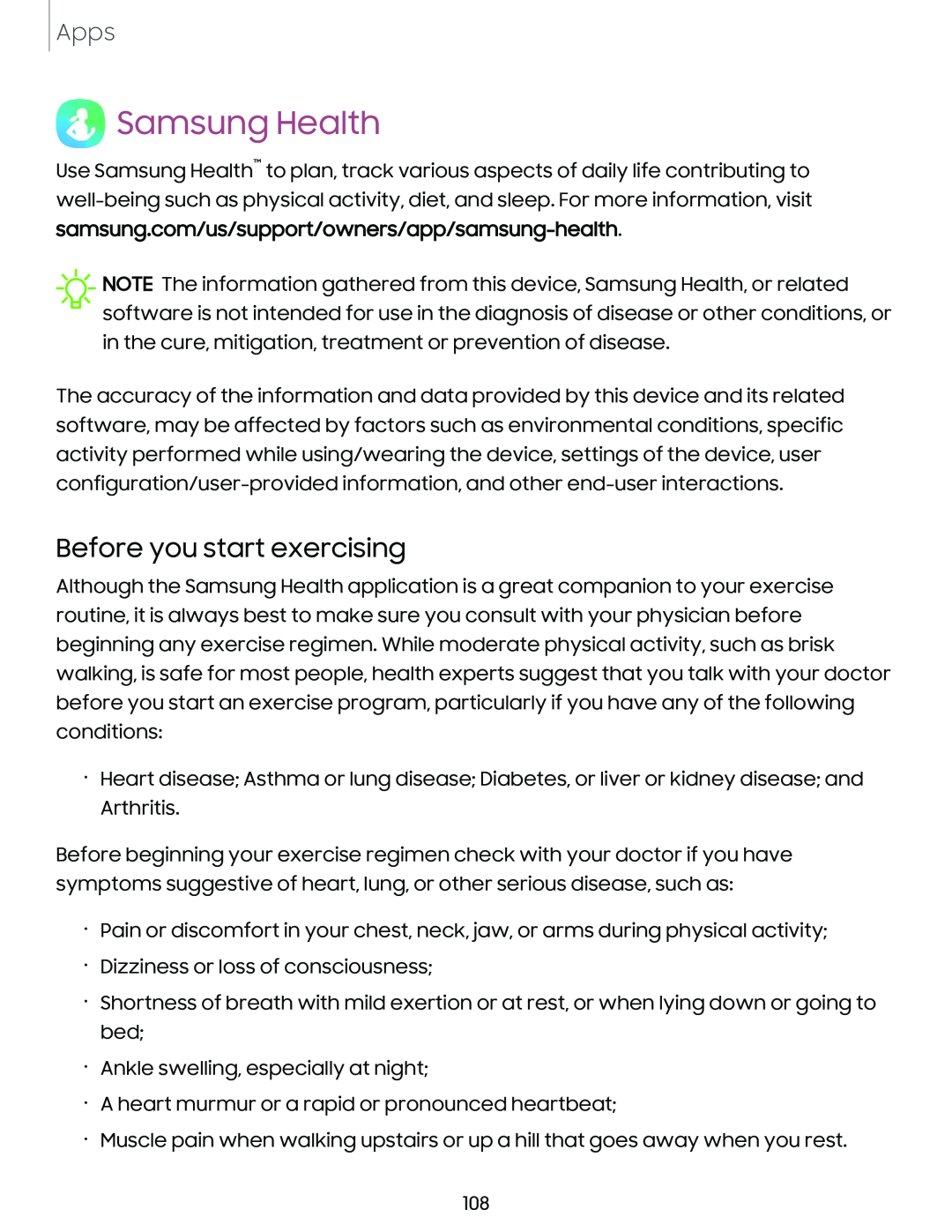 Samsung Health
Samsung HealthBefore you start exercising
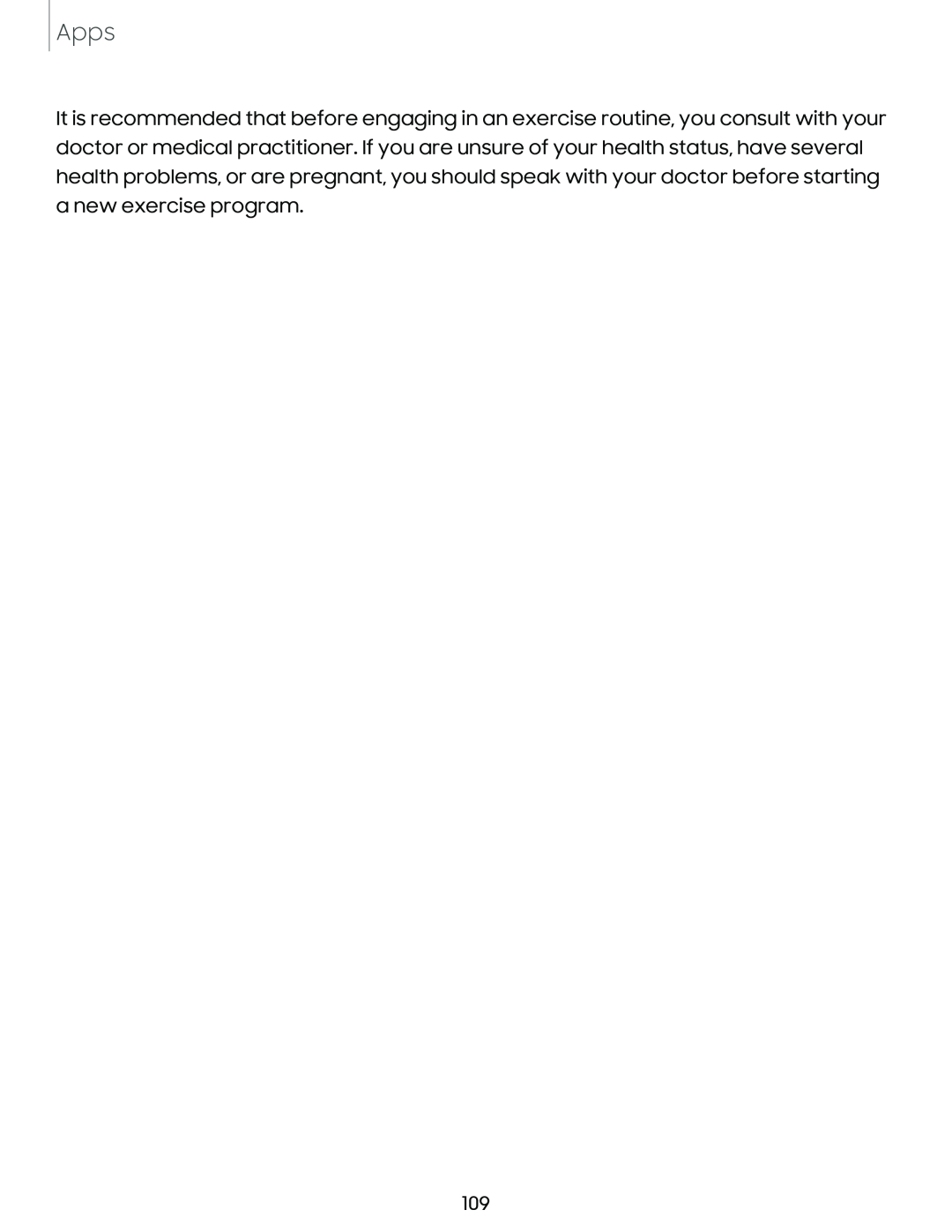 Apps
Apps
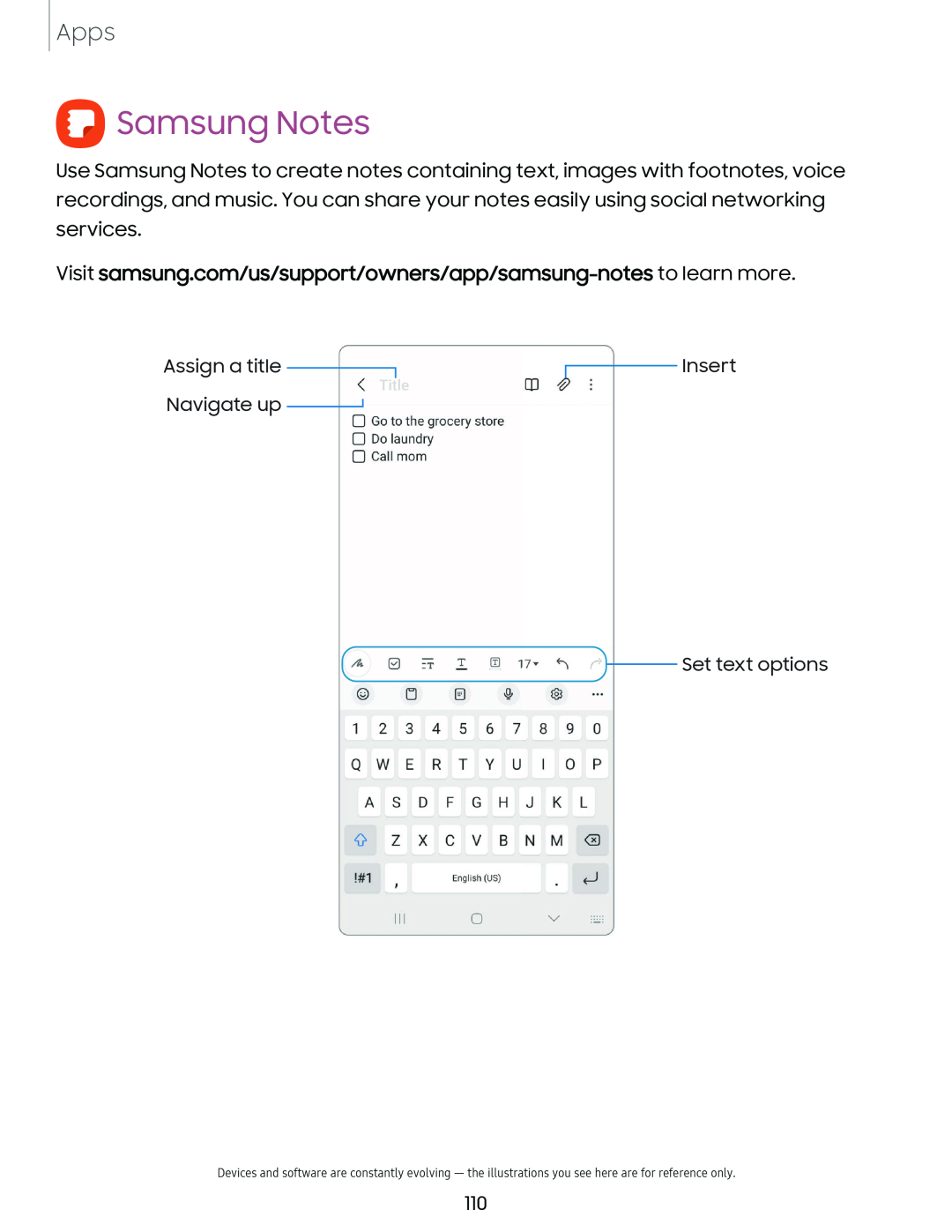 QSamsung Notes
QSamsung Notes
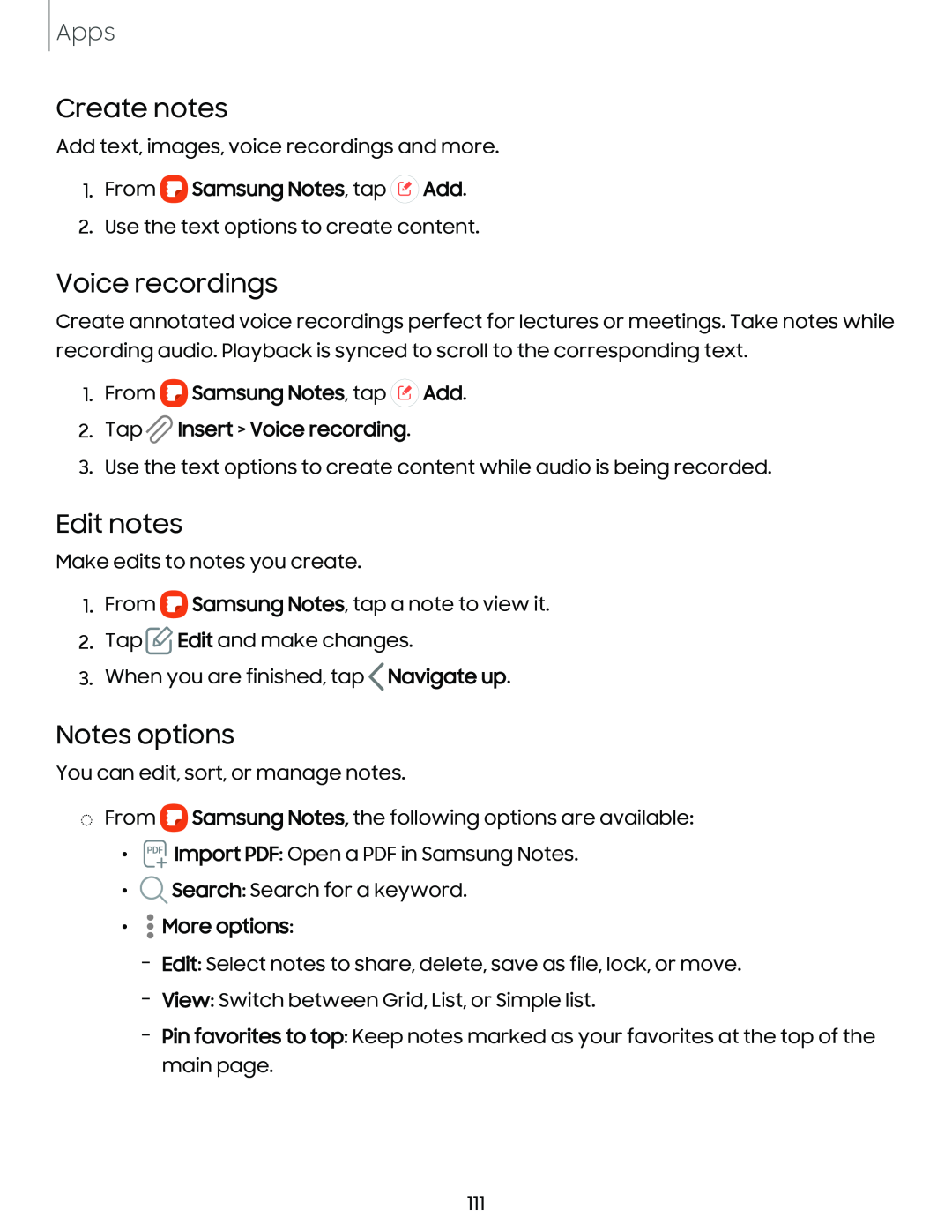 Create notes
Create notesVoice recordings
Edit notes
Notes options
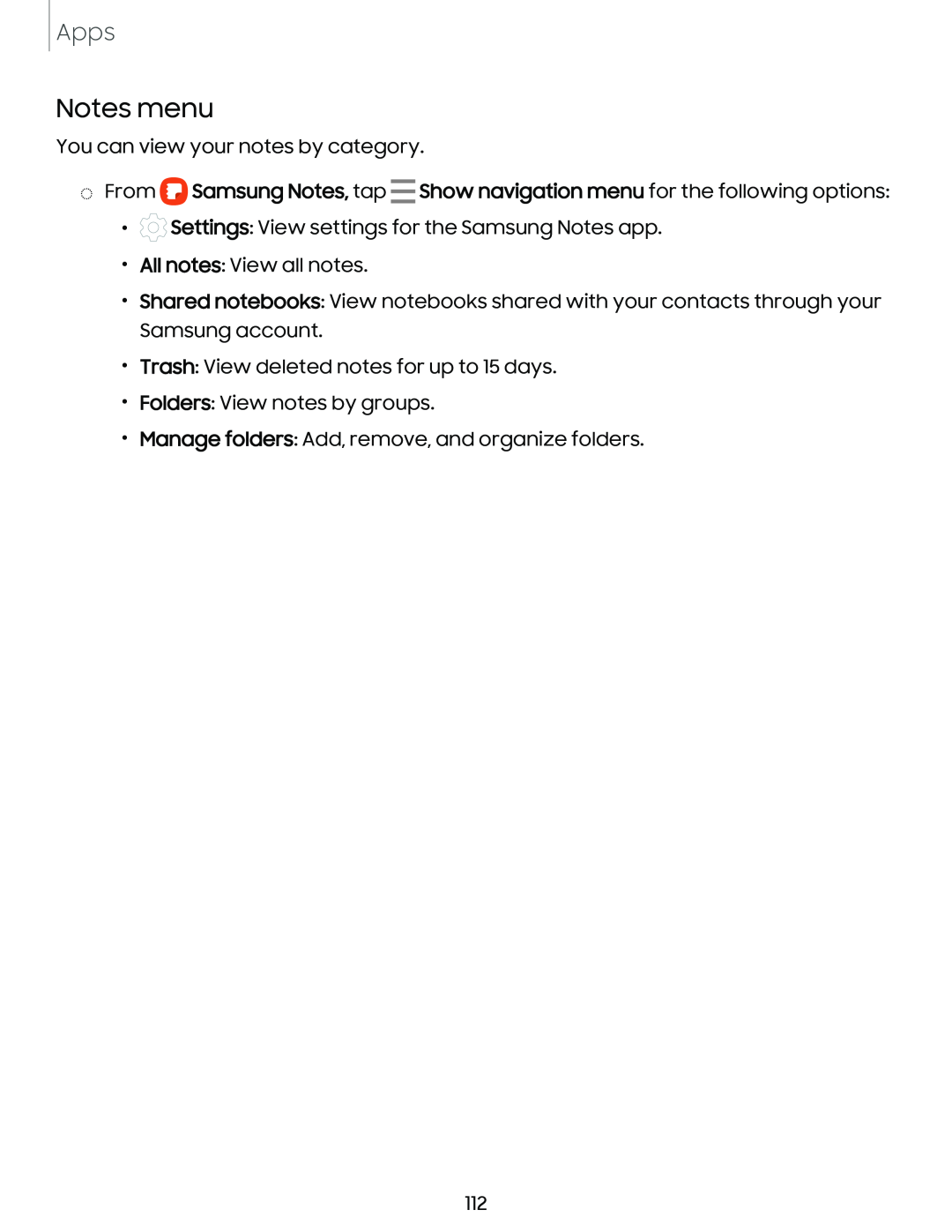 Notes menu
Notes menu
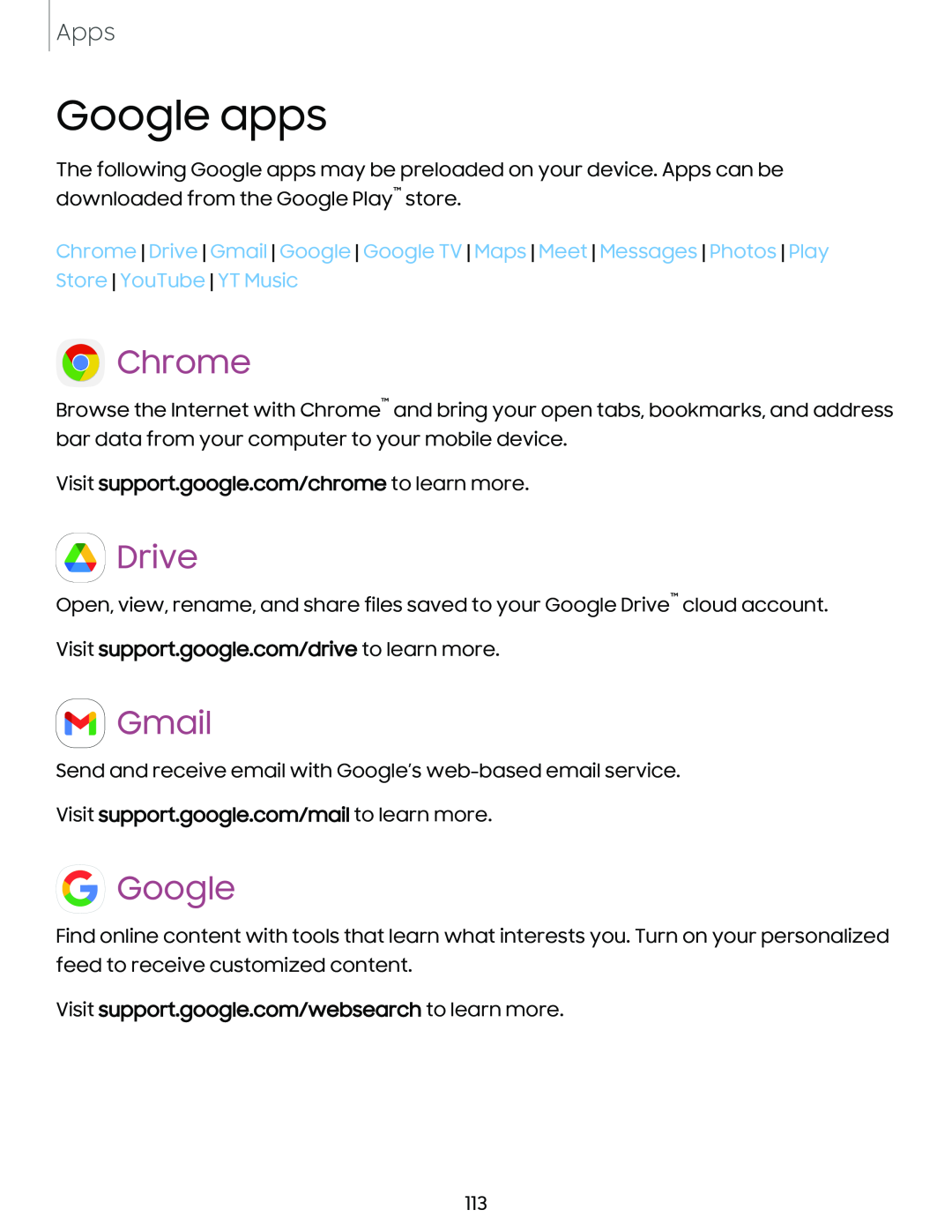 Google apps
Google appsChrome
Drive
Gmail
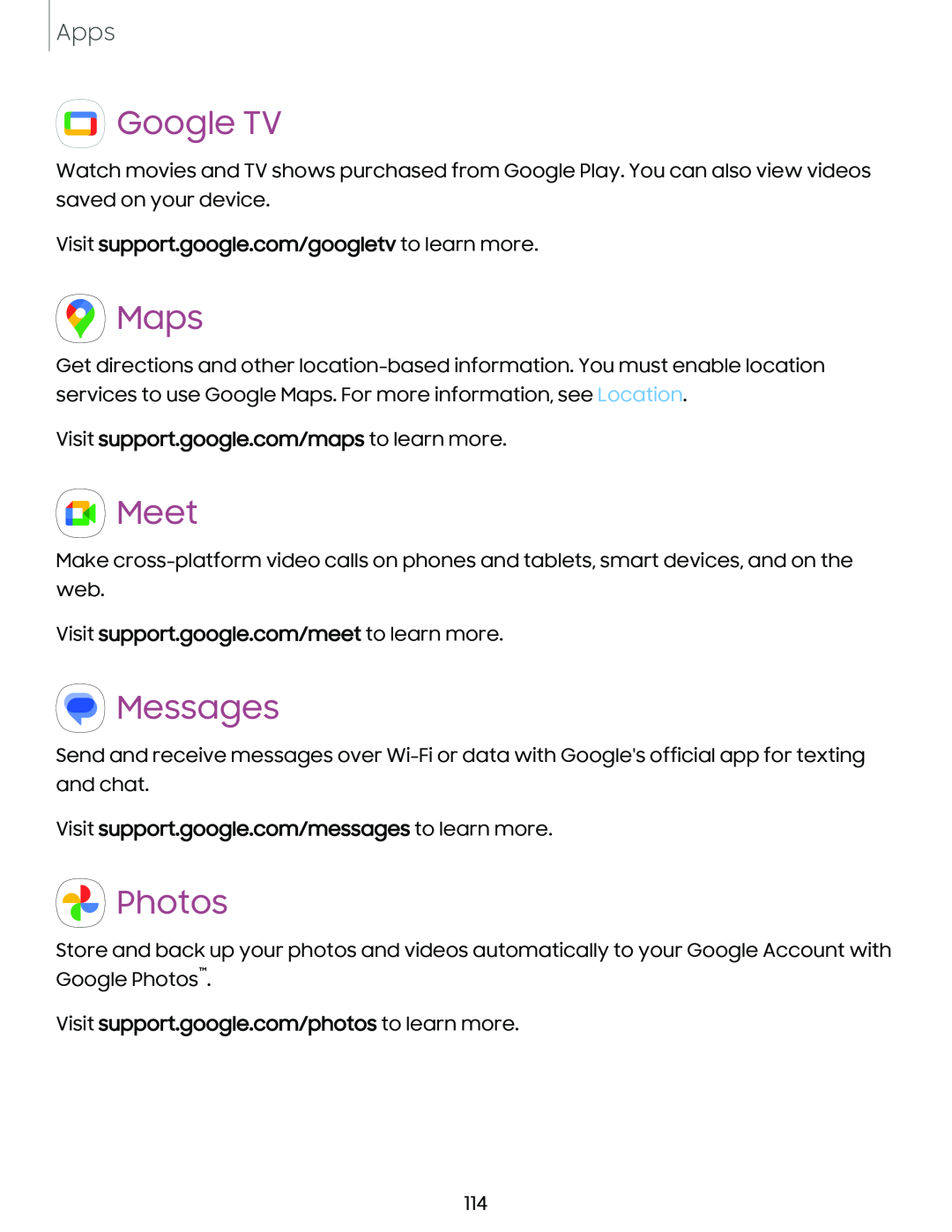 Google TV
Google TVMaps
Meet
Photos
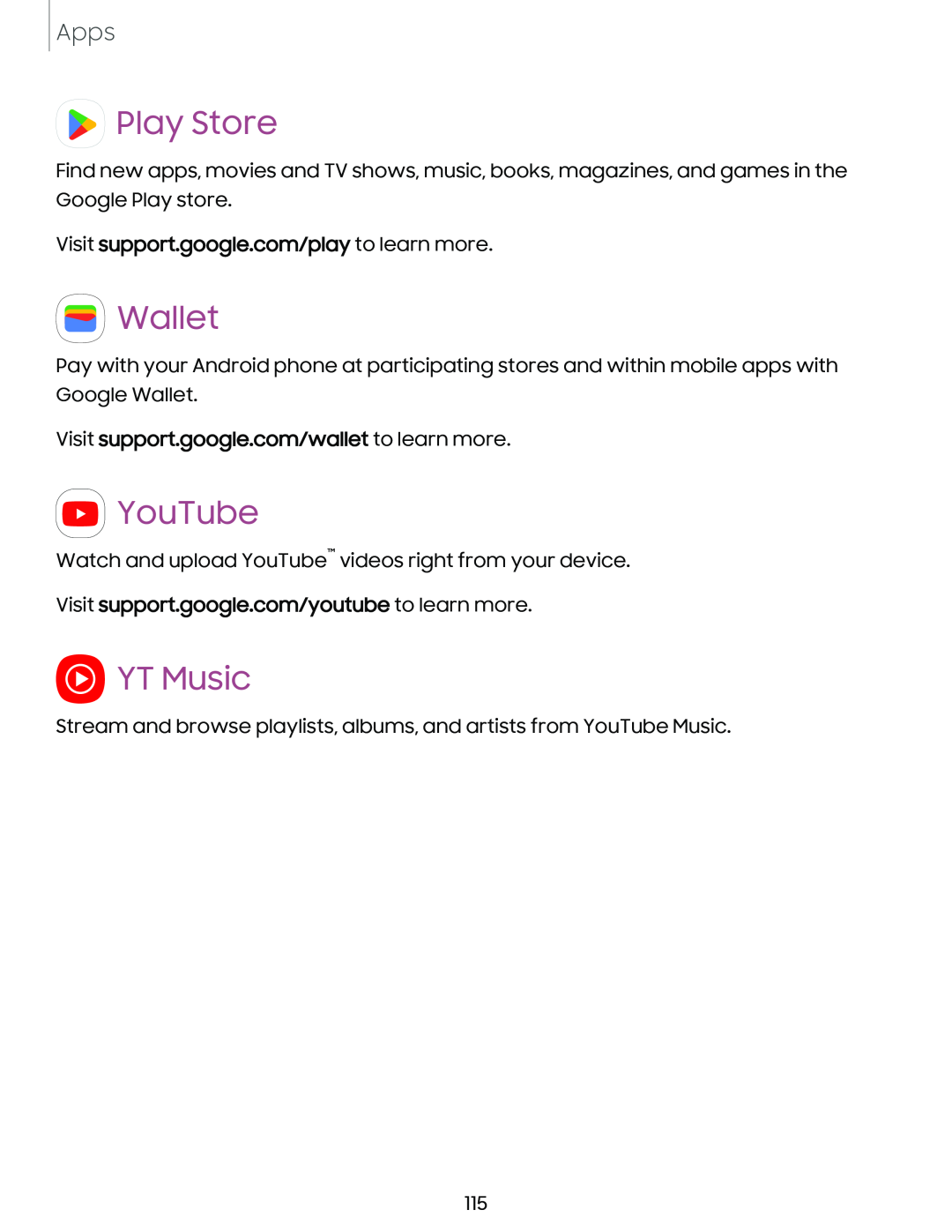 Play Store
Play StoreWallet
YouTube
YT Music
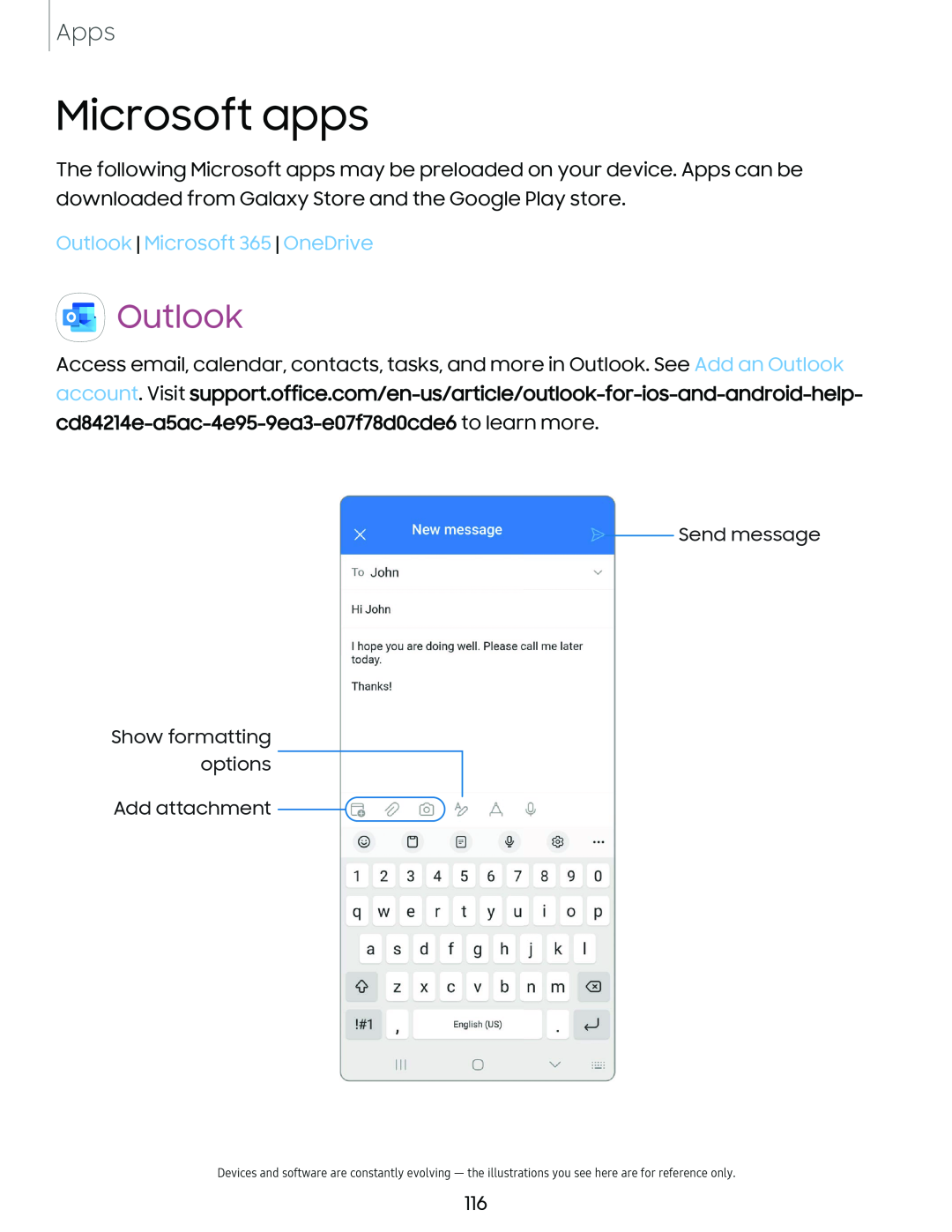 Microsoft apps
Microsoft appsOutlook
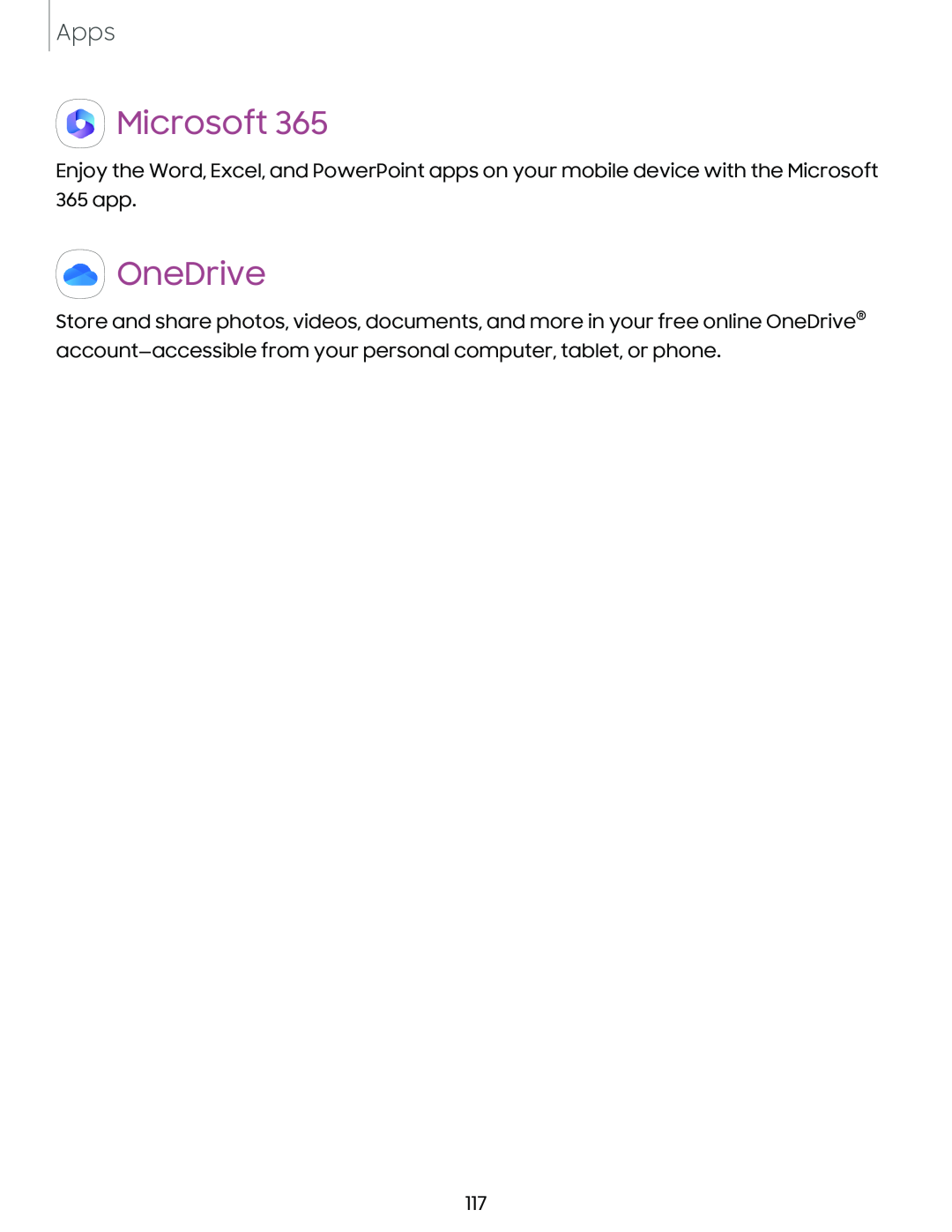 Microsoft
MicrosoftOneDrive
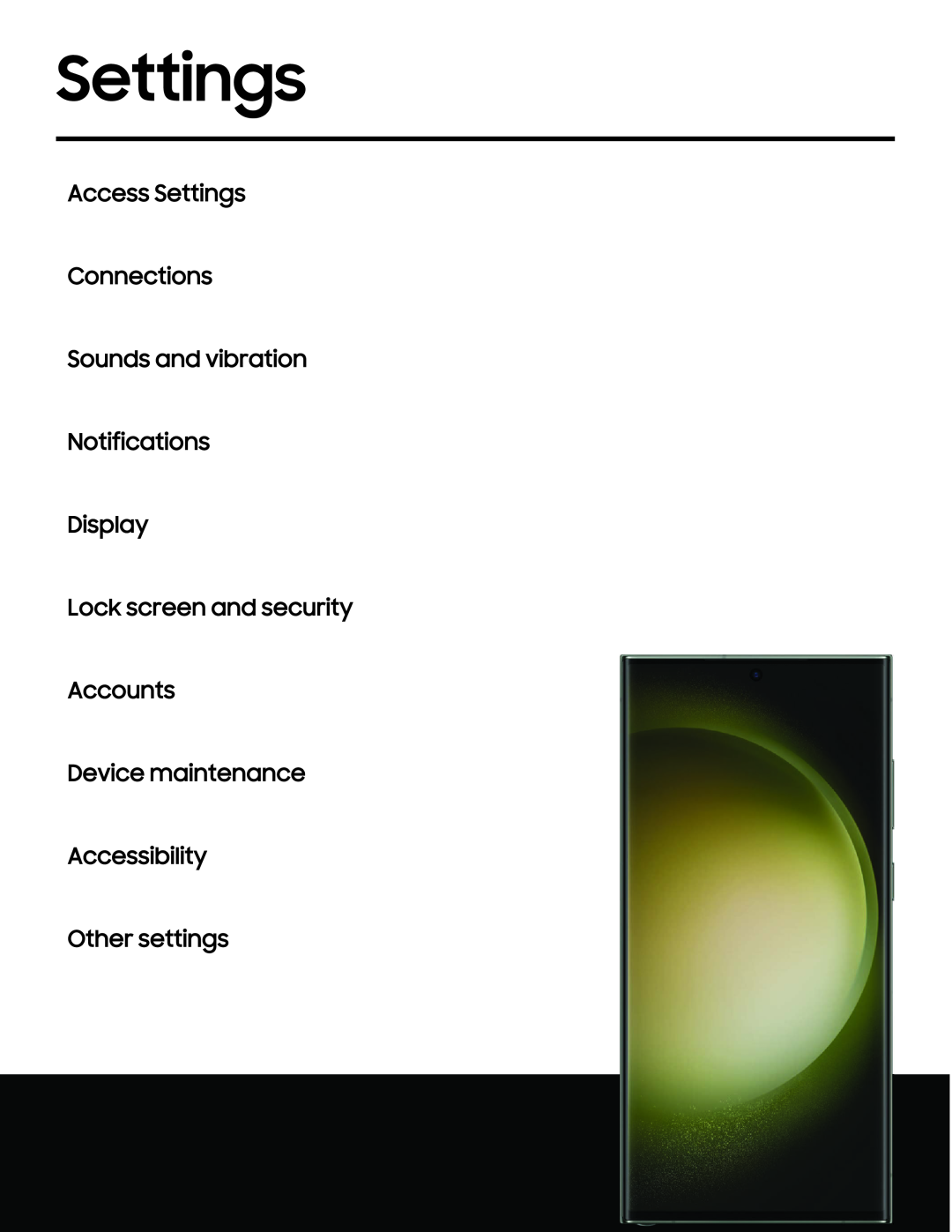 Settings
Settings
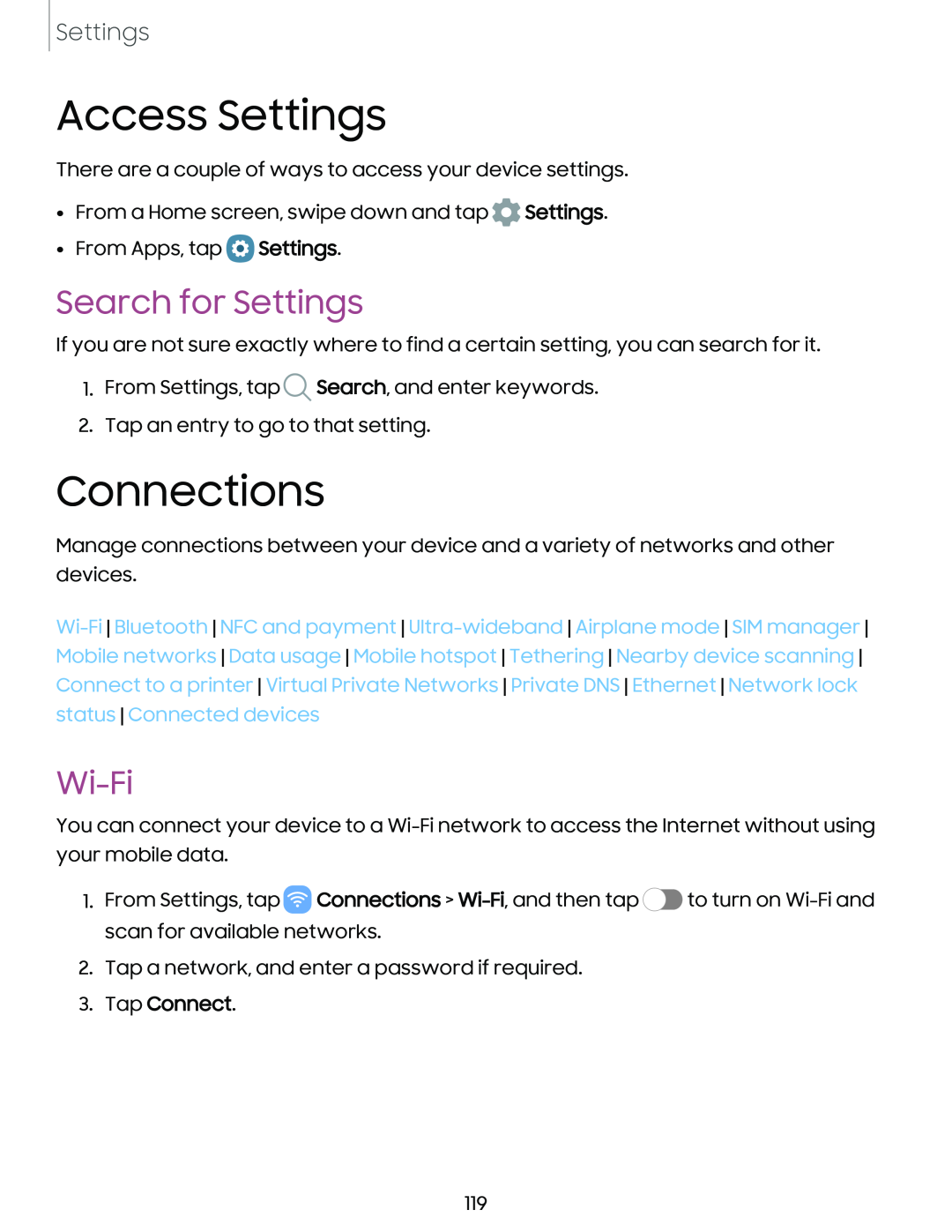 Access Settings
Access SettingsSearch for Settings
Connections
Wi-Fi
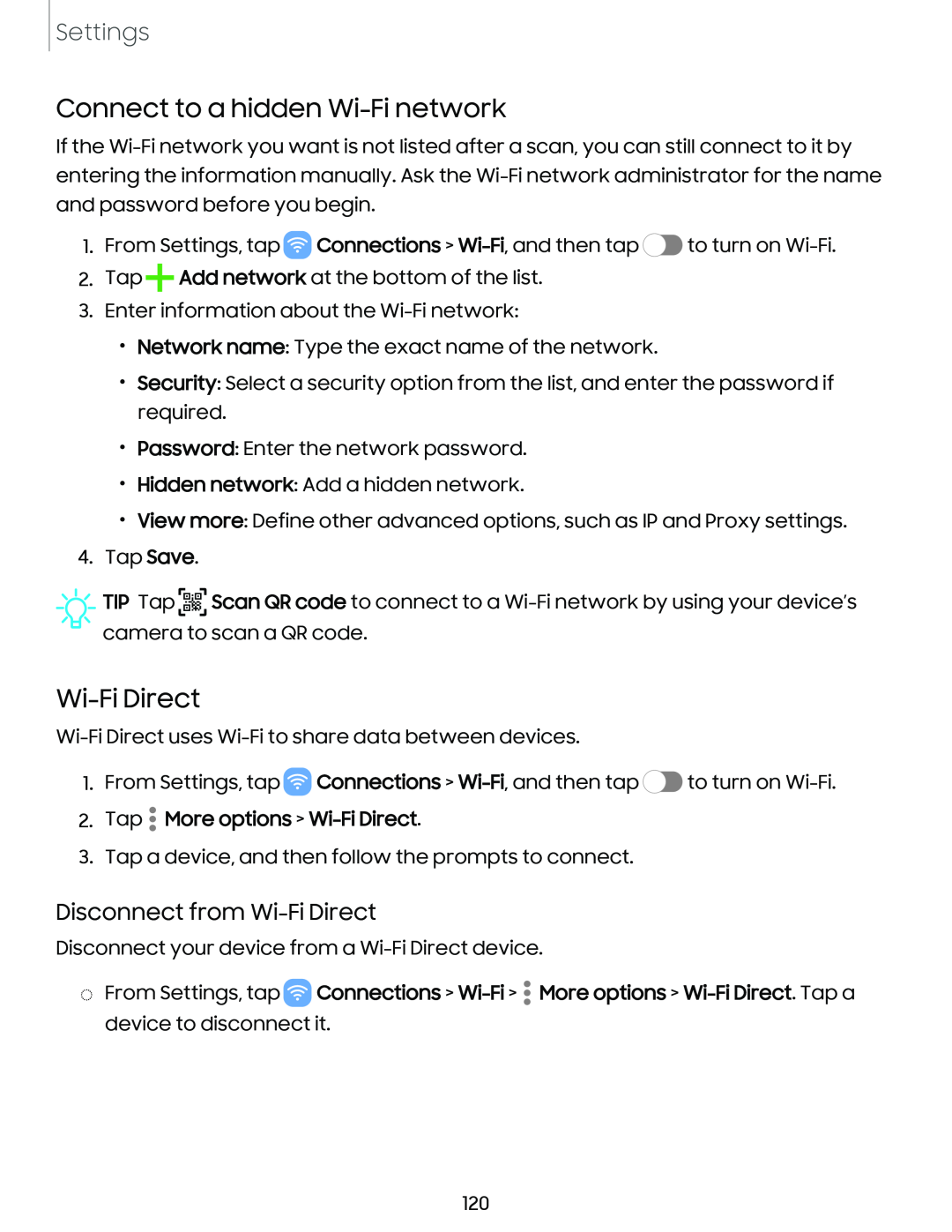 Connect to a hidden Wi-Finetwork
Connect to a hidden Wi-FinetworkWi-FiDirect
Disconnect from Wi-FiDirect
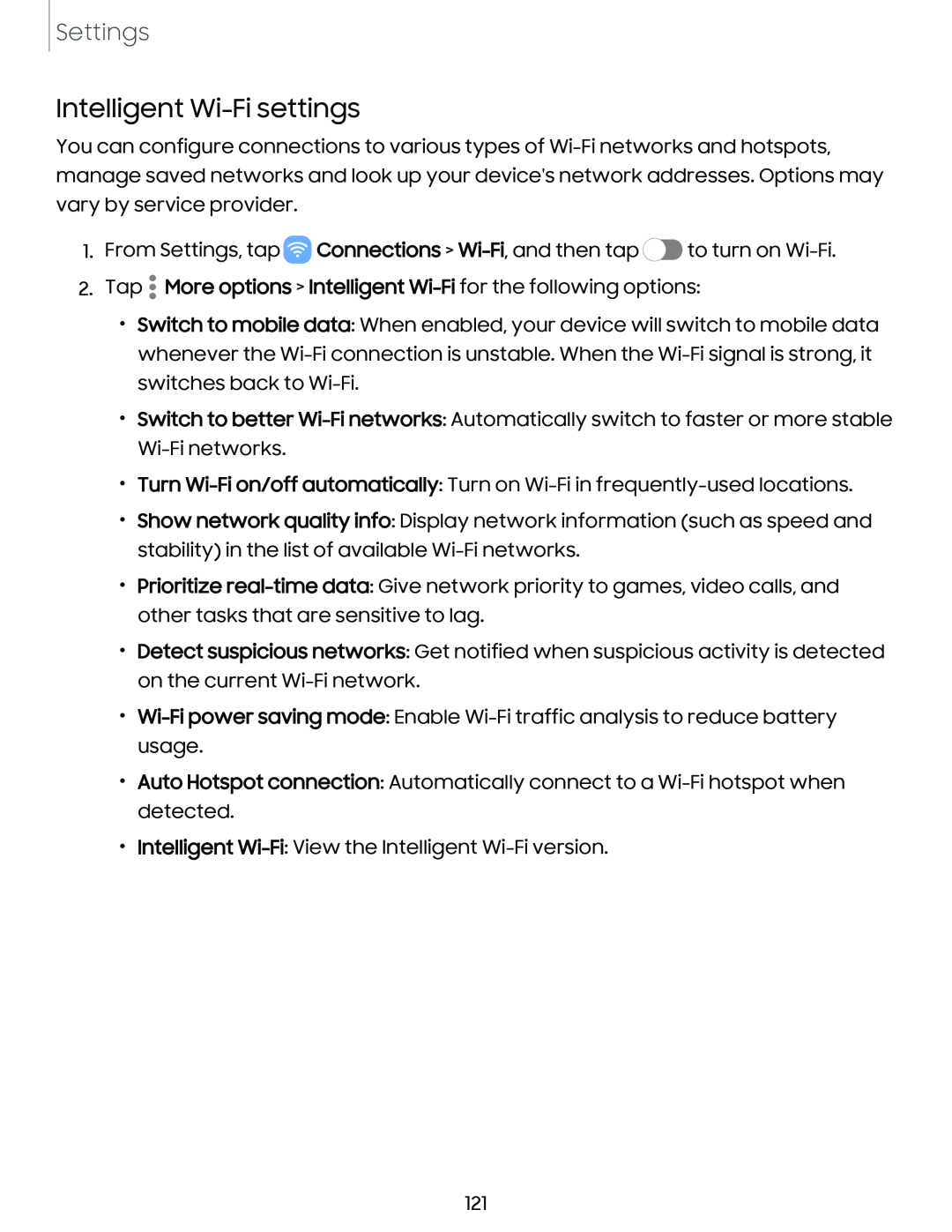 Intelligent Wi-Fisettings
Intelligent Wi-Fisettings
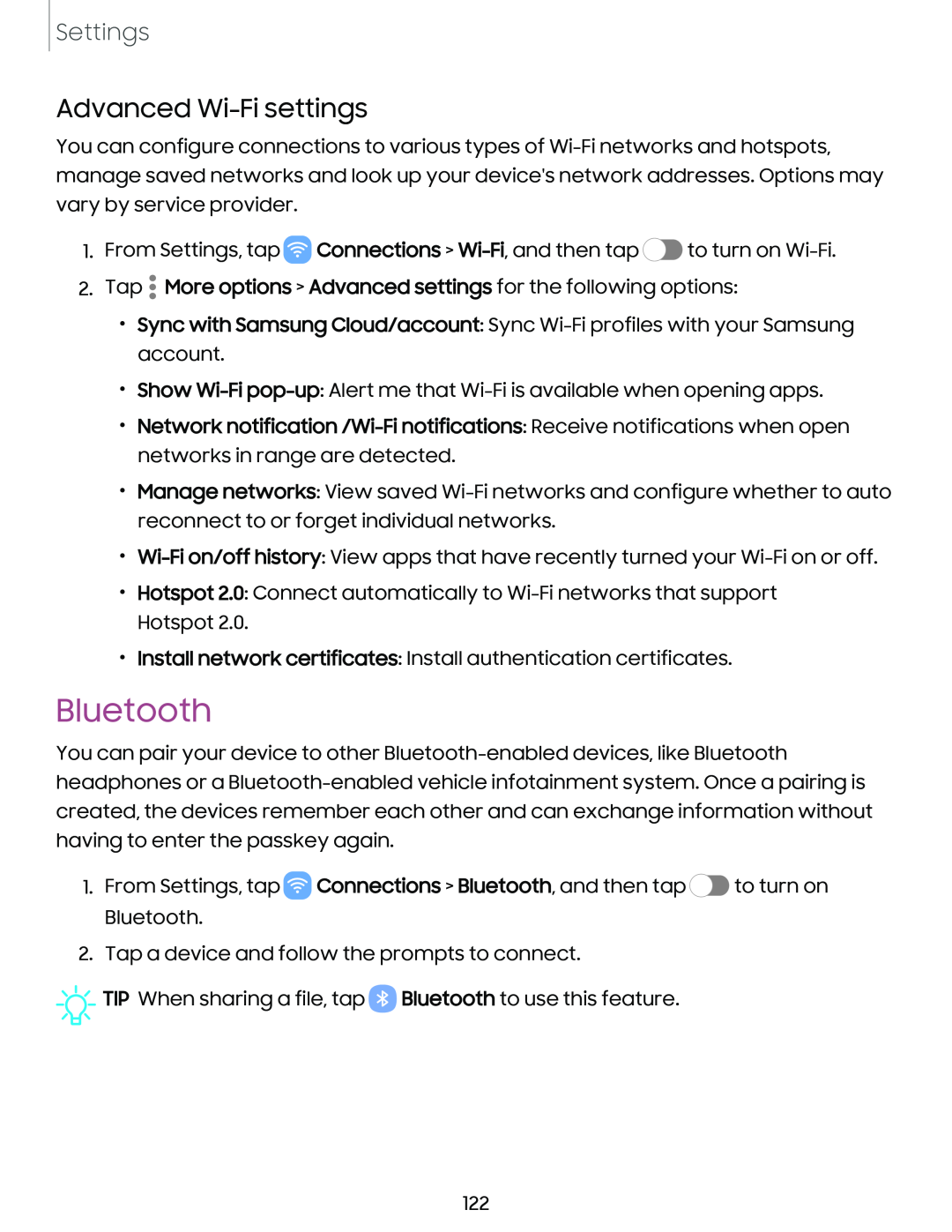 Advanced Wi-Fisettings
Advanced Wi-FisettingsBluetooth
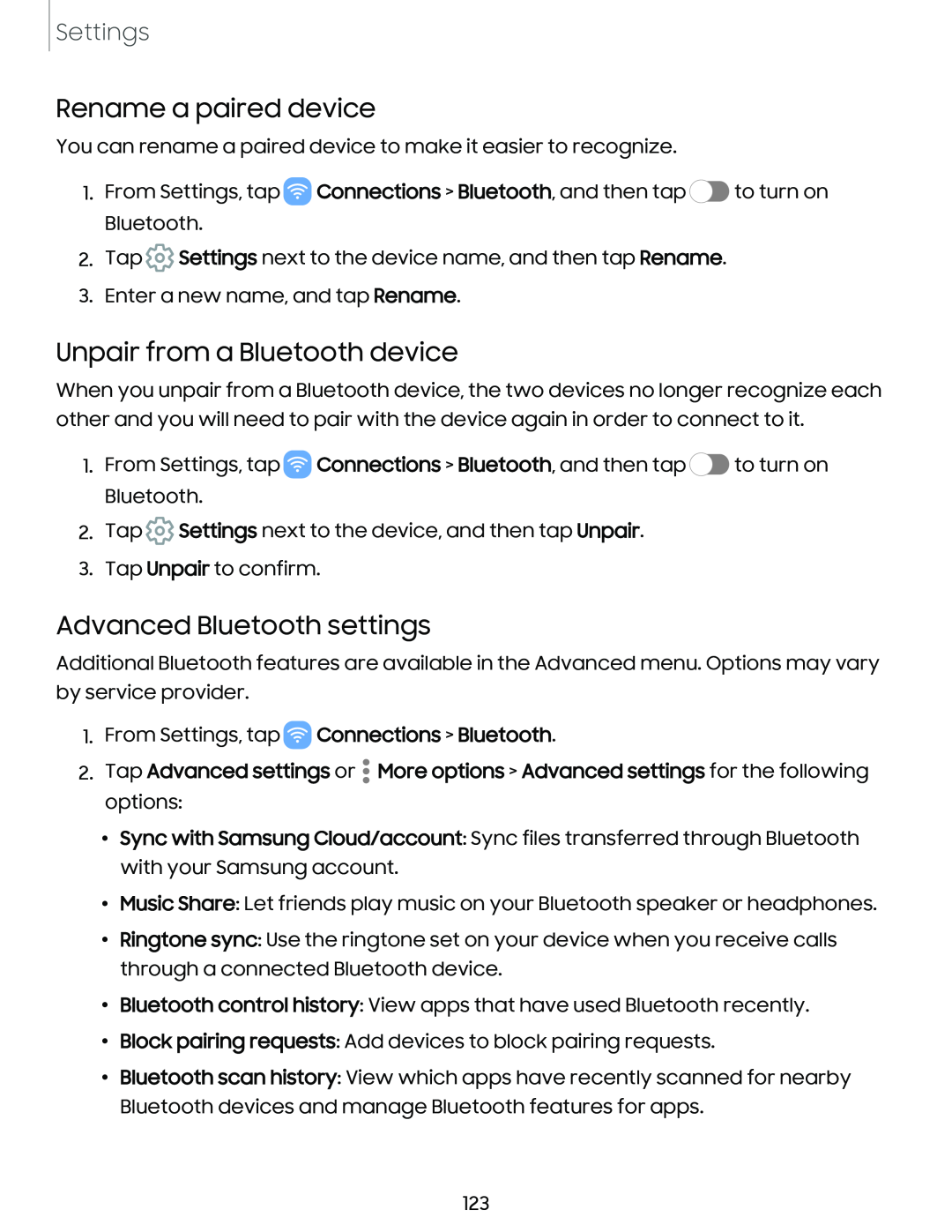 Rename a paired device
Rename a paired deviceUnpair from a Bluetooth device
Advanced Bluetooth settings
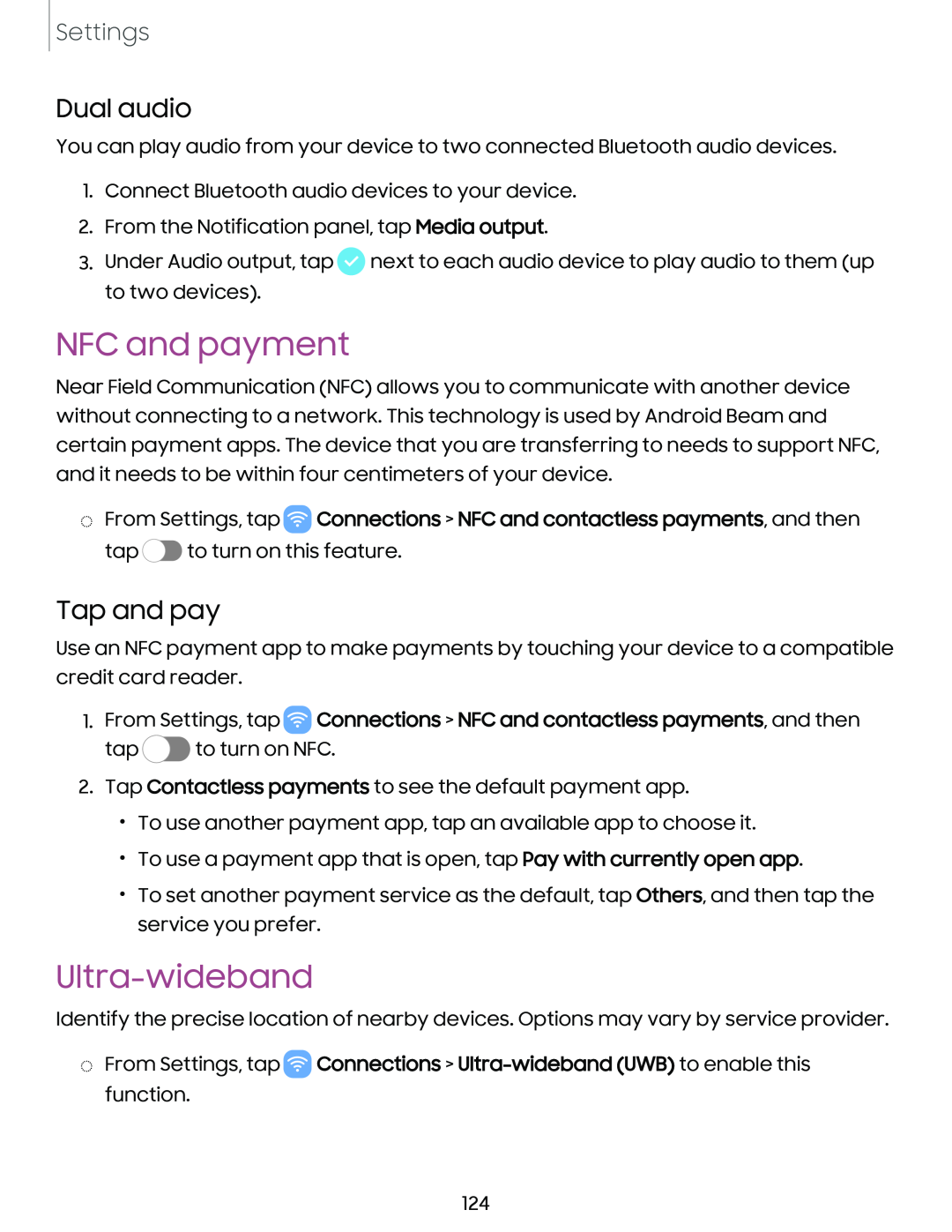 Dual audio
Dual audioNFC and payment
Tap and pay
Ultra-wideband
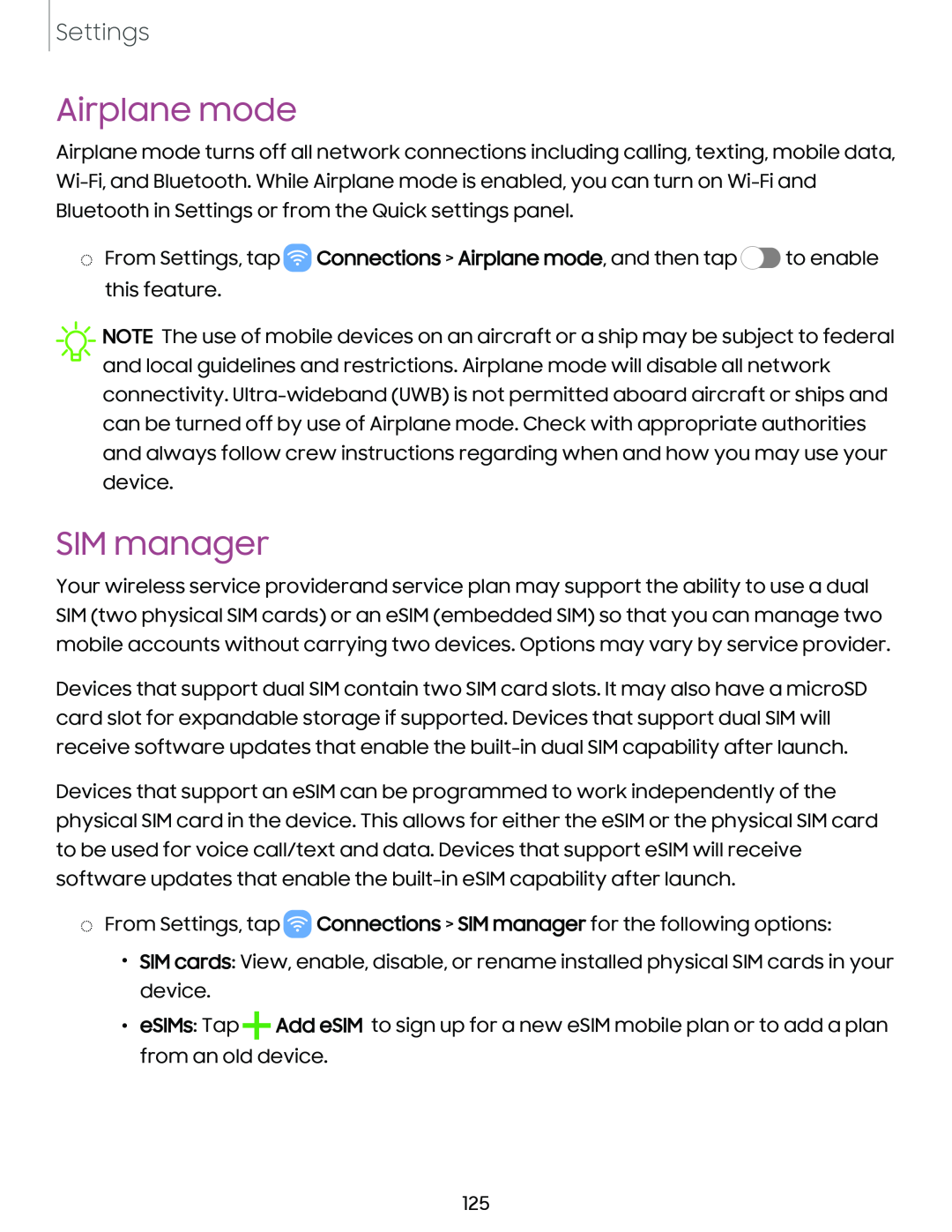 Airplane mode
Airplane modeSIM manager
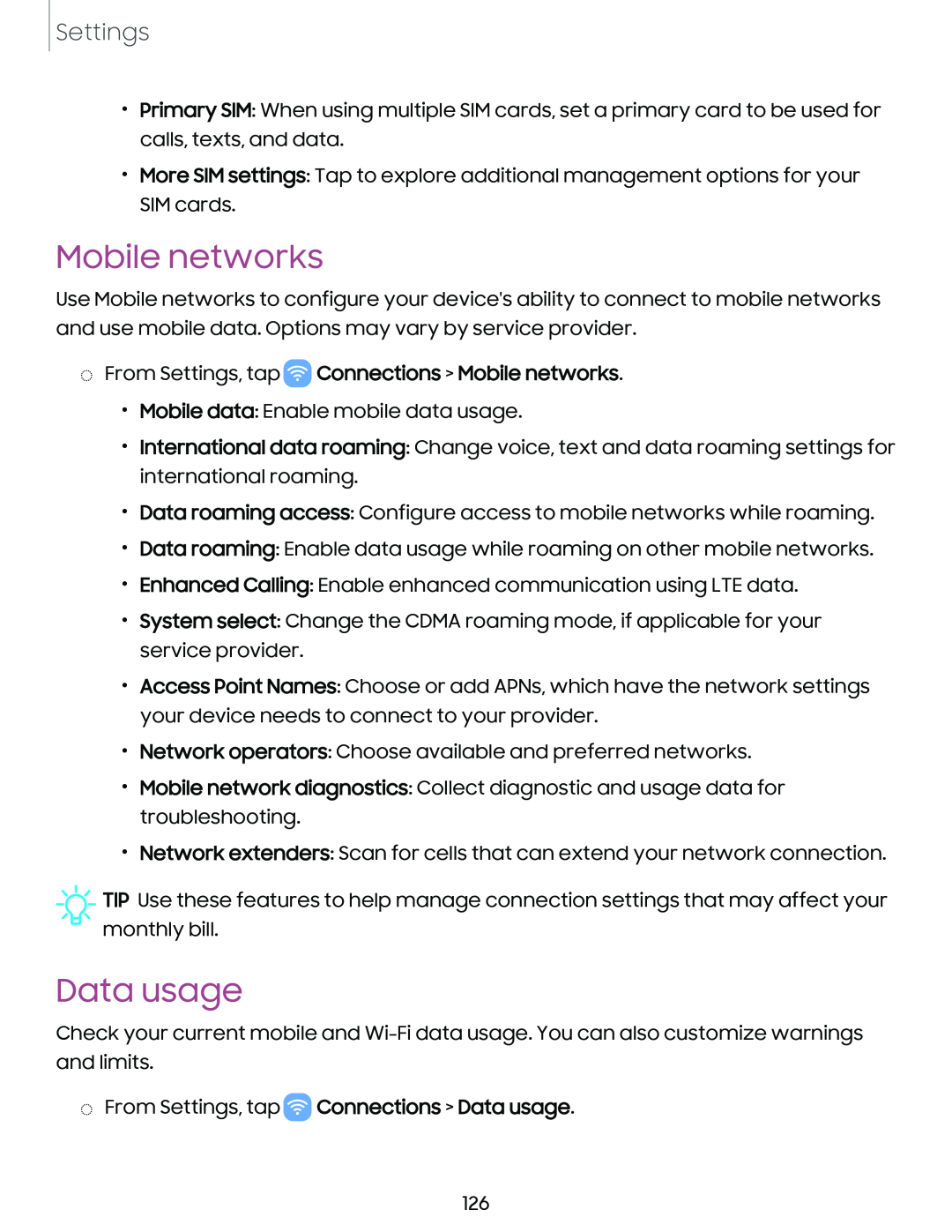 Mobile networks
Mobile networksData usage
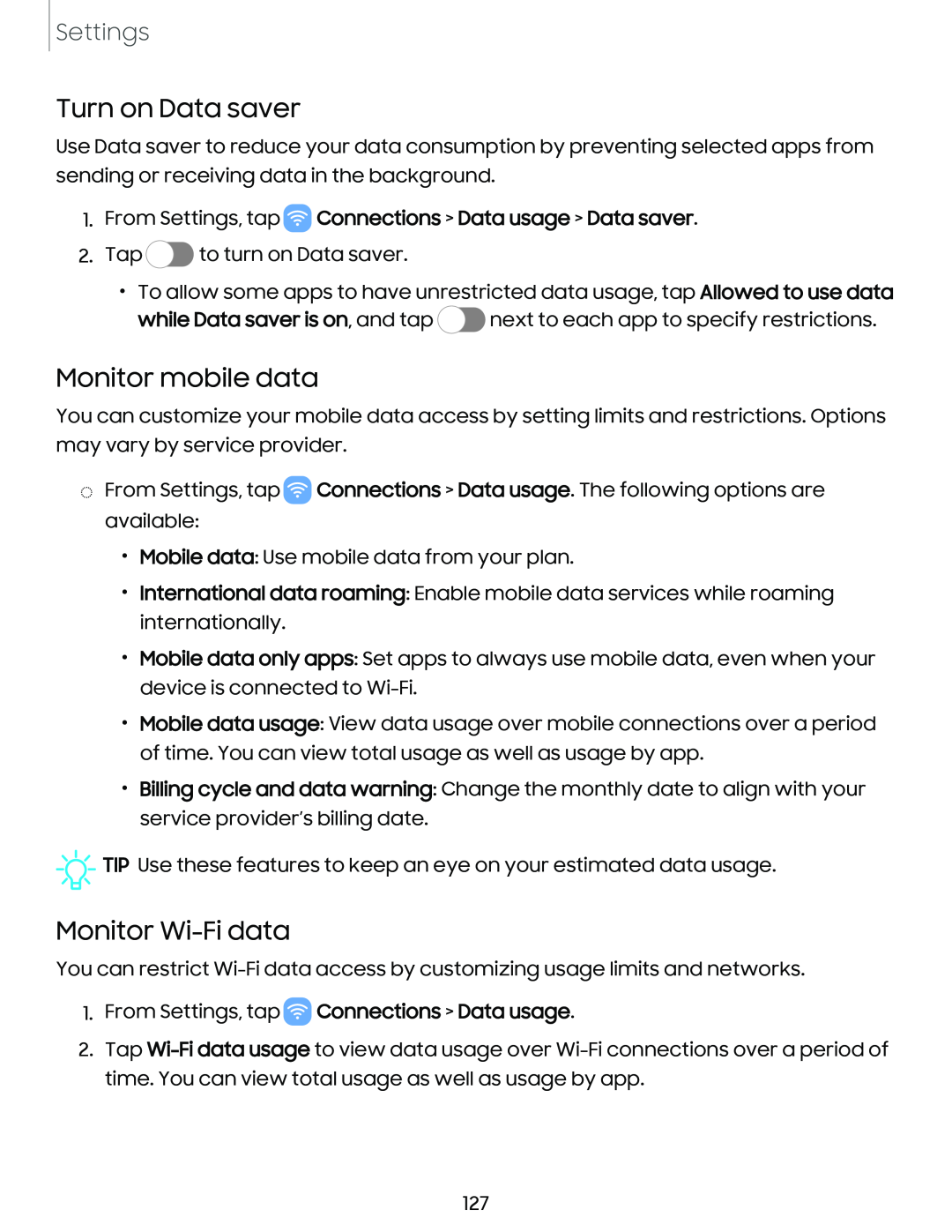 Turn on Data saver
Turn on Data saverMonitor mobile data
Monitor Wi-Fidata
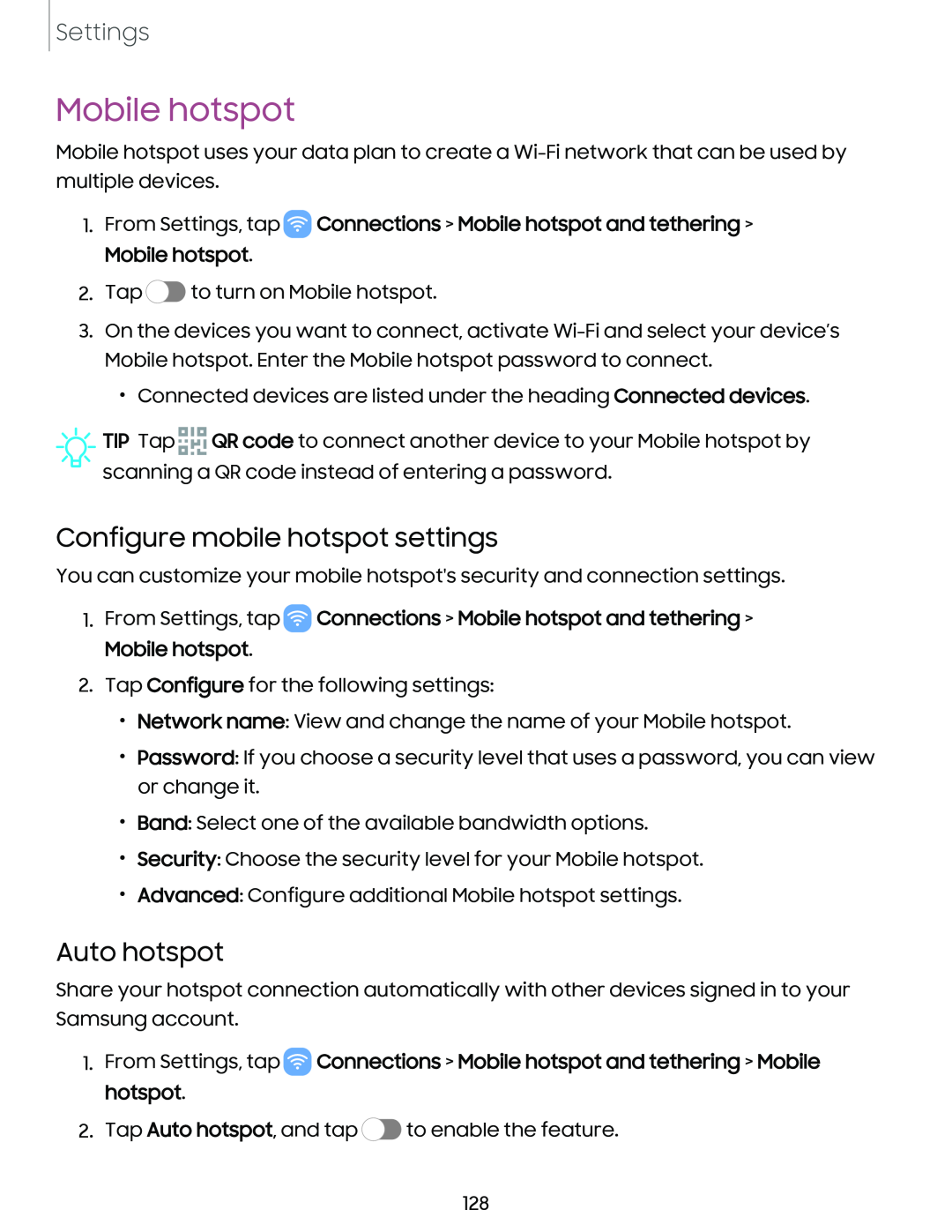 Mobile hotspot
Mobile hotspotConfigure mobile hotspot settings
Auto hotspot
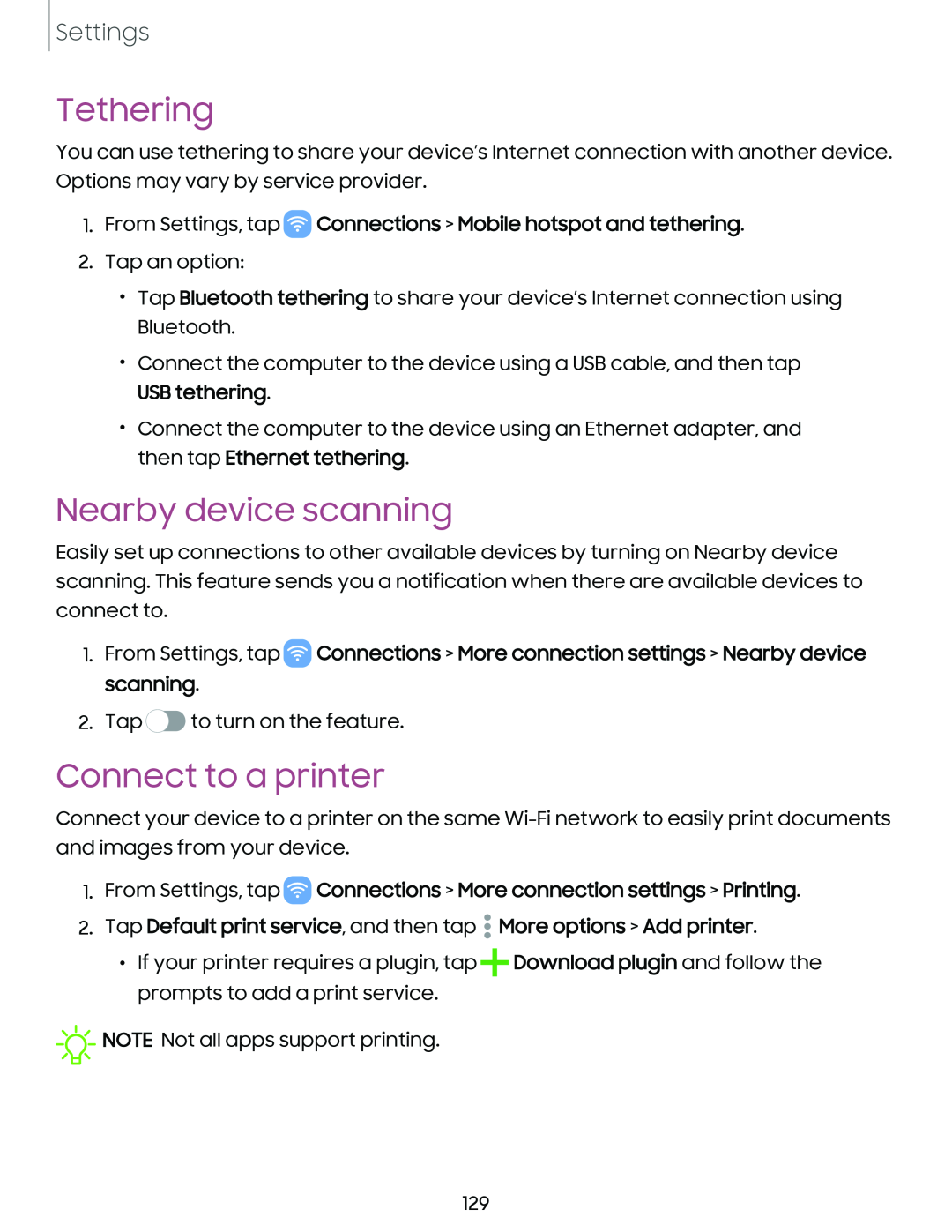 Tethering
TetheringNearby device scanning
Connect to a printer
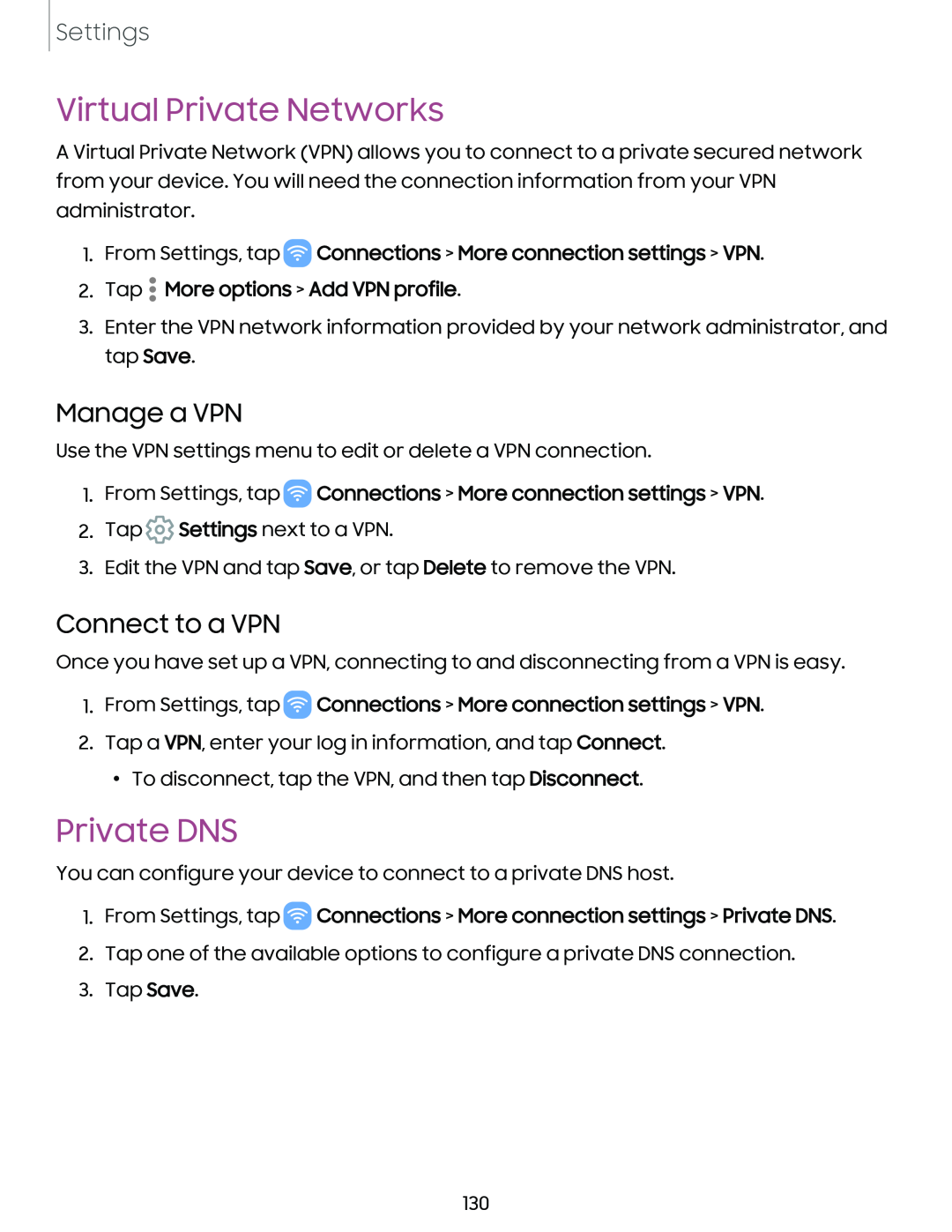 Virtual Private Networks
Virtual Private NetworksManage a VPN
Connect to a VPN
Private DNS
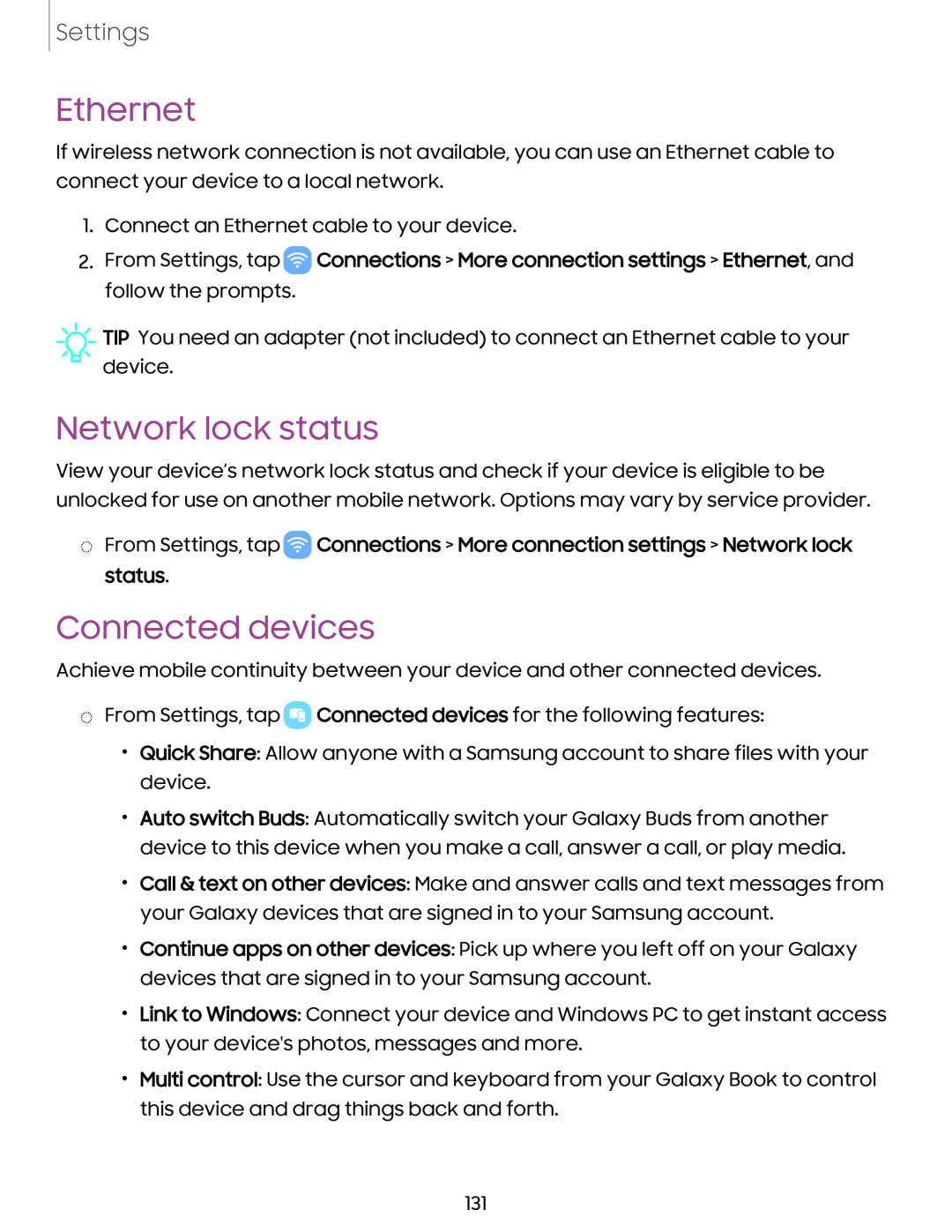 Ethernet
EthernetNetwork lock status
Connected devices
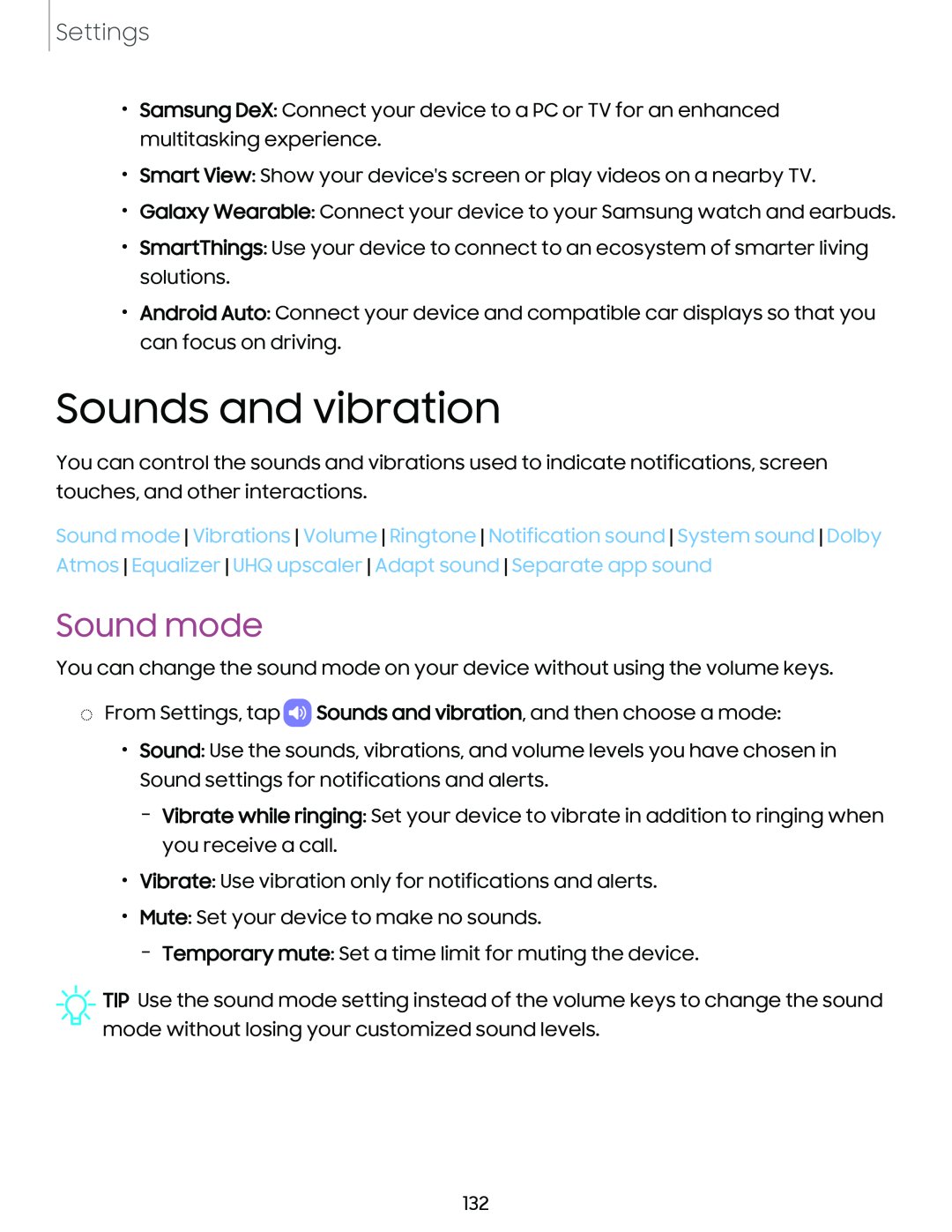 Sounds and vibration
Sounds and vibrationSound mode
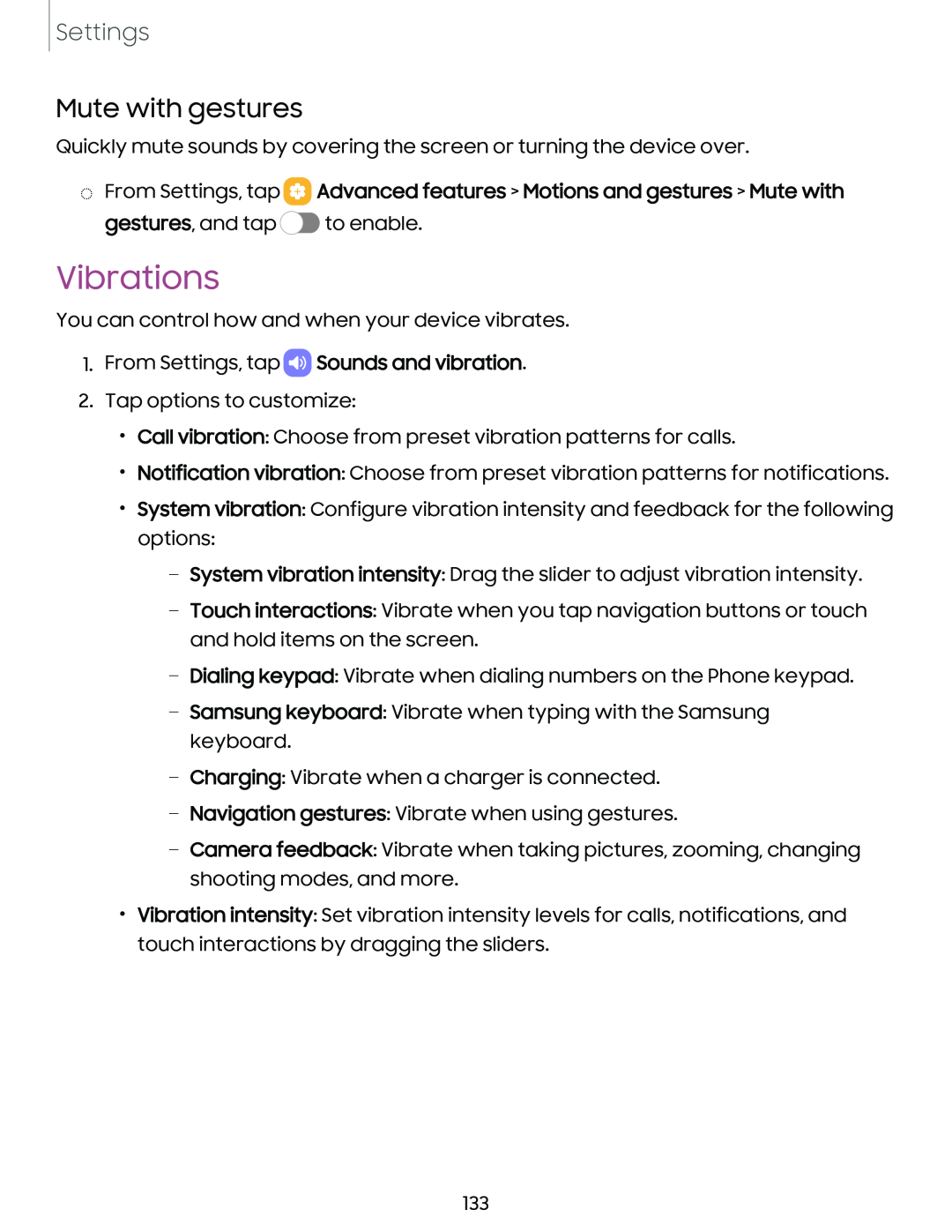 Mute with gestures
Mute with gesturesVibrations
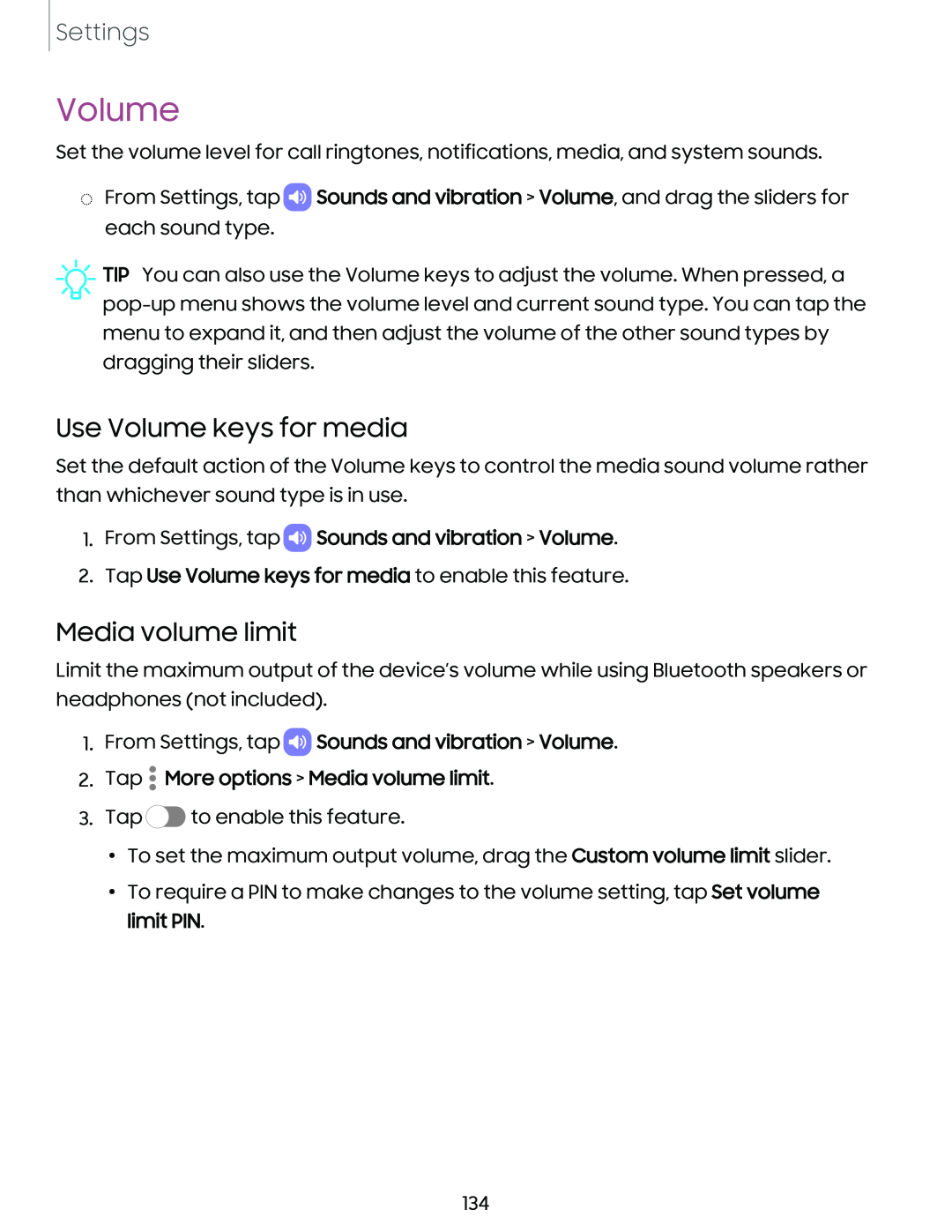 Volume
VolumeUse Volume keys for media
Media volume limit
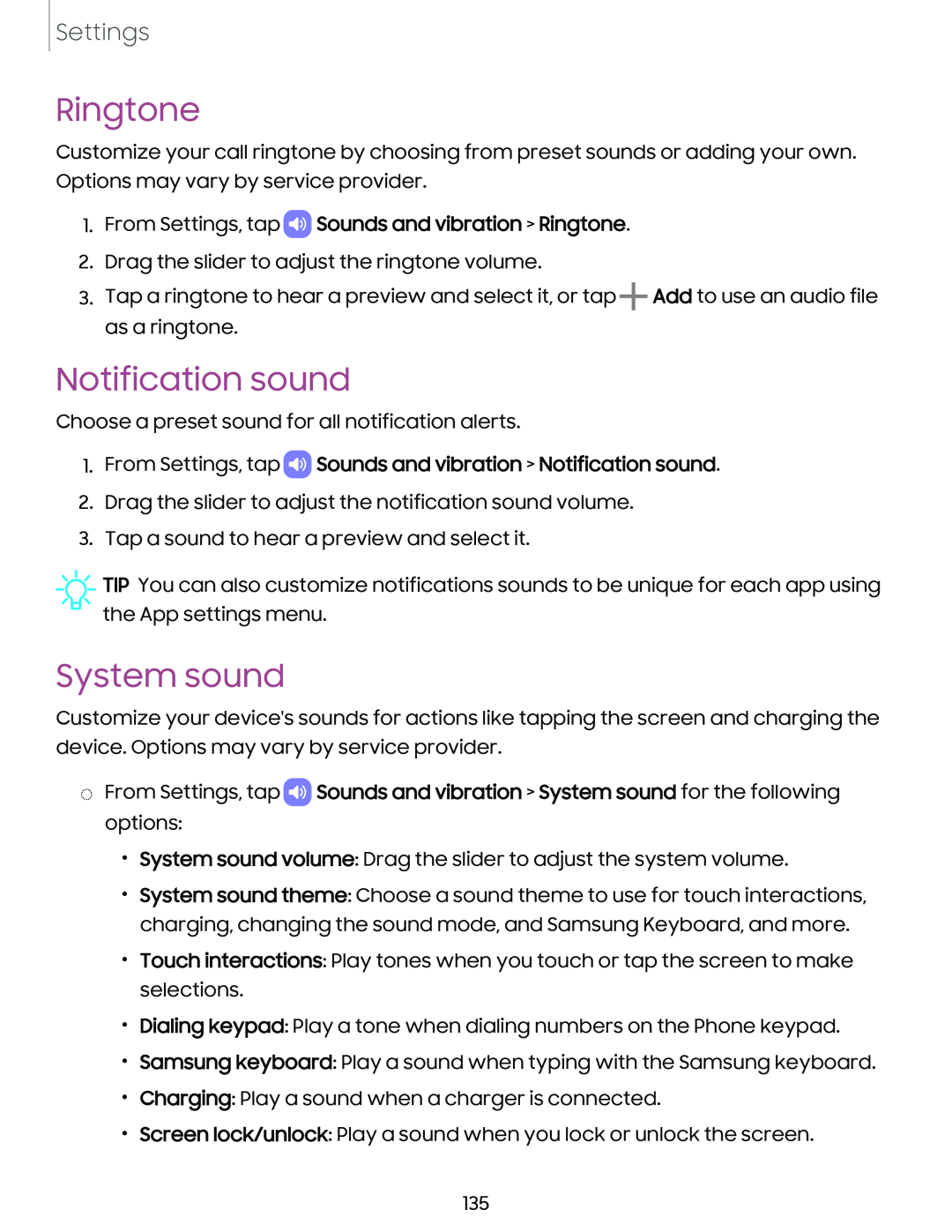 Ringtone
RingtoneNotification sound
System sound
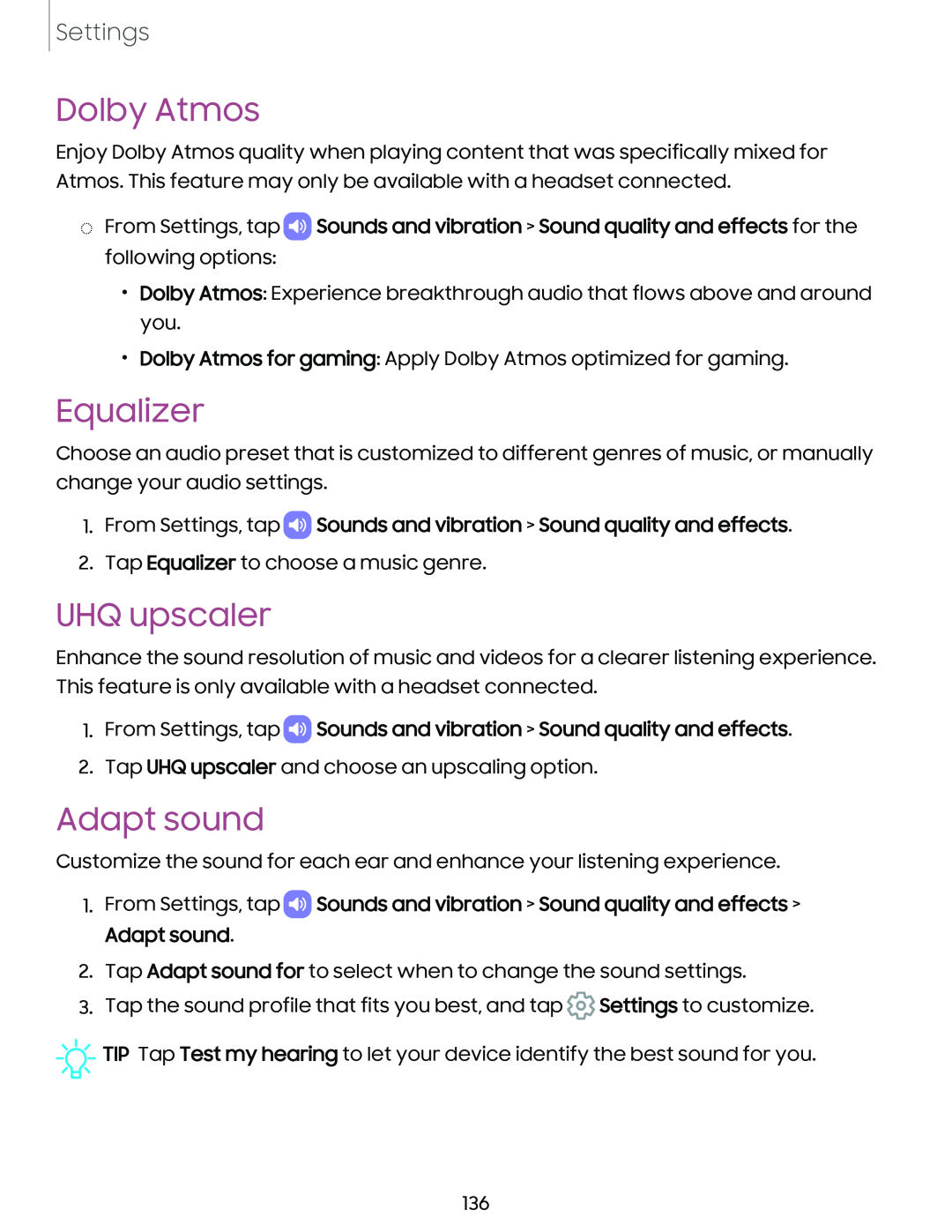 Dolby Atmos
Dolby AtmosEqualizer
UHQ upscaler
Adapt sound
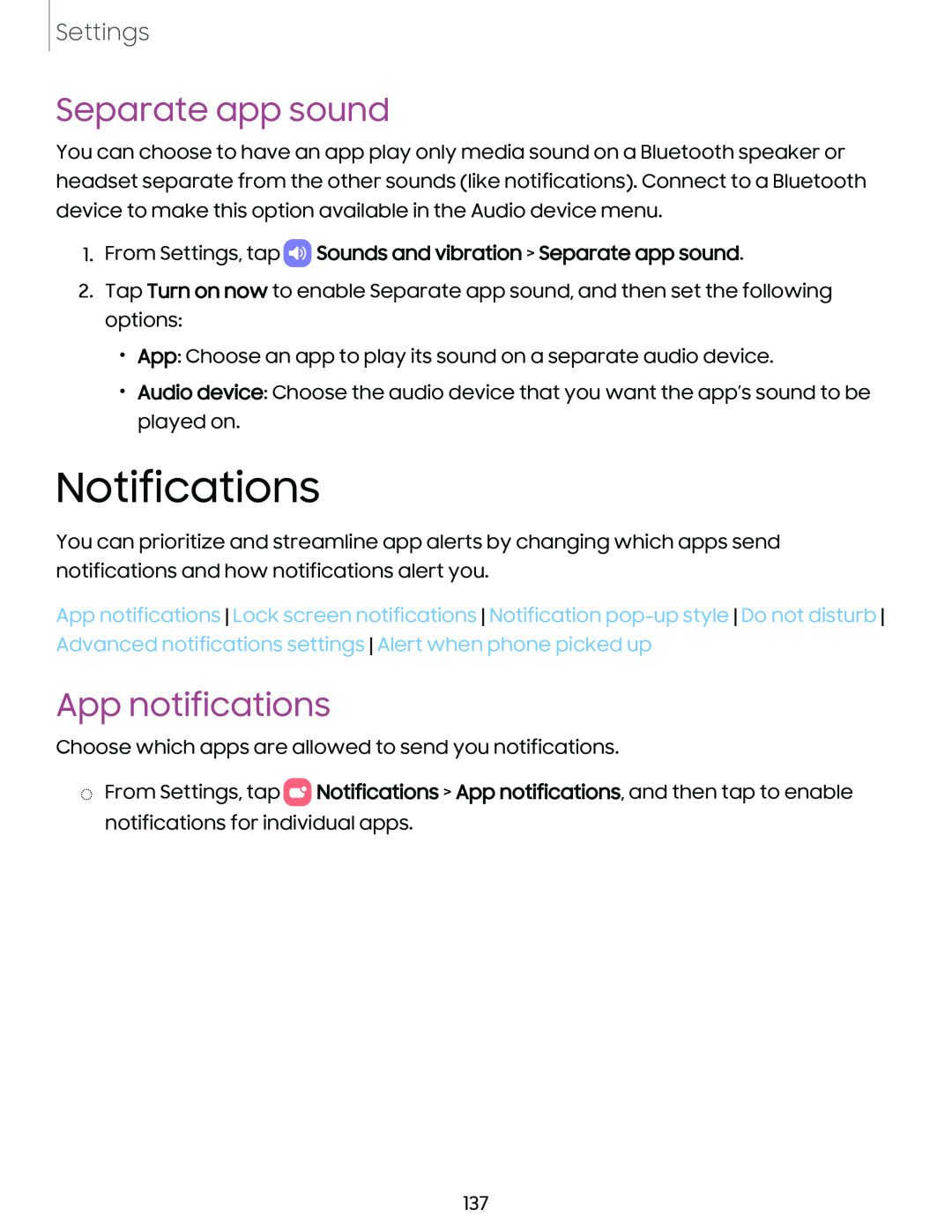 Separate app sound
Separate app soundNotifications
App notifications
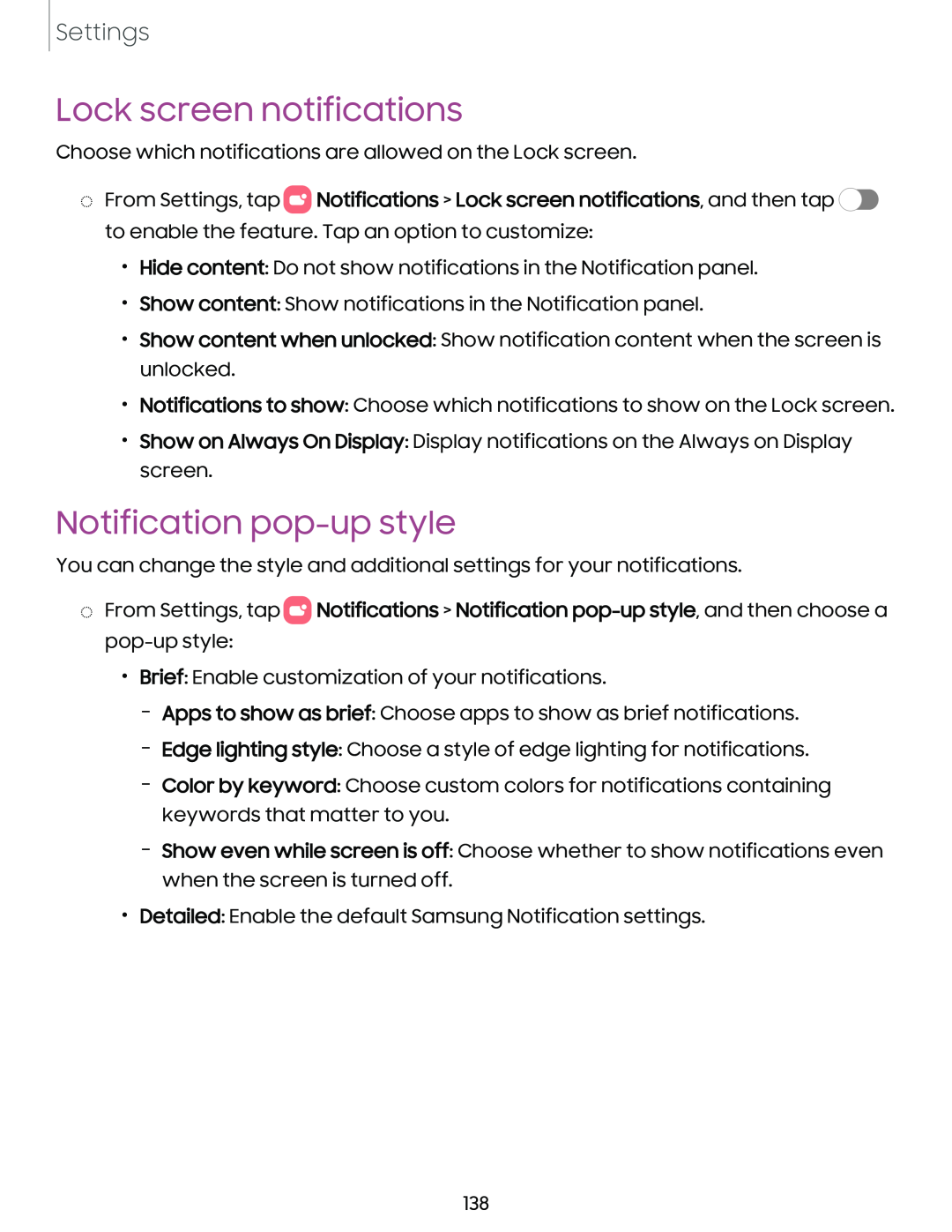 Lock screen notifications
Lock screen notificationsNotification pop-upstyle
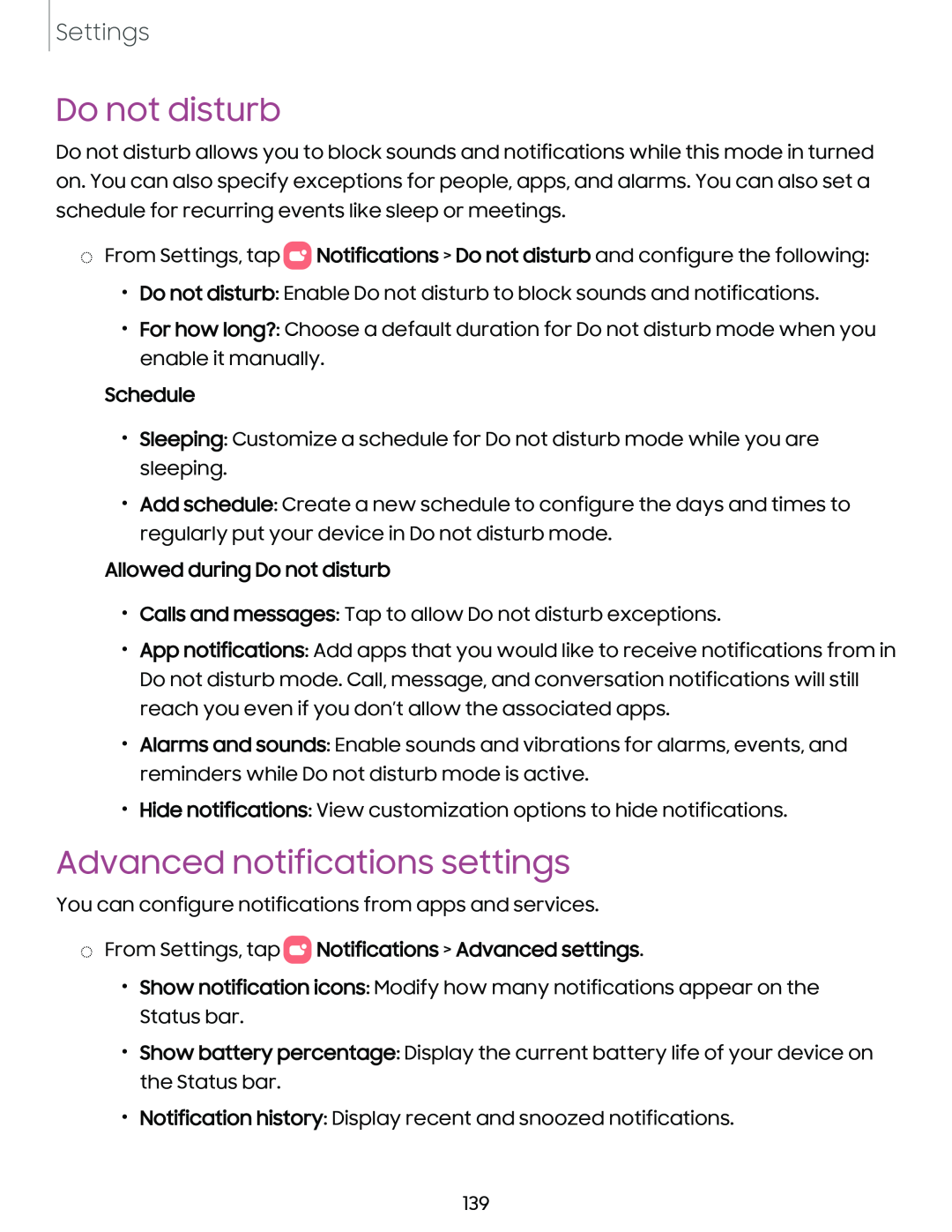 Do not disturb
Do not disturbAdvanced notifications settings
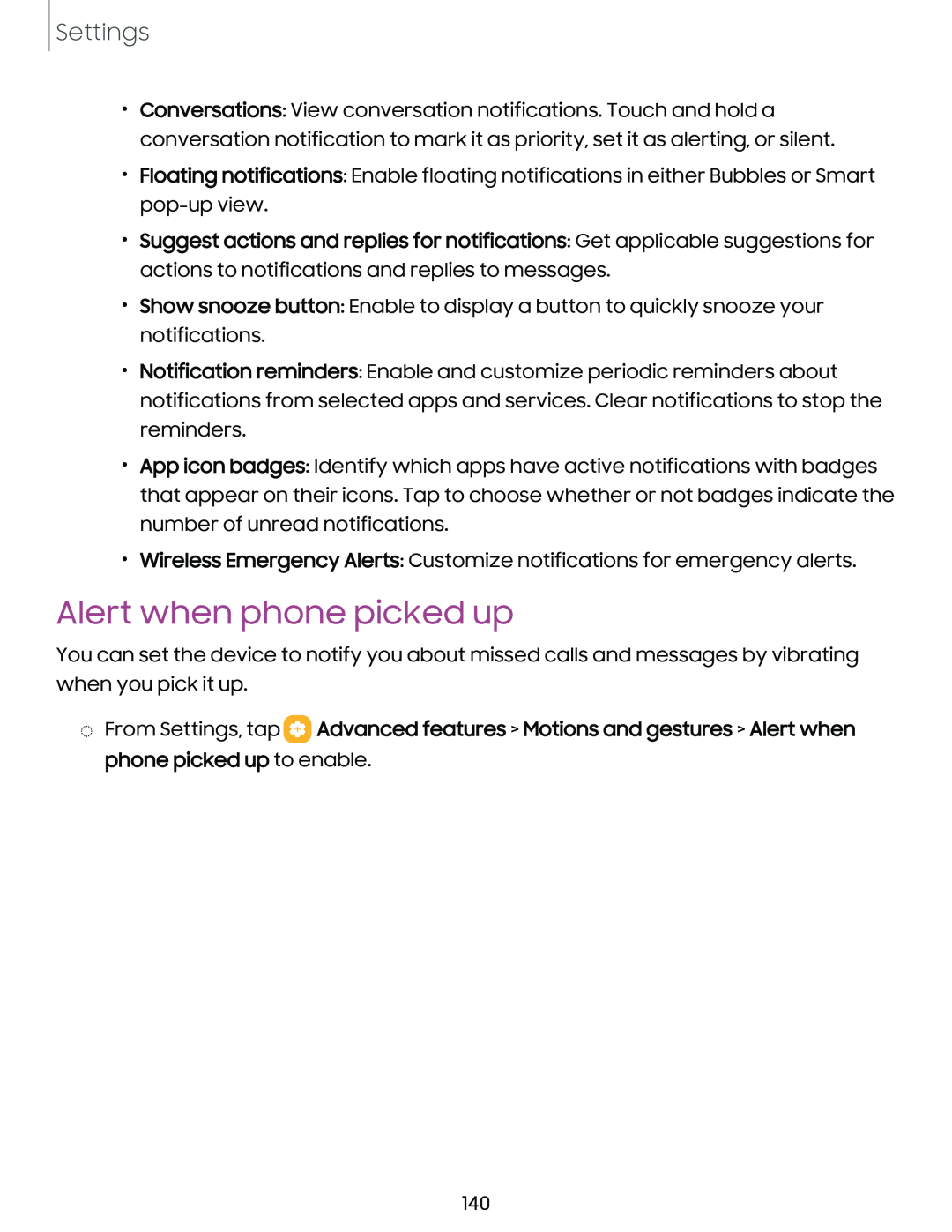 Alert when phone picked up
Alert when phone picked up
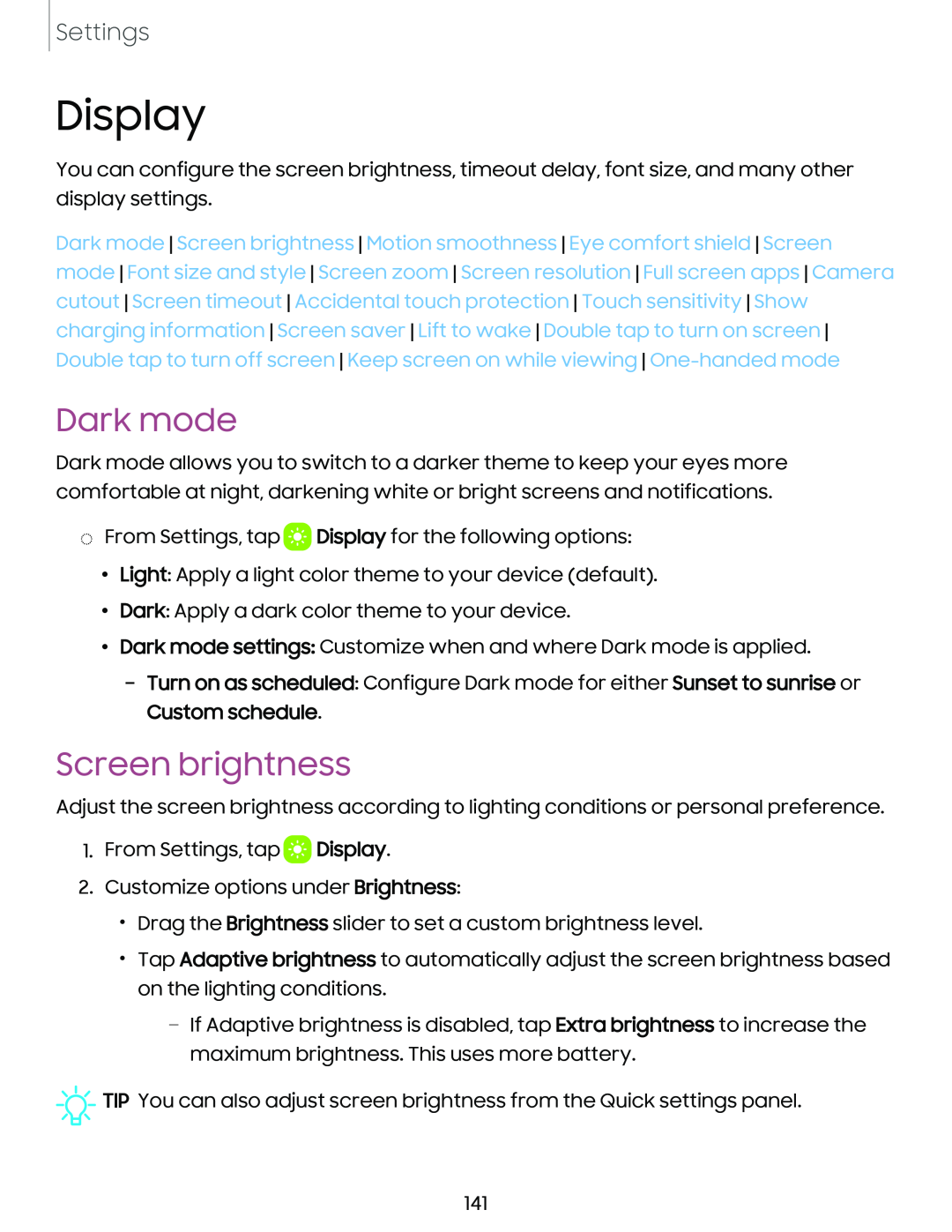 Display
DisplayDark mode
Screen brightness
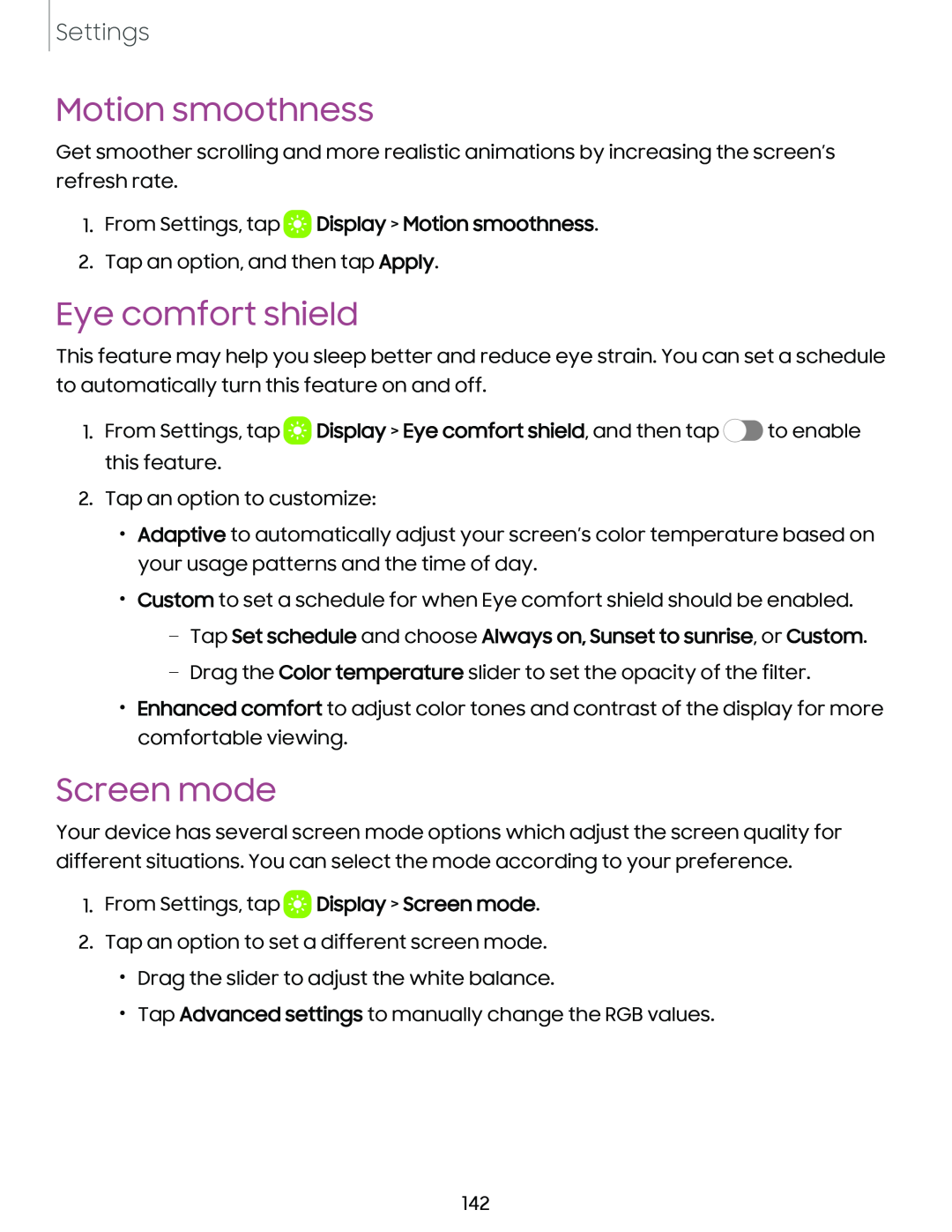 Motion smoothness
Motion smoothnessEye comfort shield
Screen mode
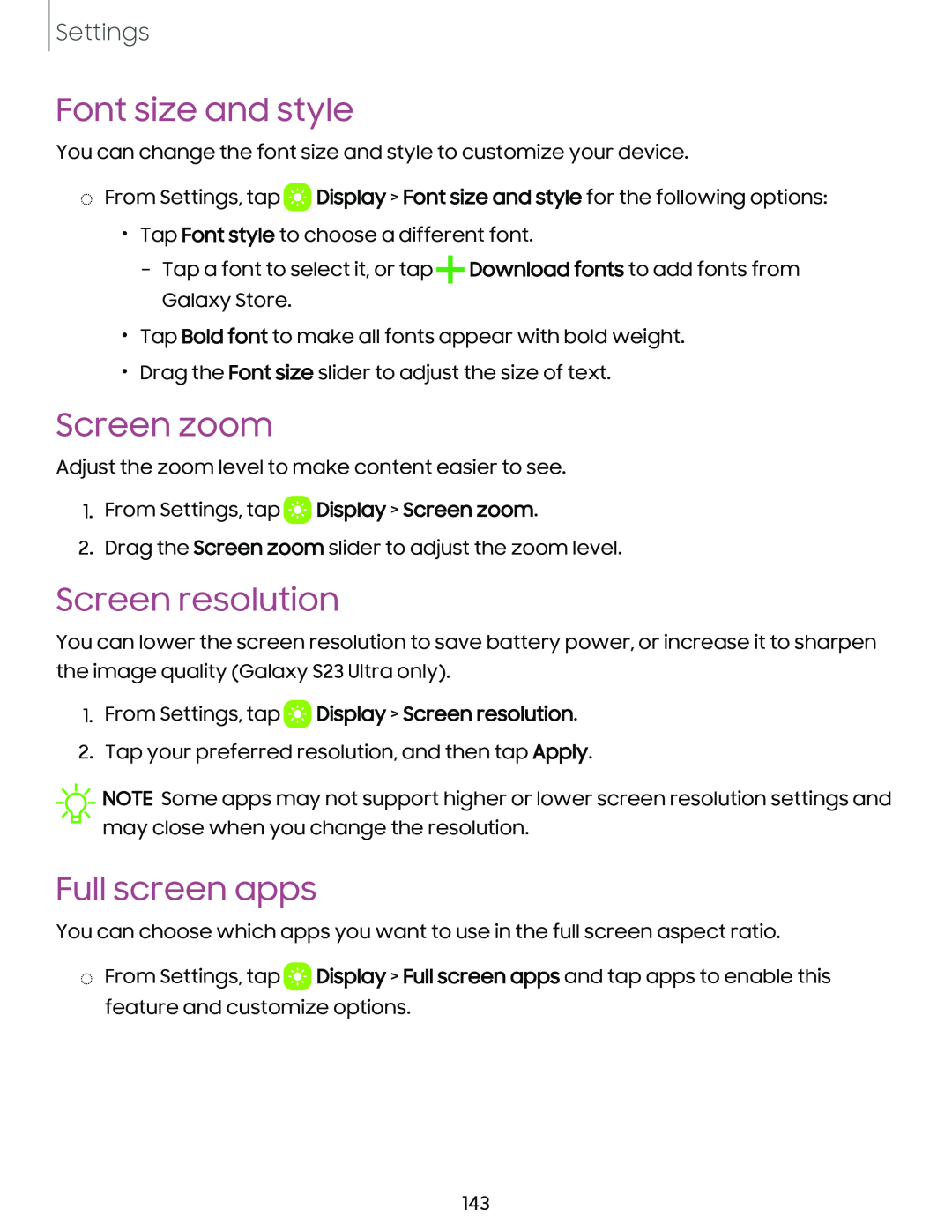 Font size and style
Font size and styleScreen zoom
Screen resolution
Full screen apps
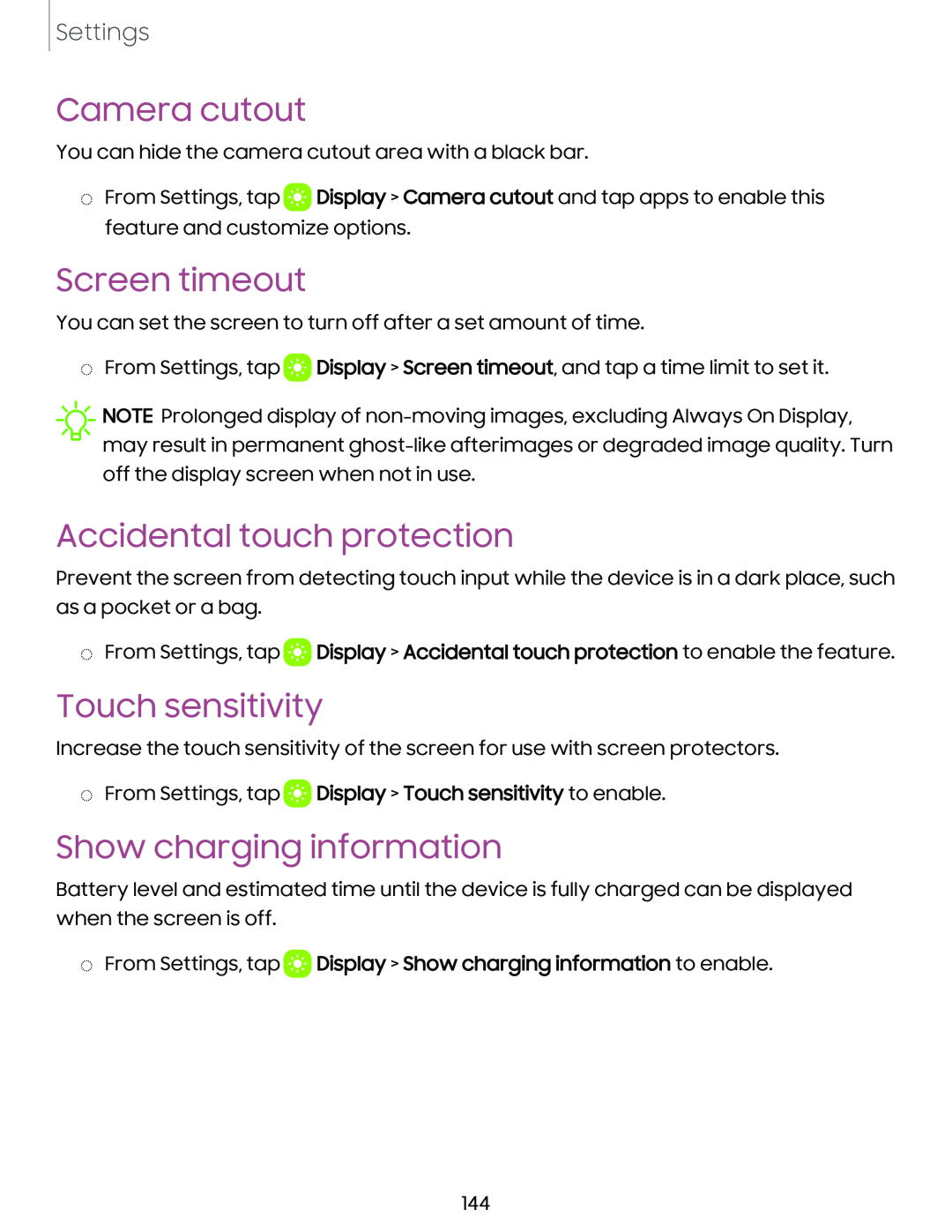 Camera cutout
Camera cutoutScreen timeout
Accidental touch protection
Touch sensitivity
Show charging information
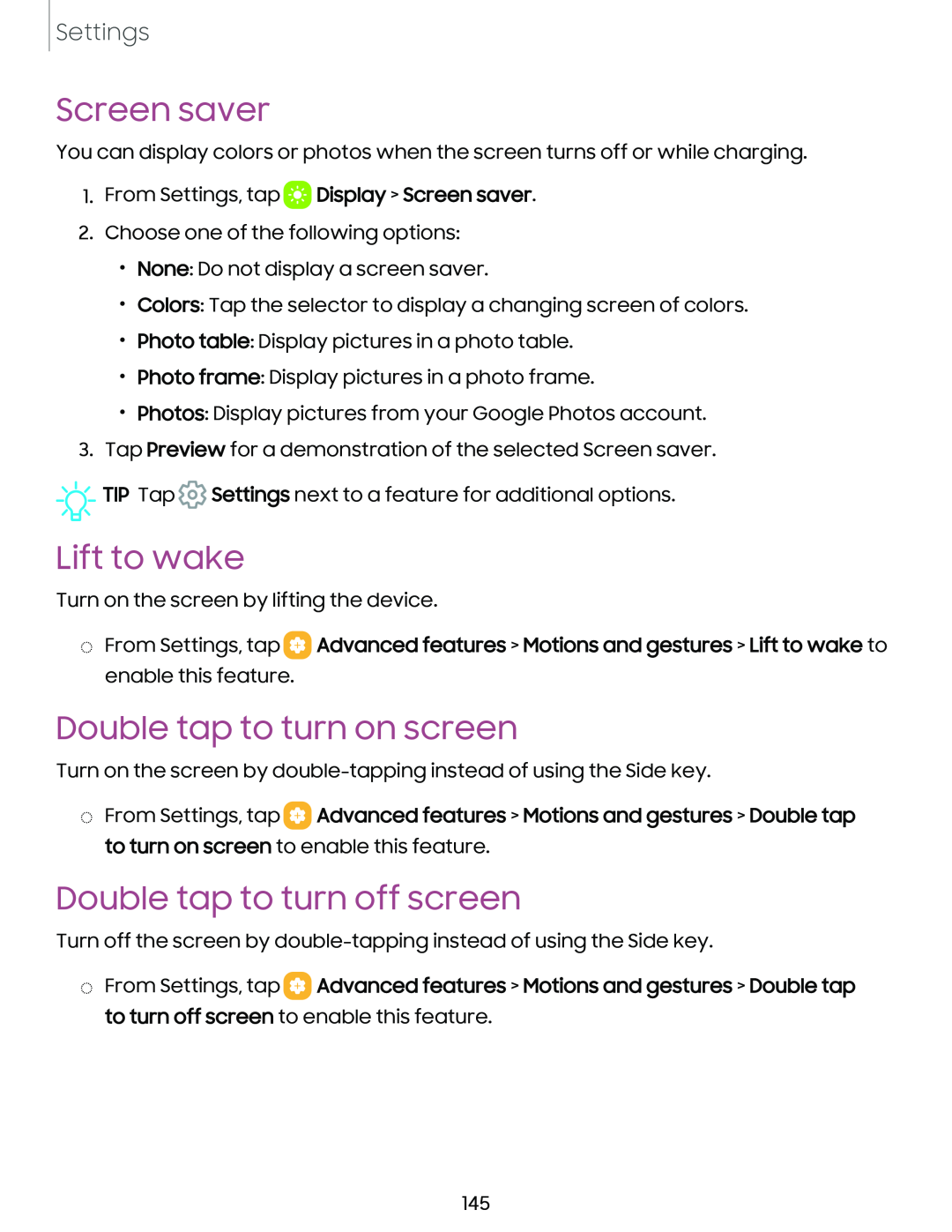 Screen saver
Screen saverLift to wake
Double tap to turn on screen
Double tap to turn off screen
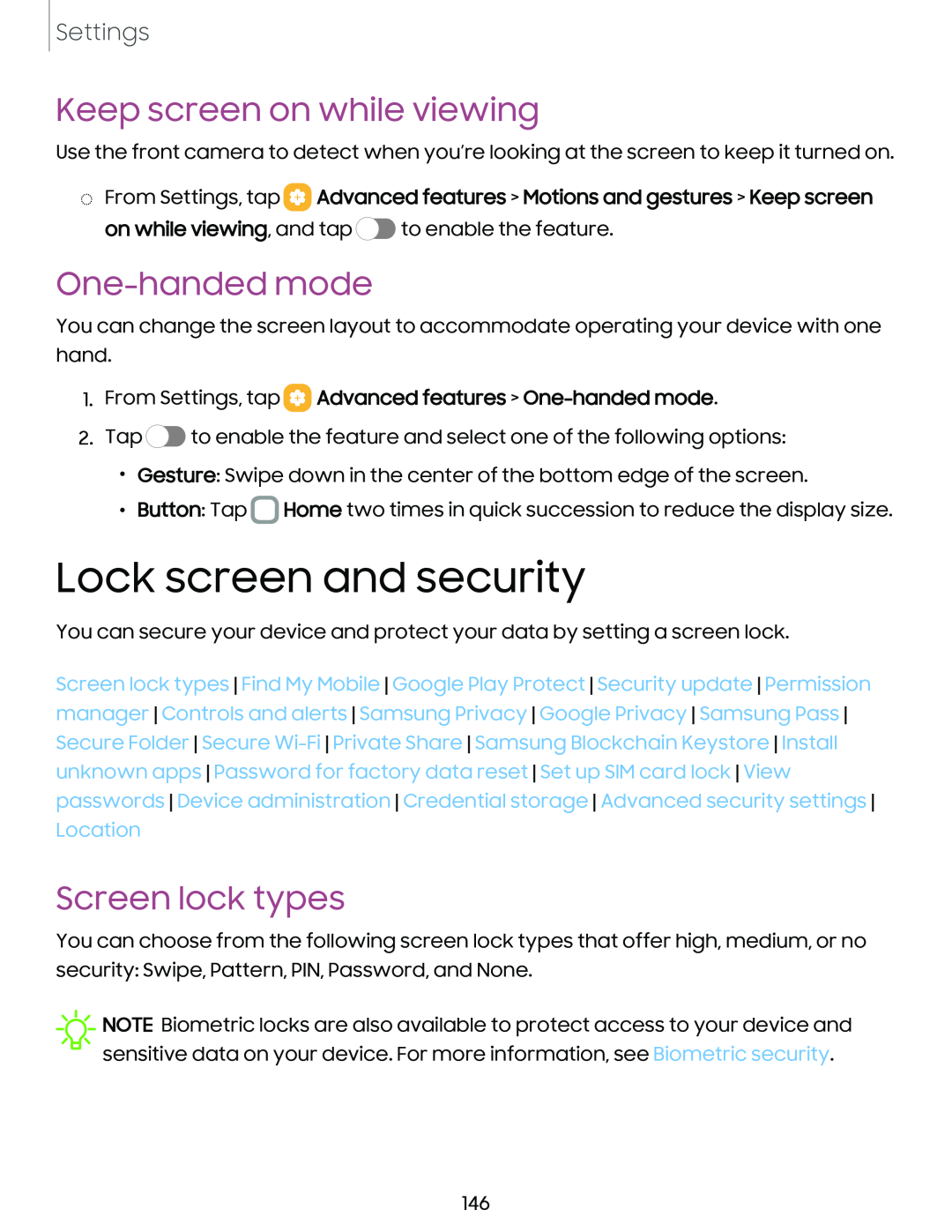 Keep screen on while viewing
Keep screen on while viewingOne-handedmode
Lock screen and security
Screen lock types
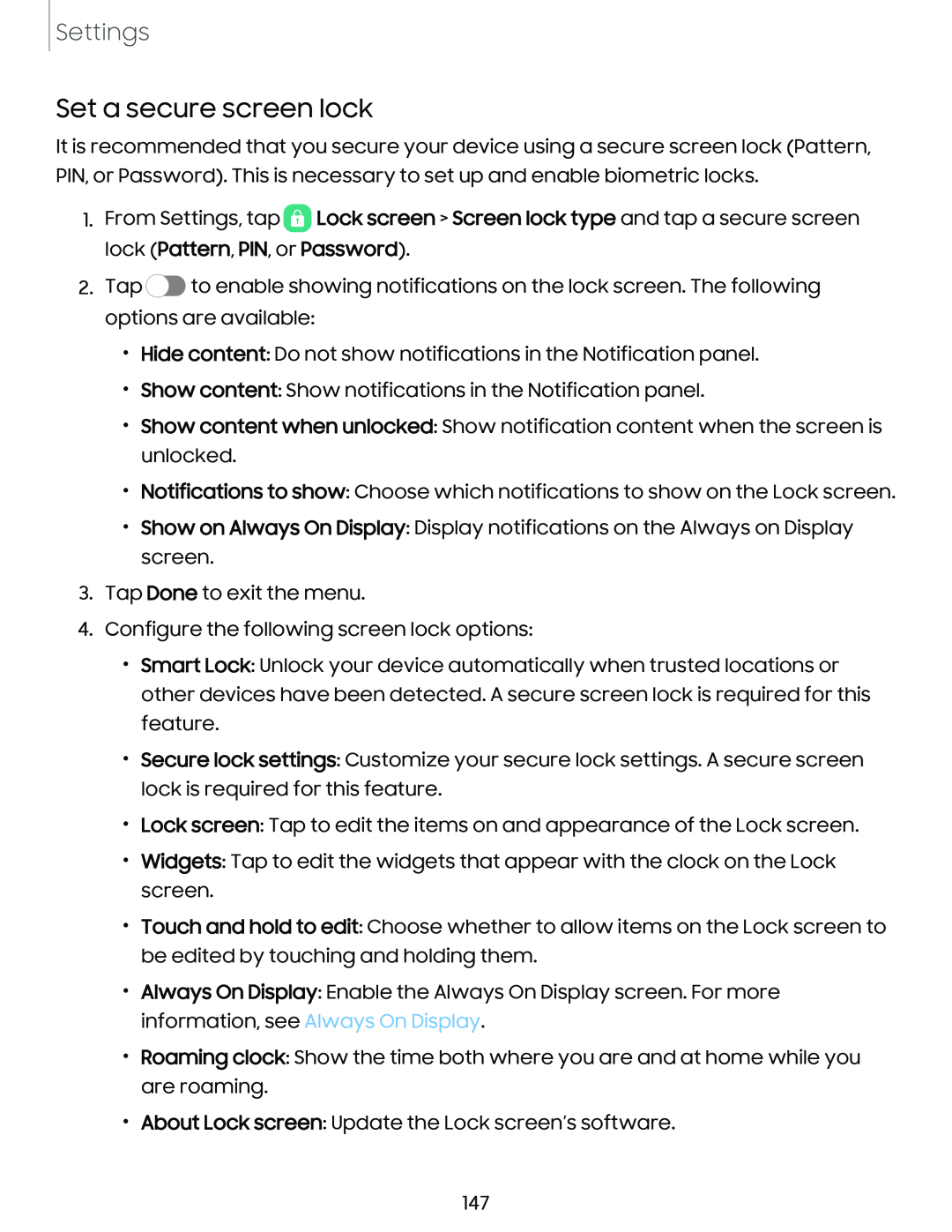 Set a secure screen lock
Set a secure screen lock
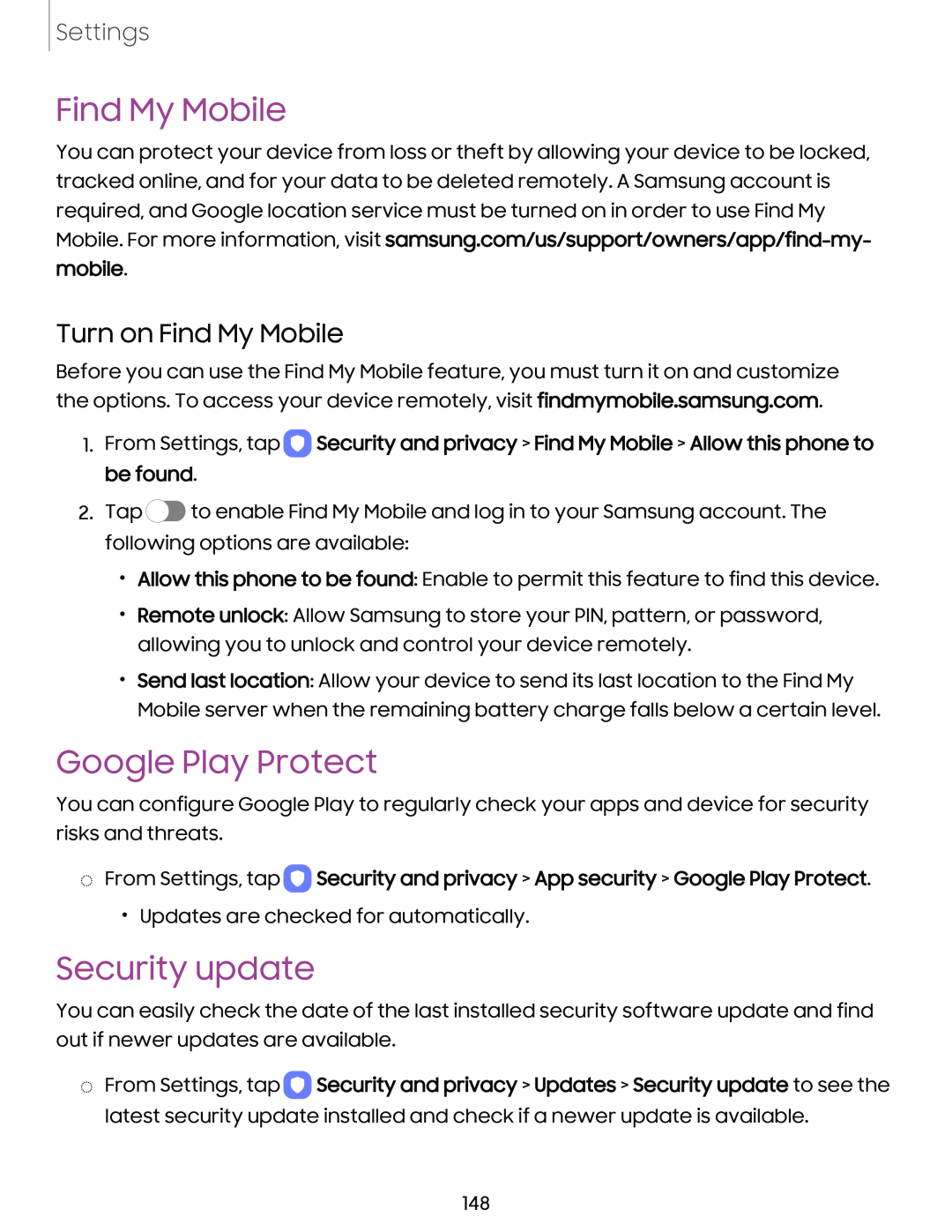 Find My Mobile
Find My MobileTurn on Find My Mobile
Google Play Protect
Security update
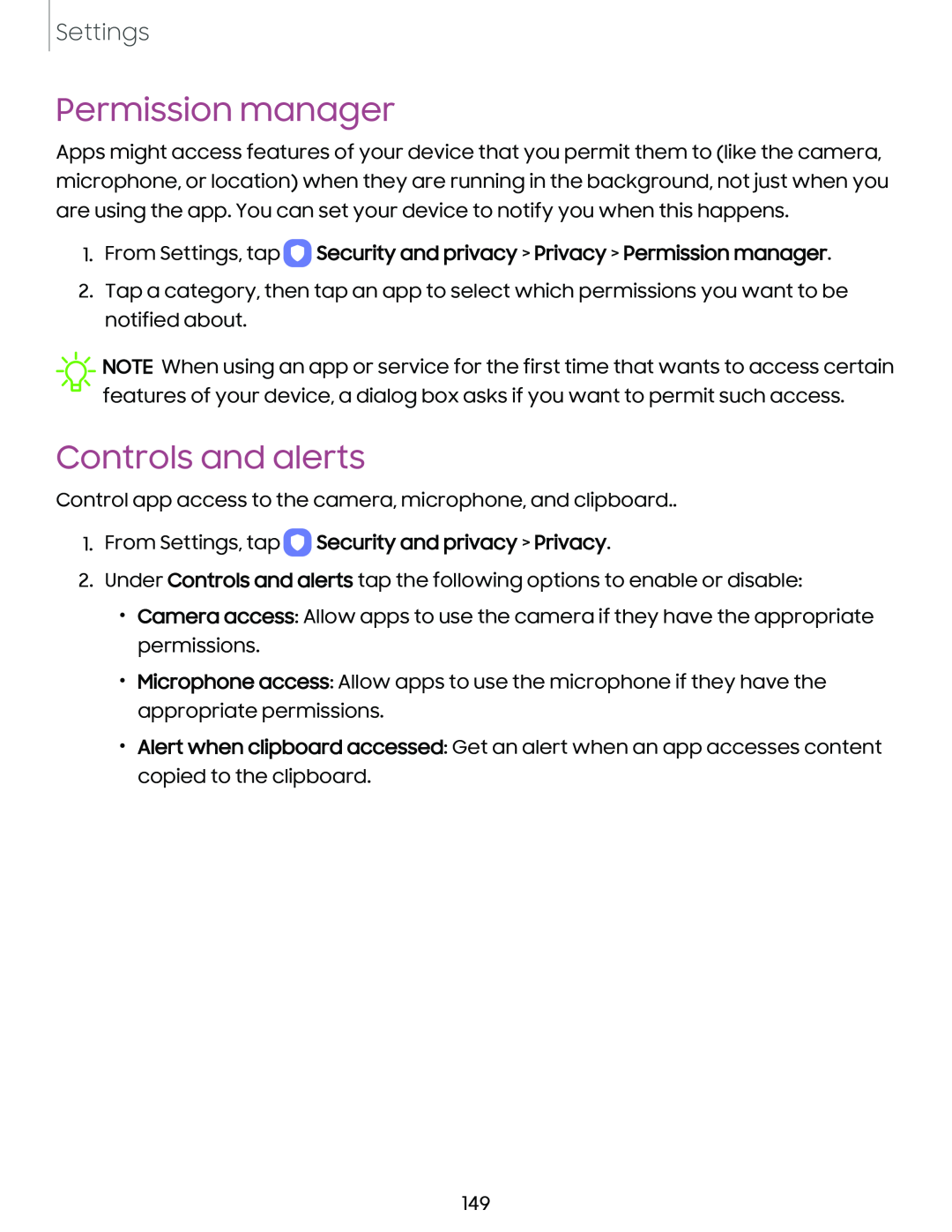 Permission manager
Permission managerControls and alerts
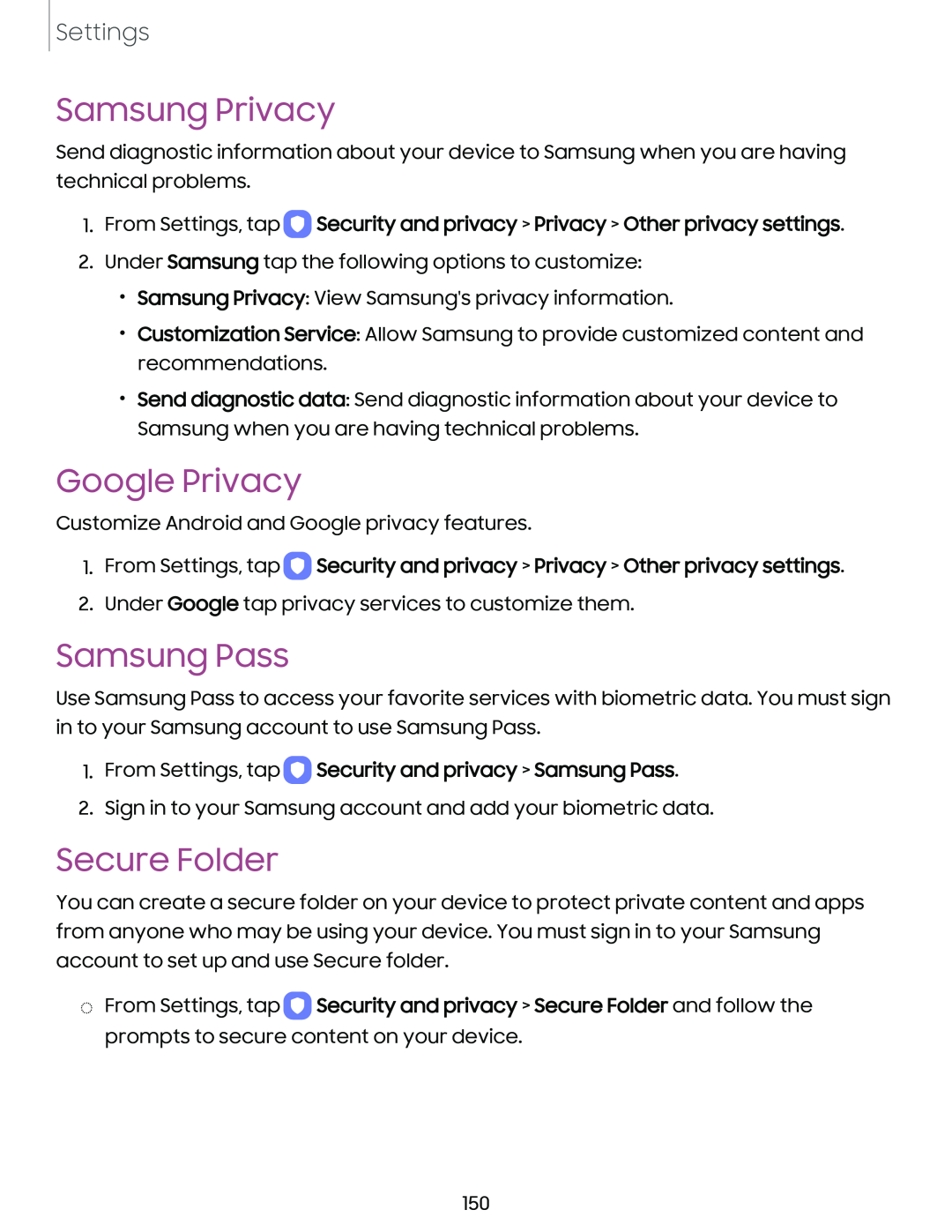 Samsung Privacy
Samsung PrivacyGoogle Privacy
Samsung Pass
Secure Folder
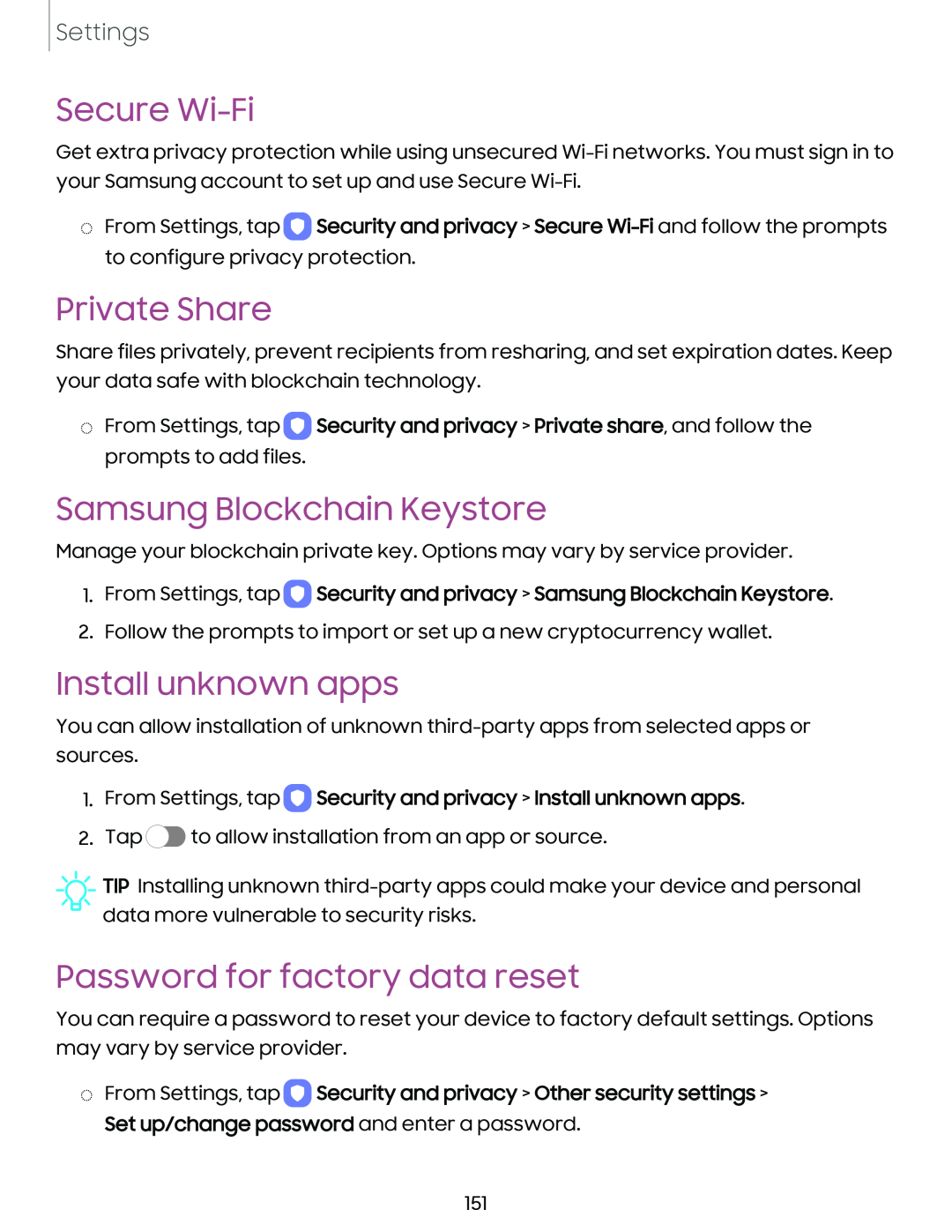 Secure Wi-Fi
Secure Wi-FiPrivate Share
Samsung Blockchain Keystore
Install unknown apps
Password for factory data reset
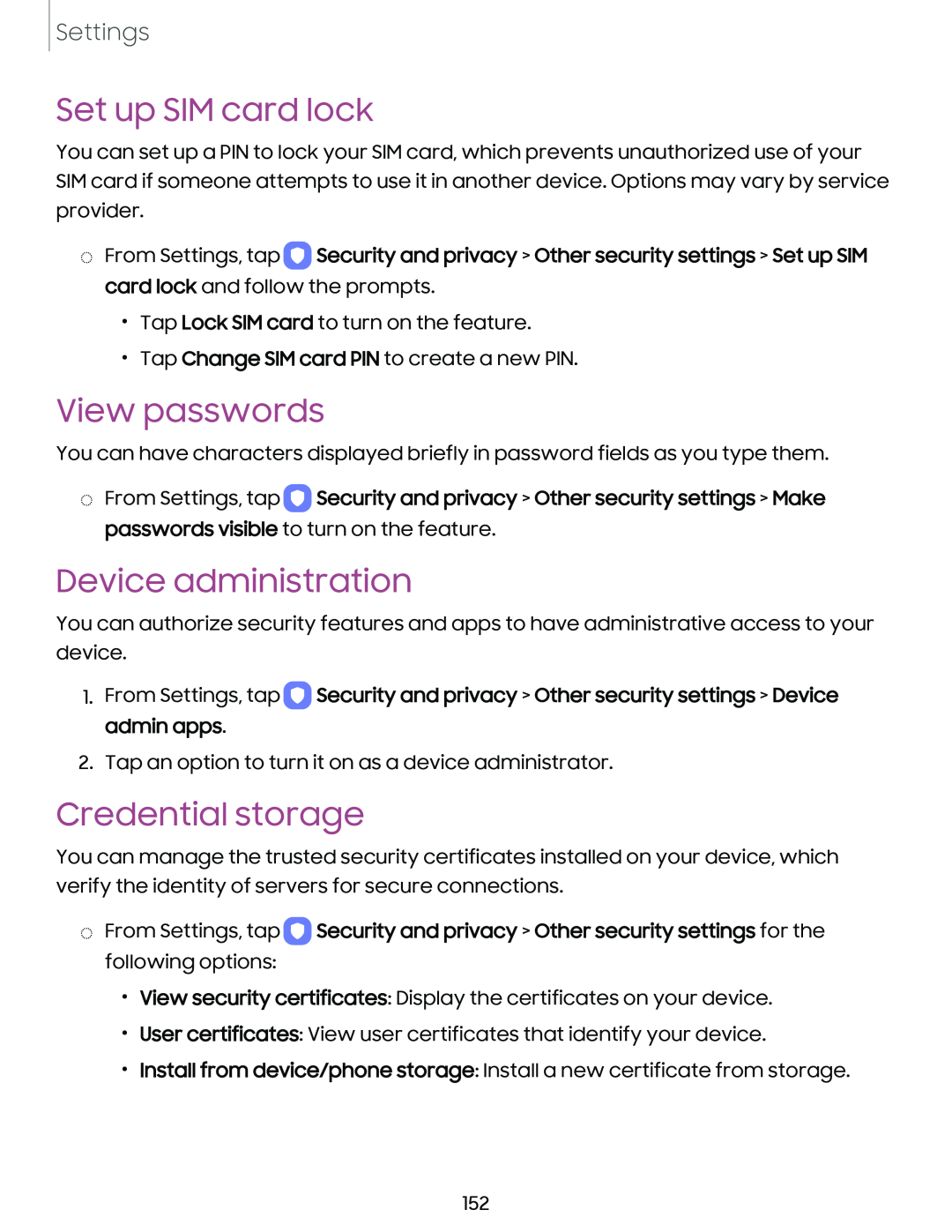 Set up SIM card lock
Set up SIM card lockView passwords
Device administration
Credential storage
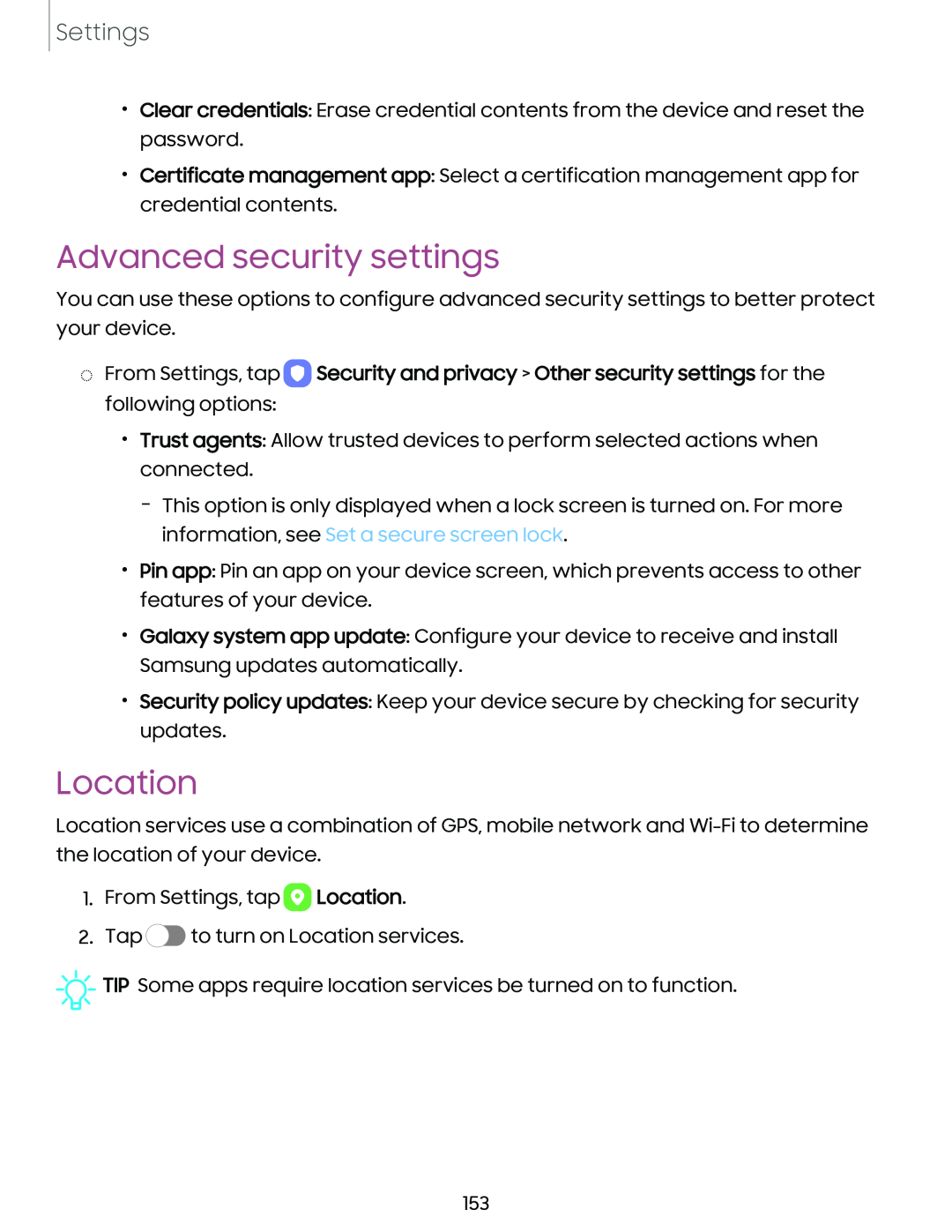 Advanced security settings
Advanced security settingsLocation
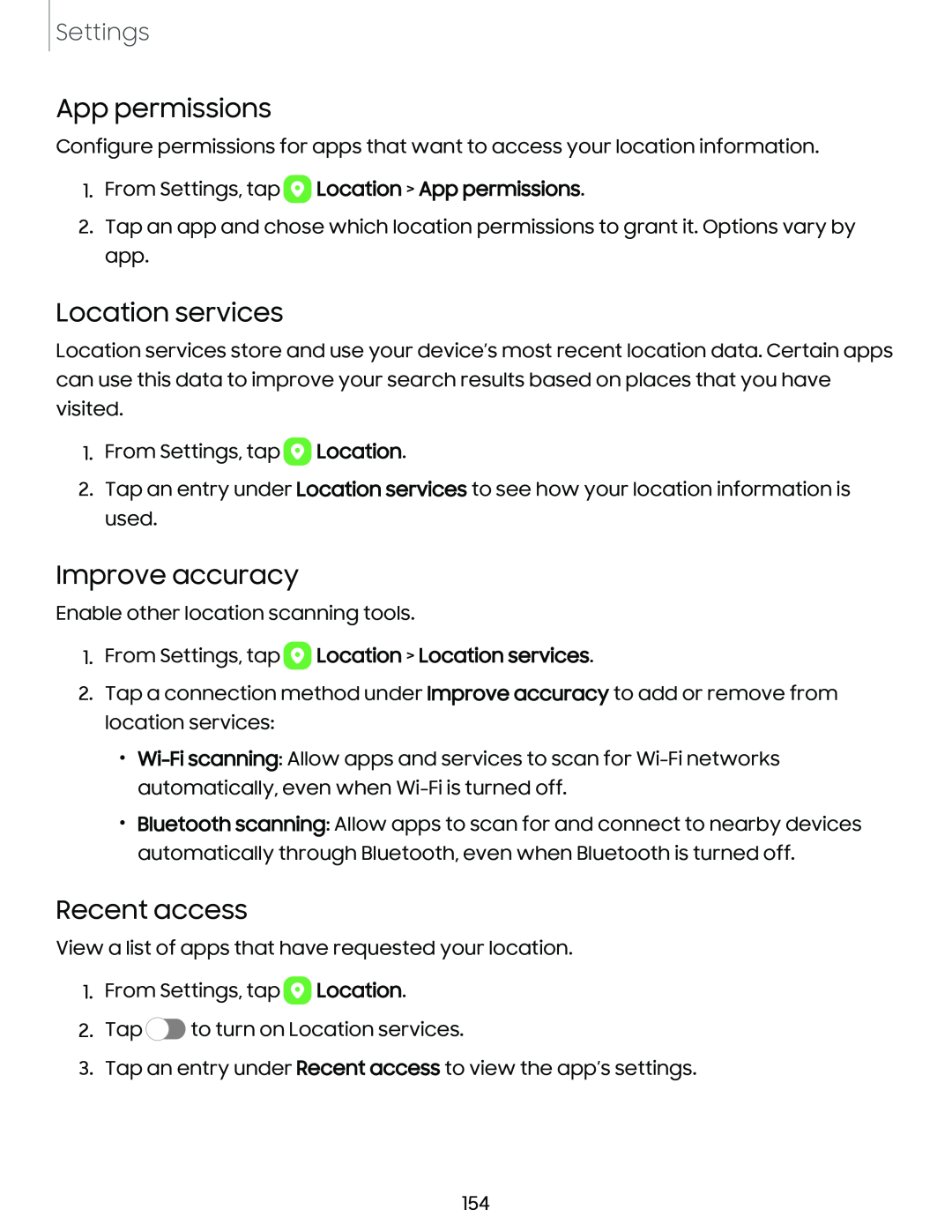 App permissions
App permissionsLocation services
Improve accuracy
Recent access
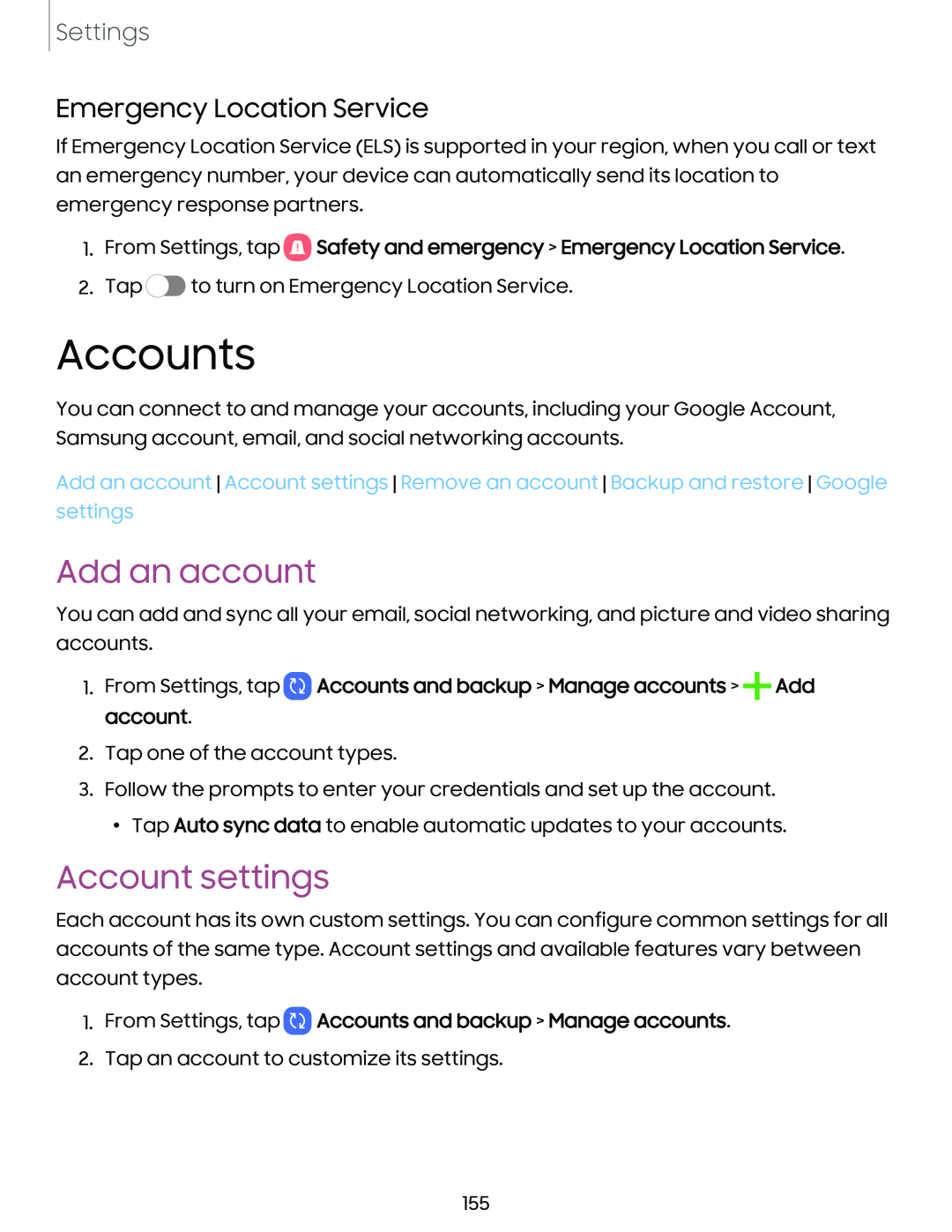 Emergency Location Service
Emergency Location ServiceAccounts
Add an account
Account settings
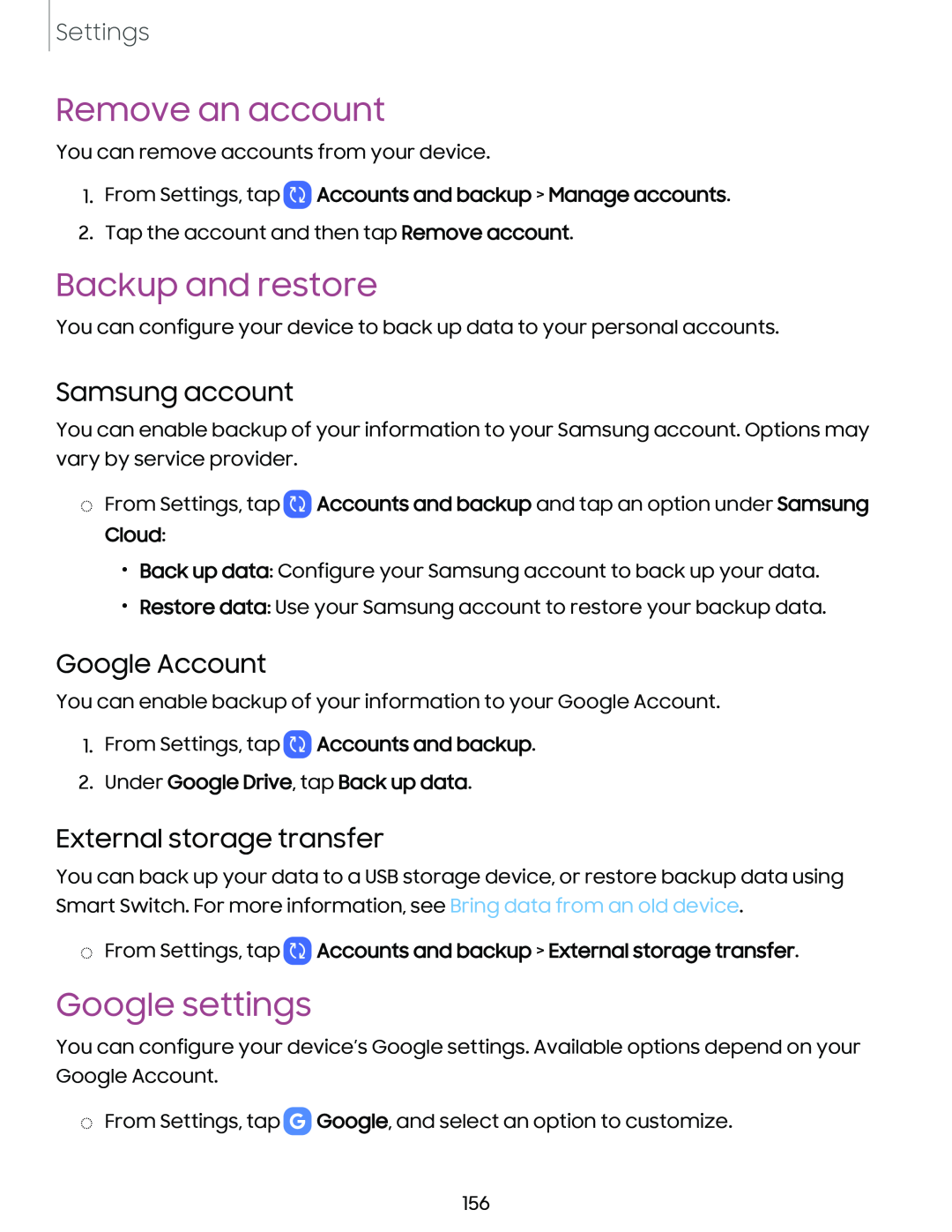 Remove an account
Remove an accountBackup and restore
Samsung account
Google Account
External storage transfer
Google settings
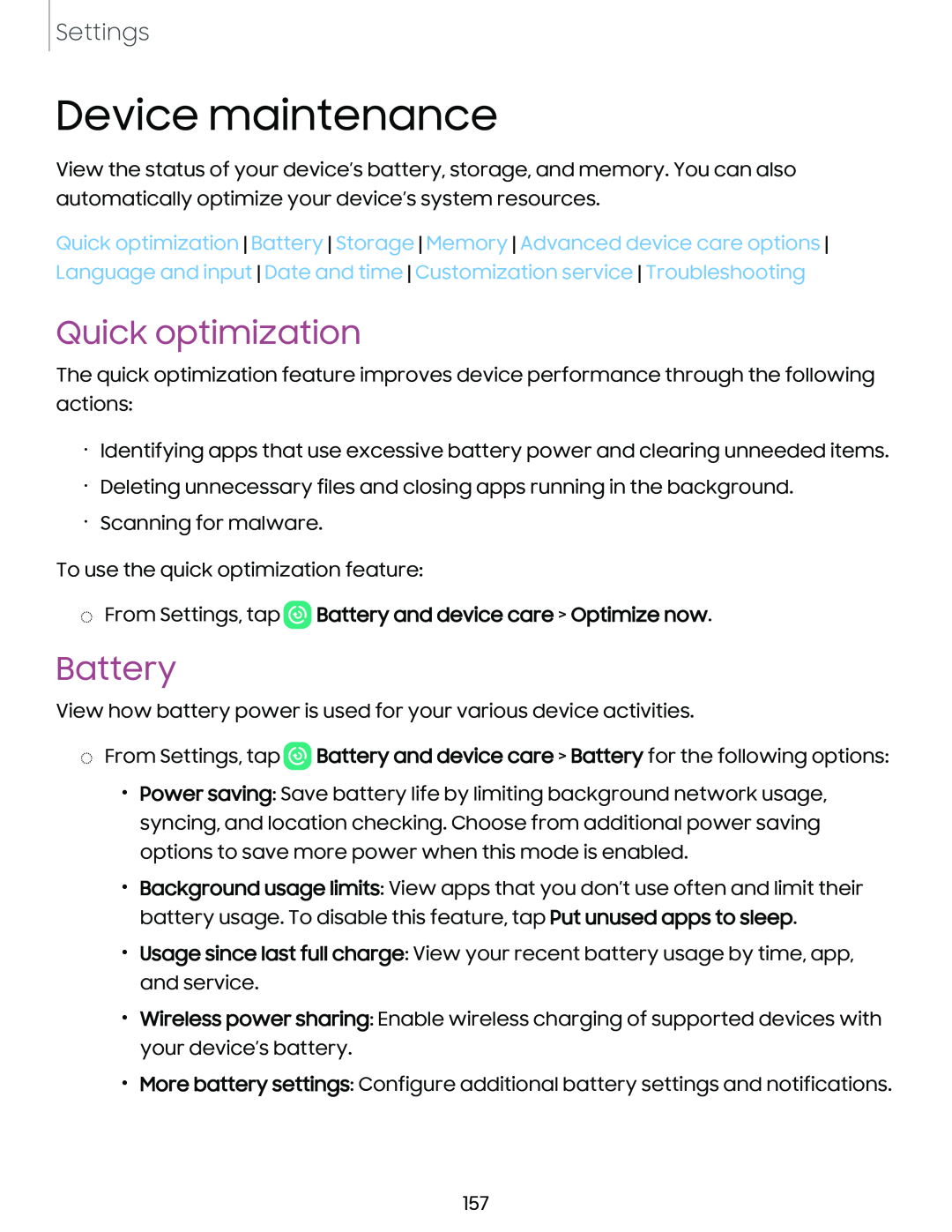 Device maintenance
Device maintenanceQuick optimization
Battery
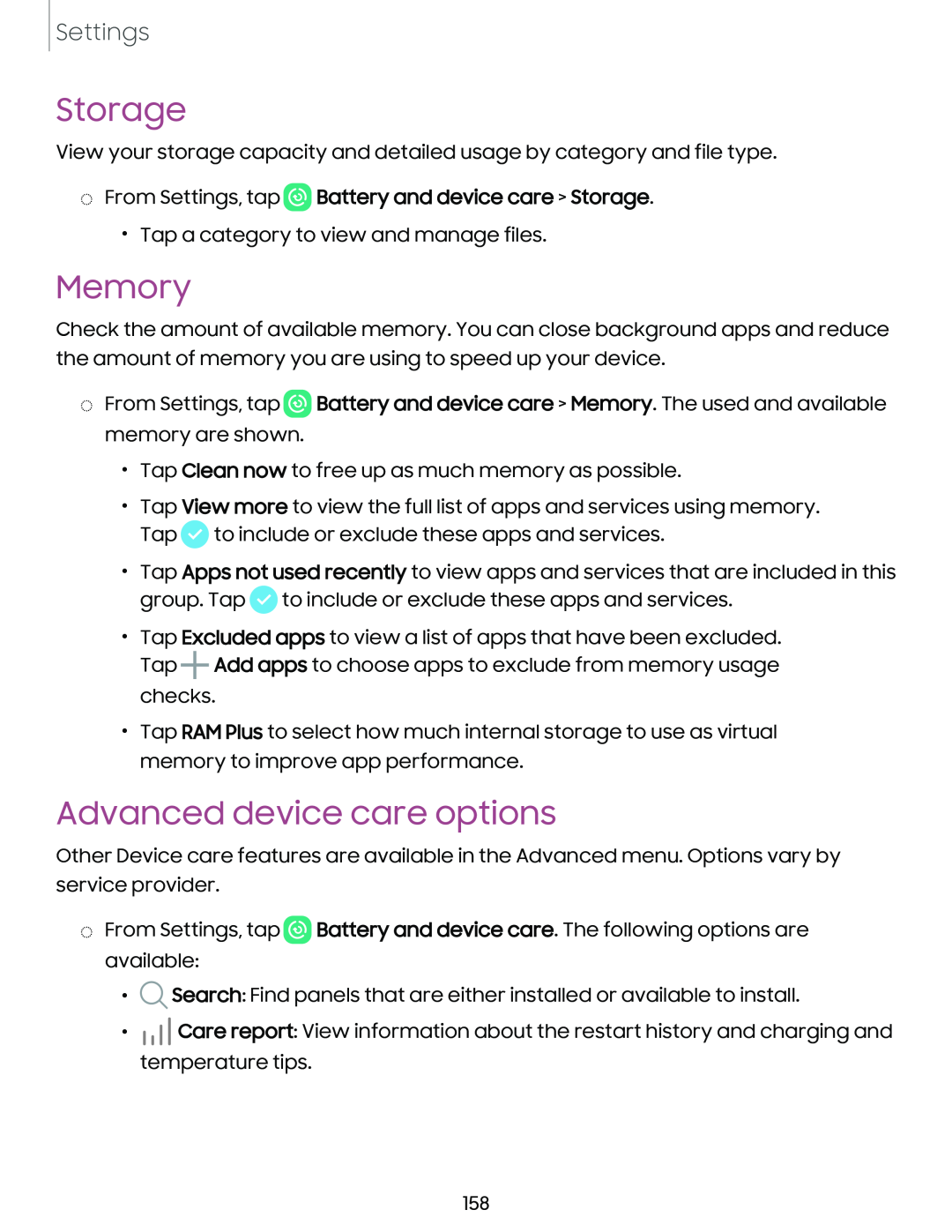 Storage
StorageMemory
Advanced device care options
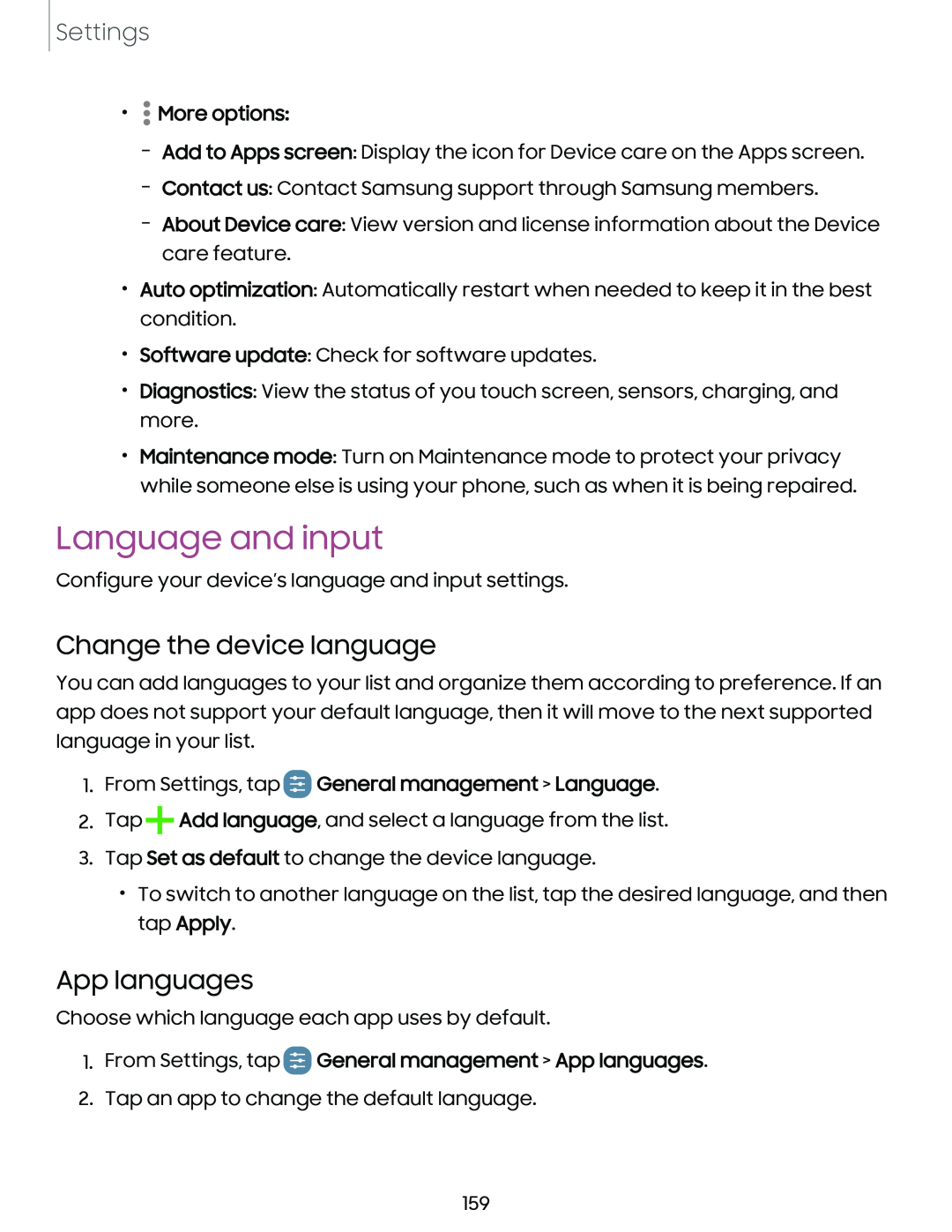 Language and input
Language and inputChange the device language
App languages
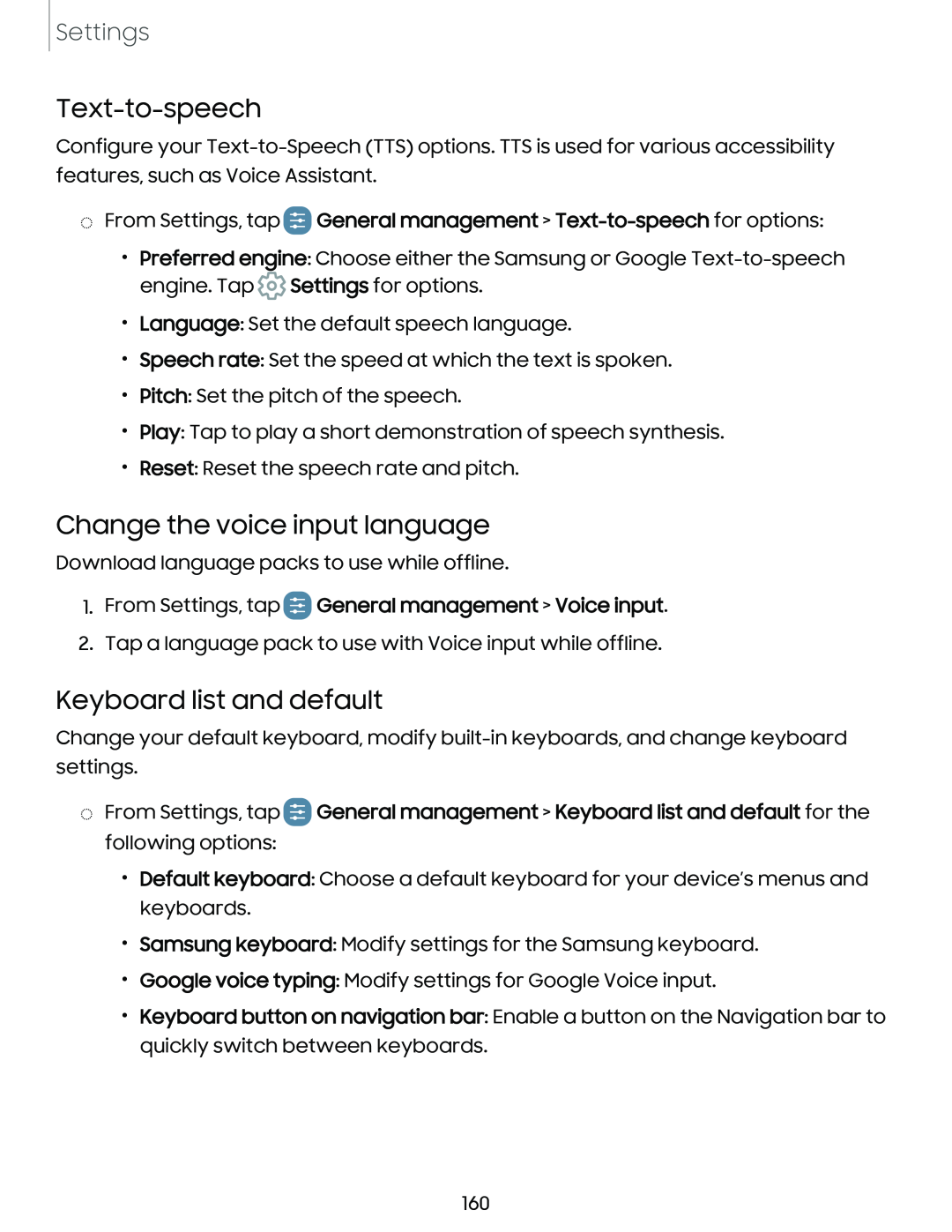 Text-to-speech
Text-to-speechChange the voice input language
Keyboard list and default
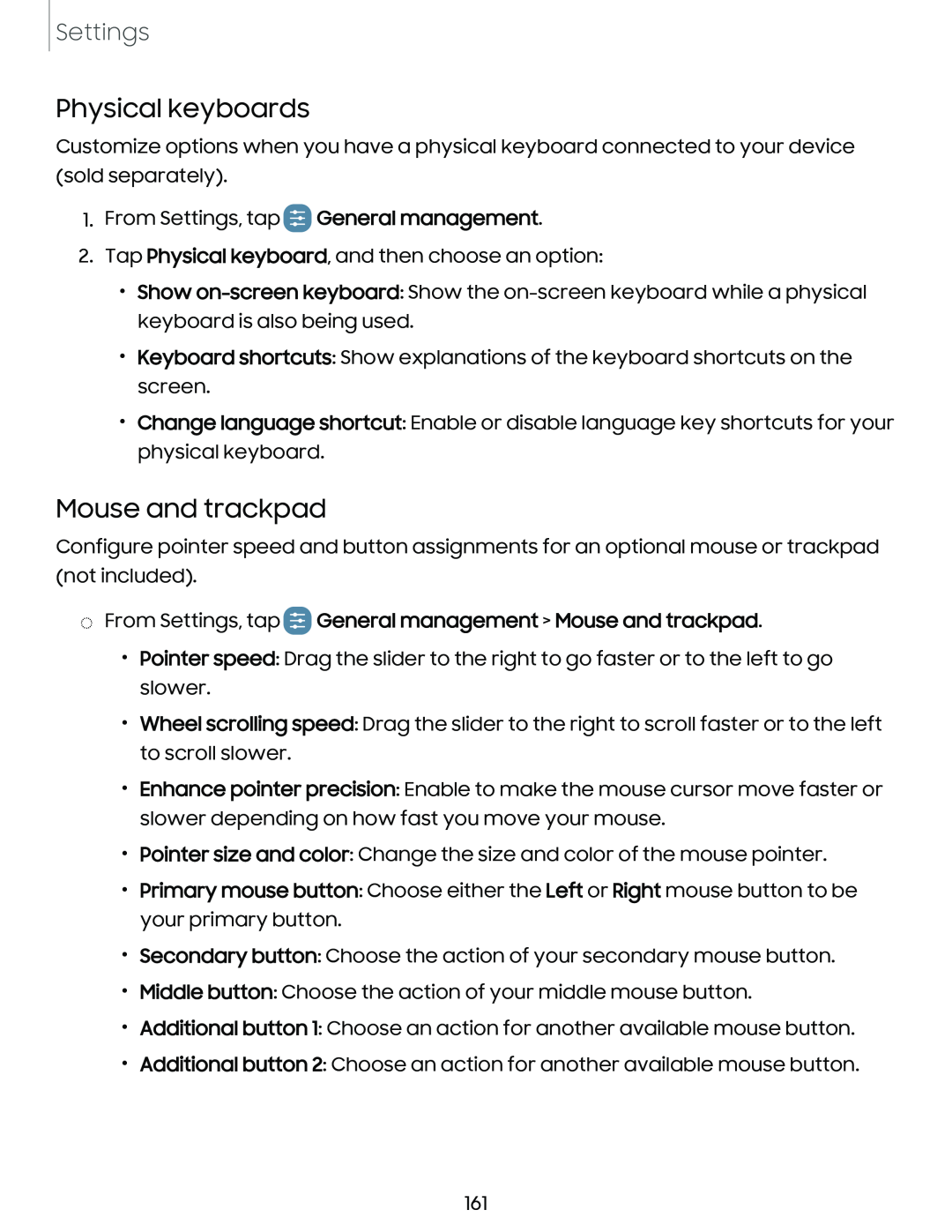 Physical keyboards
Physical keyboardsMouse and trackpad
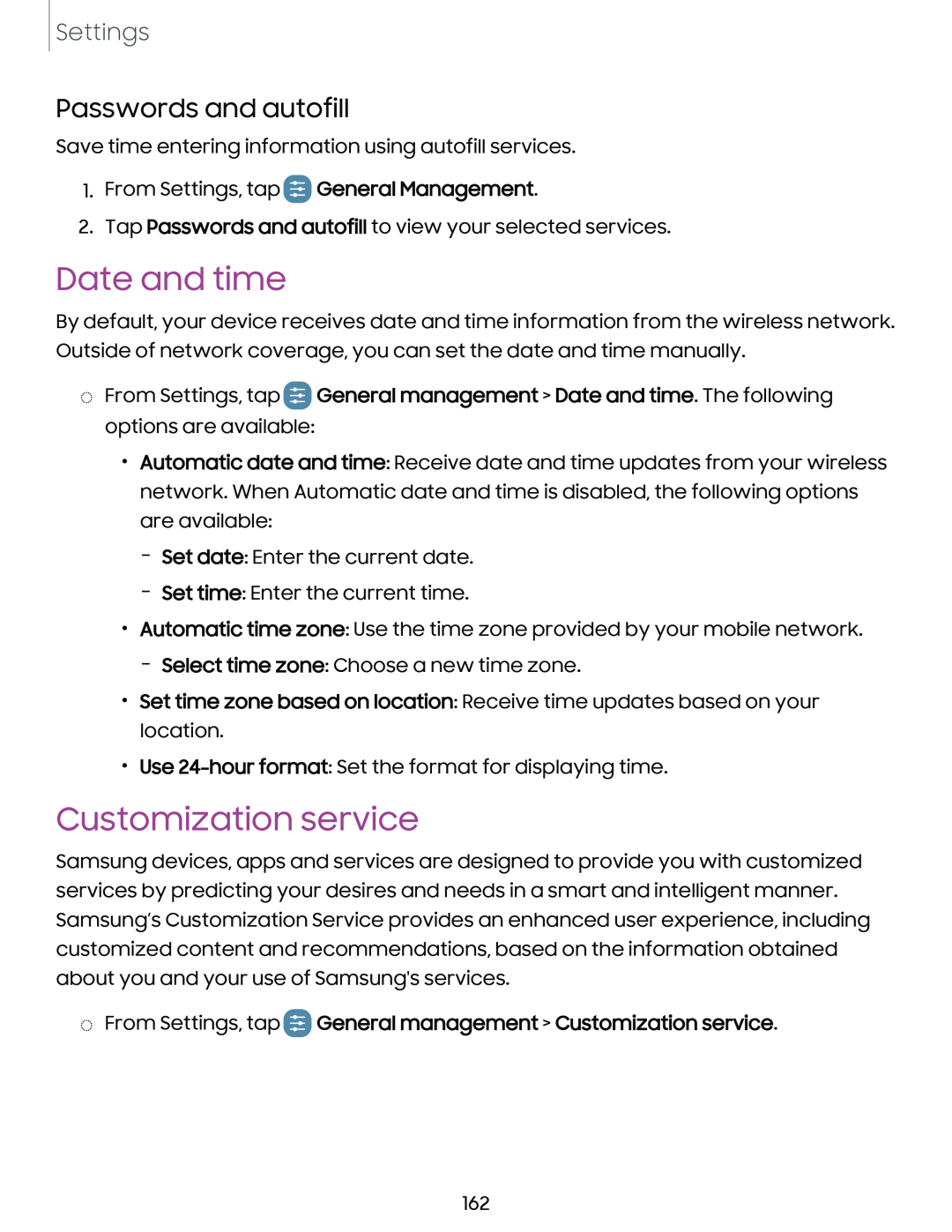 Passwords and autofill
Passwords and autofillDate and time
Customization service
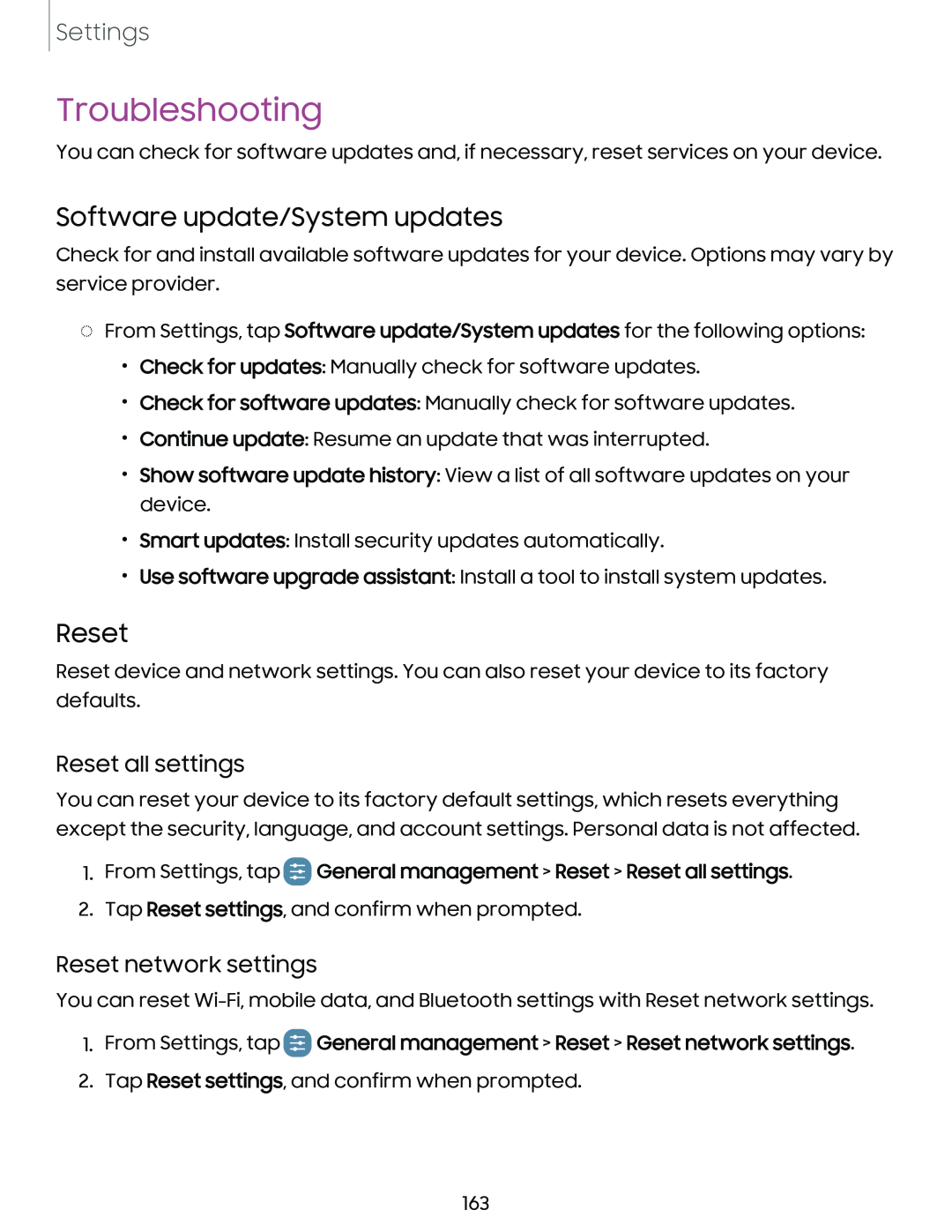 Troubleshooting
TroubleshootingSoftware update/System updates
Reset
Reset all settings
Reset network settings
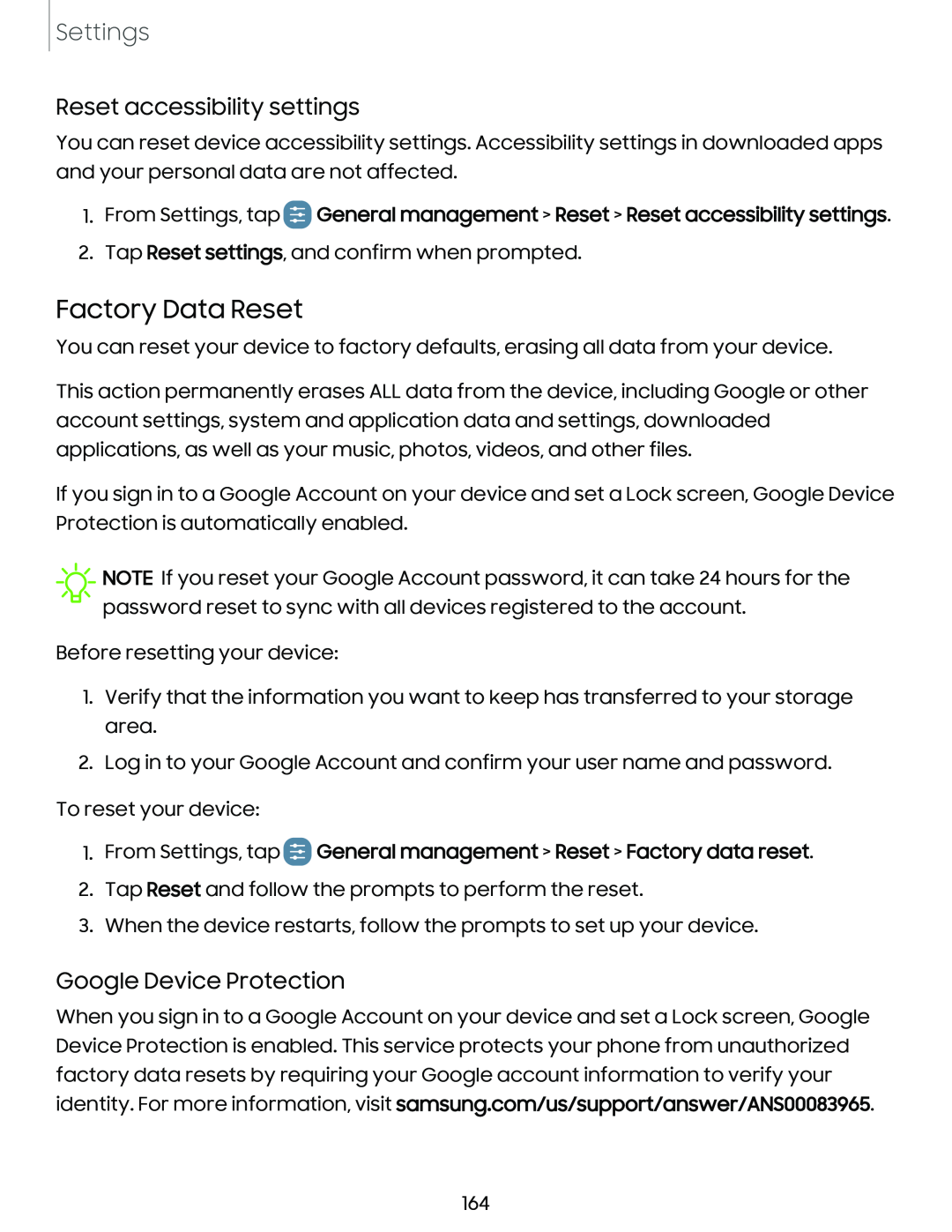 Reset accessibility settings
Reset accessibility settingsFactory Data Reset
Google Device Protection
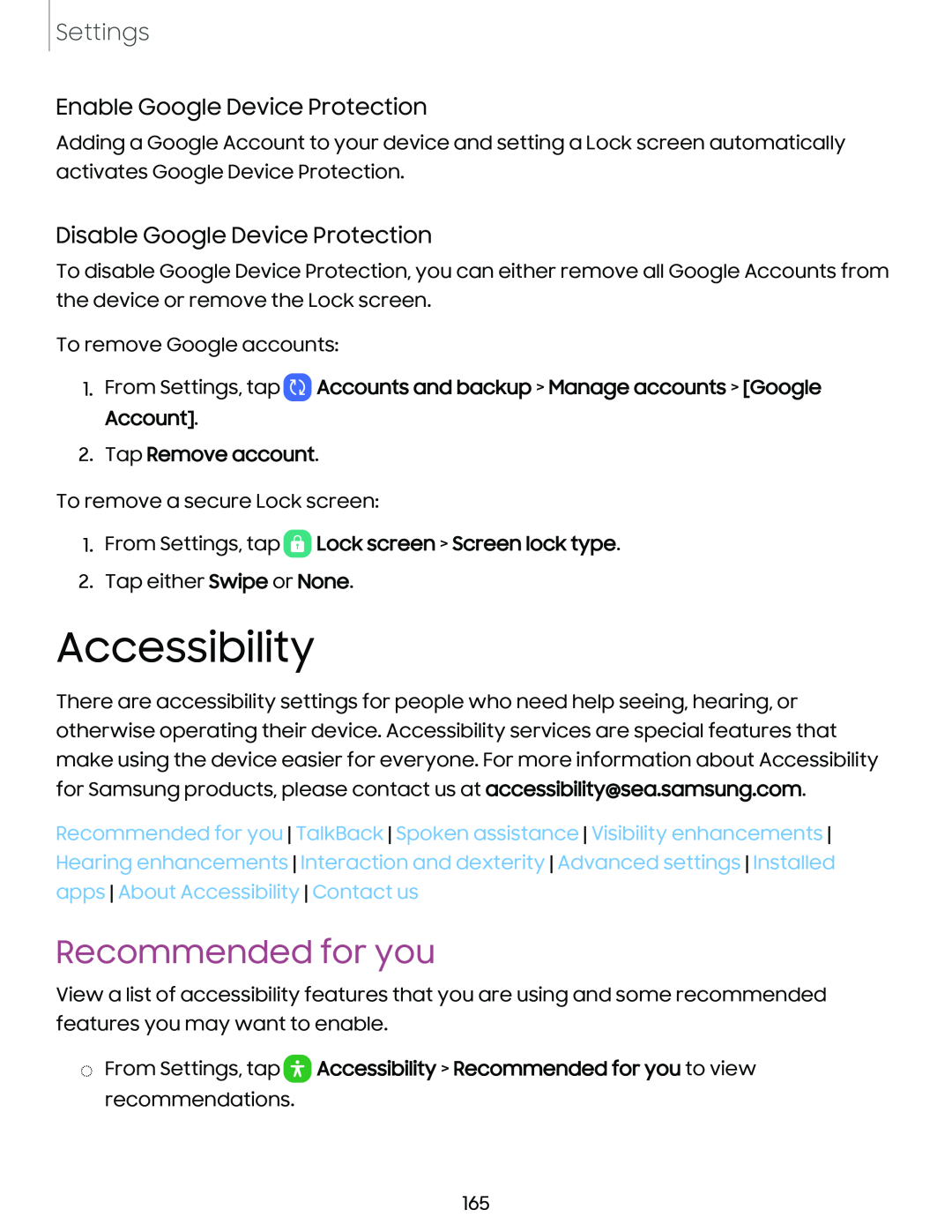 Enable Google Device Protection
Enable Google Device ProtectionDisable Google Device Protection
Accessibility
Recommended for you
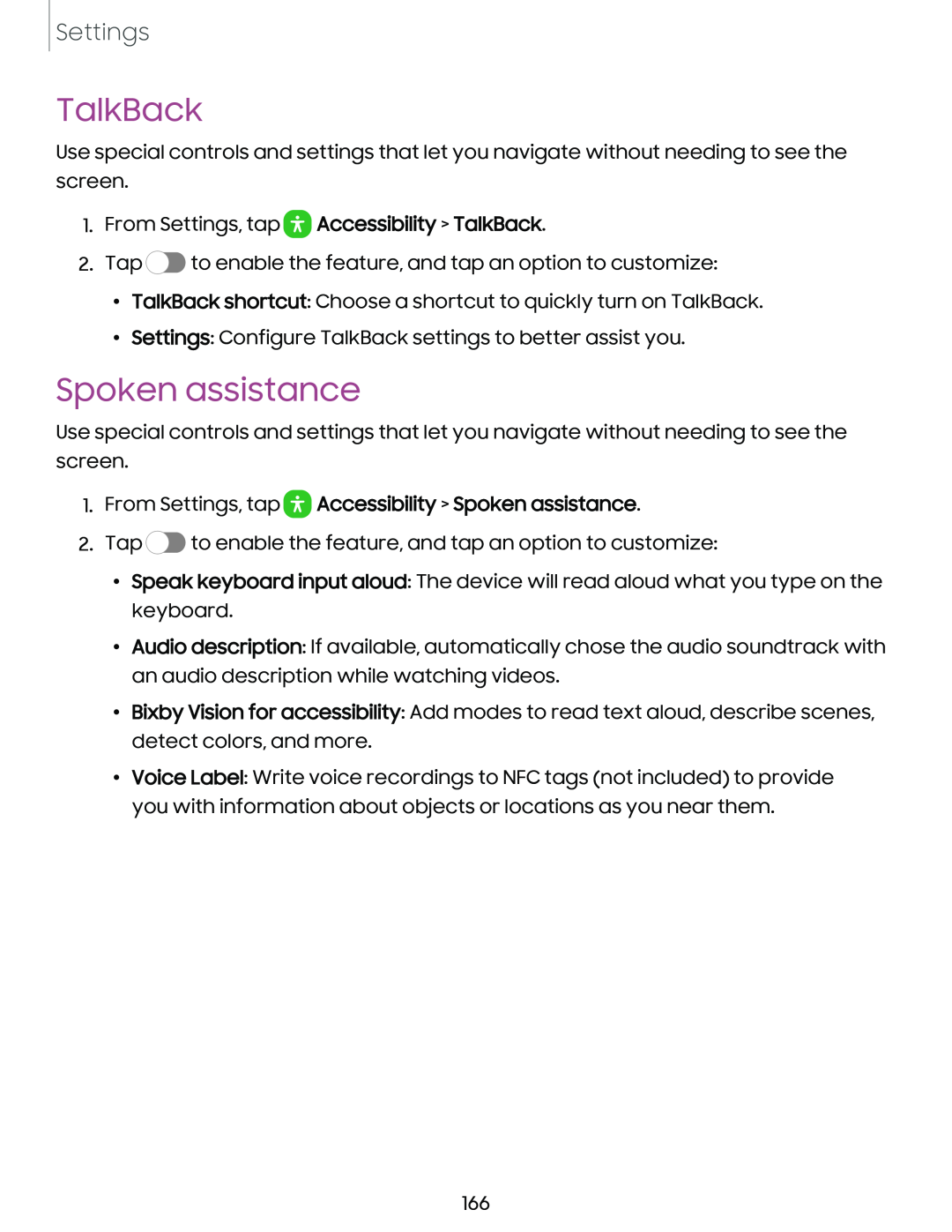 TalkBack
TalkBackSpoken assistance
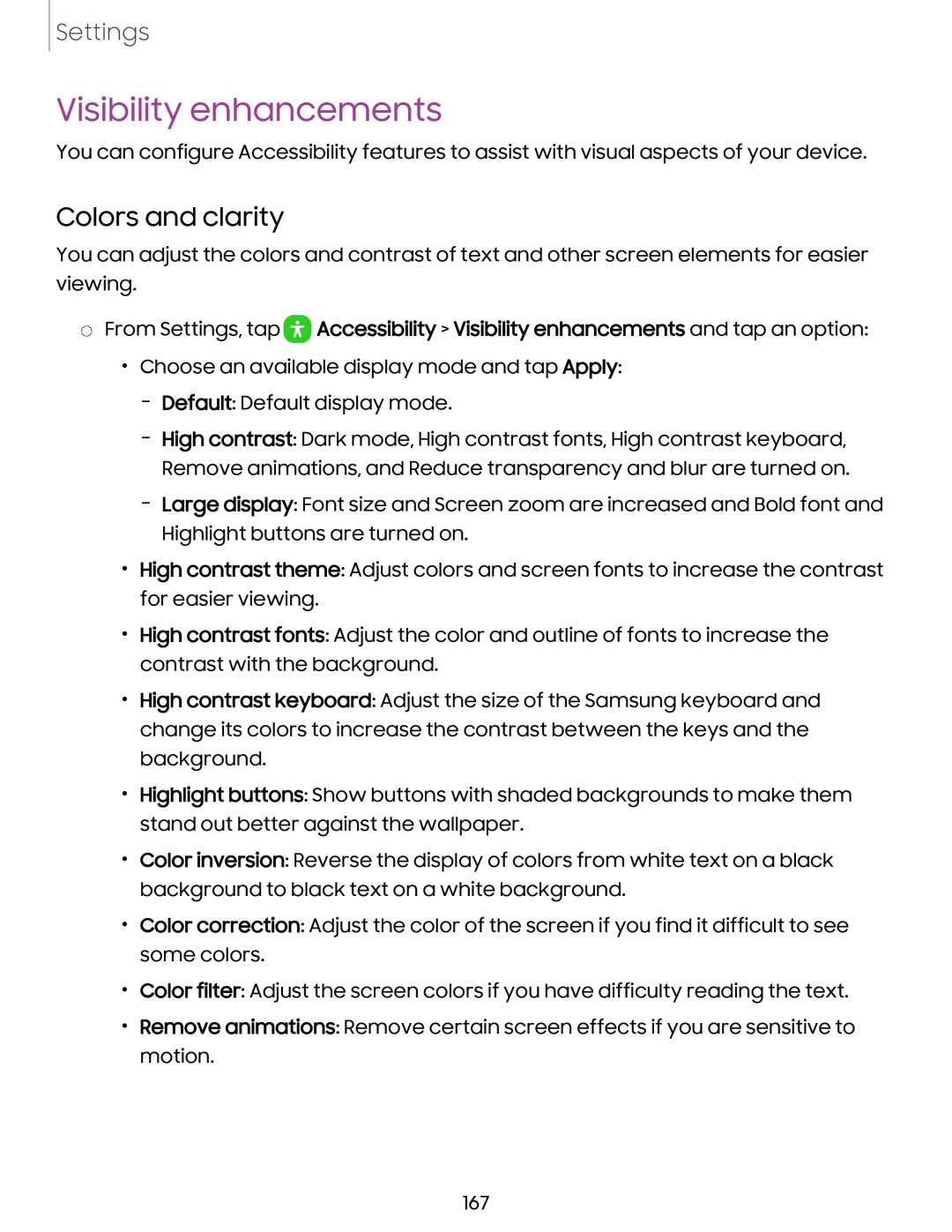 Visibility enhancements
Visibility enhancementsColors and clarity
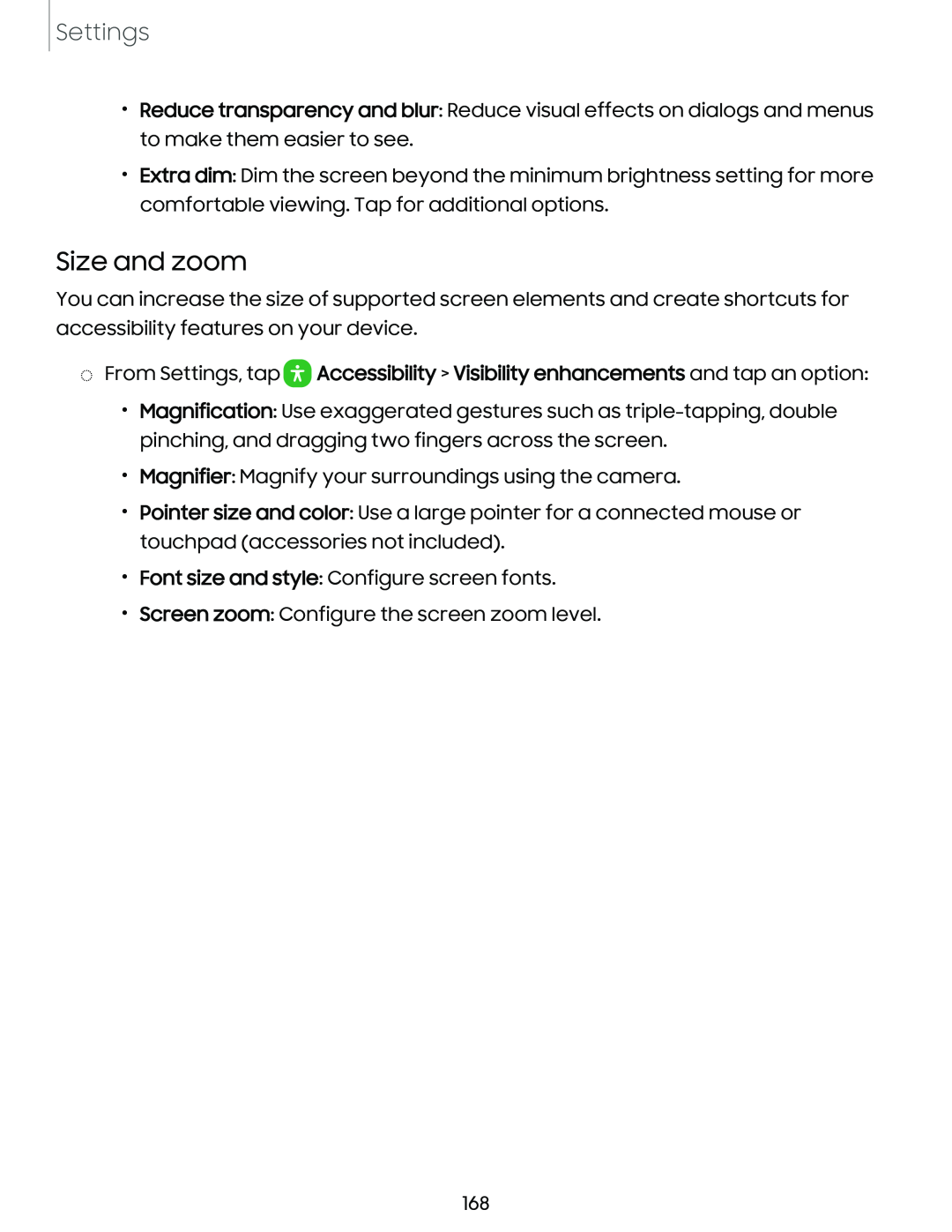 Size and zoom
Size and zoom
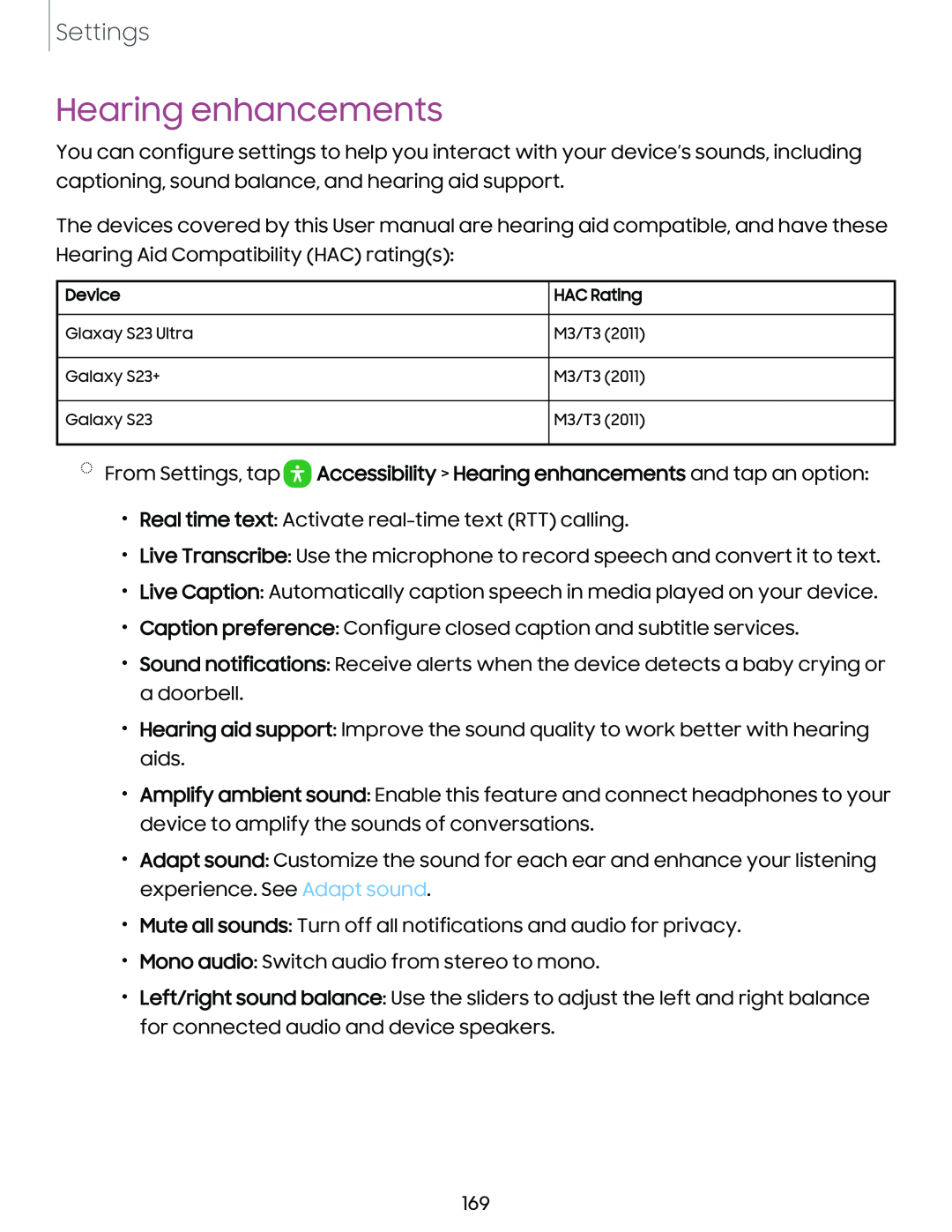 Hearing enhancements
Hearing enhancements
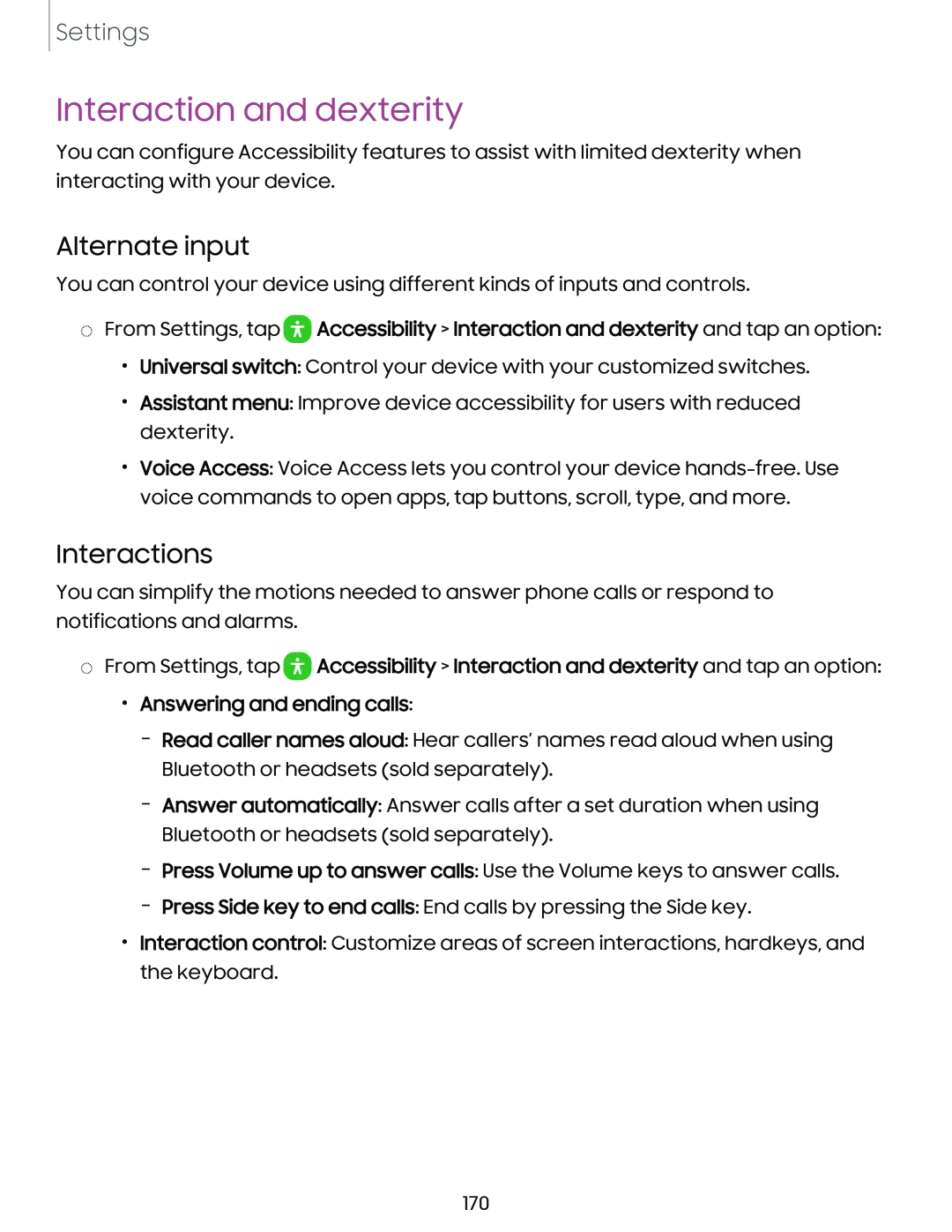 Interaction and dexterity
Interaction and dexterityAlternate input
Interactions
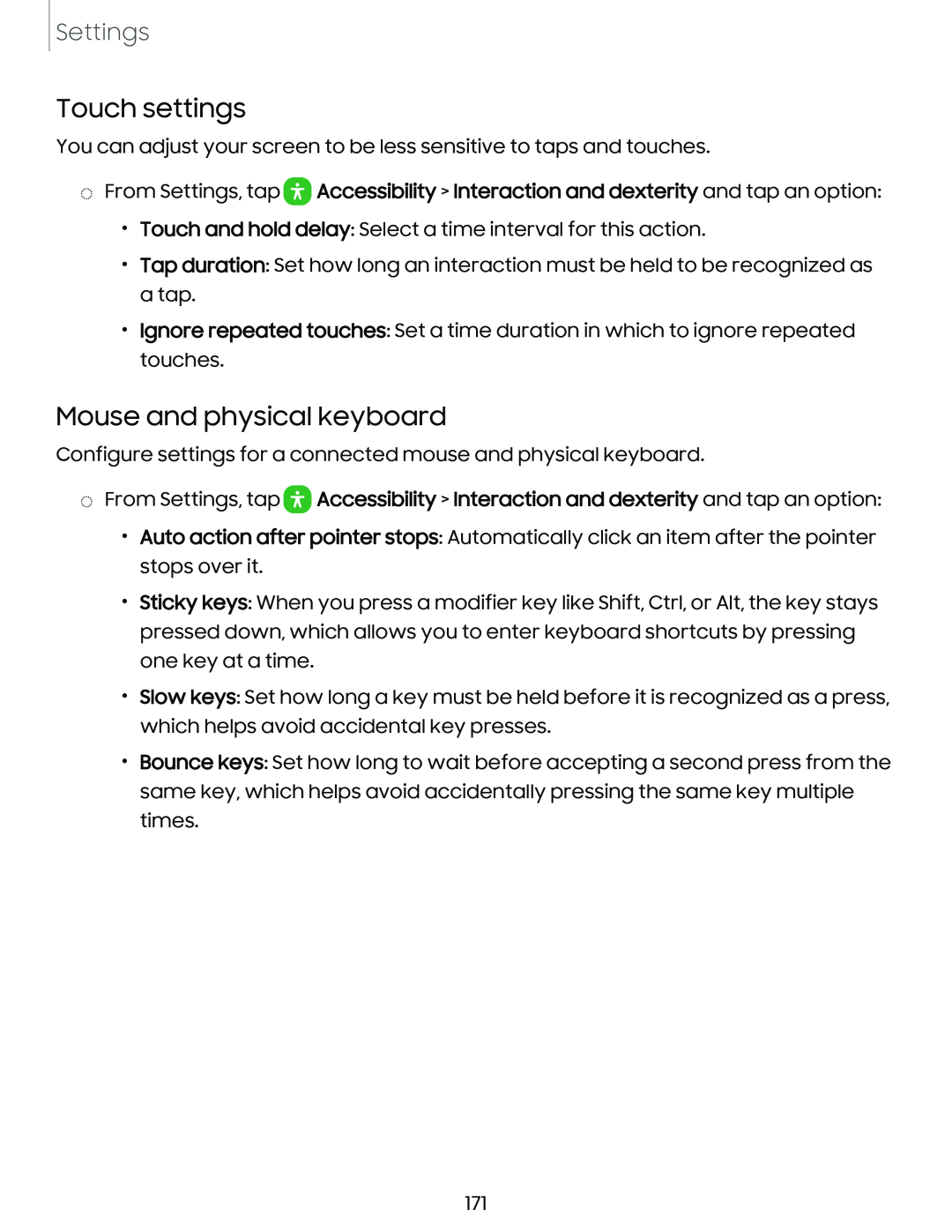 Touch settings
Touch settingsMouse and physical keyboard
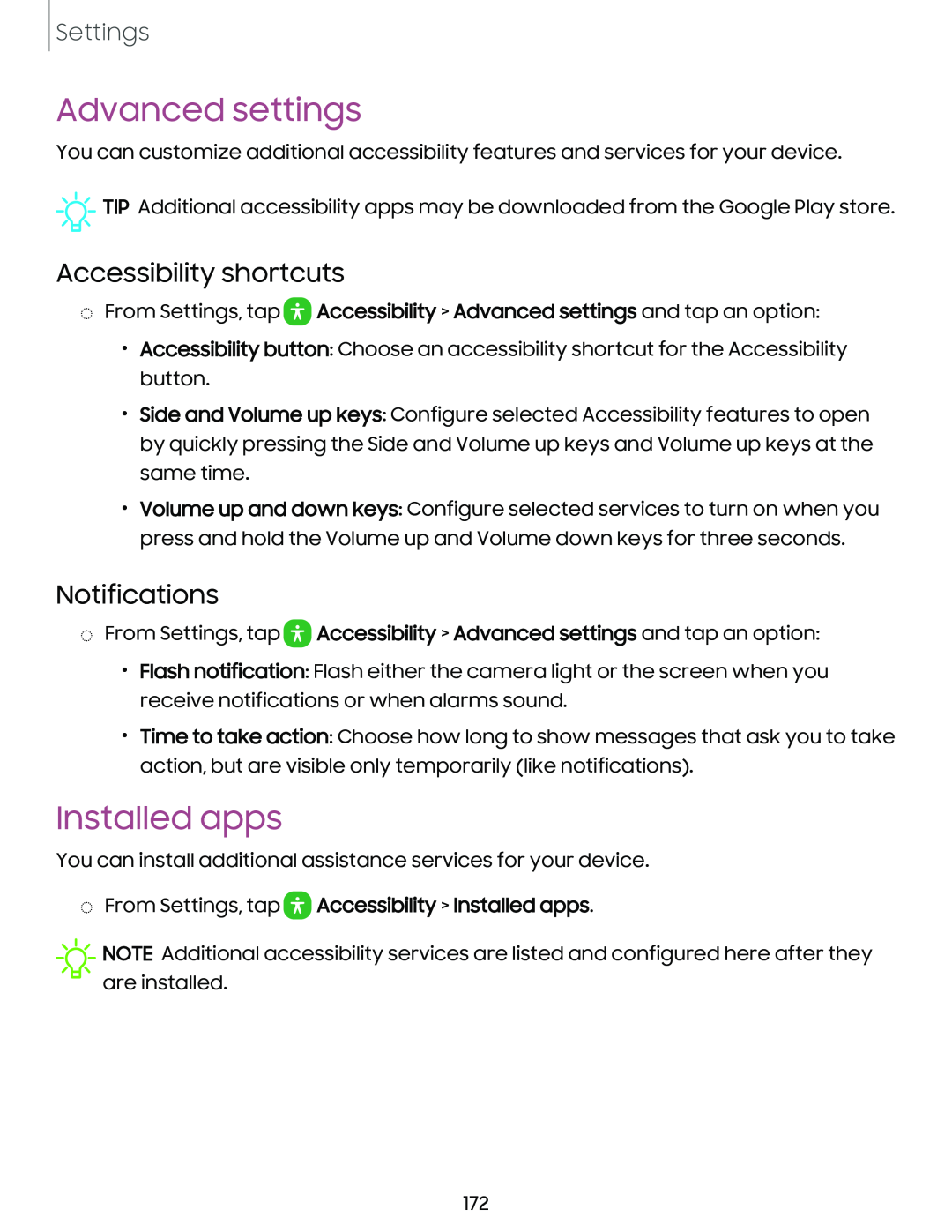 Advanced settings
Advanced settingsAccessibility shortcuts
Notifications
Installed apps
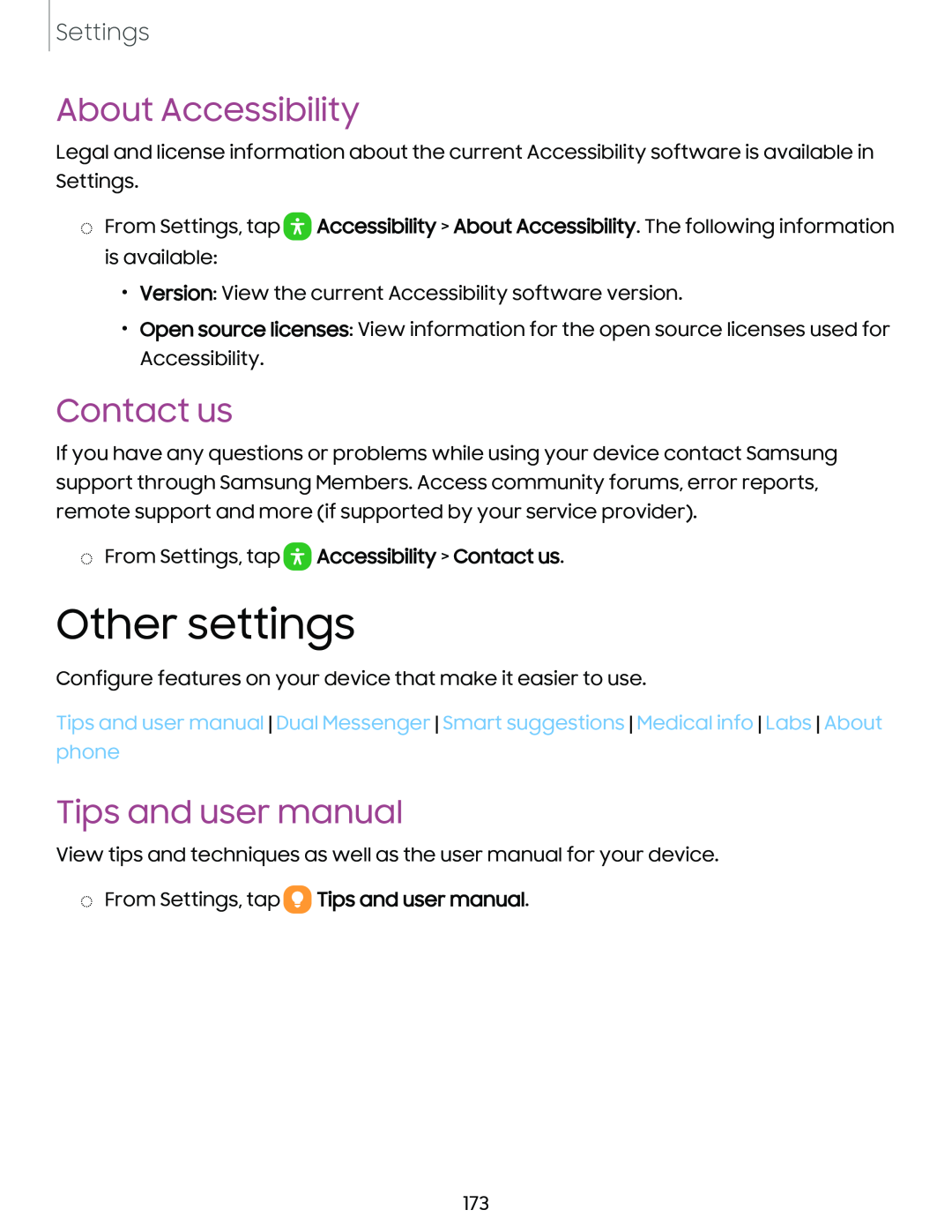 About Accessibility
About AccessibilityContact us
Other settings
Tips and user manual
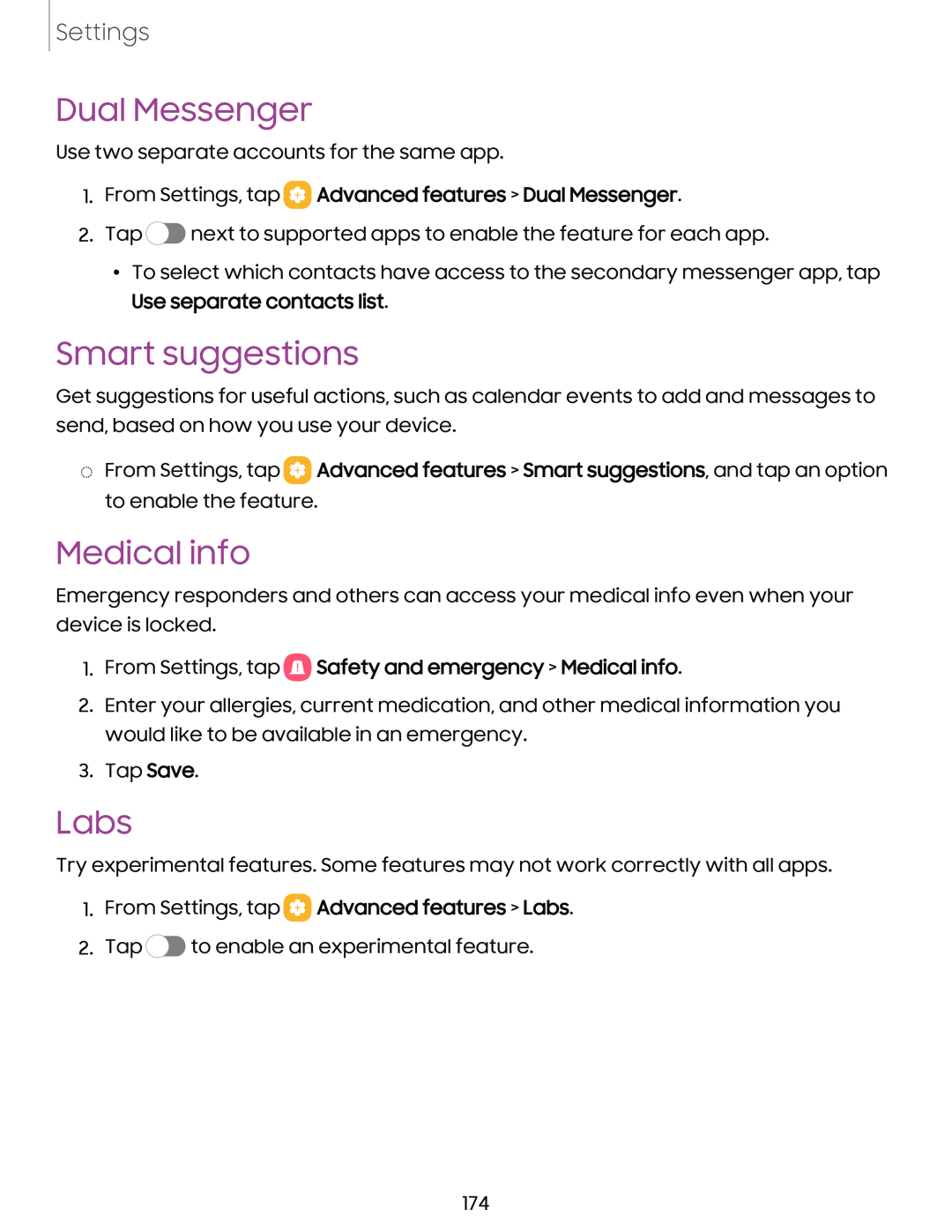 Dual Messenger
Dual MessengerSmart suggestions
Medical info
Labs
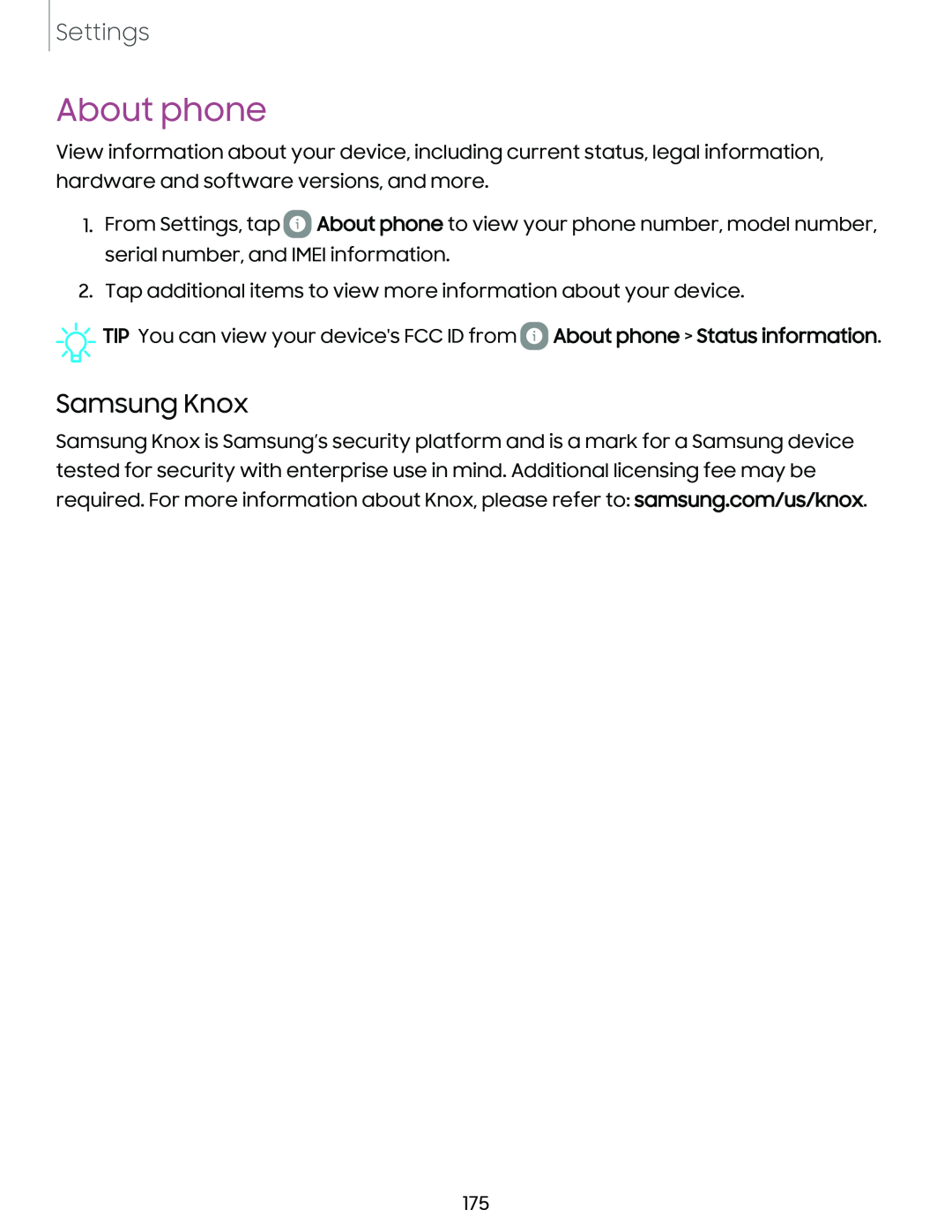 About phone
About phoneSamsung Knox
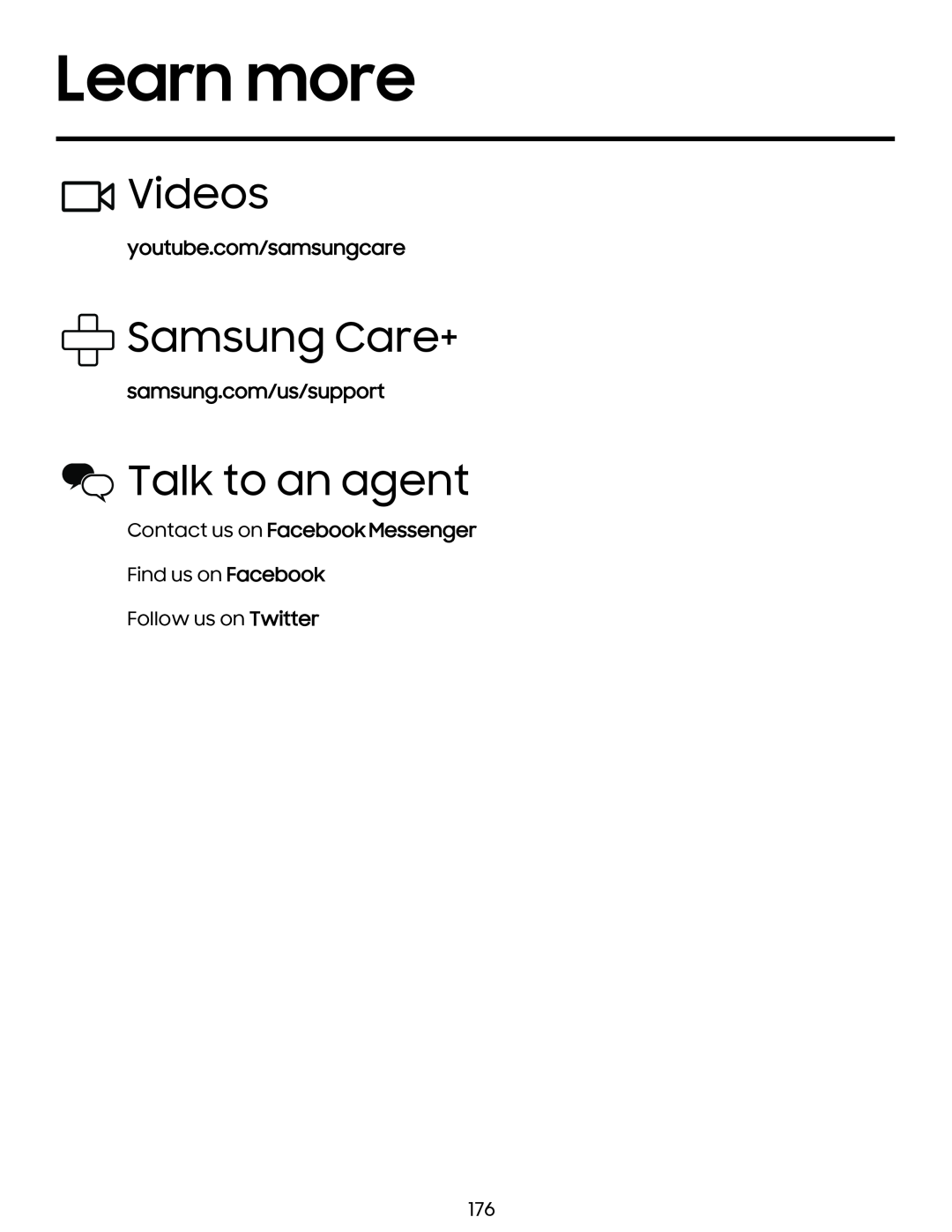 Learn more
Learn moreVideos
Samsung Care+
Talk to an agent
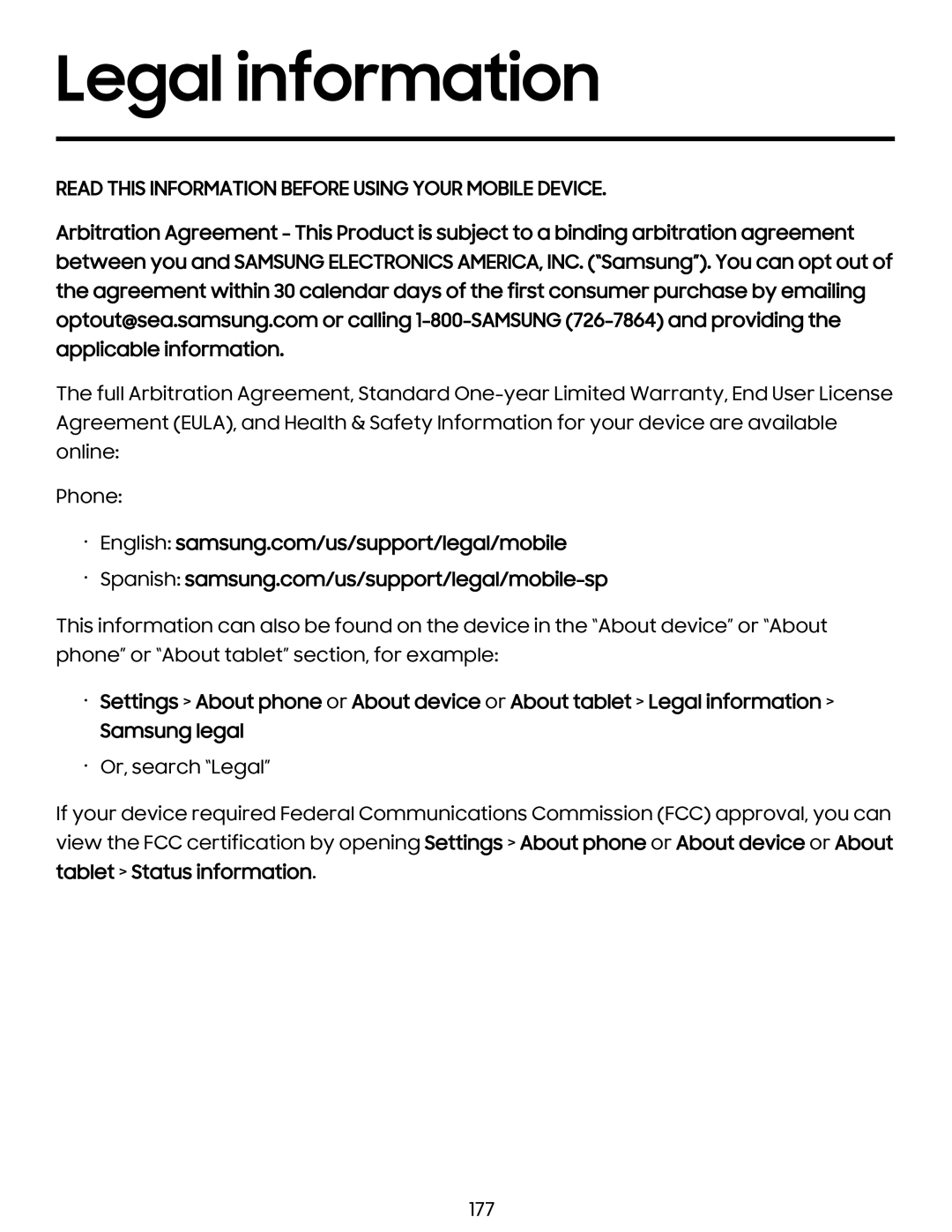 Legal information
Legal information
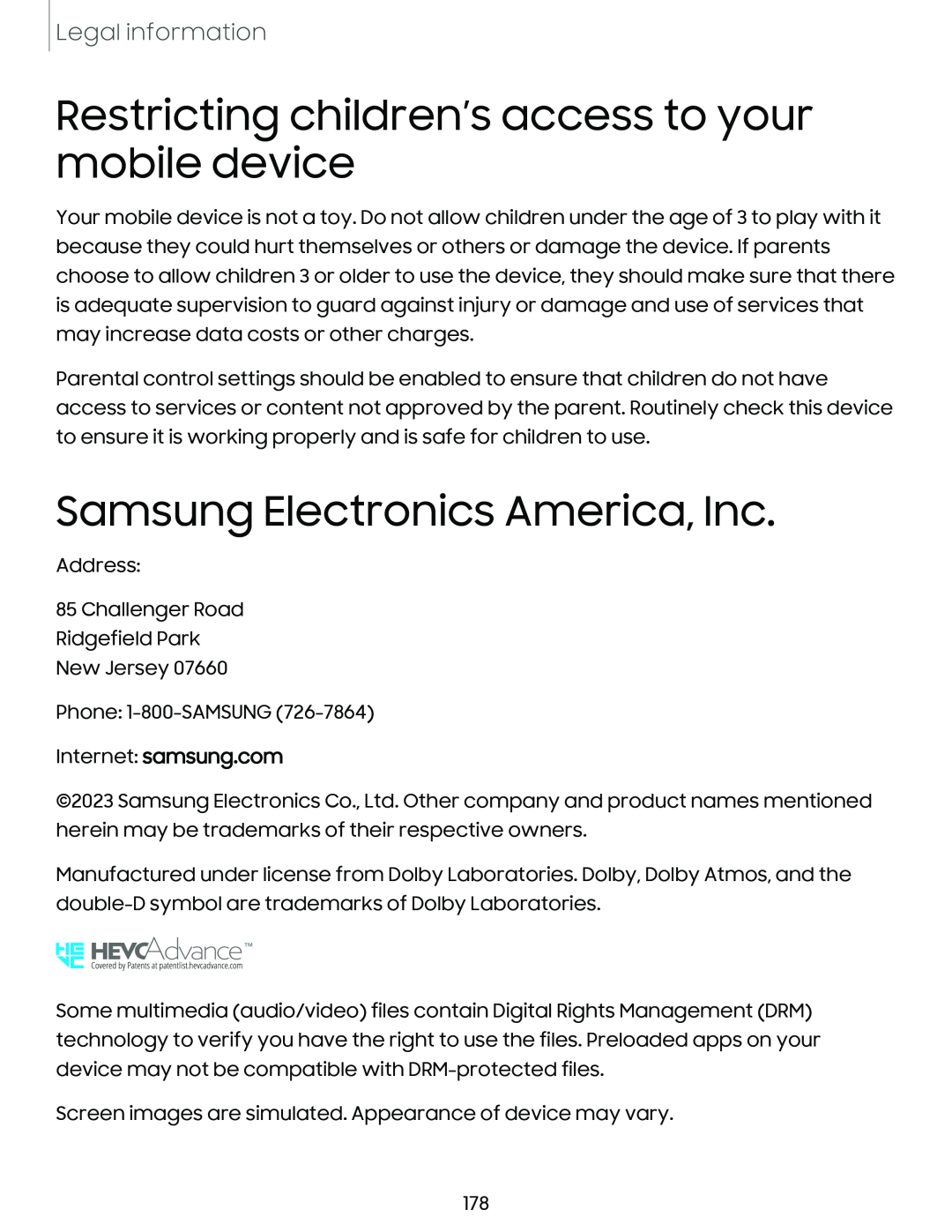 Legal information
Legal informationRestricting children’s access to your mobile device
Samsung Electronics America, Inc
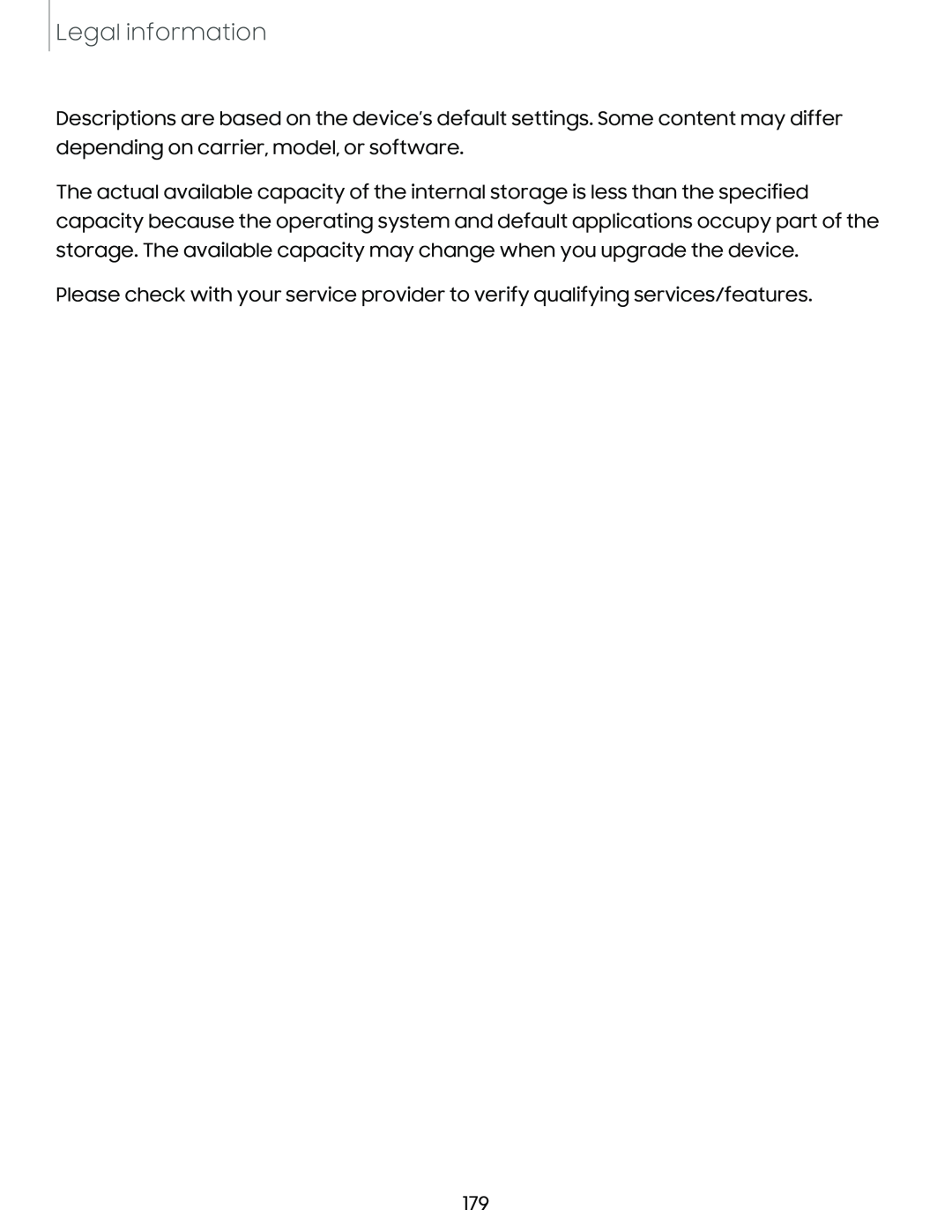 Legal information
Legal information