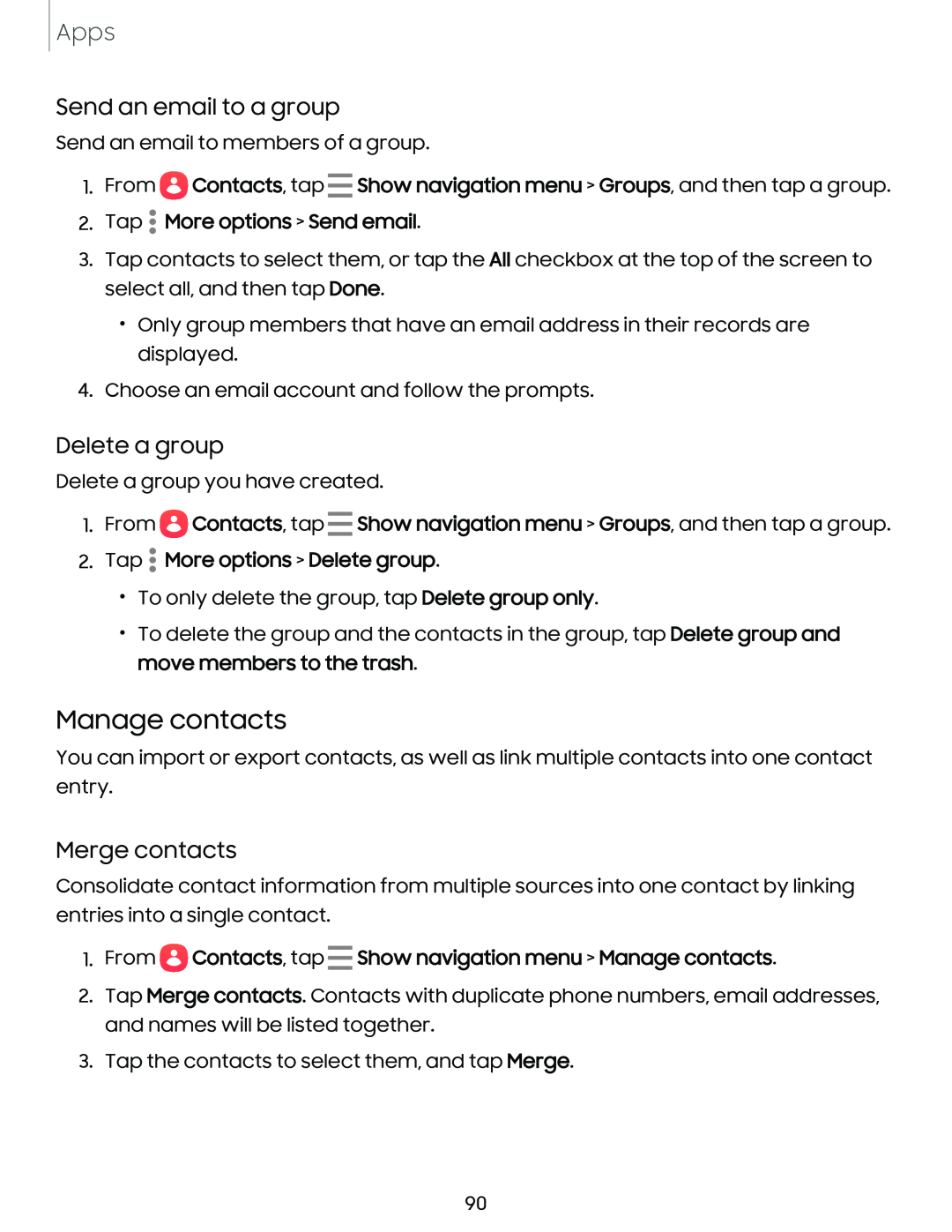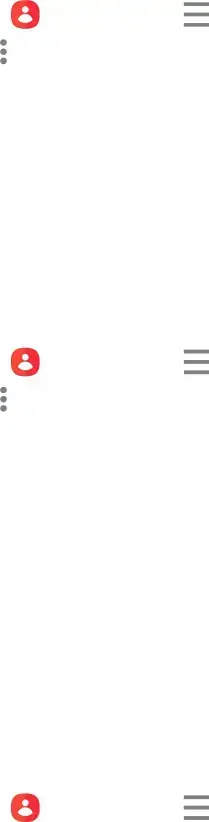
Apps
Send an email to a group
-a group.
1.From eContacts, tap Show navigation menu > Groups, and then tap a group.
2.Tap • More options > Send email.
3.Tap contacts to select them, or tap the All checkbox at the top of the screen to select all, and then tap Done.
•Only group members that have an email address in their records are displayed.
4.Choose an email account and follow the prompts.Send an email to members of
Delete a group
1.From eContacts, tap - Show. navigation menu > Groups, and then tap a group.
2.Tap • More options > Delete group.
•To only delete the group, tap Delete group only.
•To delete the group and the contacts in the group, tap Delete group and move members to the trash.Delete a group you have created
Manage contacts
You can import or export contacts, as well as link multiple contacts into one contact entry.
Merge contacts
Consolidate contact information from multiple sources into one contact by linking
1.From eContacts, tap - Show navigation menu > Manage contacts.
2.Tap Merge contacts. Contacts with duplicate phone numbers, email addresses, and names will be listed together.
3.Tap the contacts to select them, and tap Merge.entries into a single contact.
90