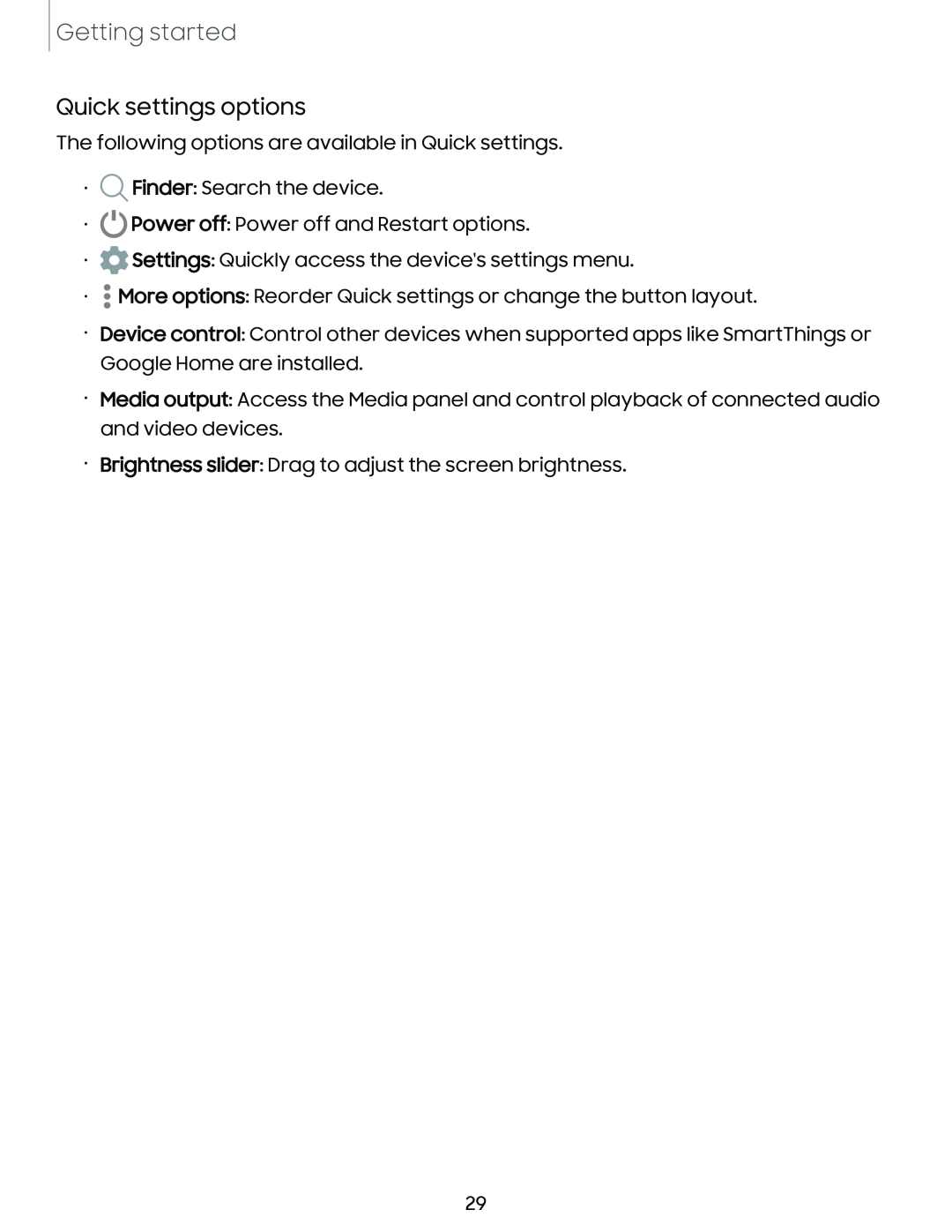Getting started
Quick settings options
The following options are available in Quick settings.
| Q |
• | Finder: Search the device. |
| |
• | C)Power off: Power off and Restart options. |
| 0 |
• | Settings: Quickly access the device's settings menu. |
| |
| • |
| • |
• | More options: Reorder Quick settings or change the button layout. |
|
• Device control: Control other devices when supported apps like SmartThings or Google Home are installed.
• Media output: Access the Media panel and control playback of connected audio and video devices.
• Brightness slider: Drag to adjust the screen brightness.
29