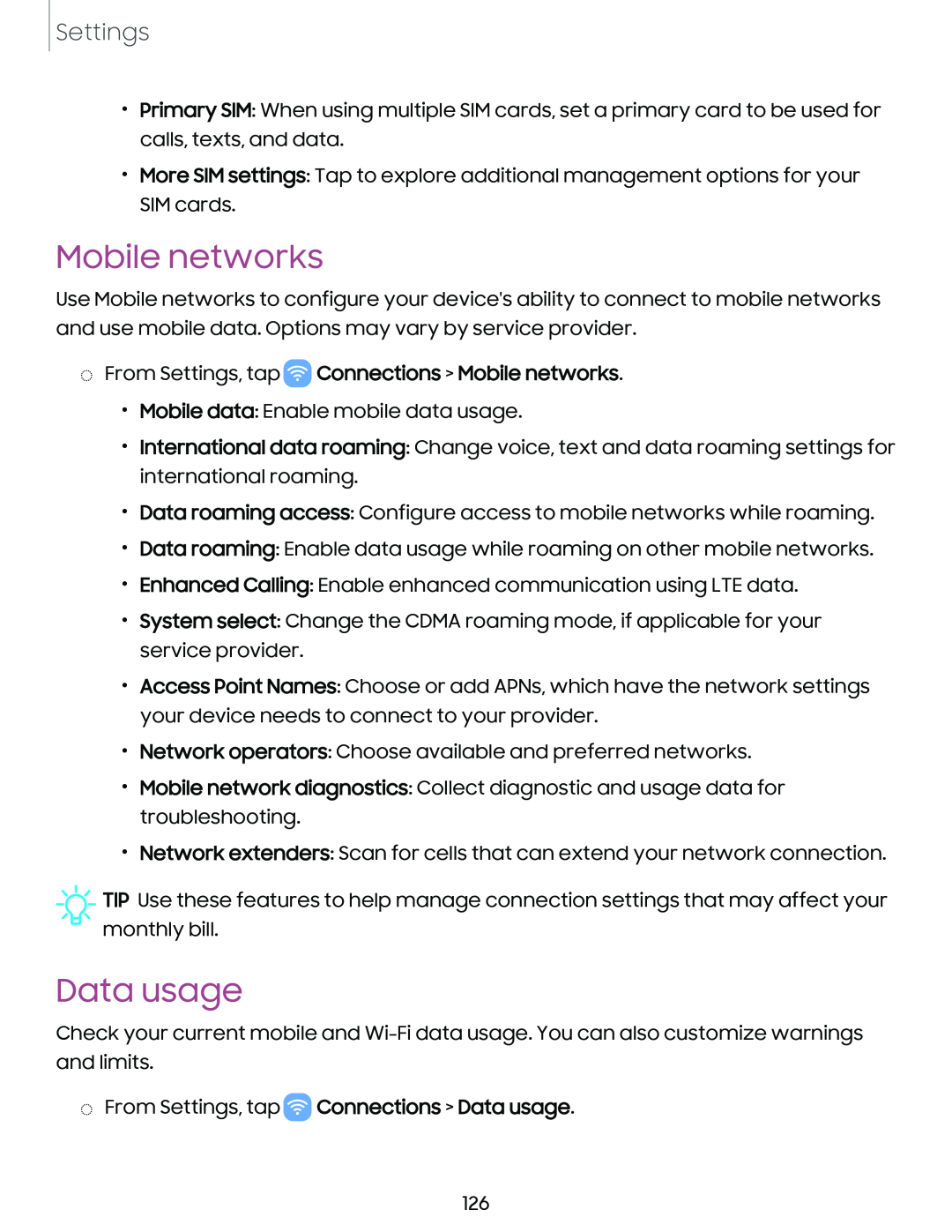Settings
•Primary SIM: When using multiple SIM cards, set a primary card to be used for calls, texts, and data.
•More SIM settings: Tap to explore additional management options for your SIM cards.
Mobile networks
Use Mobile networks to configure your device's ability to connect to mobile networks and use mobile data. Options may vary by service provider.
◌From Settings, tap  Connections > Mobile networks.
Connections > Mobile networks.
•Mobile data: Enable mobile data usage.
•International data roaming: Change voice, text and data roaming settings for international roaming.
•Data roaming access: Configure access to mobile networks while roaming.
•Data roaming: Enable data usage while roaming on other mobile networks.
•Enhanced Calling: Enable enhanced communication using LTE data.
•System select: Change the CDMA roaming mode, if applicable for your service provider.
•Access Point Names: Choose or add APNs, which have the network settings your device needs to connect to your provider.
•Network operators: Choose available and preferred networks.
•Mobile network diagnostics: Collect diagnostic and usage data for troubleshooting.
•Network extenders: Scan for cells that can extend your network connection.
![]() TIP Use these features to help manage connection settings that may affect your monthly bill.
TIP Use these features to help manage connection settings that may affect your monthly bill.
Data usage
Check your current mobile and
◌From Settings, tap  Connections > Data usage.
Connections > Data usage.
126