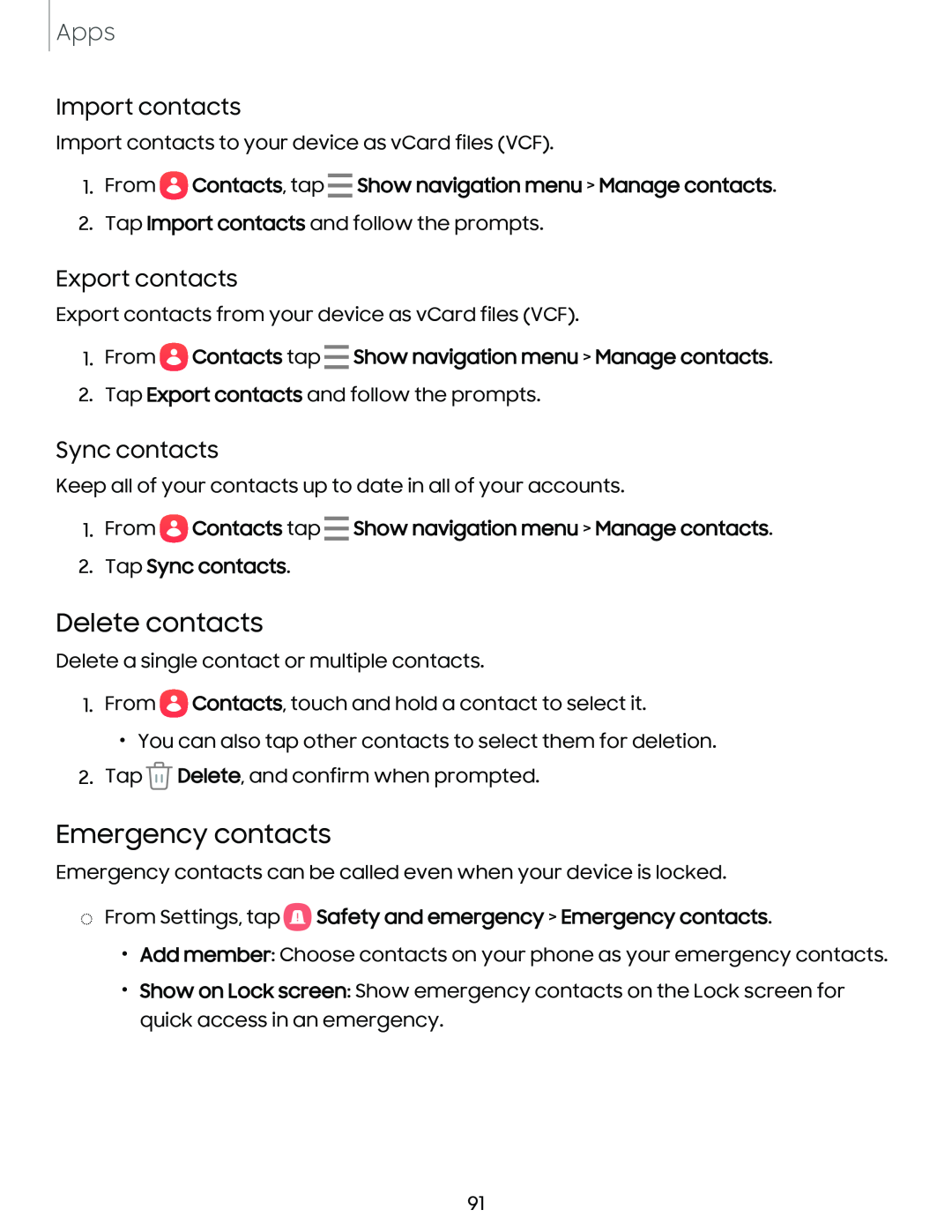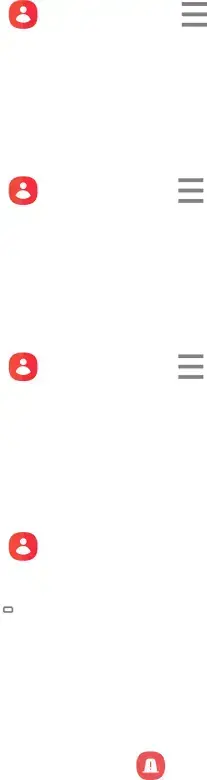
Show navigation menu > Manage contacts.
Apps
Import contacts |
|
| ||
Import contacts to your device as vCard files (VCF). | ||||
1. From | e | Contacts, tap | - | Show navigation menu > Manage contacts. |
|
| |||
2. Tap Import contacts and follow the prompts.
Export contacts
1.From eContacts tap - Show navigation menu > Manage contacts.
2.Tap Export contacts and follow the prompts.Export contacts from your device as vCard files (VCF).
Sync contacts
Keep all of your contacts
2. Tap Sync contacts.
Delete contacts
Delete a single contact or multiple contacts.
1.From eContacts, touch and hold a contact to select it.
•You can also tap other contacts to select them for deletion.
2.Tap ![]() Delete, and confirm when prompted.
Delete, and confirm when prompted.
Emergency contacts
Emergency contacts can be called even when your device is locked.
◌From Settings, tap 8 Safety and emergency > Emergency contacts.
•Add member: Choose contacts on your phone as your emergency contacts.
•Show on Lock screen: Show emergency contacts on the Lock screen for quick access in an emergency.
91