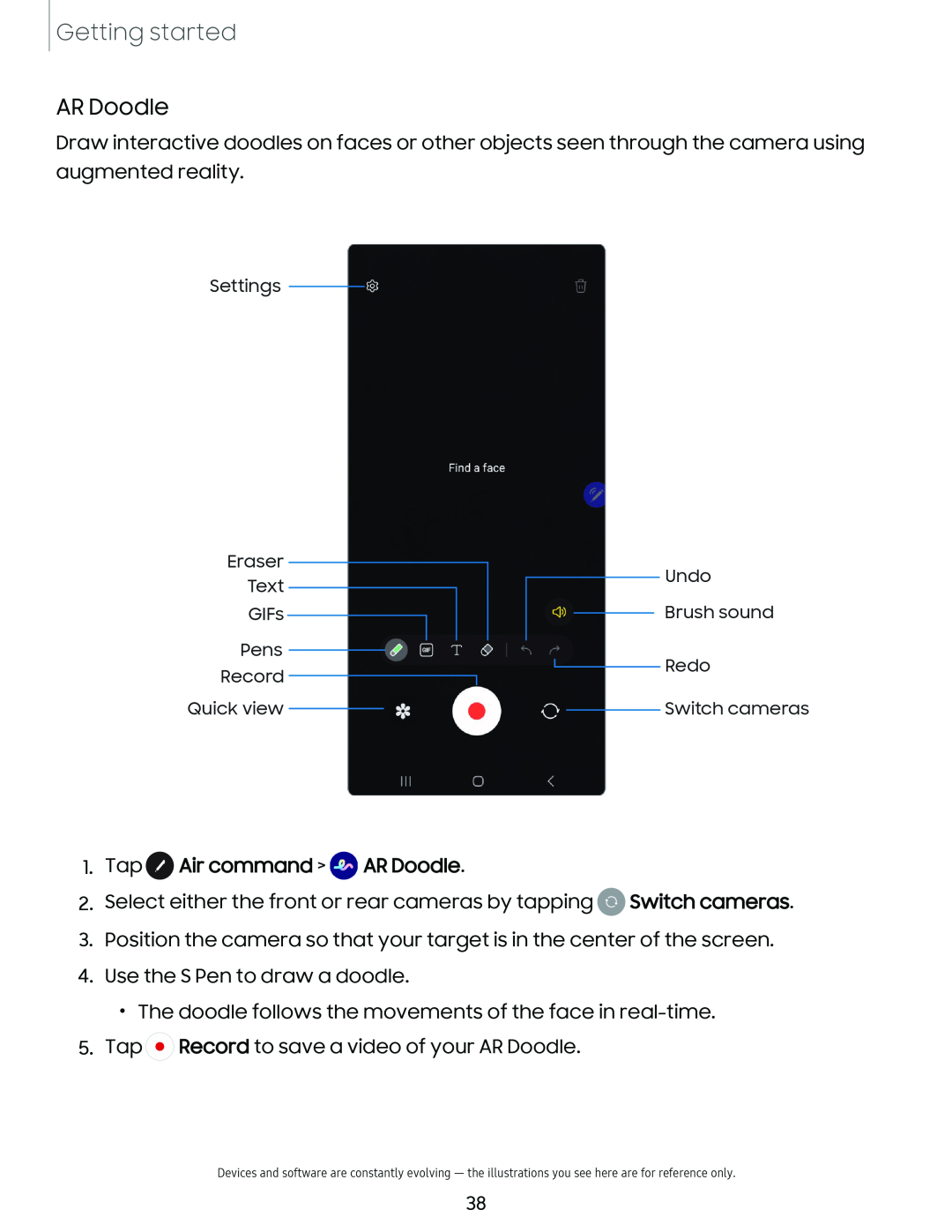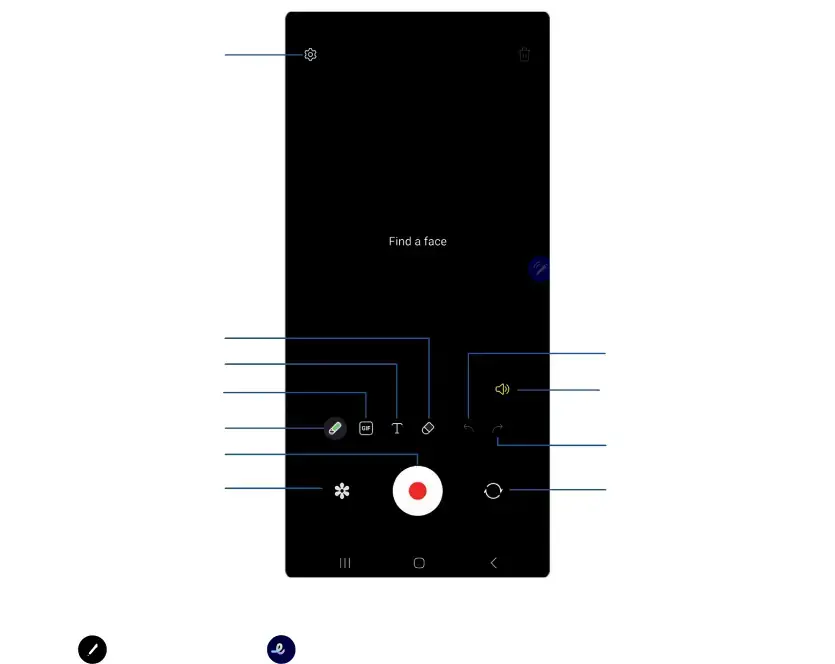
Getting started
AR Doodle
Draw interactive doodles on faces or other objects seen through the camera using augmented reality.
Settings
Eraser
Text | Undo | |
| ||
GIFs | Brush sound | |
Pens | Redo | |
Record | ||
| ||
Quick view | Switch cameras |
1.Tap 0 Air command > 0 AR Doodle.
AR Doodle.
2.Select either the front or rear cameras by tapping  Switch cameras.
Switch cameras.
3.Position the camera so that your target is in the center of the screen.
4.Use the S Pen to draw a doodle.
•The doodle follows the movements of the face in real-time.
5.Tap  Record to save a video of your AR Doodle.
Record to save a video of your AR Doodle.
Devices and software are constantly evolving — the illustrations you see here are for reference only.
38