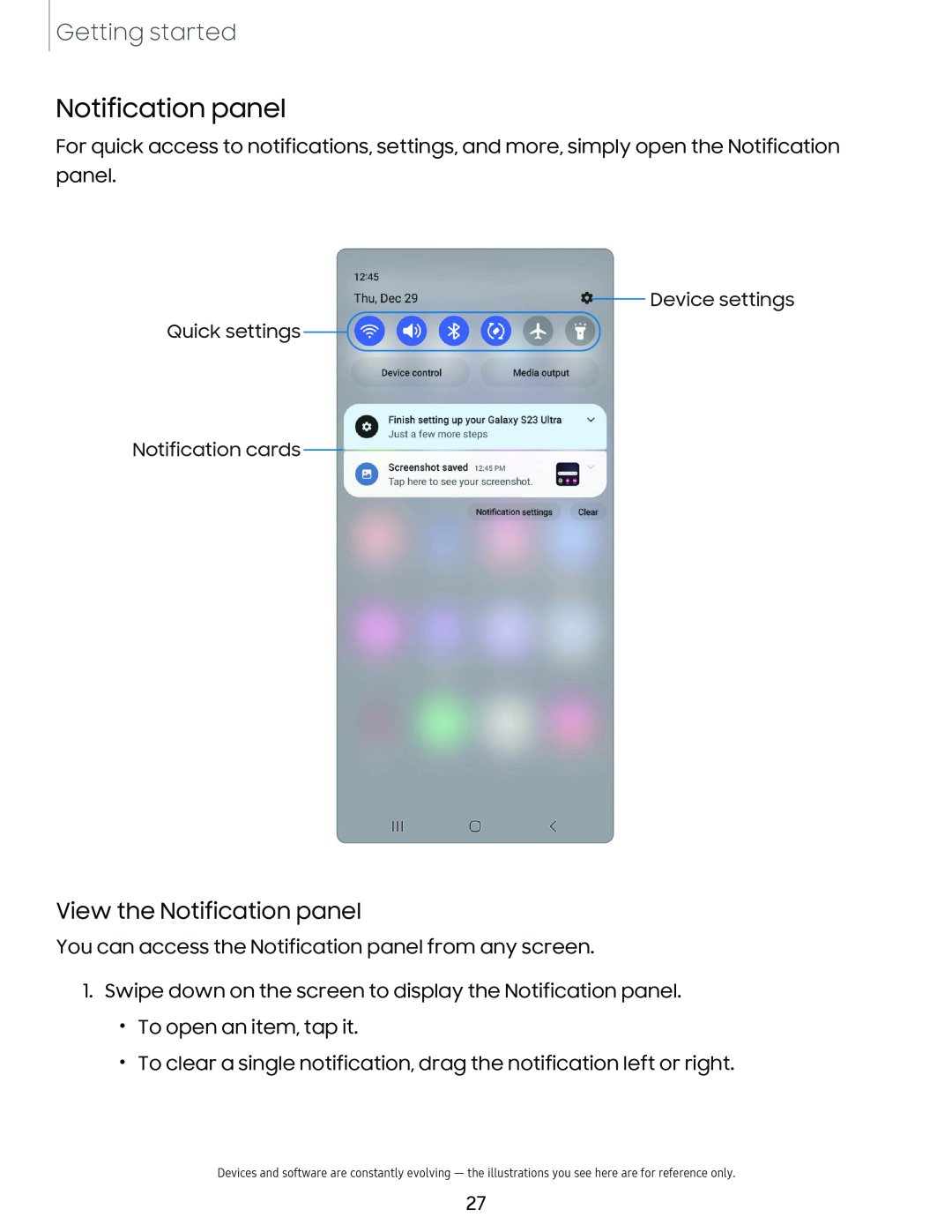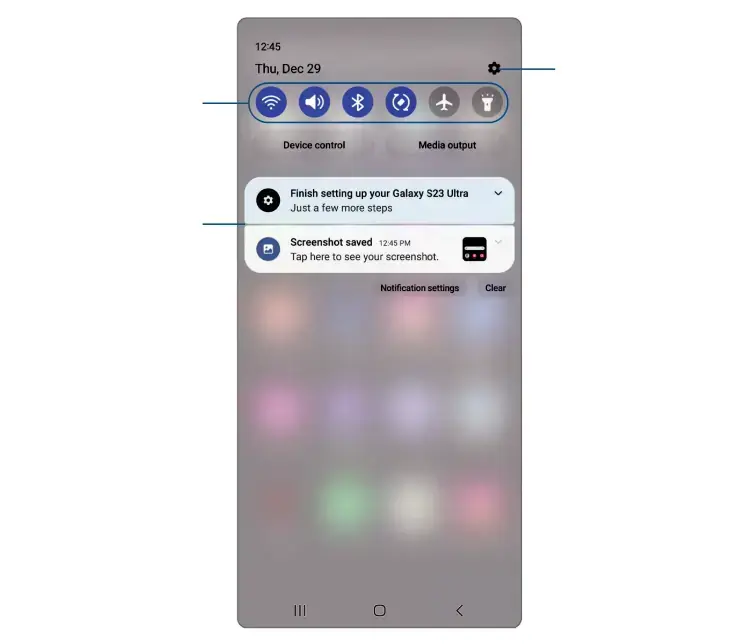
Getting started
Notification panel
For quick access to notifications, settings, and more, simply open the Notification panel.
12:45
Device settings
Quick settings
Device control | Media output |
0
Notification cards
0
Finish setting up your Galaxy S23 Ultra Just a few more steps
Screenshot saved 12:•s PM
Tap here to see your screenshot.
Notification settings | Clear |
Ill 0 <
View the Notification panel
You can access the Notification panel from any screen.
1.Swipe down on the screen to display the Notification panel.
•To open an item, tap it.
•To clear a single notification, drag the notification left or right.
Devices and software are constantly evolving — the illustrations you see here are for reference only.
27