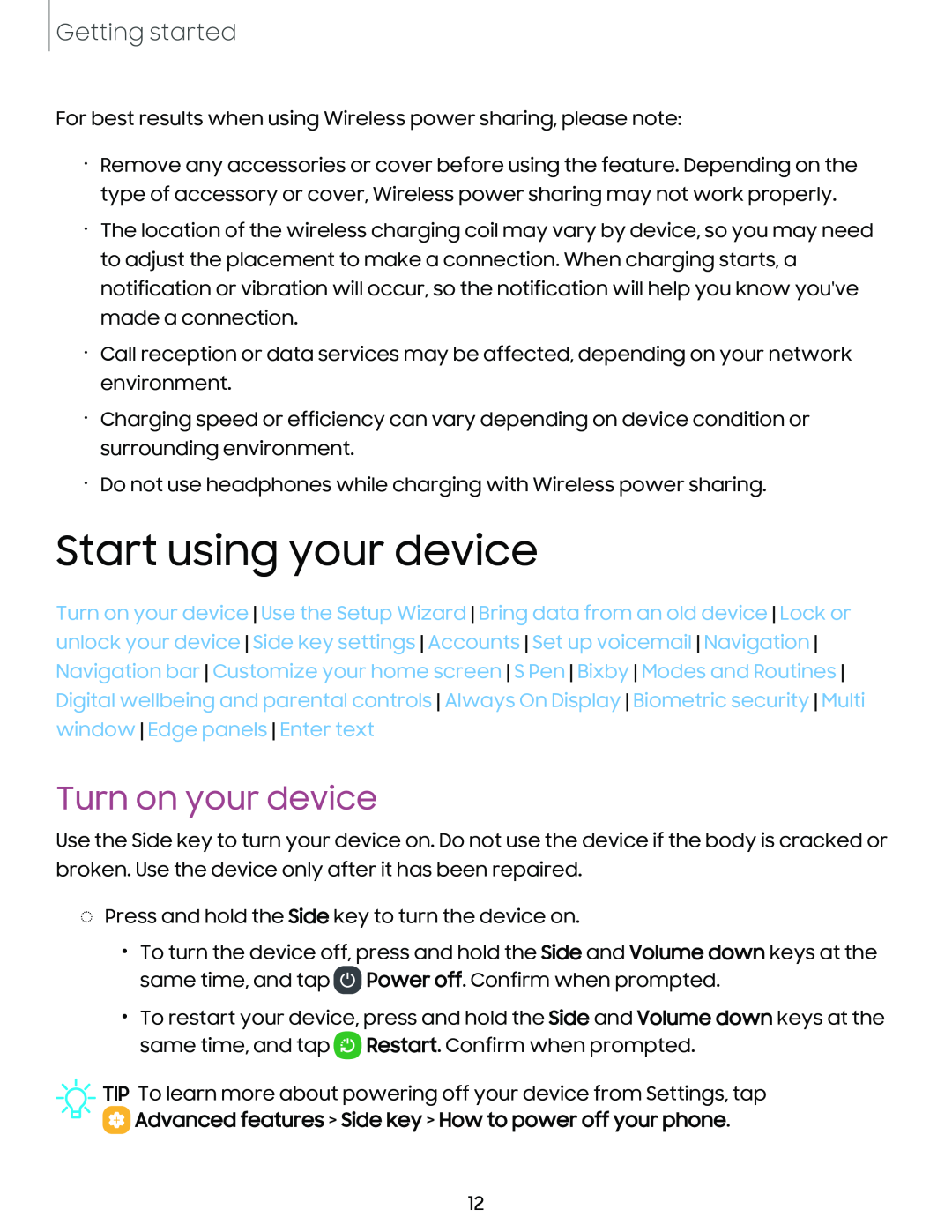Getting started
For best results when using Wireless power sharing, please note:
•Remove any accessories or cover before using the feature. Depending on the type of accessory or cover, Wireless power sharing may not work properly.
•The location of the wireless charging coil may vary by device, so you may need to adjust the placement to make a connection. When charging starts, a notification or vibration will occur, so the notification will help you know you've made a connection.
•Call reception or data services may be affected, depending on your network environment.
•Charging speed or efficiency can vary depending on device condition or surrounding environment.
•Do not use headphones while charging with Wireless power sharing.
Start using your device
Turn on your device Use the Setup Wizard Bring data from an old device Lock or unlock your device Side key settings Accounts Set up voicemail Navigation Navigation bar Customize your home screen S Pen Bixby Modes and Routines Digital wellbeing and parental controls Always On Display Biometric security Multi window Edge panels Enter text
Turn on your device
Use the Side key to turn your device on. Do not use the device if the body is cracked or broken. Use the device only after it has been repaired.
◌Press and hold the Side key to turn the device on.
•To turn the device off, press and hold the Side and Volume down keys at the same time, and tap ![]() Power off. Confirm when prompted.
Power off. Confirm when prompted.
•To restart your device, press and hold the Side and Volume down keys at the same time, and tap ![]() Restart. Confirm when prompted.
Restart. Confirm when prompted.
![]() TIP To learn more about powering off your device from Settings, tap
TIP To learn more about powering off your device from Settings, tap
 Advanced features > Side key > How to power off your phone.
Advanced features > Side key > How to power off your phone.
12