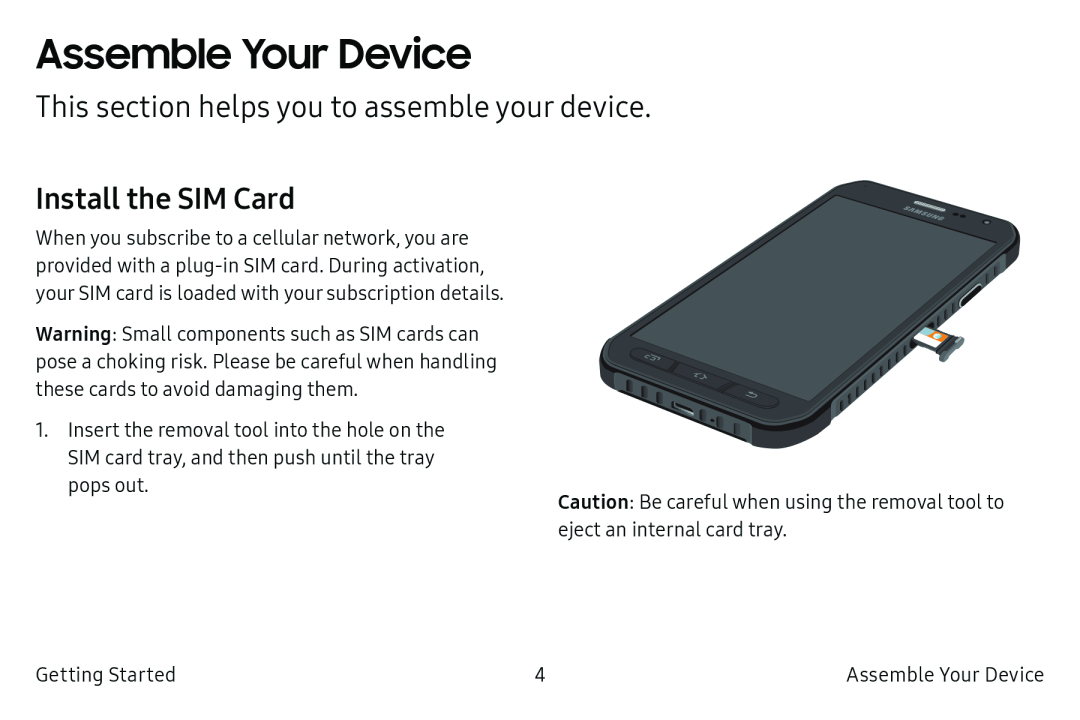Assemble Your Device
This section helps you to assemble your device.
Install the SIM Card
When you subscribe to a cellular network, you are provided with a plug‑in SIM card. During activation, your SIM card is loaded with your subscription details.
Warning: Small components such as SIM cards can pose a choking risk. Please be careful when handling these cards to avoid damaging them.
1. Insert the removal tool into the hole on the SIM card tray, and then push until the tray
pops out.
Caution: Be careful when using the removal tool to eject an internal card tray.
Getting Started | 4 | Assemble Your Device |