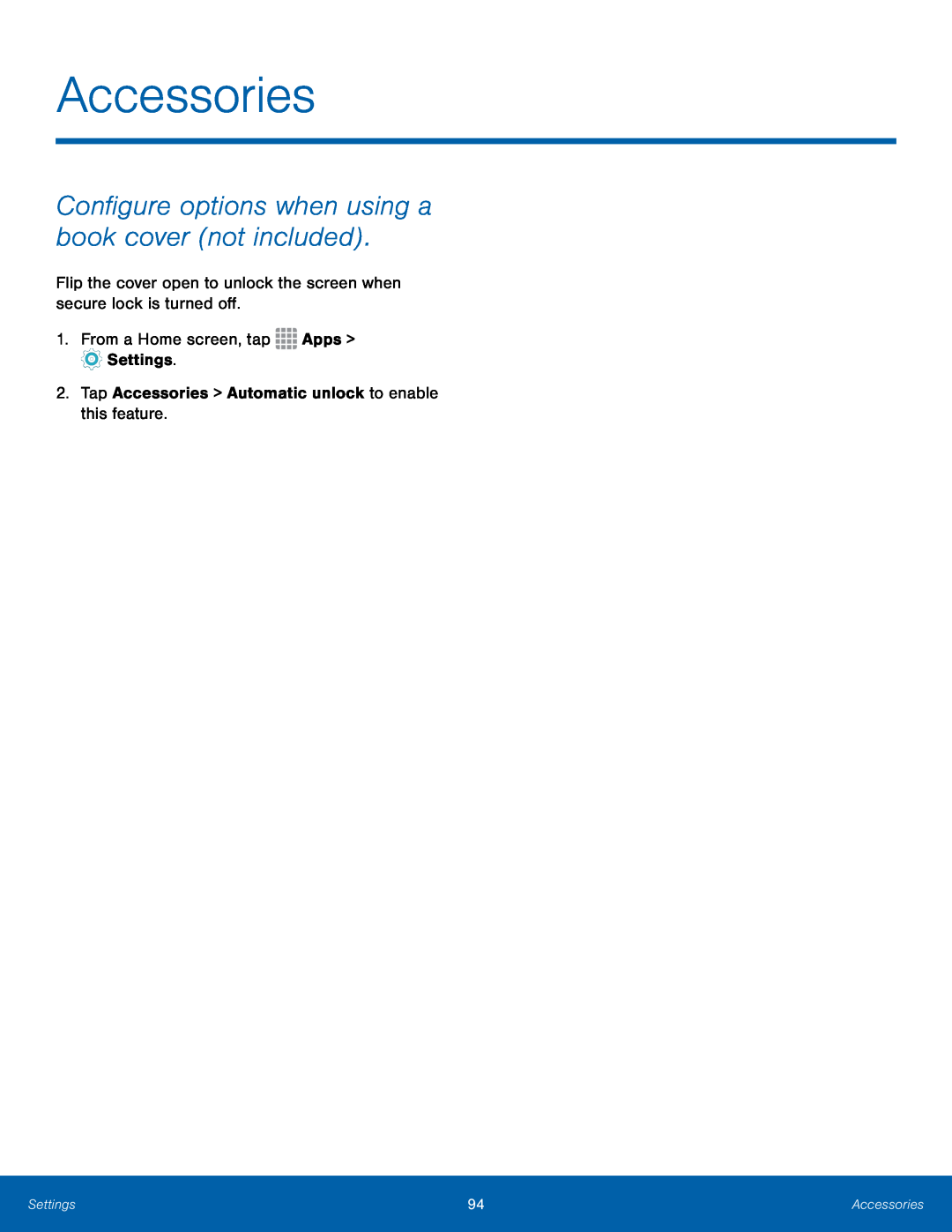Accessories
Configure options when using a book cover (not included).
Flip the cover open to unlock the screen when secure lock is turned off.
1.From a Home screen, tap ![]() Apps >
Apps >
![]() Settings.
Settings.
2.Tap Accessories > Automatic unlock to enable this feature.
Settings | 94 | Accessories |
|
|
|