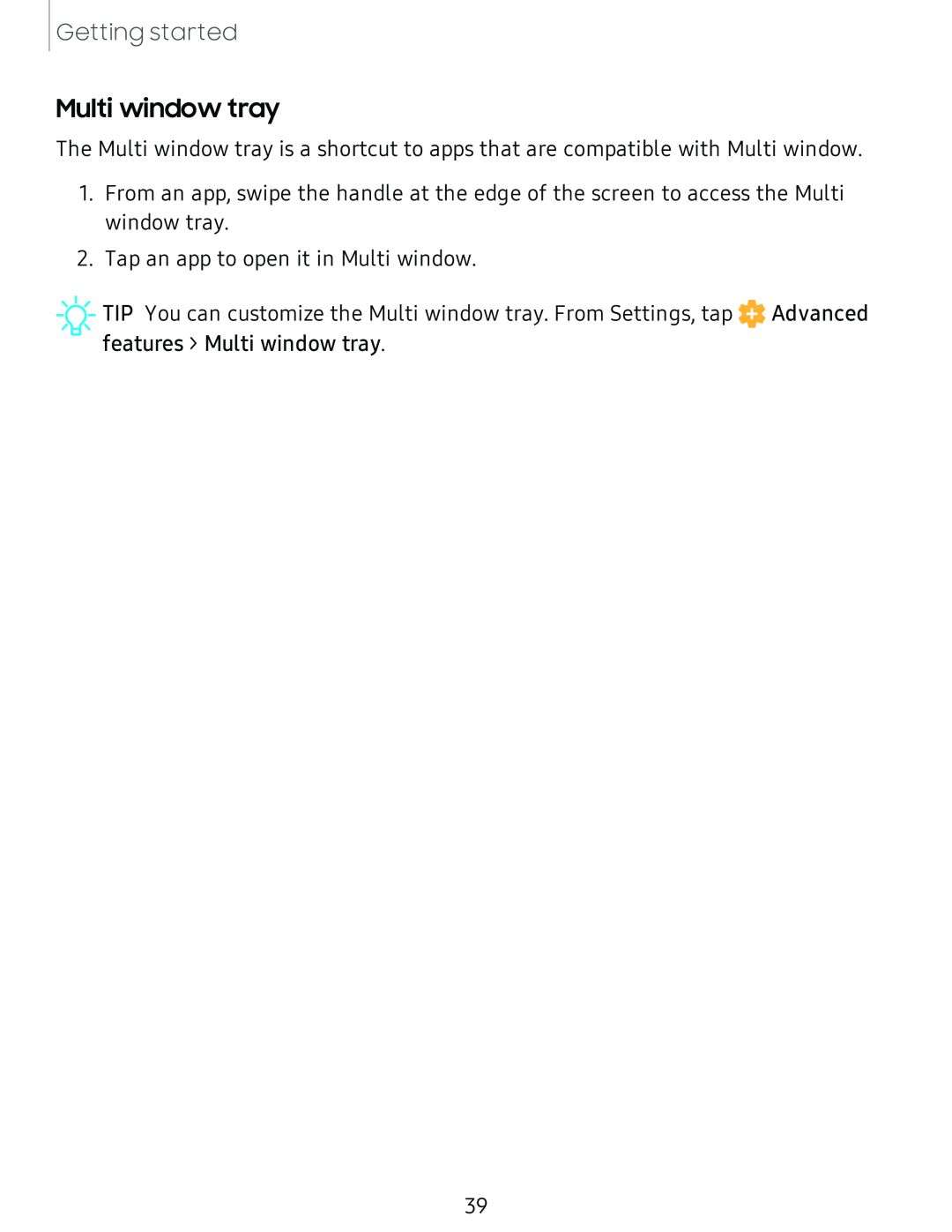Getting started
Multi window tray
The Multi window tray is a shortcut to apps that are compatible with Multi window.
1.From an app, swipe the handle at the edge of the screen to access the Multi window tray.
2.Tap an app to open it in Multi window.
![]()
![]()
![]() TIP You can customize the Multi window tray. From Settings, tap
TIP You can customize the Multi window tray. From Settings, tap ![]() Advanced features > Multi window tray.
Advanced features > Multi window tray.
39