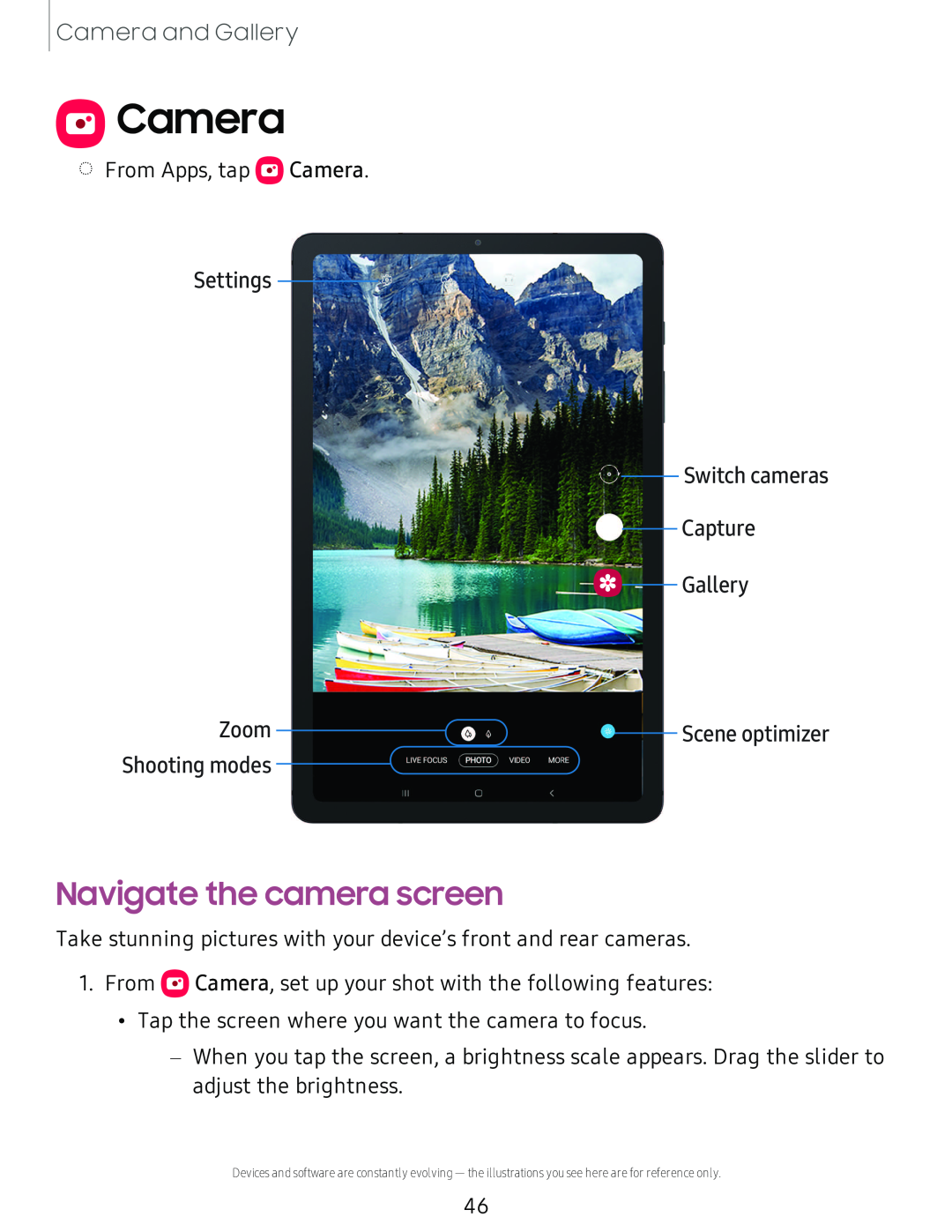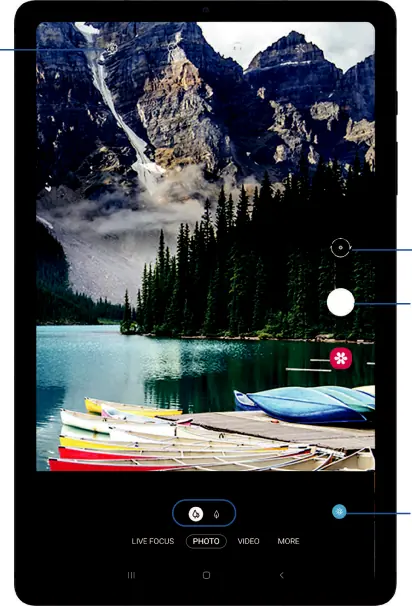
Camera and Gallery
 Camera
Camera
◌From Apps, tap  Camera.
Camera.
Settings
Switch cameras
Capture

 Gallery
Gallery
Zoom |
| Scene optimizer |
|
Shooting modes 
Navigate the camera screen
Take stunning pictures with your device’s front and rear cameras.
1.From  Camera, set up your shot with the following features:
Camera, set up your shot with the following features:
•Tap the screen where you want the camera to focus.
–When you tap the screen, a brightness scale appears. Drag the slider to adjust the brightness.
Devices and software are constantly evolving — the illustrations you see here are for reference only.
46