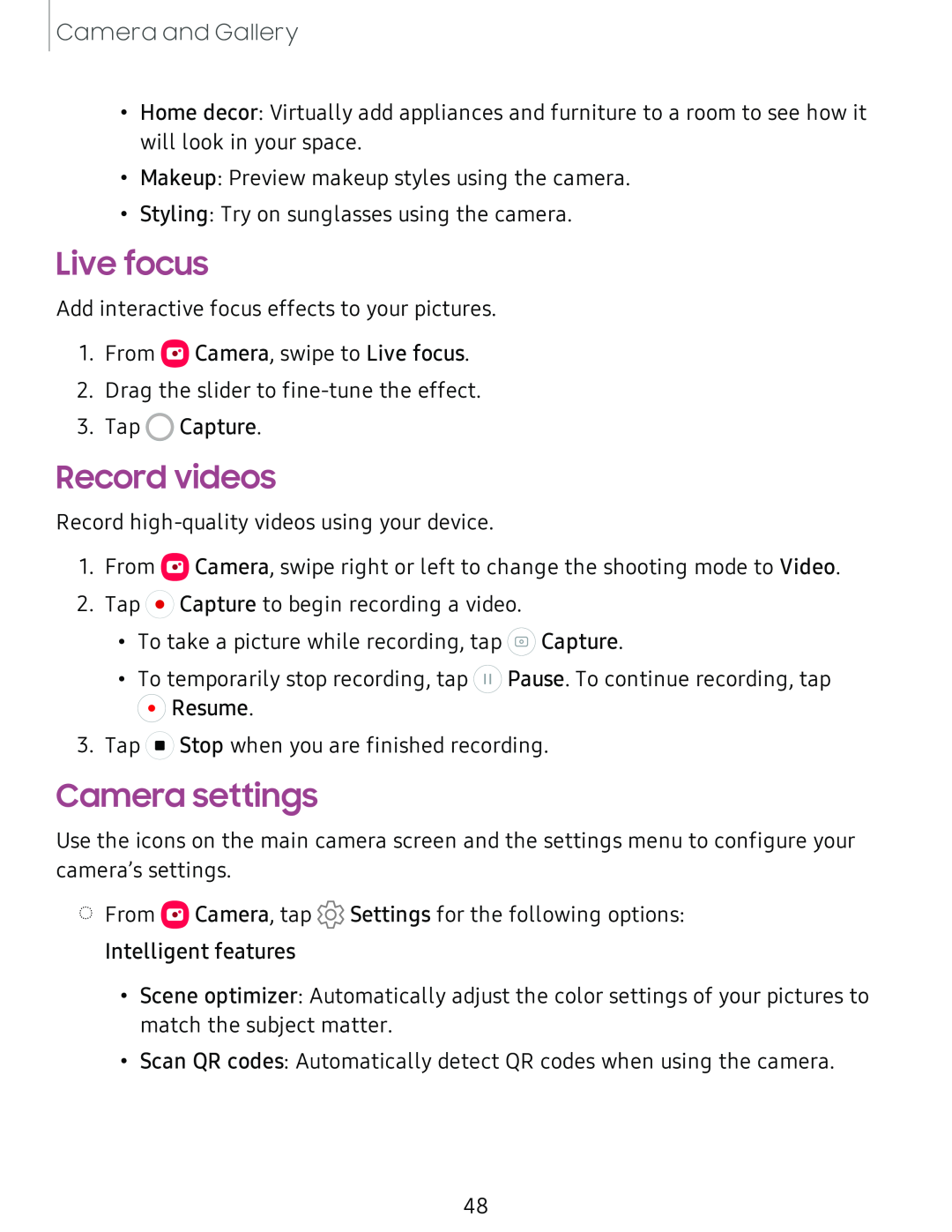Camera and Gallery
•Home decor: Virtually add appliances and furniture to a room to see how it will look in your space.
•Makeup: Preview makeup styles using the camera.
•Styling: Try on sunglasses using the camera.
Live focus
Add interactive focus effects to your pictures.
1.From a, Camera, swipe to Live focus.
2.Drag the slider to
3.Tap 0 Capture.
Record videos
Record
1.From ![]() Camera, swipe right or left to change the shooting mode to Video.
Camera, swipe right or left to change the shooting mode to Video.
2.Tap ![]() Capture to begin recording a video.
Capture to begin recording a video.
•To take a picture while recording, tap ![]() Capture.
Capture.
•To temporarily stop recording, tap ![]() Pause. To continue recording, tap
Pause. To continue recording, tap
0- Resume.
3.Tap \ ■ I Stop when you are finished recording.
Camera settings
Use the icons on the main camera screen and the settings menu to configure your camera’s settings.
◌From ![]() Camera, tap
Camera, tap ![]() Settings for the following options: Intelligent features
Settings for the following options: Intelligent features
•Scene optimizer: Automatically adjust the color settings of your pictures to match the subject matter.
•Scan QR codes: Automatically detect QR codes when using the camera.
48