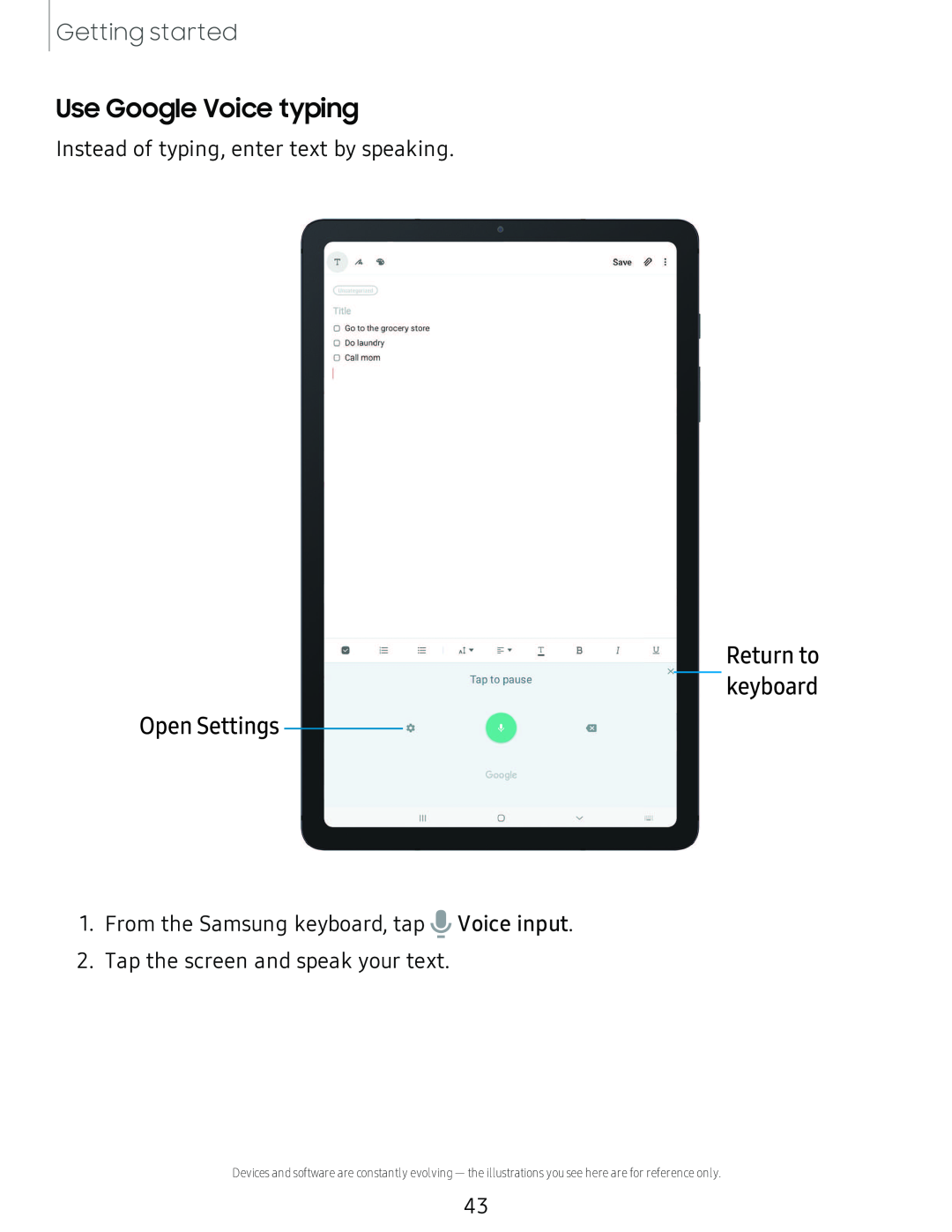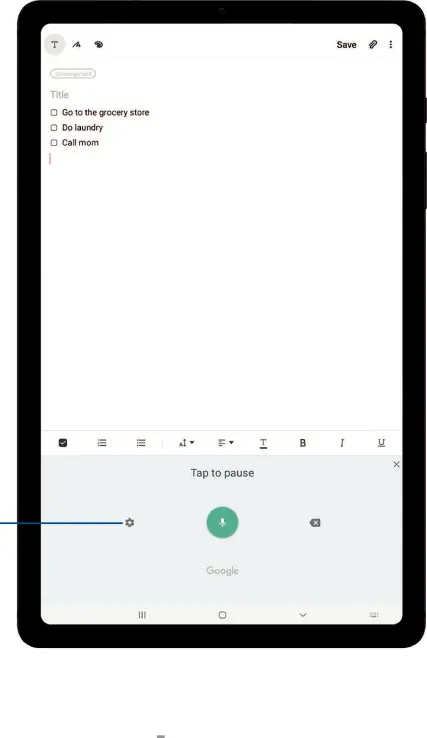
Getting started
Use Google Voice typing
Instead of typing, enter text by speaking.
Save 0
O Go to the grocery store
|
| ,I • | B | .\!. |
| Return to |
|
|
|
| |||
|
| Tap to pause |
|
|
| keyboard |
|
|
|
|
| ||
|
|
|
|
|
| |
Open Settings | 0 |
| a |
|
| |
|
|
|
|
|
|
1.From the Samsung keyboard, tap  Voice input.
Voice input.
2.Tap the screen and speak your text.
Devices and software are constantly evolving — the illustrations you see here are for reference only.
43