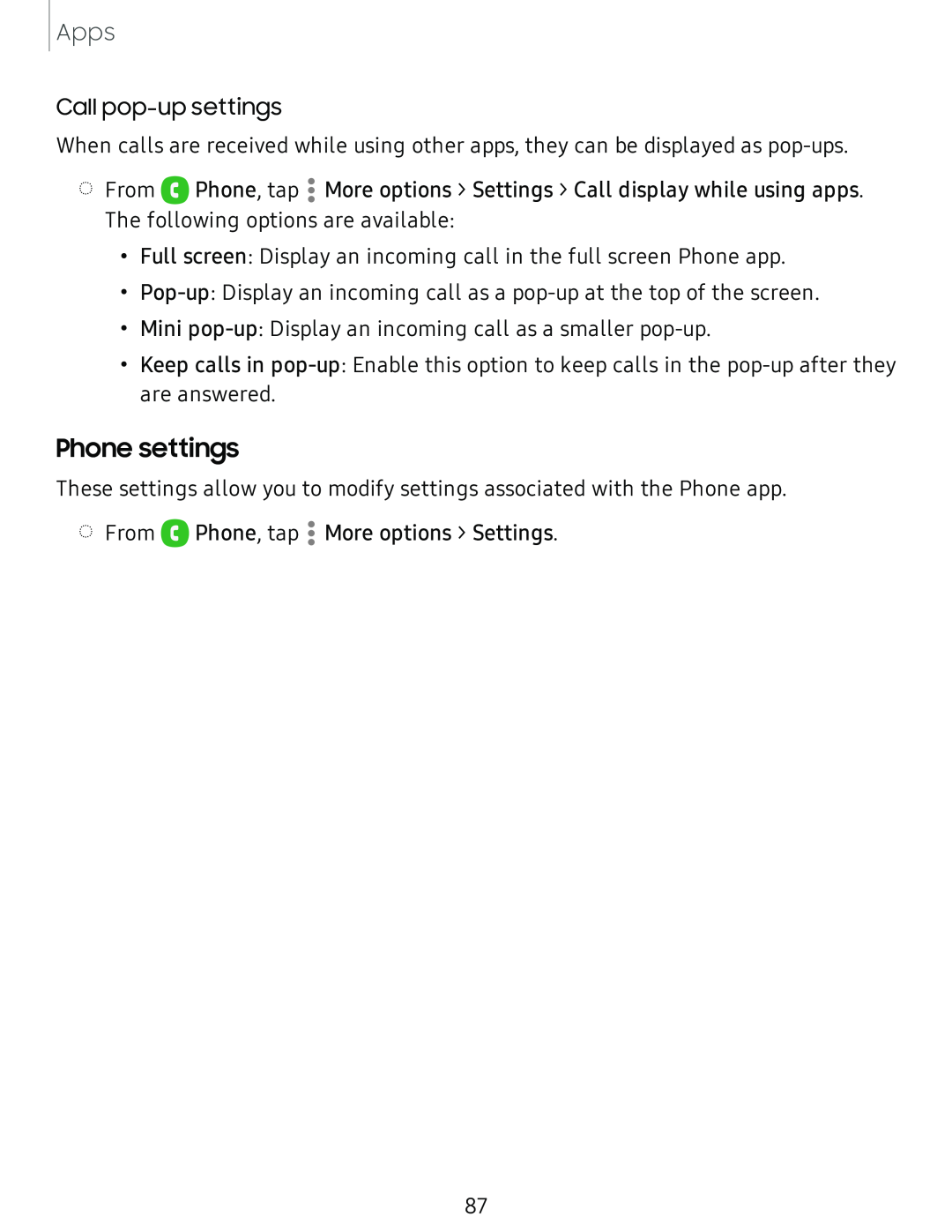Apps
Call
When calls are received while using other apps, they can be displayed as
◌ | From | 8 | • | More options > Settings > Call display while using apps. |
• | ||||
| Phone, tap • |
The following options are available:
•Full screen: Display an incoming call in the full screen Phone app.
•
•Mini
•Keep calls in
Phone settings
These settings allow you to modify settings associated with the Phone app.
◌ | From | 8 | • | More options > Settings. |
• | ||||
| Phone, tap • |
87