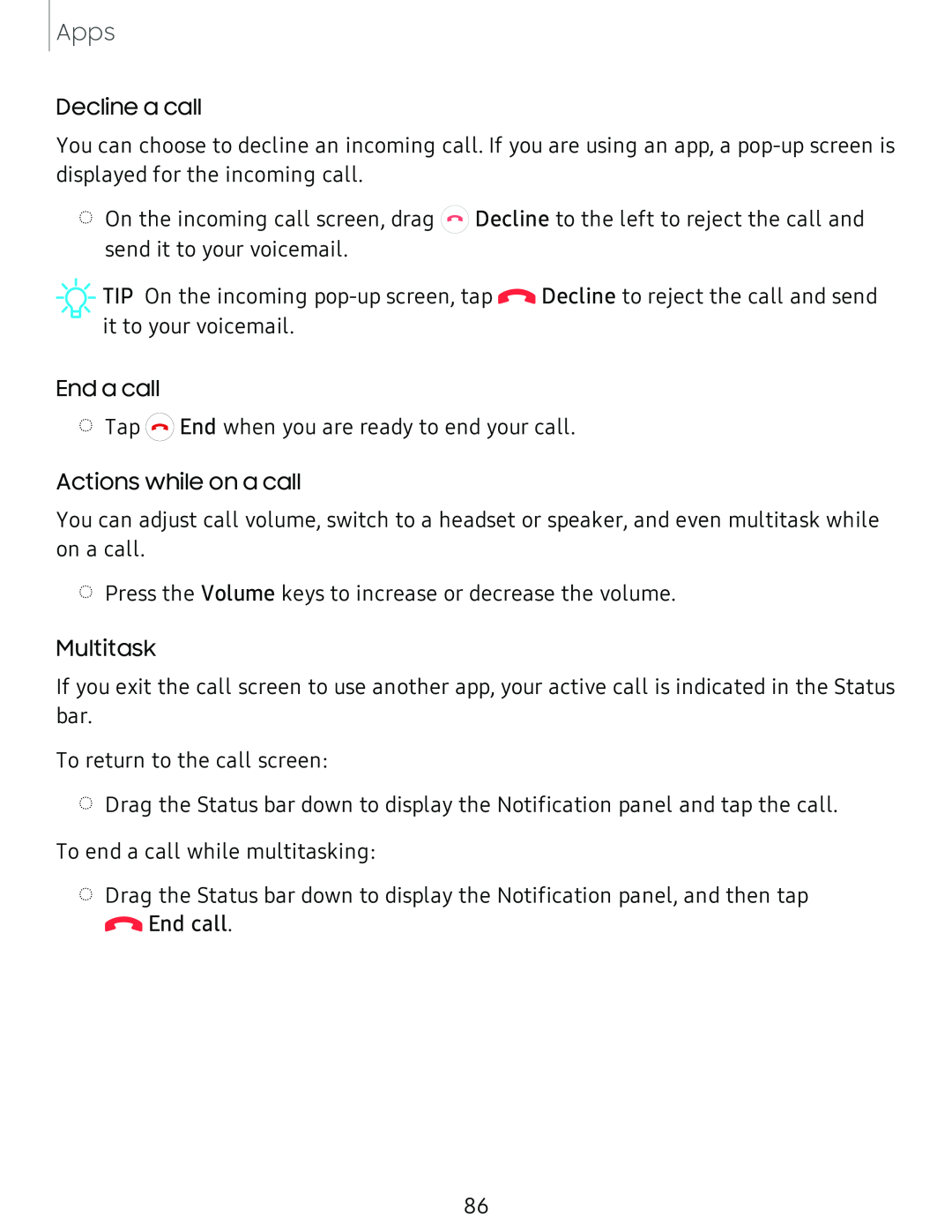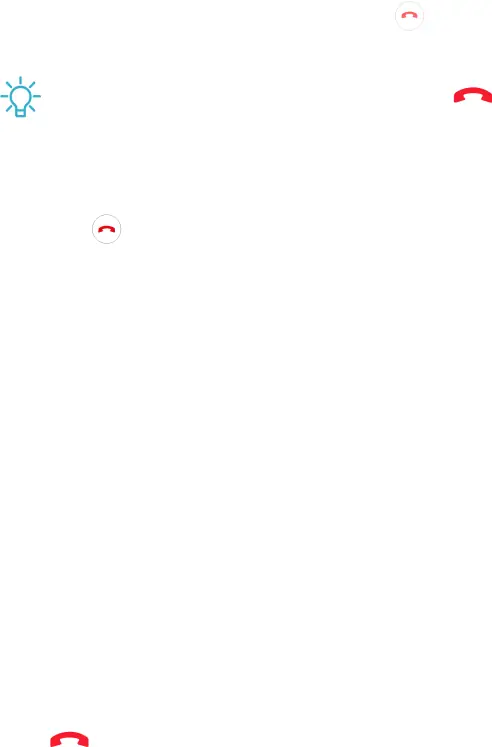
Apps
Decline a call
You can choose to decline an incoming call. If you are using an app, a
| ◌ On the incoming call screen, drag | Decline to the left to reject the call and | ||
|
| C |
|
|
|
| send it to your voicemail. |
|
|
- |
| TIP On the incoming | Decline to reject the call and send | |
,•~ | it to your voicemail. | C |
| |
~~ |
|
| ||
End a call
◌Tap End when you are ready to end your call.
CD
Actions while on a call
You can adjust call volume, switch to a headset or speaker, and even multitask while on a call.
◌Press the Volume keys to increase or decrease the volume.
Multitask
If you exit the call screen to use another app, your active call is indicated in the Status bar.
To return to the call screen:
◌Drag the Status bar down to display the Notification panel and tap the call. To end a call while multitasking:
◌Drag the Status bar down to display the Notification panel, and then tap
End call.
C
86