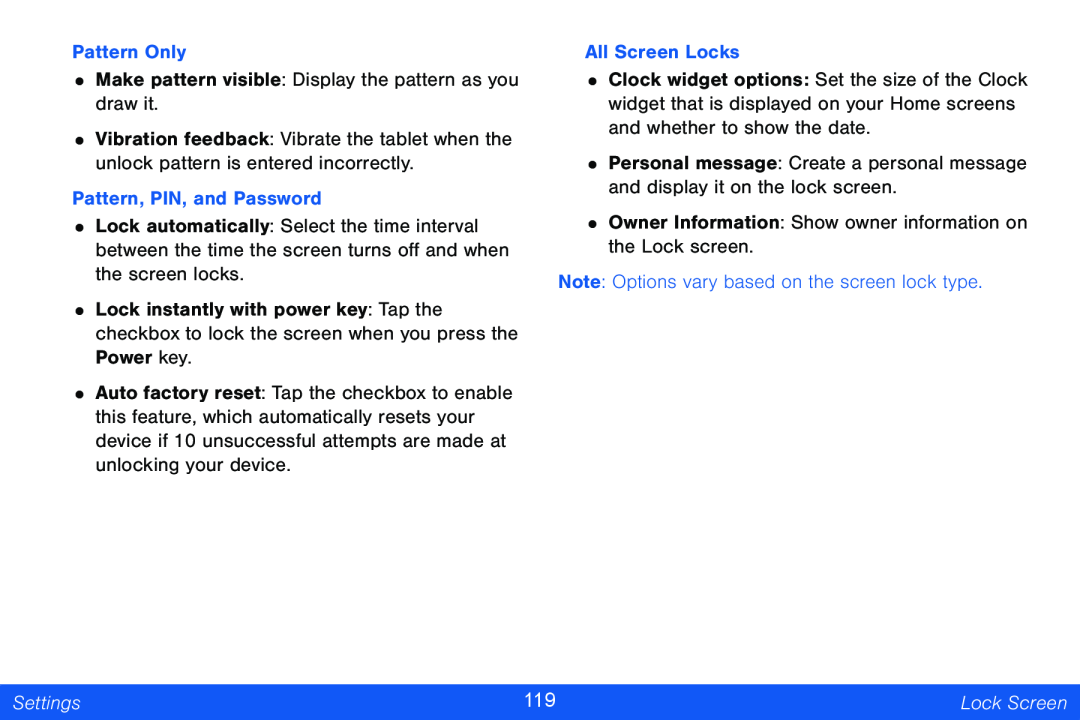Pattern Only
•Make pattern visible: Display the pattern as you draw it.
•Vibration feedback: Vibrate the tablet when the unlock pattern is entered incorrectly.
Pattern, PIN, and Password
•Lock automatically: Select the time interval between the time the screen turns off and when the screen locks.
•Lock instantly with power key: Tap the checkbox to lock the screen when you press the Power key.
•Auto factory reset: Tap the checkbox to enable this feature, which automatically resets your device if 10 unsuccessful attempts are made at unlocking your device.
All Screen Locks
•Clock widget options: Set the size of the Clock widget that is displayed on your Home screens and whether to show the date.
•Personal message: Create a personal message and display it on the lock screen.
•Owner Information: Show owner information on the Lock screen.
Note: Options vary based on the screen lock type.
Settings | 119 | Lock Screen |
|
|
|