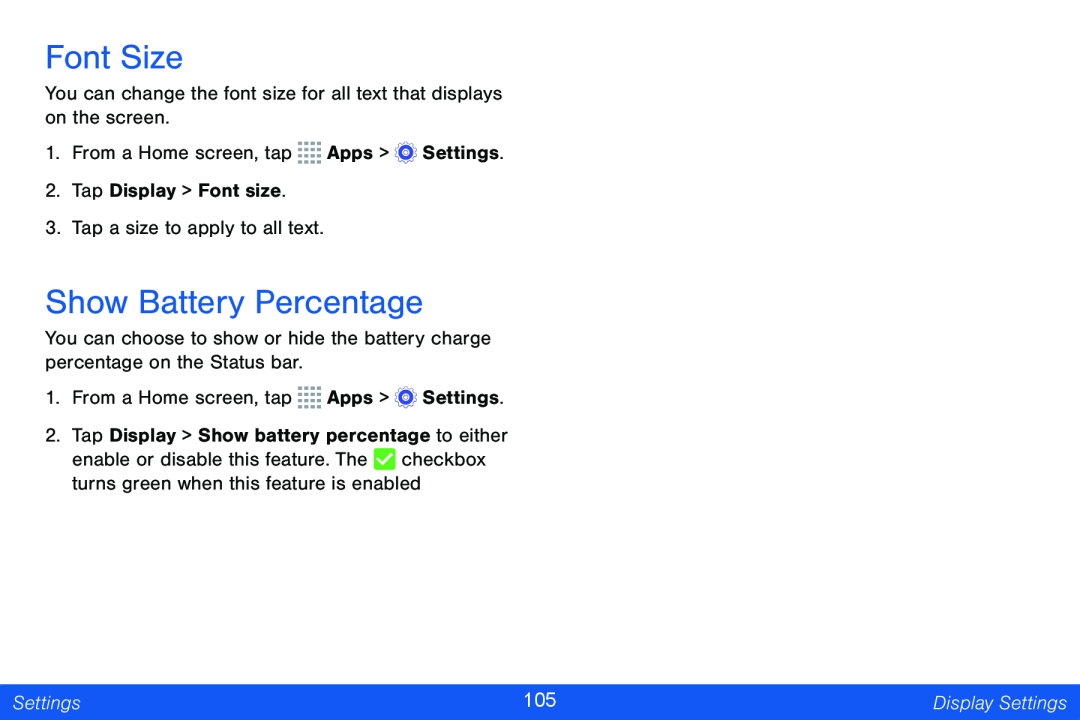Font Size
You can change the font size for all text that displays on the screen.
1.From a Home screen, tap ![]()
![]()
![]()
![]() Apps >
Apps > ![]() Settings.
Settings.
2.Tap Display > Font size.
3.Tap a size to apply to all text.
Show Battery Percentage
You can choose to show or hide the battery charge percentage on the Status bar.
1.From a Home screen, tap ![]()
![]()
![]()
![]() Apps >
Apps > ![]() Settings.
Settings.
2.Tap Display > Show battery percentage to either
enable or disable this feature. The ![]() checkbox turns green when this feature is enabled
checkbox turns green when this feature is enabled
Settings | 105 | Display Settings |
|
|
|