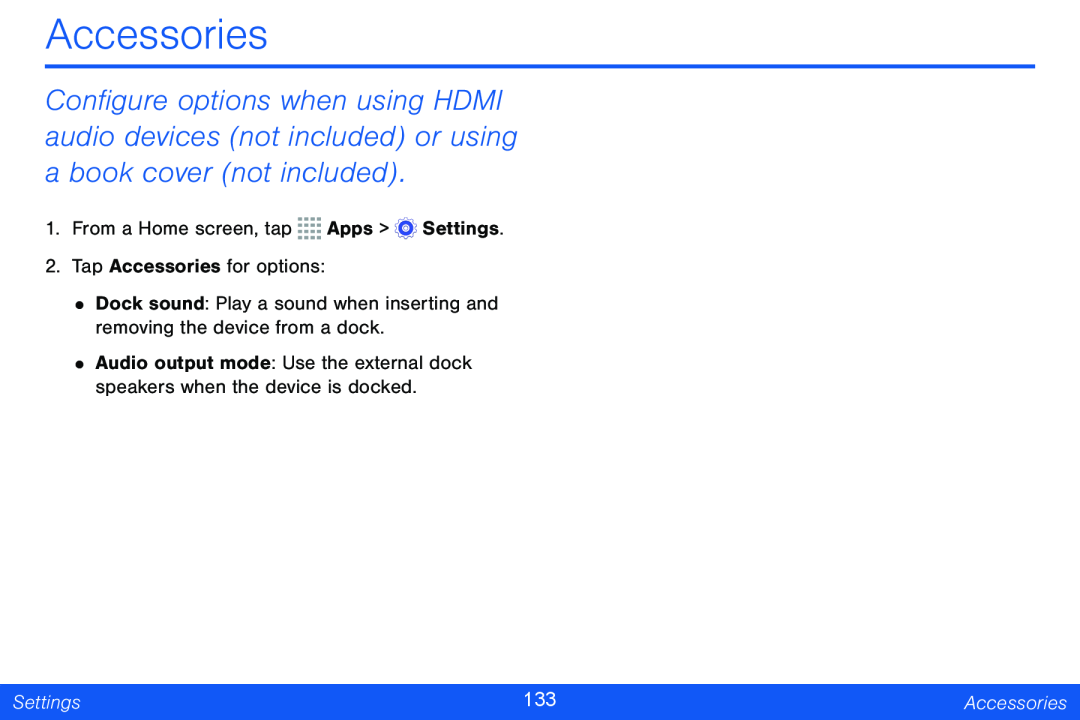Accessories
Configure options when using HDMI audio devices (not included) or using a book cover (not included).
1.From a Home screen, tap ![]()
![]()
![]()
![]() Apps >
Apps > ![]() Settings.
Settings.
2.Tap Accessories for options:
•Dock sound: Play a sound when inserting and removing the device from a dock.
•Audio output mode: Use the external dock speakers when the device is docked.
Settings | 133 | Accessories |
|
|
|