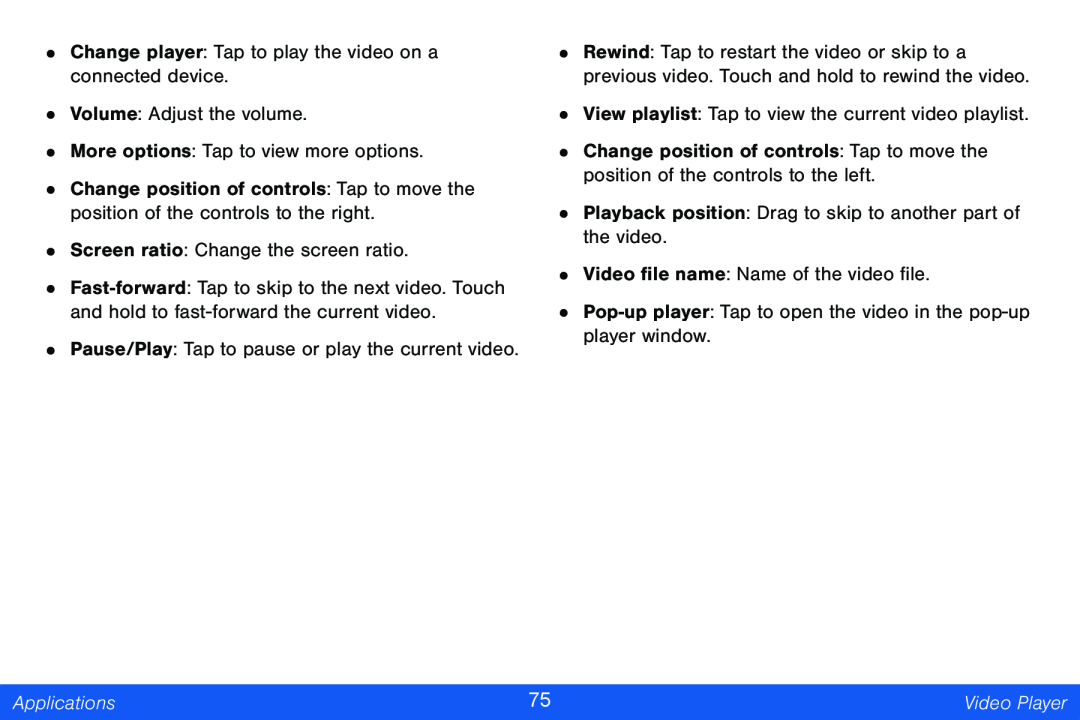•Change player: Tap to play the video on a connected device.
•Volume: Adjust the volume.
•More options: Tap to view more options.
•Change position of controls: Tap to move the position of the controls to the right.
•Screen ratio: Change the screen ratio.
•
•Pause/Play: Tap to pause or play the current video.
•Rewind: Tap to restart the video or skip to a previous video. Touch and hold to rewind the video.
•View playlist: Tap to view the current video playlist.
•Change position of controls: Tap to move the position of the controls to the left.
•Playback position: Drag to skip to another part of the video.
•Video file name: Name of the video file.
•
Applications | 75 | Video Player |
|
|
|