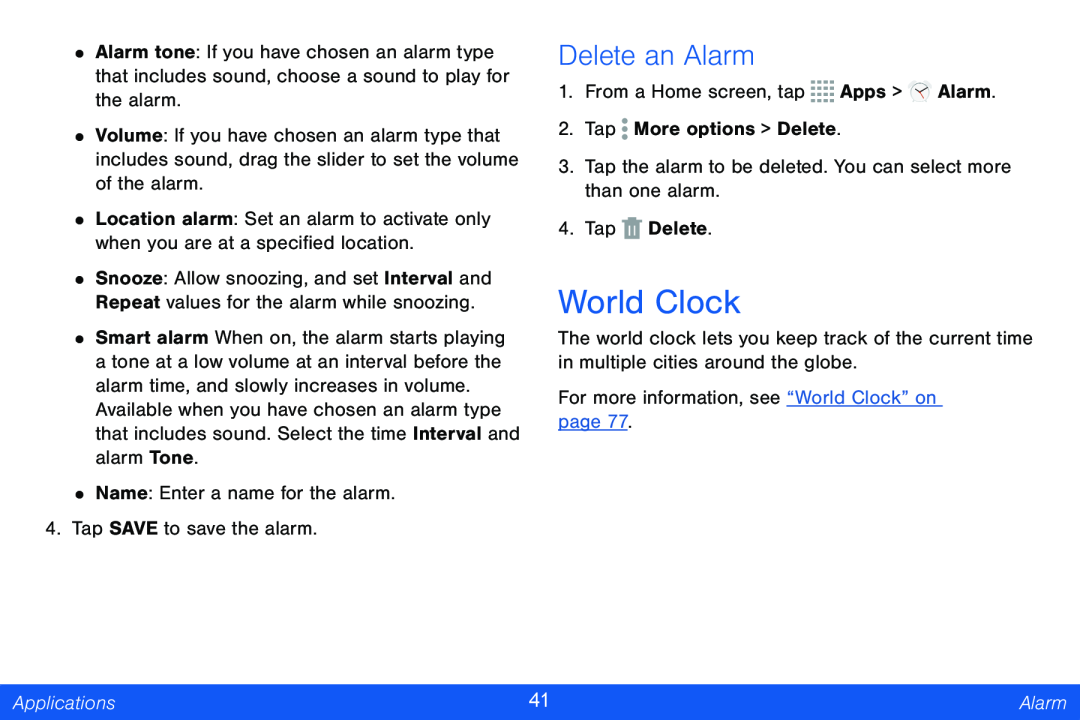•Alarm tone: If you have chosen an alarm type that includes sound, choose a sound to play for the alarm.
•Volume: If you have chosen an alarm type that includes sound, drag the slider to set the volume of the alarm.
•Location alarm: Set an alarm to activate only when you are at a specified location.
•Snooze: Allow snoozing, and set Interval and Repeat values for the alarm while snoozing.
•Smart alarm When on, the alarm starts playing a tone at a low volume at an interval before the alarm time, and slowly increases in volume.
Available when you have chosen an alarm type that includes sound. Select the time Interval and alarm Tone.
•Name: Enter a name for the alarm.
4.Tap SAVE to save the alarm.
Delete an Alarm
1.From a Home screen, tap ![]()
![]()
![]()
![]() Apps >
Apps > ![]()
![]() Alarm.
Alarm.
2.Tap ![]() More options > Delete.
More options > Delete.
3.Tap the alarm to be deleted. You can select more than one alarm.
4.Tap ![]() Delete.
Delete.
World Clock
The world clock lets you keep track of the current time in multiple cities around the globe.
For more information, see “World Clock” on page 77.
Applications | 41 | Alarm |
|
|
|