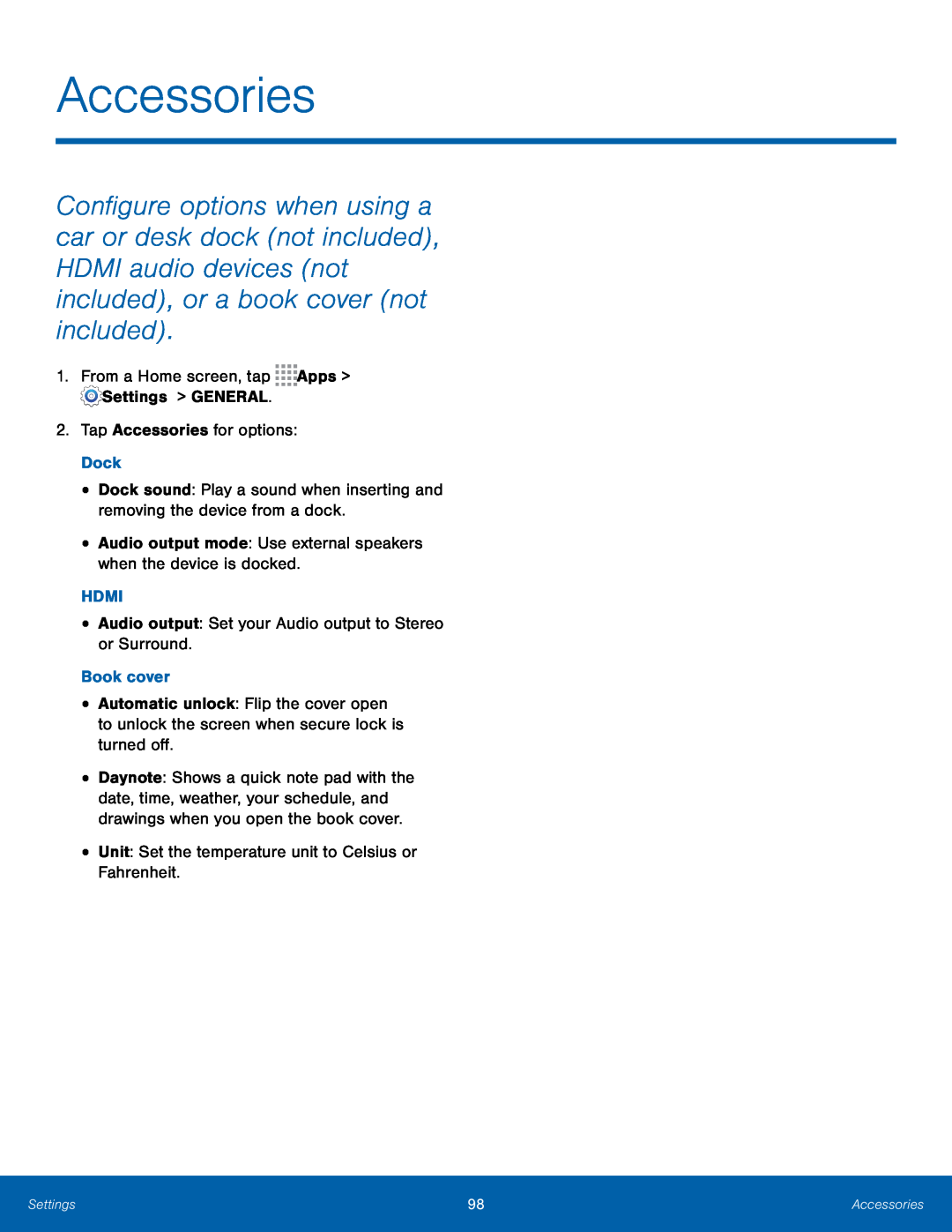Accessories
Configure options when using a car or desk dock (not included), HDMI audio devices (not included), or a book cover (not included).
1.From a Home screen, tap•
•
Dock sound: Play a sound when inserting and removing the device from a dock.Audio output mode: Use external speakers when the device is docked.
HDMI•Audio output: Set your Audio output to Stereo or Surround.Book cover
•
•
•
Automatic unlock: Flip the cover open to unlock the screen when secure lock is turned off.
Daynote: Shows a quick note pad with the date, time, weather, your schedule, and drawings when you open the book cover.
Unit: Set the temperature unit to Celsius or Fahrenheit.Settings | 98 | Accessories |
|
|
|