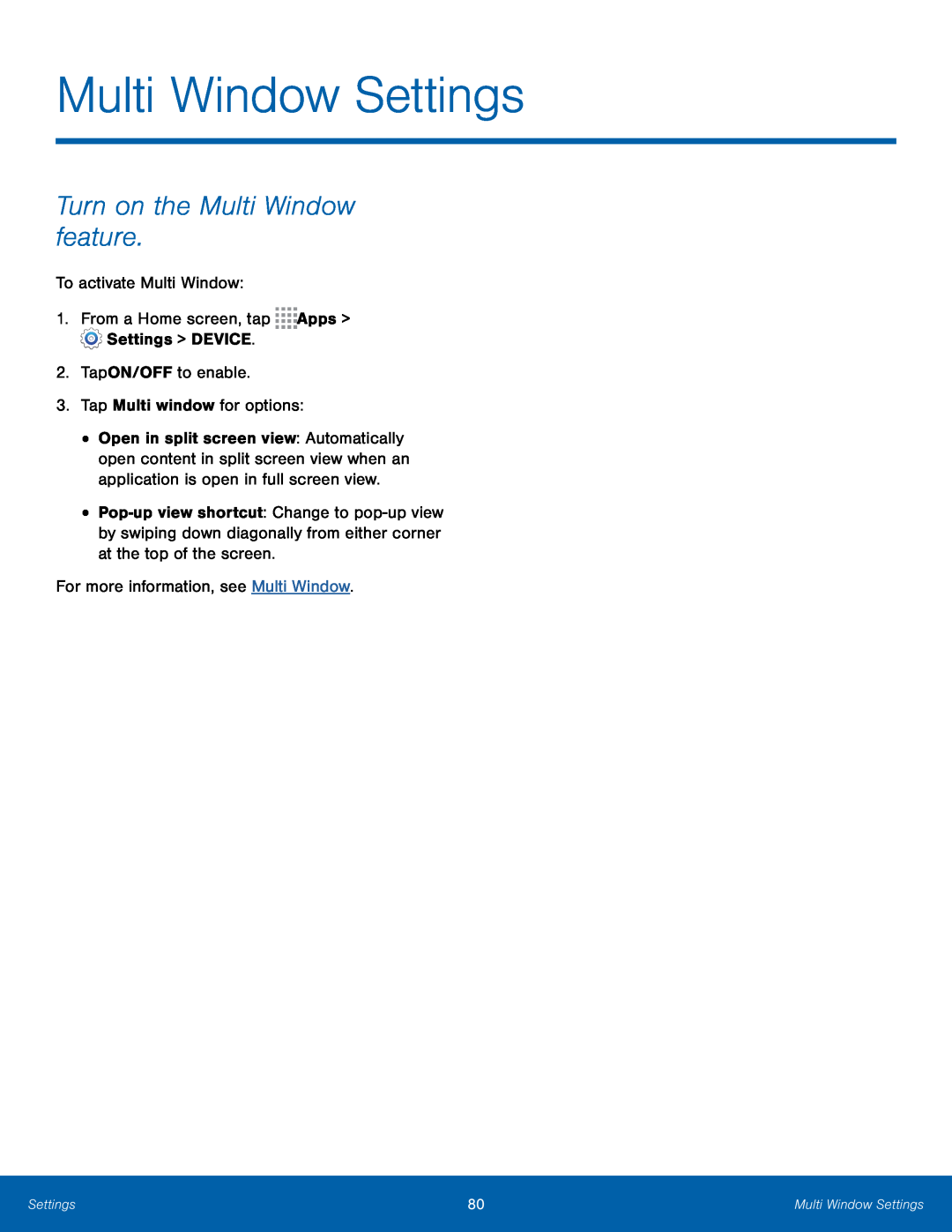Multi Window Settings
Turn on the Multi Window feature.
To activate Multi Window:1.From a Home screen, tap•
•
Open in split screen view: Automatically open content in split screen view when an application is open in full screen view.
For more information, see Multi Window.
Settings | 80 | Multi Window Settings |
|
|
|