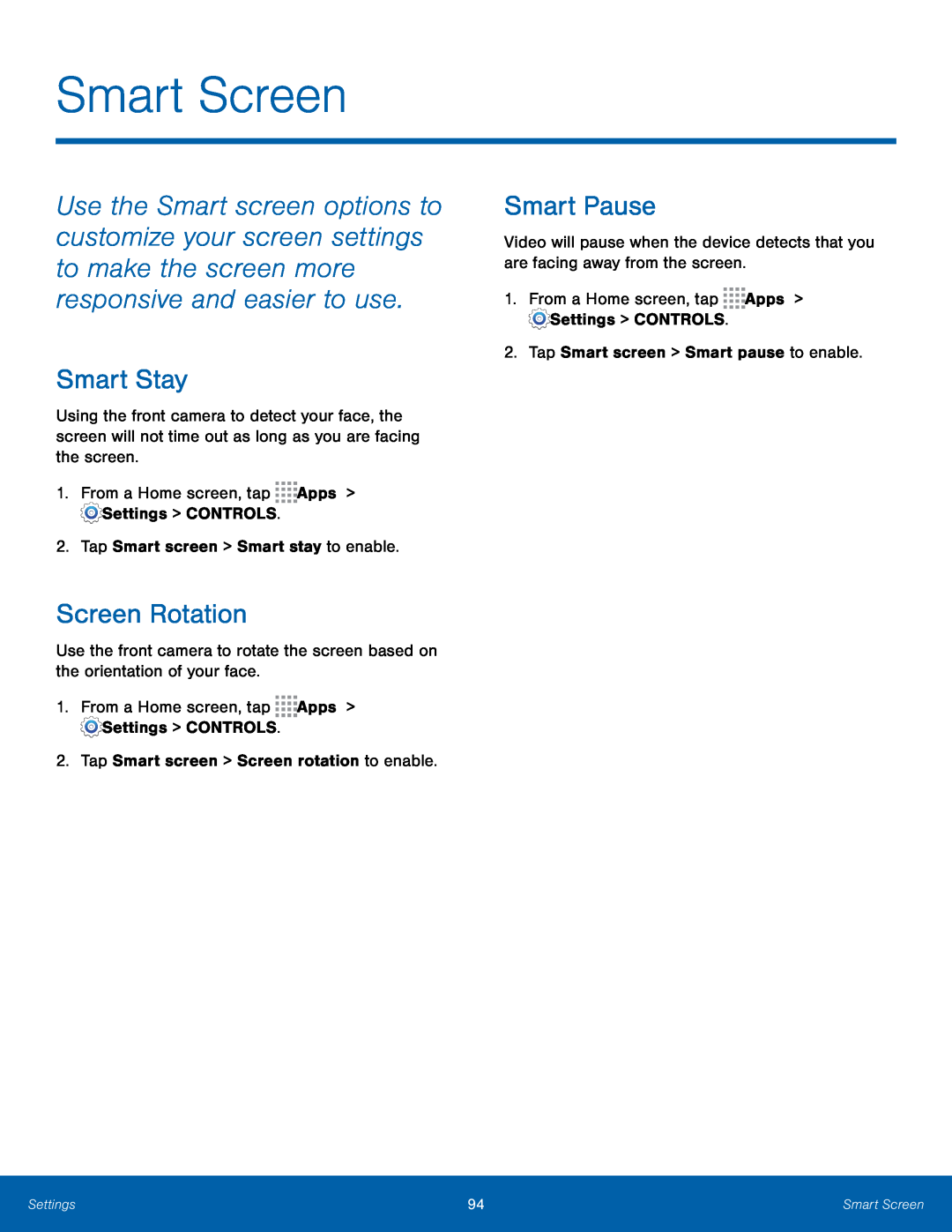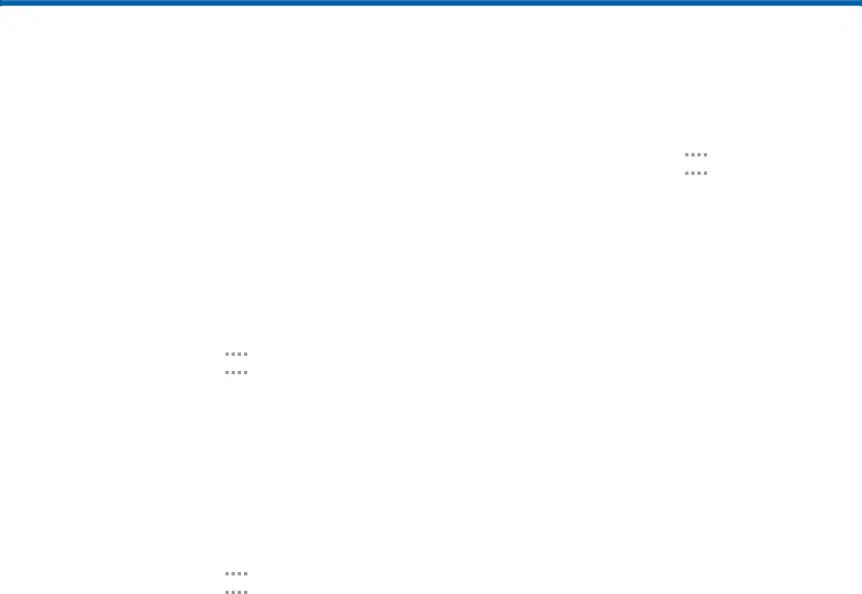
Smart Screen
Use the Smart screen options to customize your screen settings to make the screen more responsive and easier to use.
Smart Stay
Using the front camera to detect your face, the screen will not time out as long as you are facing the screen.
1.From a Home screen, tap ![]()
![]()
![]()
![]() Apps >
Apps > ![]() Settings > CONTROLS.
Settings > CONTROLS.
2.Tap Smart screen > Smart stay to enable.
Screen Rotation
Use the front camera to rotate the screen based on the orientation of your face.
1.From a Home screen, tap ![]()
![]()
![]()
![]() Apps >
Apps > ![]() Settings > CONTROLS.
Settings > CONTROLS.
2.Tap Smart screen > Screen rotation to enable.
Smart Pause
Video will pause when the device detects that you are facing away from the screen.
1.From a Home screen, tap ![]()
![]()
![]()
![]() Apps >
Apps > ![]() Settings > CONTROLS.
Settings > CONTROLS.
2.Tap Smart screen > Smart pause to enable.
Settings | 94 | Smart Screen |
|
|
|