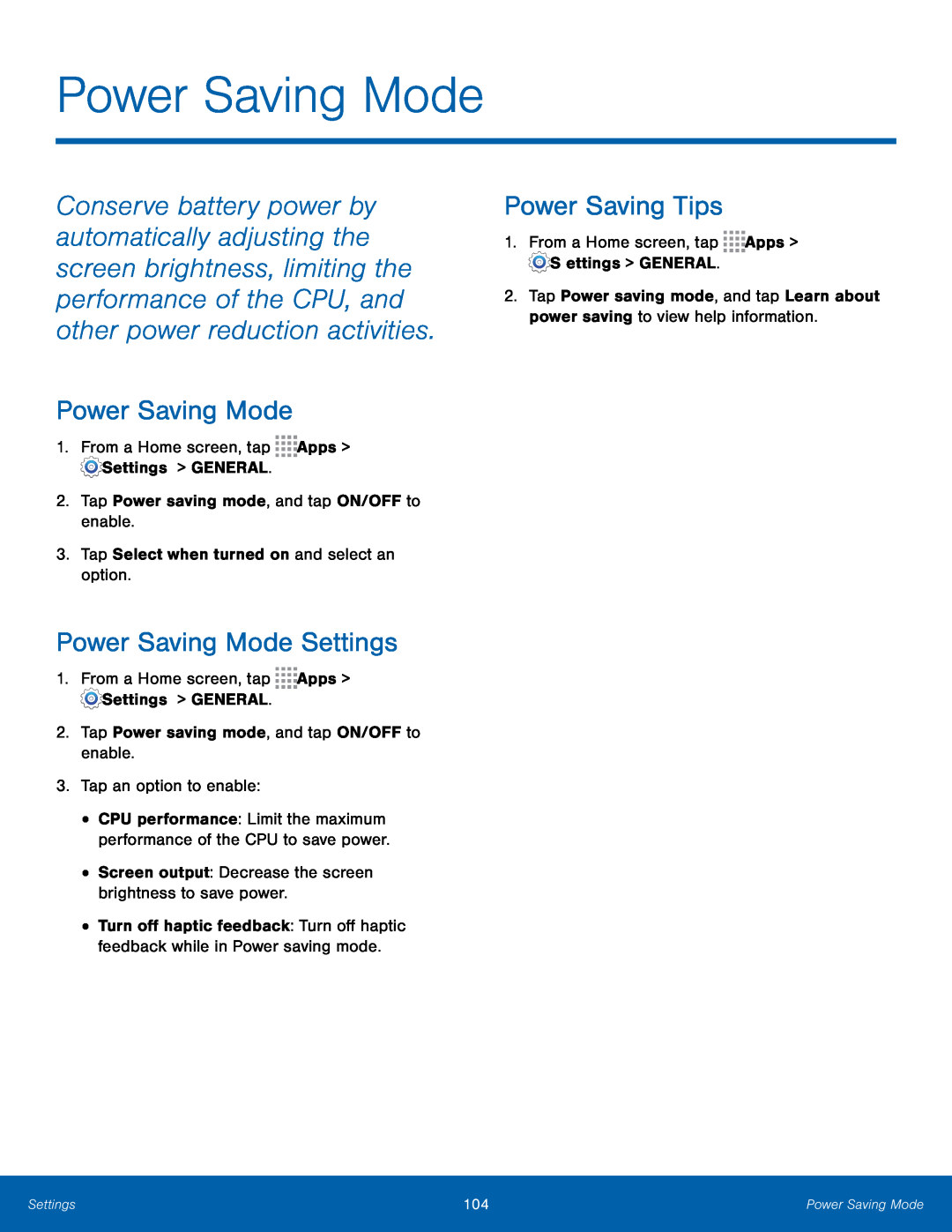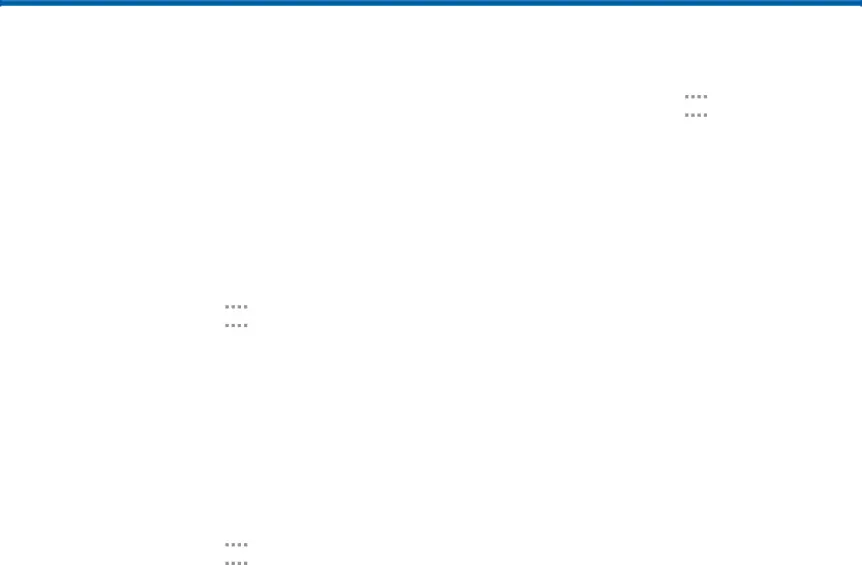
Power Saving Mode
Conserve battery power by automatically adjusting the screen brightness, limiting the performance of the CPU, and other power reduction activities.
Power Saving Mode
1.From a Home screen, tap ![]()
![]()
![]()
![]() Apps >
Apps > ![]() Settings > GENERAL.
Settings > GENERAL.
2.Tap Power saving mode, and tap ON/OFF to enable.
3.Tap Select when turned on and select an option.
Power Saving Mode Settings
1.From a Home screen, tap ![]()
![]()
![]()
![]() Apps >
Apps > ![]() Settings > GENERAL.
Settings > GENERAL.
2.Tap Power saving mode, and tap ON/OFF to enable.
3.Tap an option to enable:
•CPU performance: Limit the maximum performance of the CPU to save power.
•Screen output: Decrease the screen brightness to save power.
•Turn off haptic feedback: Turn off haptic feedback while in Power saving mode.
Power Saving Tips
1.From a Home screen, tap ![]()
![]()
![]()
![]() Apps >
Apps > ![]() Settings > GENERAL.
Settings > GENERAL.
2.Tap Power saving mode, and tap Learn about power saving to view help information.
Settings | 104 | Power Saving Mode |
|
|
|