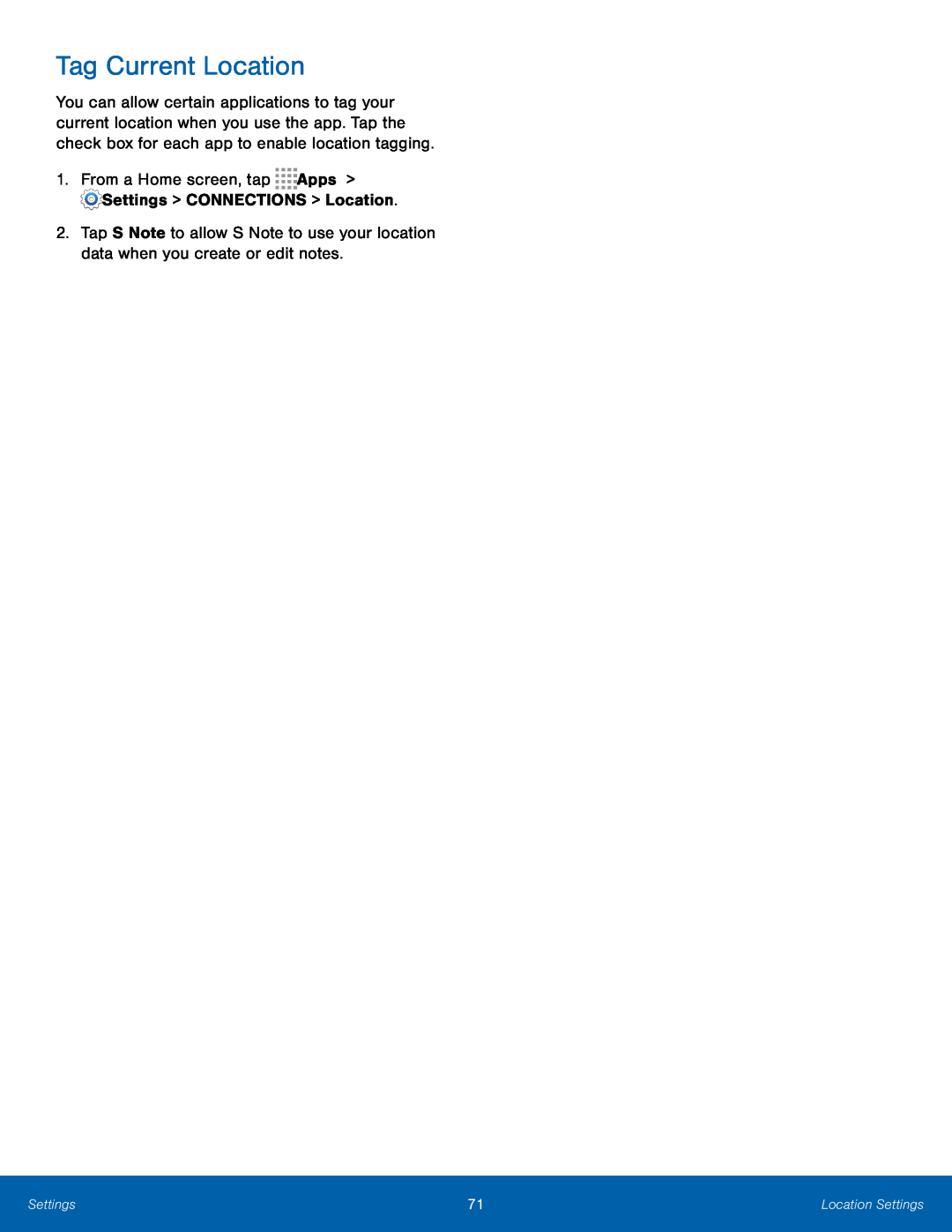Tag Current Location
You can allow certain applications to tag your current location when you use the app. Tap the check box for each app to enable location tagging.
1.From a Home screen, tap ![]()
![]()
![]()
![]() Apps >
Apps >
![]() Settings > CONNECTIONS > Location.
Settings > CONNECTIONS > Location.
2.Tap S Note to allow S Note to use your location data when you create or edit notes.
Settings | 71 | Location Settings |
|
|
|