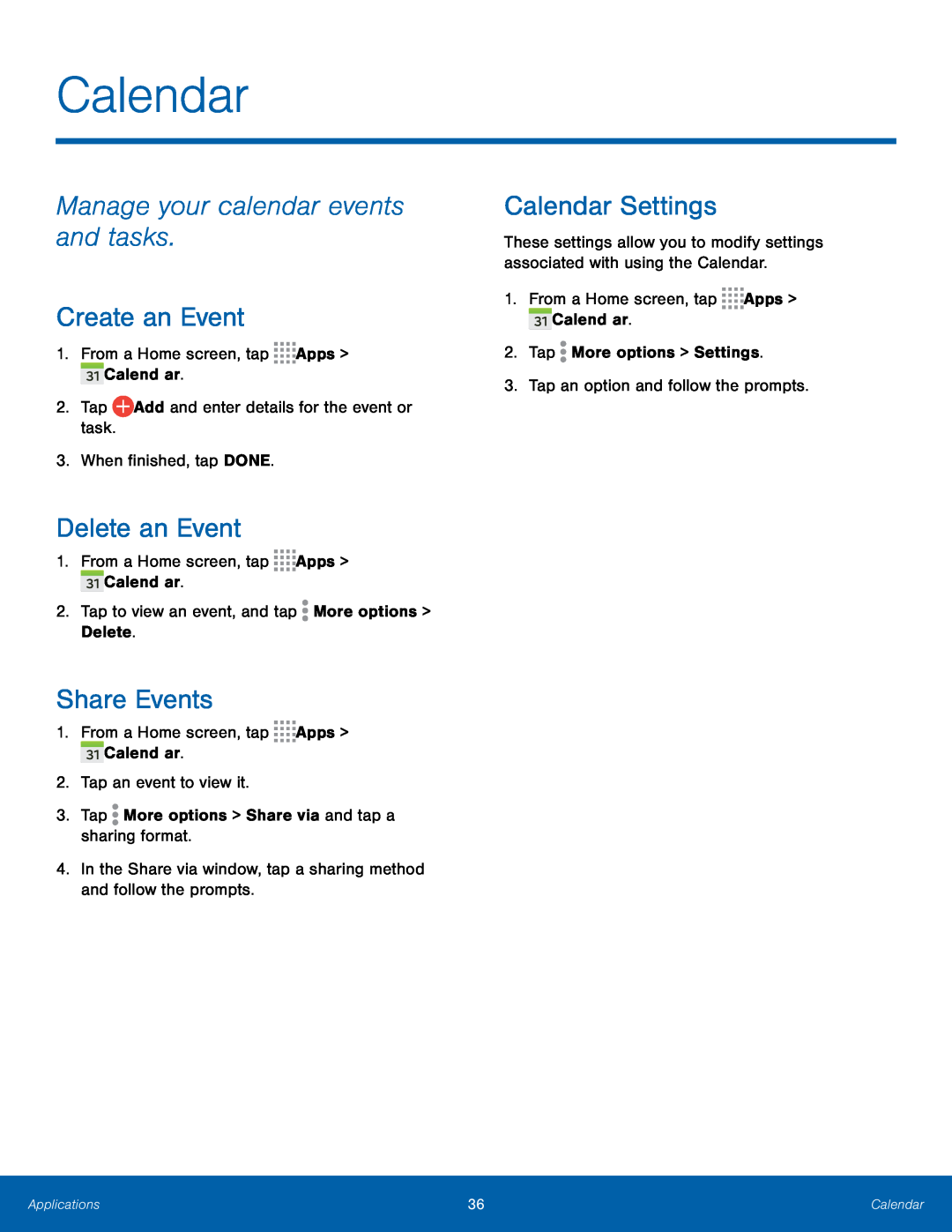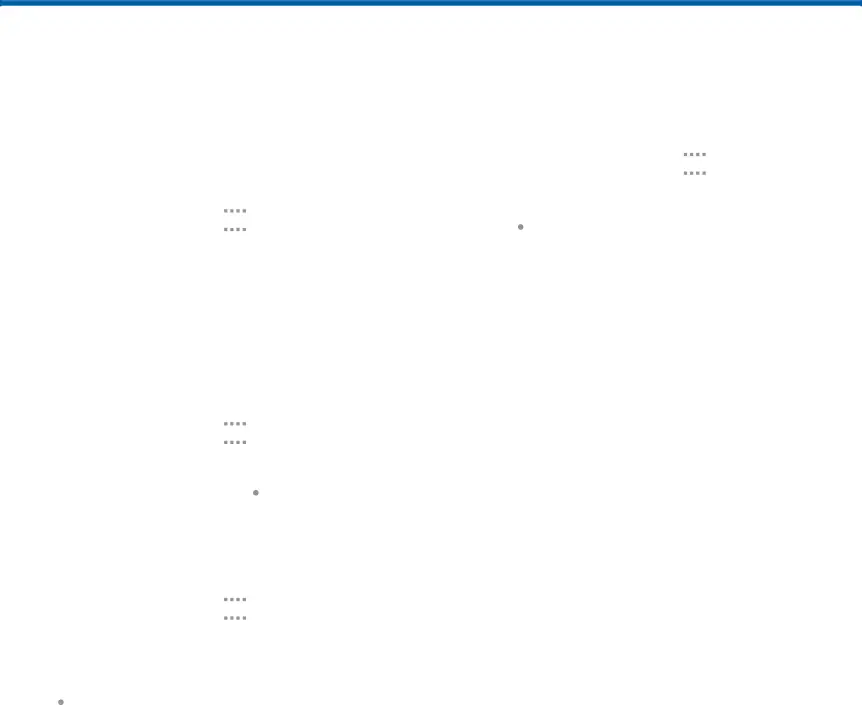
Calendar
Manage your calendar events and tasks.
Create an Event
1.From a Home screen, tap ![]()
![]()
![]()
![]() Apps >
Apps > ![]() Calendar.
Calendar.
2.Tap ![]() Add and enter details for the event or task.
Add and enter details for the event or task.
3.When finished, tap DONE.
Delete an Event
1.From a Home screen, tap ![]()
![]()
![]()
![]() Apps >
Apps > ![]() Calendar.
Calendar.
2.Tap to view an event, and tap ![]() More options > Delete.
More options > Delete.
Share Events
1.From a Home screen, tap ![]()
![]()
![]()
![]() Apps >
Apps > ![]() Calendar.
Calendar.
2.Tap an event to view it.
3.Tap ![]() More options > Share via and tap a sharing format.
More options > Share via and tap a sharing format.
4.In the Share via window, tap a sharing method and follow the prompts.
Calendar Settings
These settings allow you to modify settings associated with using the Calendar.
1.From a Home screen, tap ![]()
![]()
![]()
![]() Apps >
Apps > ![]() Calendar.
Calendar.
2.Tap ![]() More options > Settings.
More options > Settings.
3.Tap an option and follow the prompts.
Applications | 36 | Calendar |
|
|
|