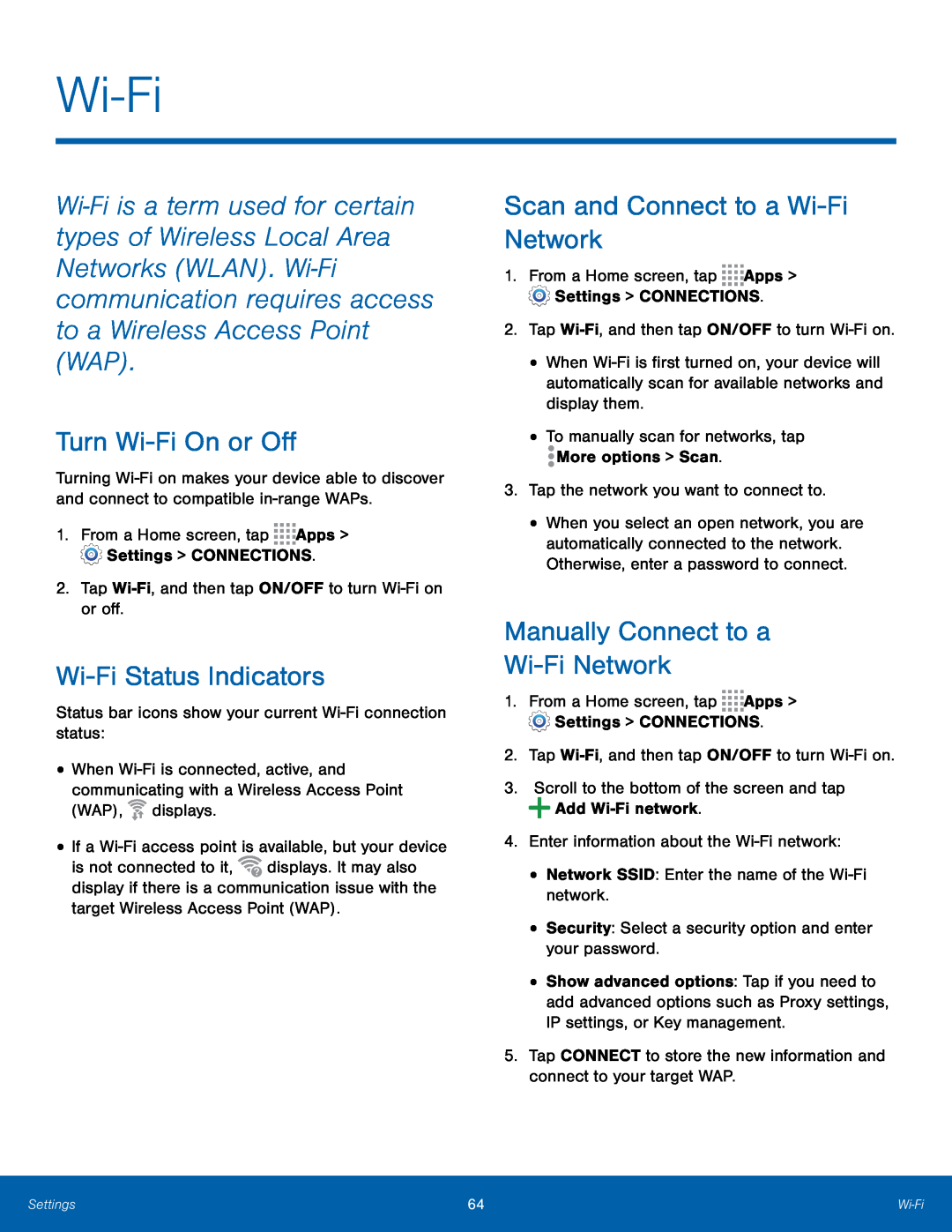
Wi-Fi
Turn Wi-Fi On or Off
Turning
Wi-Fi Status Indicators
Status bar icons show your current •When ![]() displays.
displays.
is not connected to it, ![]() displays. It may also display if there is a communication issue with the target Wireless Access Point (WAP).
displays. It may also display if there is a communication issue with the target Wireless Access Point (WAP).
Scan and Connect to a Wi-Fi Network
1.From a Home screen, tap •When
•When you select an open network, you are automatically connected to the network. Otherwise, enter a password to connect.
Manually Connect to a
Wi-Fi Network
1.From a Home screen, tap •Show advanced options: Tap if you need to add advanced options such as Proxy settings, IP settings, or Key management.
5.Tap CONNECT to store the new information and connect to your target WAP.Settings | 64 | |
|
|
|