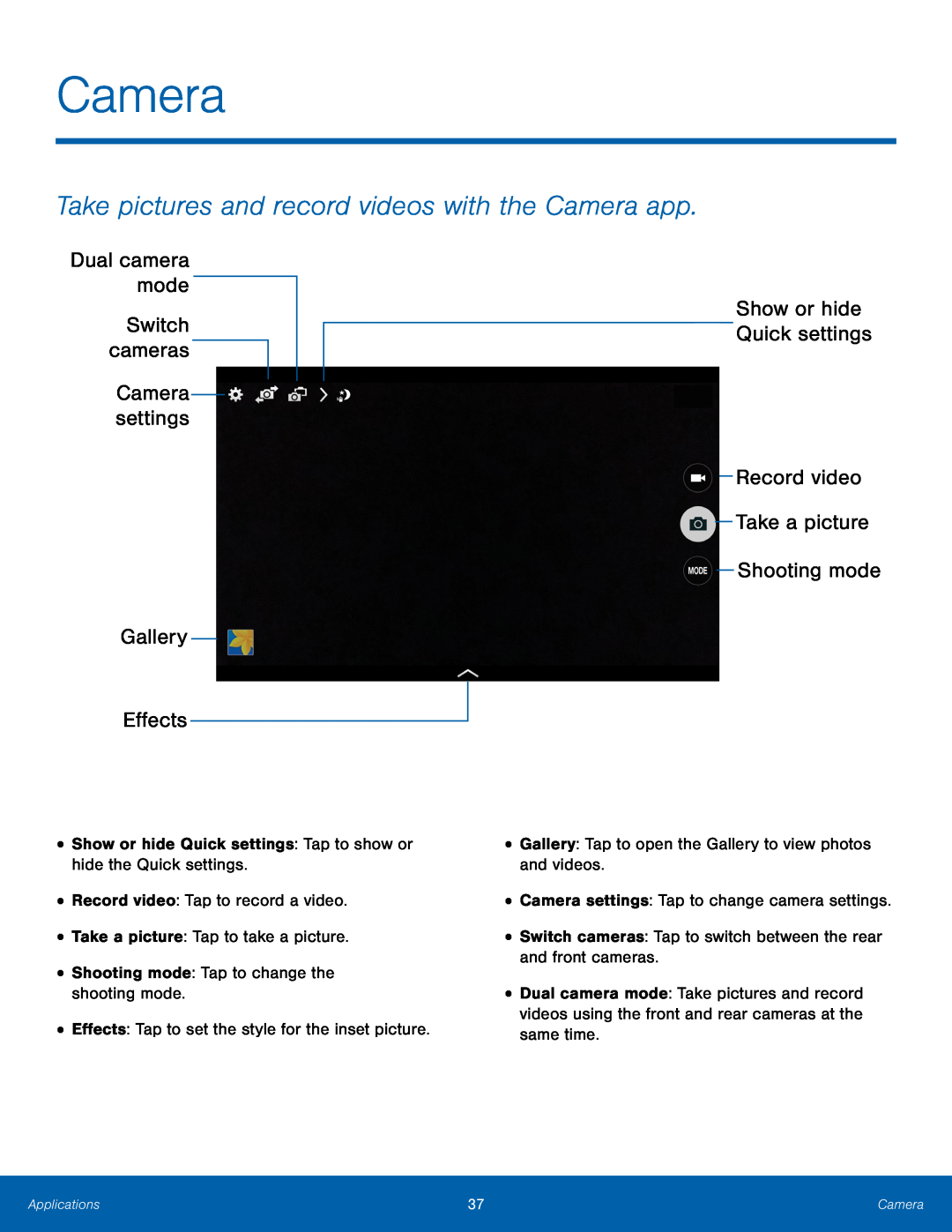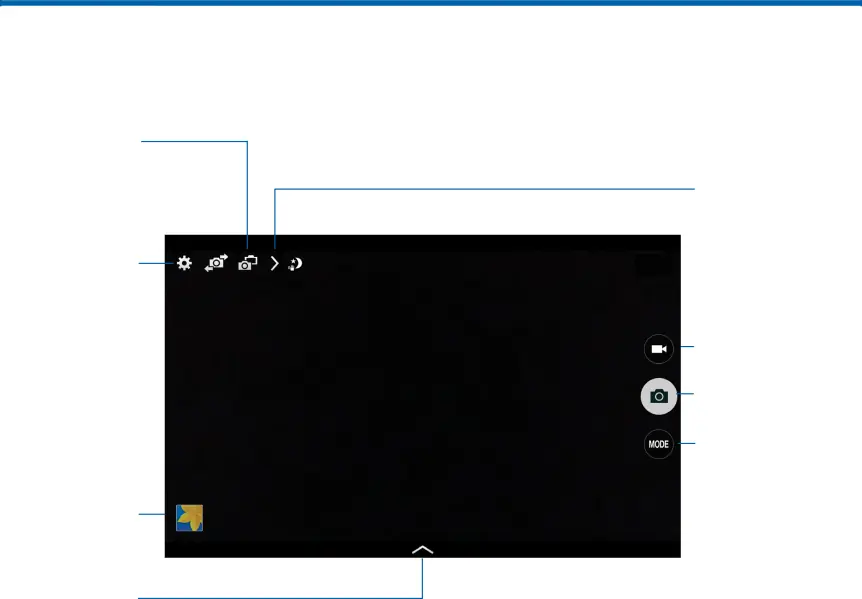
Camera
Take pictures and record videos with the Camera app.
Dual camera mode
Switch cameras 
Camera settings
Gallery
Effects
Show or hide Quick settings
Record video
Take a picture
Shooting mode
•Show or hide Quick settings: Tap to show or hide the Quick settings.
•Record video: Tap to record a video.
•Take a picture: Tap to take a picture.
•Shooting mode: Tap to change the shooting mode.
•Effects: Tap to set the style for the inset picture.
•Gallery: Tap to open the Gallery to view photos and videos.
•Camera settings: Tap to change camera settings.
•Switch cameras: Tap to switch between the rear and front cameras.
•Dual camera mode: Take pictures and record videos using the front and rear cameras at the same time.
Applications | 37 | Camera |
|
|
|