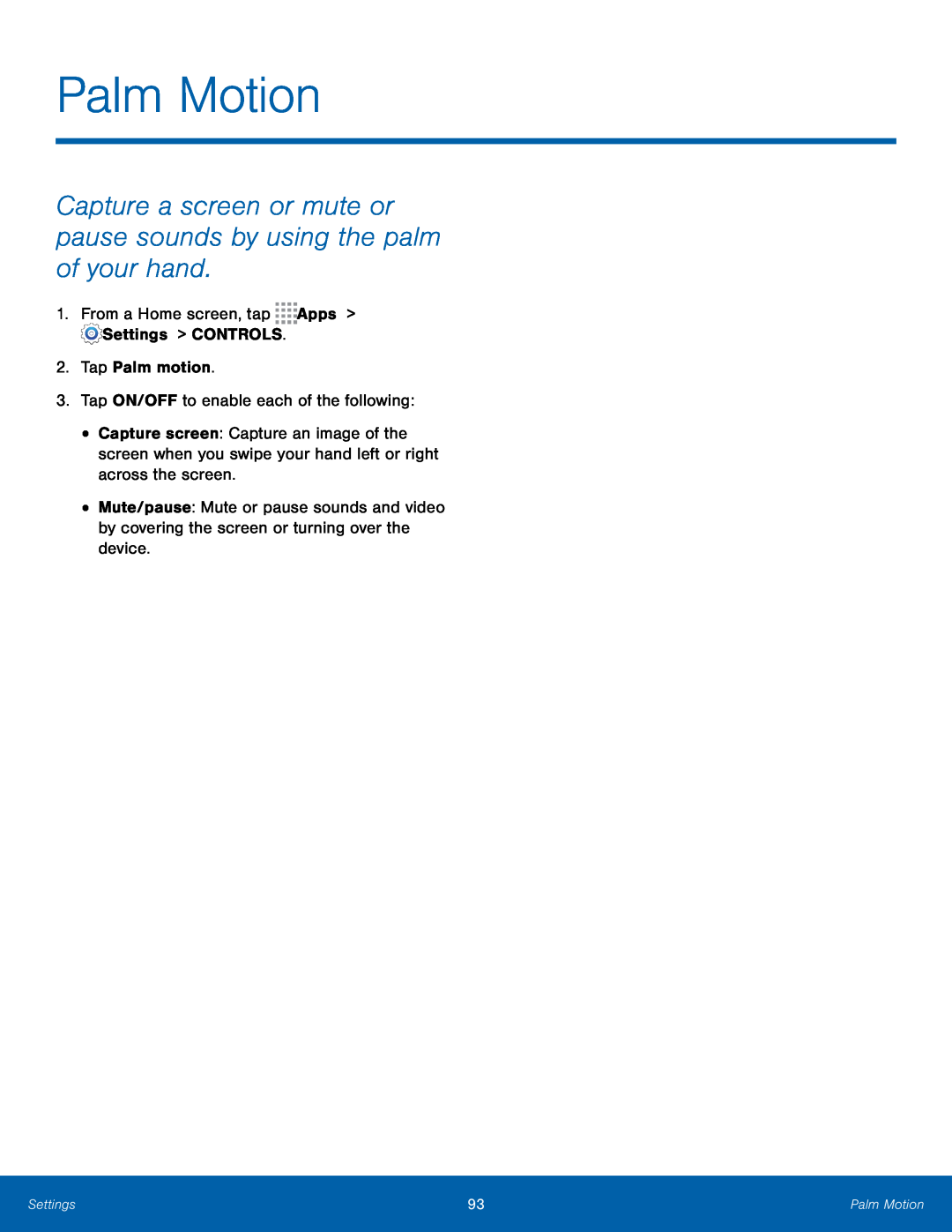Palm Motion
Capture a screen or mute or pause sounds by using the palm of your hand.
1.From a Home screen, tap ![]()
![]()
![]()
![]() Apps >
Apps >
![]() Settings > CONTROLS.
Settings > CONTROLS.
2.Tap Palm motion.
3.Tap ON/OFF to enable each of the following:
•
•
Capture screen: Capture an image of the screen when you swipe your hand left or right across the screen.
Mute/pause: Mute or pause sounds and video by covering the screen or turning over the device.
Settings | 93 | Palm Motion |
|
|
|