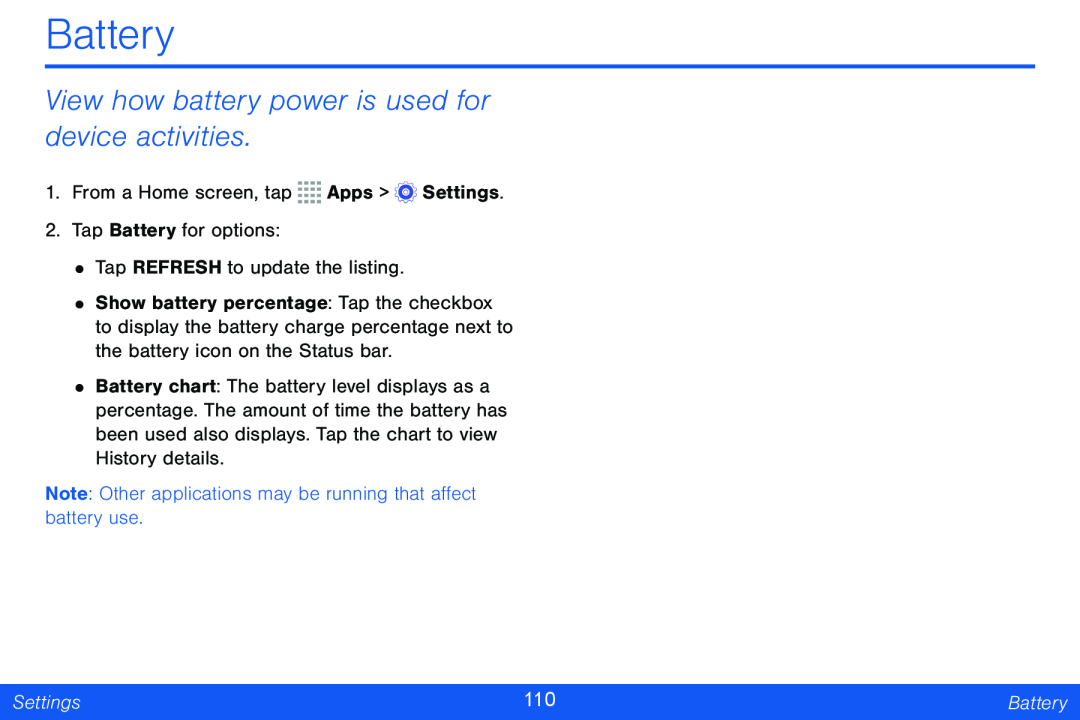Battery
View how battery power is used for device activities.
1.From a Home screen, tap ![]()
![]()
![]()
![]() Apps >
Apps > ![]() Settings.
Settings.
2.Tap Battery for options:
•Tap REFRESH to update the listing.
•Show battery percentage: Tap the checkbox to display the battery charge percentage next to the battery icon on the Status bar.
•Battery chart: The battery level displays as a percentage. The amount of time the battery has been used also displays. Tap the chart to view History details.
Note: Other applications may be running that affect battery use.
Settings | 110 | Battery |
|
|
|