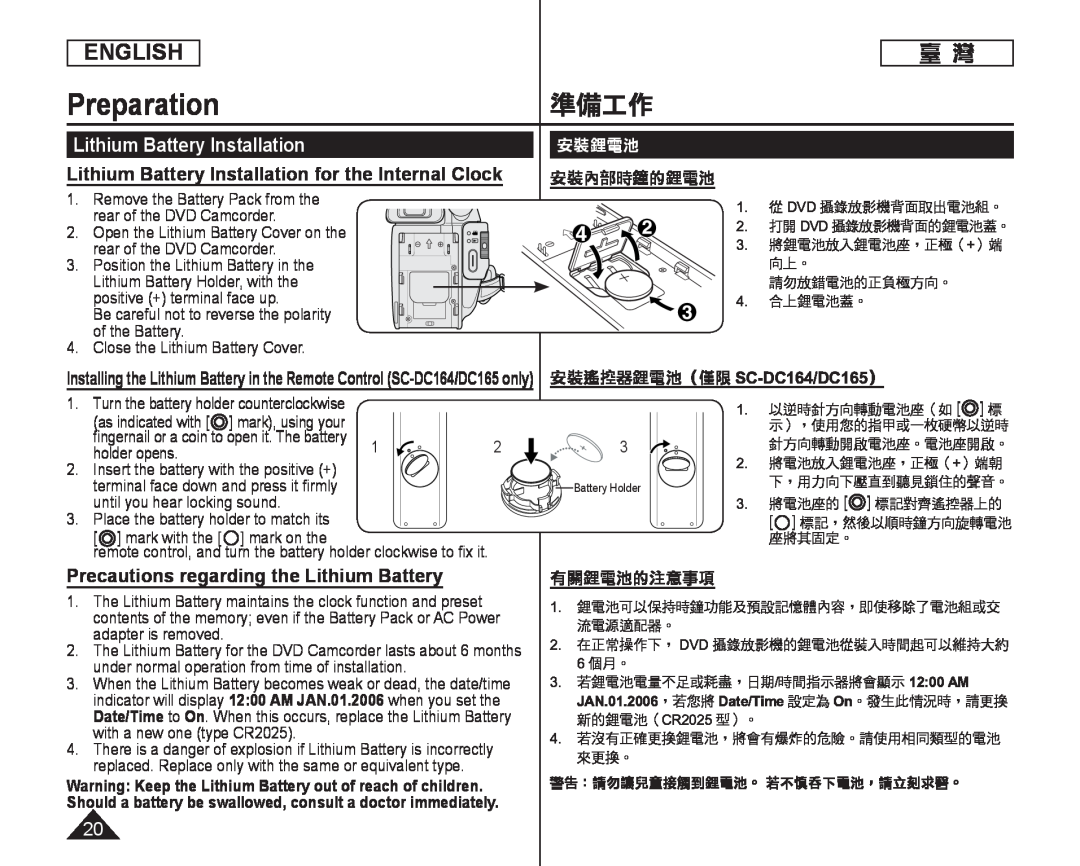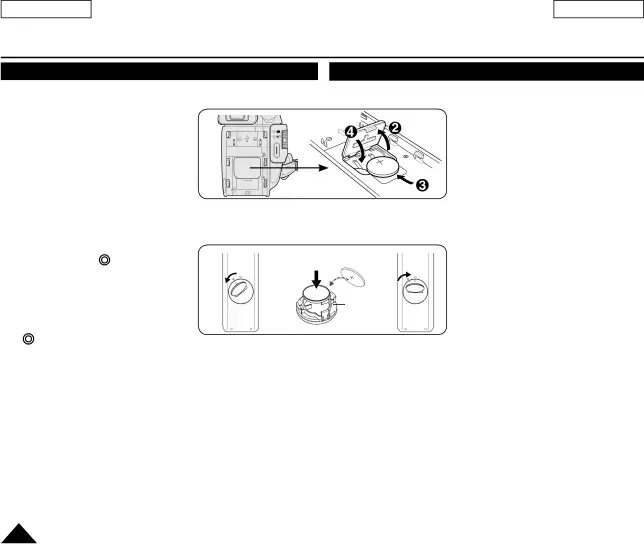
ENGLISH
臺 灣
Preparation準備工作
Lithium Battery Installation
Lithium Battery Installation for the Internal Clock
1. Remove the Battery Pack from the rear of the DVD Camcorder.
2. Open the Lithium Battery Cover on the rear of the DVD Camcorder.
3. Position the Lithium Battery in the Lithium Battery Holder, with the positive (+) terminal face up.
Be careful not to reverse the polarity of the Battery.
4. Close the Lithium Battery Cover.
1.從 DVD 攝錄放影機背面取出電池組。
2. 打開 DVD 攝錄放影機背面的鋰電池蓋。
3. 將鋰電池放入鋰電池座,正極(+)端 向上。
請勿放錯電池的正負極方向。
4. 合上鋰電池蓋。
Installing the Lithium Battery in the Remote Control
1. | Turn the battery holder counterclockwise |
|
|
| |
| (as indicated with [ | ] mark), using your |
|
|
|
| fingernail or a coin to open it. The battery | 1 | 2 | 3 | |
2. | holder opens. |
| |||
Insert the battery with the positive (+) |
|
|
| ||
| terminal face down and press it firmly |
|
| Battery Holder | |
3. | until you hear locking sound. |
|
|
| |
Place the battery holder to match its |
|
|
| ||
[ ] mark with the [] mark on the
remote control, and turn the battery holder clockwise to fix it.
1.以逆時針方向轉動電池座(如 [![]() ] 標 示),使用您的指甲或一枚硬幣以逆時 針方向轉動開啟電池座。電池座開啟。
] 標 示),使用您的指甲或一枚硬幣以逆時 針方向轉動開啟電池座。電池座開啟。
2.將電池放入鋰電池座,正極(+)端朝 下,用力向下壓直到聽見鎖住的聲音。
3.將電池座的 [![]() ] 標記對齊遙控器上的 [] 標記,然後以順時鐘方向旋轉電池 座將其固定。
] 標記對齊遙控器上的 [] 標記,然後以順時鐘方向旋轉電池 座將其固定。
Precautions regarding the Lithium Battery
1.The Lithium Battery maintains the clock function and preset contents of the memory; even if the Battery Pack or AC Power adapter is removed.
2.The Lithium Battery for the DVD Camcorder lasts about 6 months under normal operation from time of installation.
3.When the Lithium Battery becomes weak or dead, the date/time indicator will display 12:00 AM JAN.01.2006 when you set the Date/Time to On. When this occurs, replace the Lithium Battery with a new one (type CR2025).
4.There is a danger of explosion if Lithium Battery is incorrectly replaced. Replace only with the same or equivalent type.
Warning: Keep the Lithium Battery out of reach of children. Should a battery be swallowed, consult a doctor immediately.
1.鋰電池可以保持時鐘功能及預設記憶體內容,即使移除了電池組或交 流電源適配器。
2.在正常操作下, DVD 攝錄放影機的鋰電池從裝入時間起可以維持大約 6 個月。
3.若鋰電池電量不足或耗盡,日期/時間指示器將會顯示 12:00 AM JAN.01.2006,若您將 Date/Time 設定為 On。發生此情況時,請更換 新的鋰電池(CR2025 型)。
4.若沒有正確更換鋰電池,將會有爆炸的危險。請使用相同類型的電池 來更換。
警告:請勿讓兒童接觸到鋰電池。 若不慎吞下電池,請立刻求醫。20