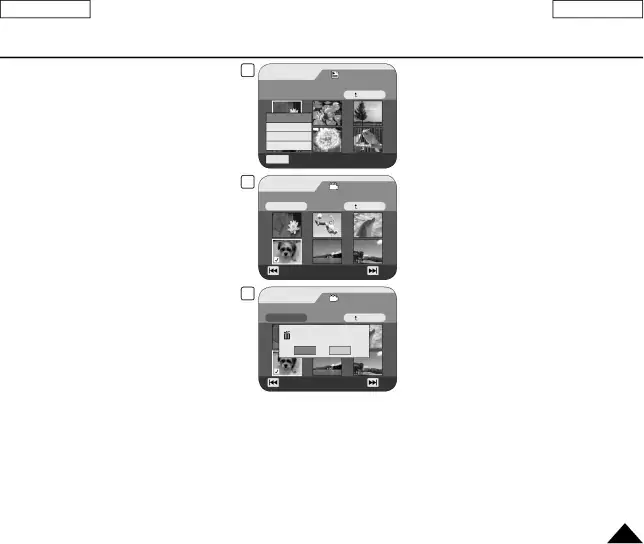
ENGLISH
臺 灣
DVD Camcorder: Playlist | DVD 攝錄放影機:播放清單 |
8.Move the [Joystick] up or down to select <Add>, then press the [Joystick(OK)].
The title scenes to be added to the Playlist will appear.
9.Use the [Joystick] to select the title scenes to be added to the Playlist, then press the [Joystick(OK)].
The selected scenes will be marked with <>.
10.Move the [Joystick] up to select <Execute>, then press the [Joystick(OK)].<Want to add?> message will appear.
11.Move the [Joystick] left or right to select <Yes>, then press the [Joystick(OK)].
The <Now adding...> message will appear.
The selected scenes will be added to the Playlist. The new scene will be added as the last scene.
8 | Scene | Playlist |
| ||
|
| [1/7] |
|
| Back |
| Add |
|
| Delete |
|
| Partial Delete |
|
| Move |
|
| Q.MENU Exit |
|
9 | Edit > Add |
|
|
| [4/9] |
| Execute | Back |
| Previous Page | Next Page |
11 | Edit > Add |
|
| Execute | Back |
| Want to add? |
|
| Yes | No |
| Previous Page | Next Page |
要新增至播放清單的標題清單場景將會 顯示。
9.使用 [Joystick] 選擇要新增至播放清單的標題 清單場景,然後按 [Joystick(OK)]。
選擇的場景會標上 <>。
10.向上或向下移動 [Joystick] 以選擇
<Execute>,然後按 [Joystick(OK)]。<Want to add?> 訊息將會顯示。11.向上或向下移動 [Joystick] 以選擇 <Yes>, 然後按 [Joystick(OK)]。<Now adding...> 訊息將會顯示。選擇的場景便會新增至播放清單。 新的場景 會加入成為最後一個場景。
73
![DVD Camcorder: Playlist, DVD 攝錄放影機:播放清單, [Joystick], [Joystick(OK)] - Samsung](/images/prints/7791/73.1080.webp)