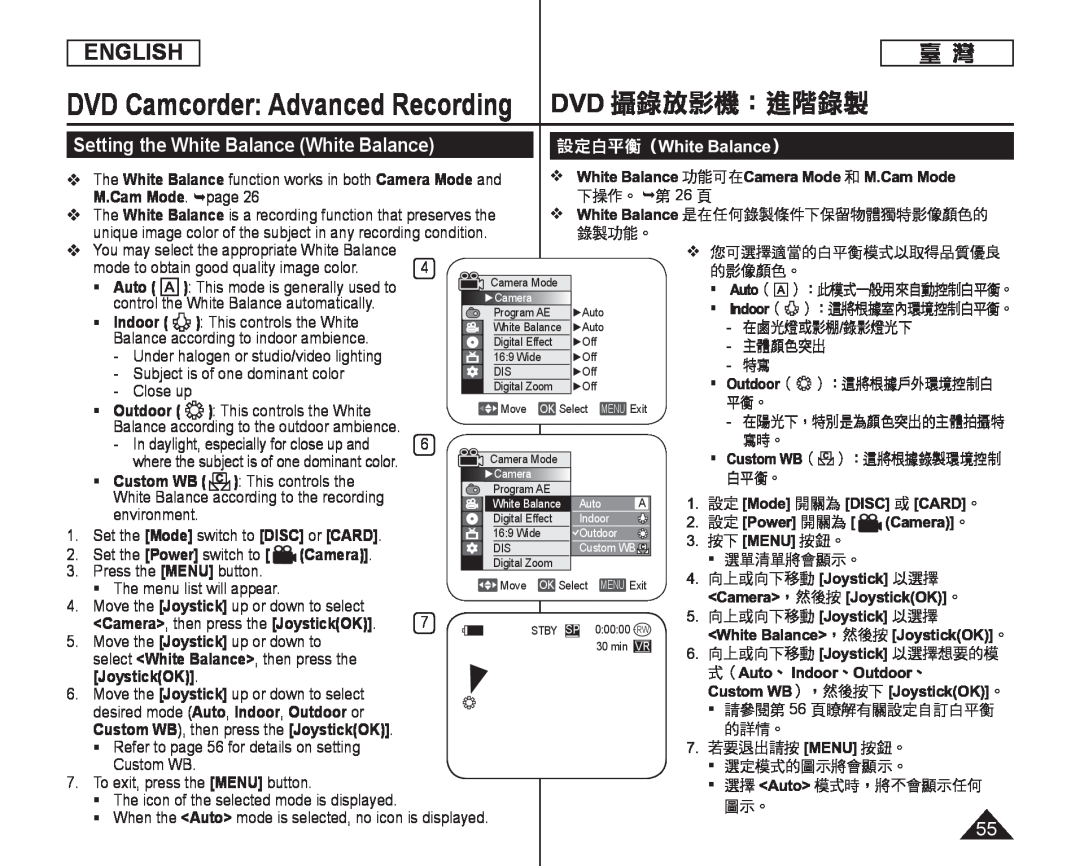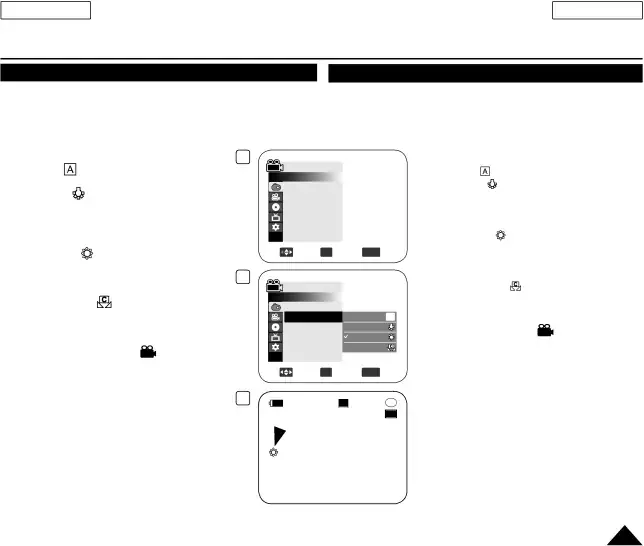
ENGLISH | 臺 灣 |
DVD Camcorder: Advanced Recording | DVD 攝錄放影機:進階錄製 |
| ||||||||||||||||||||
Setting the White Balance (White Balance) |
|
|
| 設定白平衡(White Balance) |
|
| ||||||||||||||||
The White Balance function works in both Camera Mode and | White Balance 功能可在Camera Mode 和 M.Cam Mode | |||||||||||||||||||||
| M.Cam Mode. page 26 |
|
|
|
|
|
|
| 下操作。 第 26 頁 |
|
|
|
| |||||||||
The White Balance is a recording function that preserves the | White Balance 是在任何錄製條件下保留物體獨特影像顏色的 | |||||||||||||||||||||
| unique image color of the subject in any recording condition. |
|
| 錄製功能。 |
|
|
|
|
|
| ||||||||||||
You may select the appropriate White Balance | 4 |
|
|
|
|
|
|
|
|
| 您可選擇適當的白平衡模式以取得品質優良 | |||||||||||
| mode to obtain good quality image color. |
|
|
|
|
|
|
|
|
|
| 的影像顏色。 |
| |||||||||
| | Auto ( | ): This mode is generally used to |
|
| Camera Mode |
|
|
|
|
|
| | Auto( | ):此模式一般用來自動控制白平衡。 | |||||||
|
| control the White Balance automatically. |
|
| ►Camera |
|
|
|
|
|
|
| | Indoor( | ):這將根據室內環境控制白平衡。 | |||||||
|
|
|
|
| Program AE |
| ►Auto |
|
|
| ||||||||||||
| | Indoor ( | ): This controls the White |
|
|
|
|
|
|
| ||||||||||||
|
|
|
|
|
|
|
|
|
|
|
|
| ||||||||||
|
|
|
| White Balance |
| ►Auto |
|
|
|
| - | 在鹵光燈或影棚/錄影燈光下 | ||||||||||
|
| Balance according to indoor ambience. |
|
|
|
|
|
|
|
| ||||||||||||
|
|
|
|
| Digital Effect |
| ►Off |
|
|
|
| - | 主體顏色突出 |
| ||||||||
|
| - | Under halogen or studio/video lighting |
|
|
|
|
|
|
|
|
| ||||||||||
|
|
|
|
| 16:9 Wide |
| ►Off |
|
|
|
| - | 特寫 |
|
| |||||||
|
| - | Subject is of one dominant color |
|
|
| DIS |
|
| ►Off |
|
|
| |
|
| ||||||
|
|
|
|
|
|
|
|
|
| Outdoor( ):這將根據戶外環境控制白 | ||||||||||||
|
| - | Close up |
|
|
|
|
| Digital Zoom |
| ►Off |
|
|
| ||||||||
|
|
|
|
|
|
|
|
|
|
|
|
|
|
|
| |||||||
|
| ): This controls the White |
|
|
|
|
|
|
|
|
|
|
|
| 平衡。 |
|
| |||||
| | Outdoor ( |
|
|
|
| Move | OK Select | MENU Exit |
|
|
|
| |||||||||
|
|
|
|
|
|
| - | 在陽光下,特別是為顏色突出的主體拍攝特 | ||||||||||||||
|
| Balance according to the outdoor ambience. |
|
|
|
|
|
|
|
|
|
|
|
| ||||||||
|
|
|
|
|
|
|
|
|
|
|
|
|
|
| 寫時。 |
|
| |||||
|
| - | In daylight, especially for close up and | 6 |
|
|
|
|
|
|
|
|
|
|
|
|
|
| ||||
|
|
| where the subject is of one dominant color. |
|
| Camera Mode |
|
|
|
|
|
| | Custom WB( ):這將根據錄製環境控制 | ||||||||
| | Custom WB ( | ): This controls the |
|
| ►Camera |
|
|
|
|
|
|
|
| 白平衡。 |
|
| |||||
|
|
|
| Program AE |
|
|
|
|
|
|
|
|
| |||||||||
|
| White Balance according to the recording |
|
|
|
|
|
|
|
| 1. | 設定 [Mode] 開關為 [DISC] 或 [CARD]。 | ||||||||||
|
| environment. |
|
|
|
|
| White Balance |
| Auto | A |
| ||||||||||
|
|
|
|
|
|
| Digital Effect |
| Indoor |
|
| 2. | 設定 [Power] 開關為 [ | (Camera)]。 | ||||||||
1. | Set the [Mode] switch to [DISC] or [CARD]. |
|
|
| 16:9 Wide |
| Outdoor |
|
| 3. | 按下 [MENU] 按鈕。 |
| ||||||||||
2. | Set the [Power] switch to [ | (Camera)]. |
|
|
| DIS |
|
| Custom WB |
|
| |||||||||||
|
|
|
|
|
|
| | 選單清單將會顯示。 |
| |||||||||||||
3. | Press the [MENU] button. |
|
|
|
| Digital Zoom |
|
|
|
|
|
|
| |||||||||
|
|
|
|
|
|
|
|
| 4. | 向上或向下移動 [Joystick] 以選擇 | ||||||||||||
|
|
|
|
|
|
|
|
|
|
| ||||||||||||
| | The menu list will appear. |
|
|
|
| Move | OK Select | MENU Exit | |||||||||||||
|
|
|
|
|
| <Camera>,然後按 [Joystick(OK)]。 | ||||||||||||||||
4. | Move the [Joystick] up or down to select |
|
|
|
|
|
|
|
|
|
|
| ||||||||||
7 |
|
|
|
|
|
|
|
|
| 5. | 向上或向下移動 [Joystick] 以選擇 | |||||||||||
| <Camera>, then press the [Joystick(OK)]. |
|
| STBY | SP | 0:00:00 | ||||||||||||||||
|
|
|
| <White Balance>,然後按 [Joystick(OK)]。 | ||||||||||||||||||
5. | Move the [Joystick] up or down to |
|
|
|
|
|
| |||||||||||||||
|
|
|
|
|
|
| 30 min | VR | 6. | 向上或向下移動 [Joystick] 以選擇想要的模 | ||||||||||||
| select <White Balance>, then press the |
|
|
|
|
|
|
| ||||||||||||||
|
|
|
|
|
|
|
|
|
|
| ||||||||||||
|
|
|
|
|
|
|
|
|
|
|
| 式(Auto、 Indoor、Outdoor、 | ||||||||||
| [Joystick(OK)]. |
|
|
|
|
|
|
|
|
|
|
|
|
| ||||||||
6. | Move the [Joystick] up or down to select |
|
|
|
|
|
|
|
|
|
|
| Custom WB),然後按下 [Joystick(OK)]。 | |||||||||
| desired mode (Auto, Indoor, Outdoor or |
|
|
|
|
|
|
|
|
|
|
| | 請參閱第 56 頁瞭解有關設定自訂白平衡 | ||||||||
| Custom WB), then press the [Joystick(OK)]. |
|
|
|
|
|
|
|
|
|
|
|
| 的詳情。 |
|
| ||||||
| | Refer to page 56 for details on setting |
|
|
|
|
|
|
|
|
|
| 7. | 若要退出請按 [MENU] 按鈕。 | ||||||||
|
| Custom WB. |
|
|
|
|
|
|
|
|
|
|
|
|
| | 選定模式的圖示將會顯示。 | |||||
7. | To exit, press the [MENU] button. |
|
|
|
|
|
|
|
|
|
|
| | 選擇 <Auto> 模式時,將不會顯示任何 | ||||||||
| | The icon of the selected mode is displayed. |
|
|
|
|
|
|
|
|
|
|
|
| 圖示。 |
|
| |||||
| | When the <Auto> mode is selected, no icon is displayed. |
|
|
|
|
|
|
|
|
|
| ||||||||||
|
|
|
|
|
|
|
|
|
|
|
| 55 | ||||||||||
|
|
|
|
|
|
|
|
|
|
|
|
|
|
|
|
|
|
|
|
|
| |