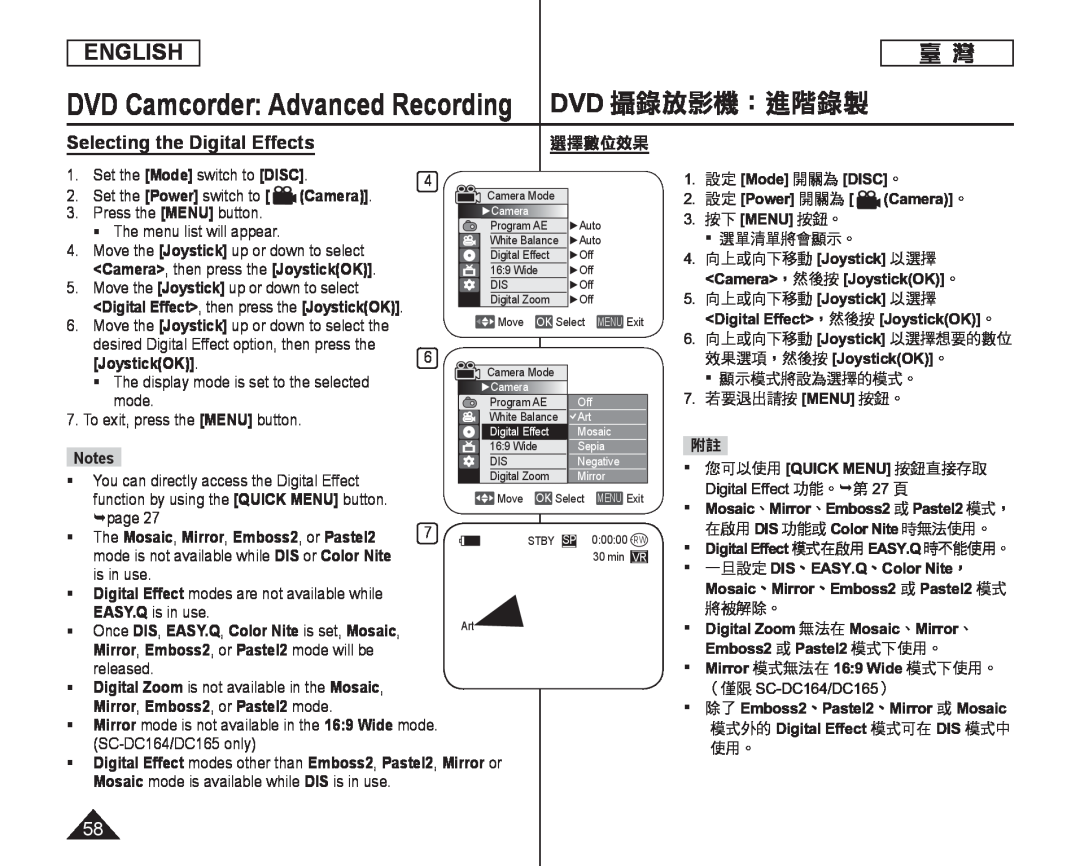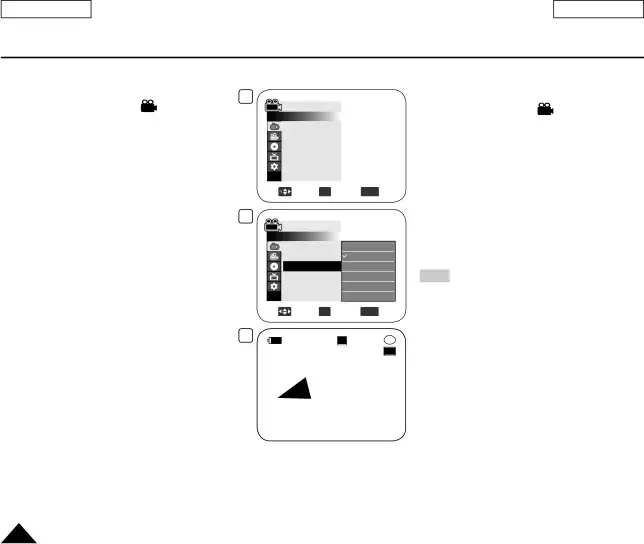
ENGLISH
臺 灣
DVD Camcorder: Advanced Recording DVD 攝錄放影機:進階錄製
Selecting the Digital Effects |
|
|
|
| 選擇數位效果 | ||||||
1. | Set the [Mode] switch to [DISC]. | 4 |
|
|
|
|
|
|
| ||
2. | Set the [Power] switch to [ | (Camera)]. |
|
| Camera Mode |
|
|
| |||
3. | Press the [MENU] button. |
|
|
| ►Camera |
| ►Auto | ||||
| The menu list will appear. |
|
|
|
| Program AE |
| ||||
|
|
|
|
| White Balance |
| ►Auto | ||||
4. | Move the [Joystick] up or down to select |
|
|
|
| ||||||
|
|
| Digital Effect |
| ►Off | ||||||
| <Camera>, then press the [Joystick(OK)]. |
|
|
| 16:9 Wide |
| ►Off | ||||
5. | Move the [Joystick] up or down to select |
|
|
| DIS |
|
| ►Off | |||
| <Digital Effect>, then press the [Joystick(OK)]. |
|
|
| Digital Zoom |
| ►Off | ||||
|
|
|
| Move | OK Select | MENU Exit | |||||
6. | Move the [Joystick] up or down to select the |
|
|
| |||||||
| desired Digital Effect option, then press the | 6 |
|
|
|
|
|
|
| ||
| [Joystick(OK)]. |
|
|
|
|
|
|
|
| ||
| The display mode is set to the selected |
|
| Camera Mode |
|
|
| ||||
|
|
| ►Camera |
|
|
| |||||
| mode. |
|
|
|
| Program AE |
| Off |
| ||
7. To exit, press the [MENU] button. |
|
|
| White Balance |
| Art |
| ||||
|
|
|
|
|
|
| Digital Effect |
| Mosaic | ||
|
|
|
|
|
|
| 16:9 Wide |
| Sepia | ||
Notes |
|
|
|
|
|
| |||||
|
|
|
|
| DIS |
|
| Negative | |||
| You can directly access the Digital Effect |
|
|
| Digital Zoom |
| Mirror | ||||
|
|
|
|
| |||||||
| function by using the [QUICK MENU] button. |
|
|
| Move | OK Select | MENU Exit | ||||
| page 27 |
| 7 |
|
|
|
|
|
|
| |
| The Mosaic, Mirror, Emboss2, or Pastel2 |
|
|
| STBY | SP | 0:00:00 | ||||
| mode is not available while DIS or Color Nite |
|
|
|
|
|
|
| 30 min VR | ||
| is in use. |
|
|
|
|
|
|
|
|
| |
| Digital Effect modes are not available while |
|
|
|
|
|
|
|
| ||
| EASY.Q is in use. |
|
| Art |
|
|
|
| |||
| Once DIS, EASY.Q, Color Nite is set, Mosaic, |
|
|
|
|
| |||||
Mirror, Emboss2, or Pastel2 mode will be released.
Digital Zoom is not available in the Mosaic, Mirror, Emboss2, or Pastel2 mode.
Mirror mode is not available in the 16:9 Wide mode.
Digital Effect modes other than Emboss2, Pastel2, Mirror or Mosaic mode is available while DIS is in use.
1.設定 [Mode] 開關為 [DISC]。
2. 設定 [Power] 開關為 [ (Camera)]。
3.按下 [MENU] 按鈕。
選單清單將會顯示。
4.向上或向下移動 [Joystick] 以選擇
<Camera>,然後按 [Joystick(OK)]。
5.向上或向下移動 [Joystick] 以選擇
<Digital Effect>,然後按 [Joystick(OK)]。
6.向上或向下移動 [Joystick] 以選擇想要的數位 效果選項,然後按 [Joystick(OK)]。
顯示模式將設為選擇的模式。
7.若要退出請按 [MENU] 按鈕。
附註
您可以使用 [QUICK MENU] 按鈕直接存取
Digital Effect 功能。第 27 頁
Mosaic、Mirror、Emboss2 或 Pastel2 模式, 在啟用 DIS 功能或 Color Nite 時無法使用。
Digital Effect 模式在啟用 EASY.Q 時不能使用。
一旦設定 DIS、EASY.Q、Color Nite, Mosaic、Mirror、Emboss2 或 Pastel2 模式 將被解除。
Digital Zoom 無法在 Mosaic、Mirror、 Emboss2 或 Pastel2 模式下使用。
Mirror 模式無法在 16:9 Wide 模式下使用。 (僅限
除了 Emboss2、Pastel2、Mirror 或 Mosaic 模式外的 Digital Effect 模式可在 DIS 模式中 使用。
58