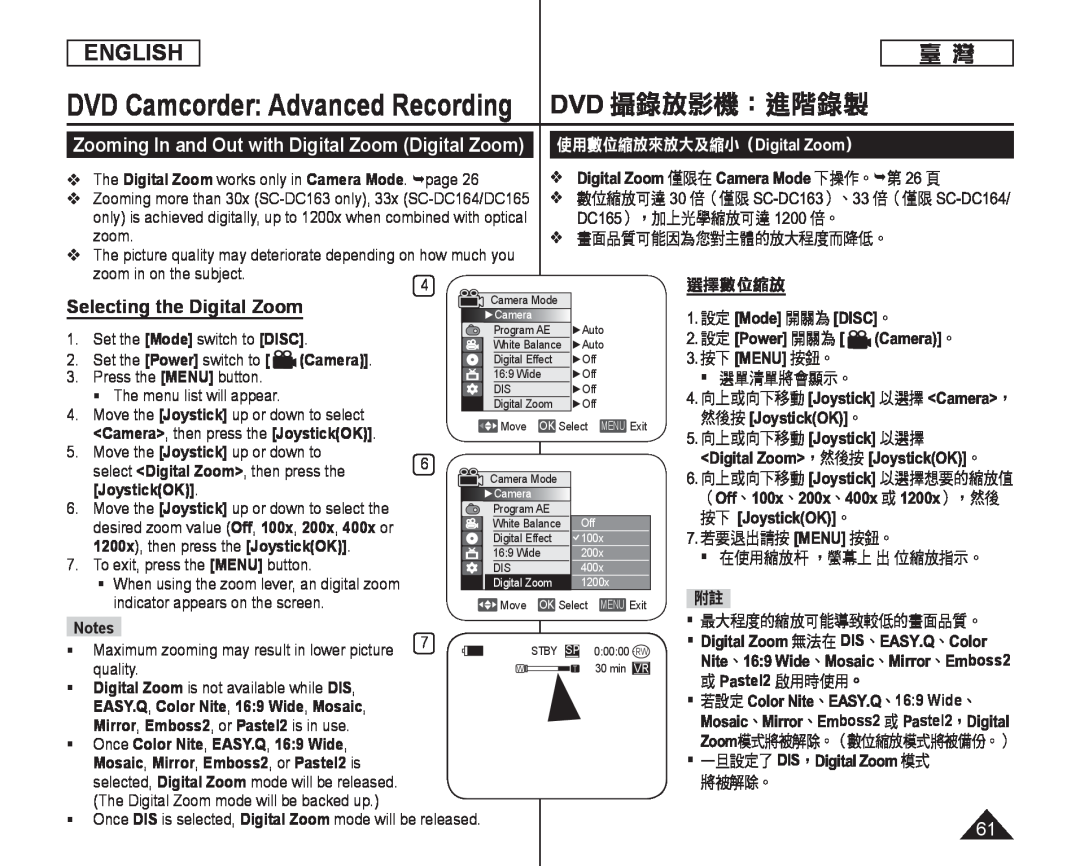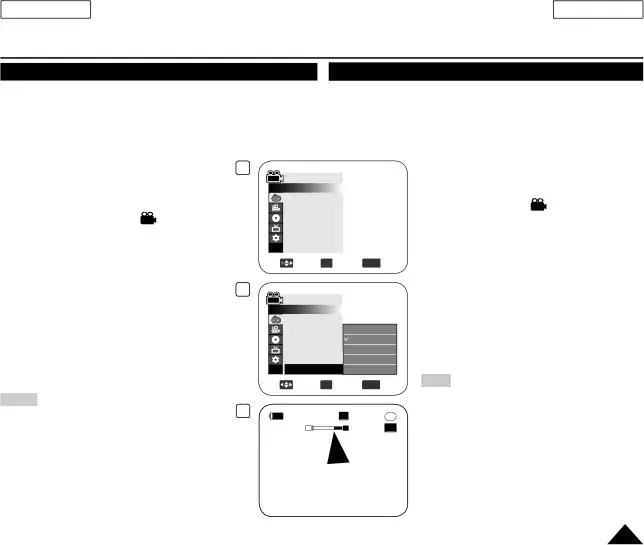
ENGLISH | 臺 灣 |
DVD Camcorder: Advanced Recording | DVD 攝錄放影機:進階錄製 |
| |||||||||||||
Zooming In and Out with Digital Zoom (Digital Zoom) | 使用數位縮放來放大及縮小(Digital Zoom) |
| |||||||||||||
The Digital Zoom works only in Camera Mode. page 26 |
|
|
| |
| Digital Zoom 僅限在 Camera Mode 下操作。第 26 頁 | |||||||||
Zooming more than 30x | |
| 數位縮放可達 30 倍(僅限 | ||||||||||||
| only) is achieved digitally, up to 1200x when combined with optical |
|
| DC165),加上光學縮放可達 1200 倍。 |
| ||||||||||
| zoom. |
|
|
|
|
|
| |
| 畫面品質可能因為您對主體的放大程度而降低。 | |||||
The picture quality may deteriorate depending on how much you |
|
|
|
|
|
|
|
| |||||||
| zoom in on the subject. |
| 4 |
|
|
|
|
|
|
|
|
| 選擇數位縮放 |
| |
|
|
|
|
|
|
|
|
|
|
|
|
| |||
|
|
|
|
|
|
|
|
|
|
|
|
|
| ||
Selecting the Digital Zoom |
|
| Camera Mode |
|
|
|
|
|
|
| |||||
|
| ►Camera |
|
|
|
|
| 1. | 設定 [Mode] 開關為 [DISC]。 | ||||||
1. | Set the [Mode] switch to [DISC]. |
|
|
| Program AE |
| ►Auto |
| |||||||
|
|
|
|
| 2. | 設定 [Power] 開關為 [ | (Camera)]。 | ||||||||
|
|
|
|
|
|
|
|
|
| ||||||
|
|
| White Balance |
| ►Auto |
| |||||||||
2. | Set the [Power] switch to [ | (Camera)]. |
|
|
|
|
| 3. | 按下 [MENU] 按鈕。 |
| |||||
|
|
| Digital Effect |
| ►Off |
|
| ||||||||
3. | Press the [MENU] button. |
|
|
|
| 16:9 Wide |
| ►Off |
|
| 選單清單將會顯示。 |
| |||
| The menu list will appear. |
|
|
|
| DIS |
|
| ►Off |
| 4. | 向上或向下移動 [Joystick] 以選擇 <Camera>, | |||
|
|
|
|
|
|
|
|
|
|
|
| ||||
|
|
|
|
| Digital Zoom |
| ►Off |
| |||||||
4. | Move the [Joystick] up or down to select |
|
|
|
|
|
| 然後按 [Joystick(OK)]。 |
| ||||||
|
|
|
| Move | OK Select | MENU Exit |
|
| |||||||
| <Camera>, then press the [Joystick(OK)]. |
|
|
|
| 5. | 向上或向下移動 [Joystick] 以選擇 | ||||||||
|
|
|
|
|
|
|
|
|
|
| |||||
5. | Move the [Joystick] up or down to |
|
|
|
|
|
|
|
|
|
| ||||
6 |
|
|
|
|
|
|
|
|
|
| <Digital Zoom>,然後按 [Joystick(OK)]。 | ||||
| select <Digital Zoom>, then press the |
|
|
|
|
|
|
|
|
|
| ||||
|
|
|
|
|
|
|
|
|
| 6. | 向上或向下移動 [Joystick] 以選擇想要的縮放值 | ||||
| [Joystick(OK)]. |
|
|
| Camera Mode |
|
|
|
| ||||||
|
|
|
| ►Camera |
|
|
|
|
|
| (Off、100x、200x、400x 或 1200x),然後 | ||||
6. | Move the [Joystick] up or down to select the |
|
|
|
|
|
|
|
| ||||||
|
|
| Program AE |
|
|
|
|
| |||||||
|
|
|
| Off |
|
| 按下 [Joystick(OK)]。 |
| |||||||
|
|
|
|
|
|
|
|
|
|
|
|
| |||
| desired zoom value (Off, 100x, 200x, 400x or |
|
|
| White Balance |
|
| 7. |
| ||||||
|
|
|
|
|
| 若要退出請按 [MENU] 按鈕。 | |||||||||
| 1200x), then press the [Joystick(OK)]. |
|
|
| Digital Effect |
| 100x |
| |||||||
|
|
|
|
| 16:9 Wide |
| 200x |
|
| 在使用縮放杆 ,螢幕上 出 位縮放指示。 | |||||
7. | To exit, press the [MENU] button. |
|
|
|
|
|
|
| |||||||
|
|
| DIS |
|
| 400x |
|
| |||||||
|
|
|
|
|
|
|
|
| |||||||
| When using the zoom lever, an digital zoom |
|
|
|
|
|
|
|
|
| |||||
|
|
|
| Digital Zoom |
| 1200x |
| 附註 |
| ||||||
| indicator appears on the screen. |
|
|
|
| Move | OK Select | MENU Exit |
| ||||||
|
|
|
|
|
|
| | 最大程度的縮放可能導致較低的畫面品質。 | |||||||
Notes |
|
|
|
|
|
|
|
|
|
|
| ||||
| 7 |
|
|
|
|
|
|
|
|
| | Digital Zoom 無法在 DIS、EASY.Q、Color | |||
| Maximum zooming may result in lower picture |
|
|
| STBY | SP | 0:00:00 | ||||||||
|
|
|
| ||||||||||||
|
|
|
|
| Nite、16:9 Wide、Mosaic、Mirror、Emboss2 | ||||||||||
| quality. |
|
|
|
|
| W |
|
| T | 30 min | VR |
| ||
|
|
|
|
|
|
|
|
| 或 Pastel2 啟用時使用。 |
| |||||
| Digital Zoom is not available while DIS, |
|
|
|
|
|
|
|
|
|
|
|
| ||
|
|
|
|
|
|
|
|
|
| 若設定 Color Nite、EASY.Q、16:9 Wide、 | |||||
| EASY.Q, Color Nite, 16:9 Wide, Mosaic, |
|
|
|
|
|
|
|
|
|
| ||||
|
|
|
|
|
|
|
|
|
|
|
| Mosaic、Mirror、Emboss2 或 Pastel2,Digital | |||
| Mirror, Emboss2, or Pastel2 is in use. |
|
|
|
|
|
|
|
|
|
|
| |||
|
|
|
|
|
|
|
|
|
|
|
| Zoom模式將被解除。(數位縮放模式將被備份。) | |||
| Once Color Nite, EASY.Q, 16:9 Wide, |
|
|
|
|
|
|
|
|
|
|
| |||
| Mosaic, Mirror, Emboss2, or Pastel2 is |
|
|
|
|
|
|
|
|
|
| 一旦設定了 DIS,Digital Zoom 模式 | |||
| selected, Digital Zoom mode will be released. |
|
|
|
|
|
|
|
|
|
|
| 將被解除。 |
| |
| (The Digital Zoom mode will be backed up.) |
|
|
|
|
|
|
|
|
|
|
|
|
| |
| Once DIS is selected, Digital Zoom mode will be released. |
|
|
|
|
|
|
|
|
|
| 61 | |||
|
|
|
|
|
|
|
|
|
|
|
|
|
|
| |