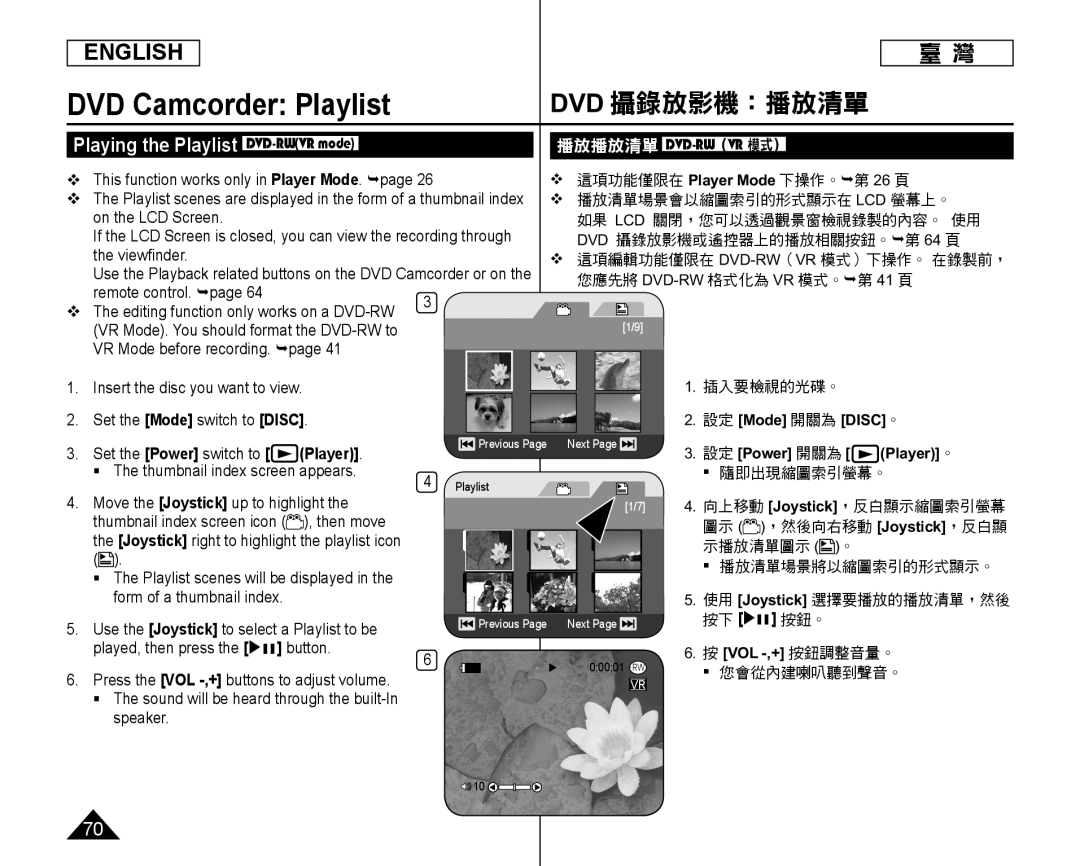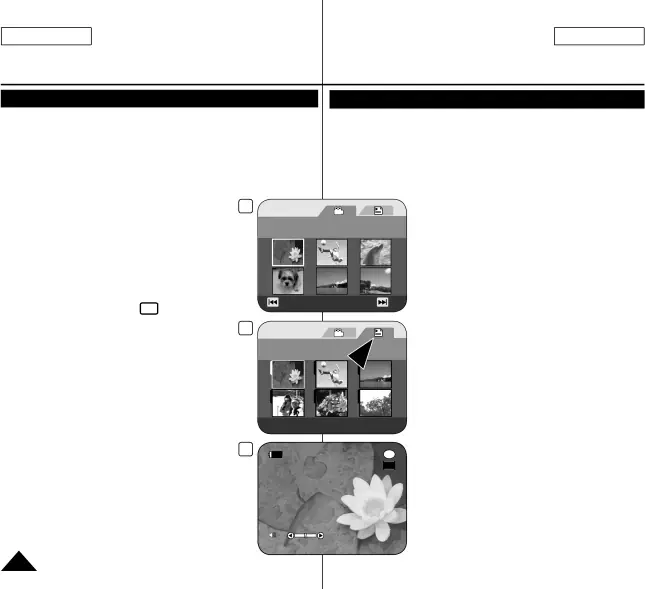
ENGLISH | 臺 灣 |
DVD Camcorder: Playlist | DVD 攝錄放影機:播放清單 |
Playing the Playlist DVD-RW(VR mode)
This function works only in Player Mode. page 26
The Playlist scenes are displayed in the form of a thumbnail index on the LCD Screen.
If the LCD Screen is closed, you can view the recording through the viewfi nder.
Use the Playback related buttons on the DVD Camcorder or on the
remote control. page 643
The editing function only works on a
這項功能僅限在 Player Mode 下操作。第 26 頁
播放清單場景會以縮圖索引的形式顯示在 LCD 螢幕上。
如果 LCD 關閉,您可以透過觀景窗檢視錄製的內容。 使用 DVD 攝錄放影機或遙控器上的播放相關按鈕。第 64 頁
這項編輯功能僅限在
[1/9]
1.Insert the disc you want to view.
2.Set the [Mode] switch to [DISC].
3.Set the [Power] switch to [The thumbnail index screen appears.
4.Move the [Joystick] up to highlight the thumbnail index screen icon (![]() ), then move the [Joystick] right to highlight the playlist icon (
), then move the [Joystick] right to highlight the playlist icon (![]() ).
).
The Playlist scenes will be displayed in the form of a thumbnail index.
5.Use the [Joystick] to select a Playlist to be played, then press the [] button.
6.Press the [VOL
The sound will be heard through the
Previous Page | Next Page |
4 Playlist
[1/7]
![]() Previous Page Next Page
Previous Page Next Page ![]()
6 | ► | 0:00:01 | |
| |||
|
|
| VR |
| 10 |
|
|
1.插入要檢視的光碟。
2.設定 [Mode] 開關為 [DISC]。3.設定 [Power] 開關為 [隨即出現縮圖索引螢幕。
4.向上移動 [Joystick],反白顯示縮圖索引螢幕
圖示 (![]() ),然後向右移動 [Joystick],反白顯 示播放清單圖示 (
),然後向右移動 [Joystick],反白顯 示播放清單圖示 (![]() )。
)。
播放清單場景將以縮圖索引的形式顯示。
5.使用 [Joystick] 選擇要播放的播放清單,然後 按下 [] 按鈕。
6.按 [VOL您會從內建喇叭聽到聲音。
70