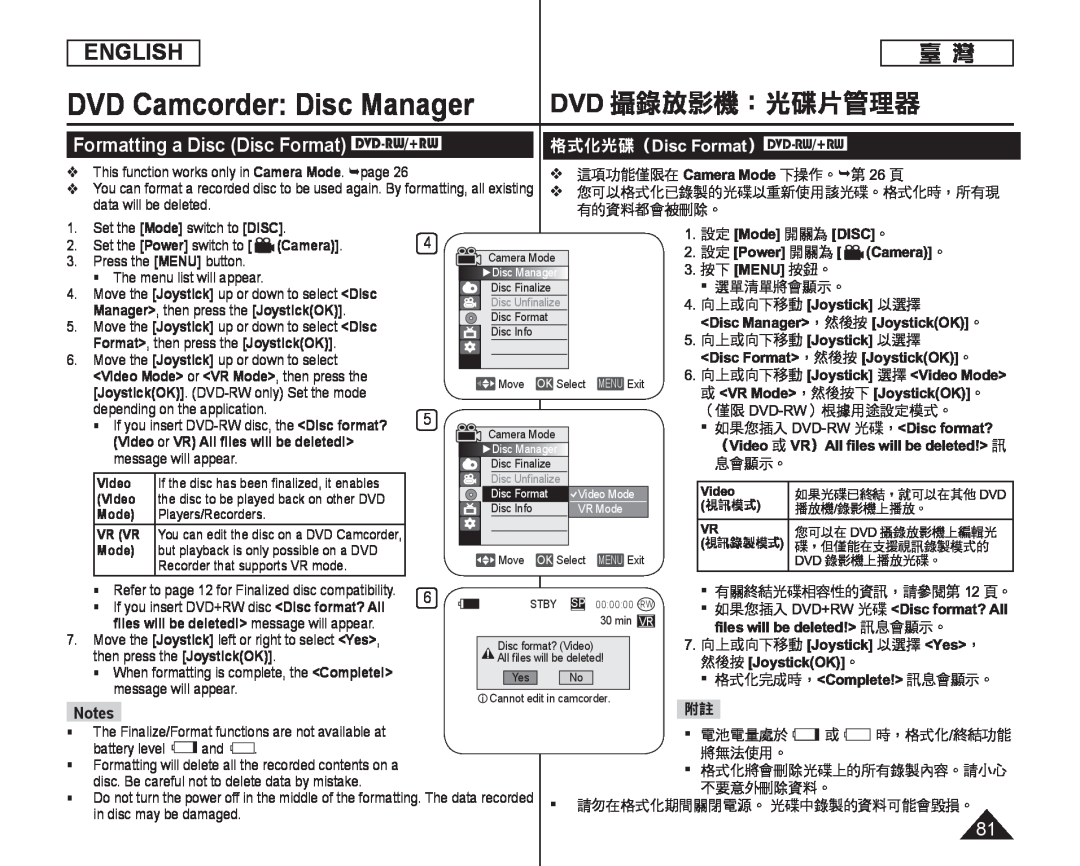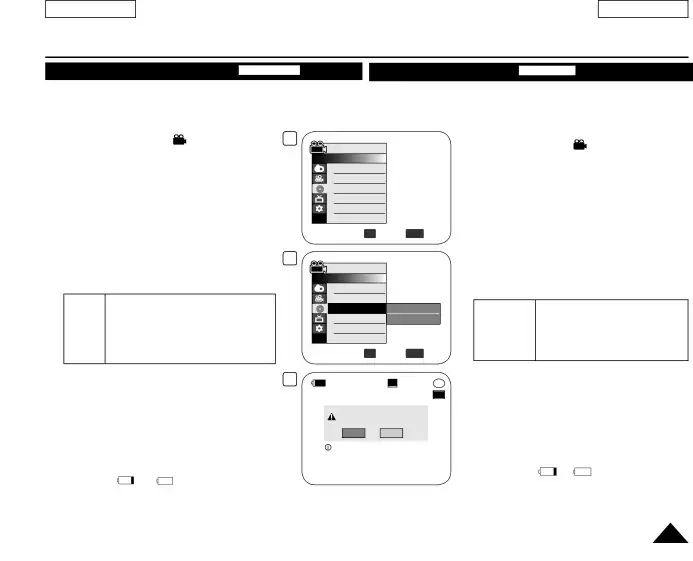
ENGLISH
臺 灣
DVD Camcorder: Disc Manager DVD 攝錄放影機:光碟片管理器
Formatting a Disc (Disc Format) DVD-RW/+RW
This function works only in Camera Mode. page 26
You can format a recorded disc to be used again. By formatting, all existing data will be deleted.
格式化光碟(Disc Format) DVD-RW/+RW
這項功能僅限在 Camera Mode 下操作。第 26 頁
您可以格式化已錄製的光碟以重新使用該光碟。格式化時,所有現 有的資料都會被刪除。
1.Set the [Mode] switch to [DISC].
2. Set the [Power] switch to [ | (Camera)]. |
3. | Press the [MENU] button. |
| The menu list will appear. |
4. | Move the [Joystick] up or down to select <Disc |
| Manager>, then press the [Joystick(OK)]. |
5. | Move the [Joystick] up or down to select <Disc |
| Format>, then press the [Joystick(OK)]. |
6. | Move the [Joystick] up or down to select |
| <Video Mode> or <VR Mode>, then press the |
| [Joystick(OK)]. |
| depending on the application. |
4
Camera Mode
![]() ►Disc Manager
►Disc Manager
Disc Finalize
Disc Unfinalize
Disc Format
Disc Info
![]() Move OK Select MENU Exit
Move OK Select MENU Exit
1.設定 [Mode] 開關為 [DISC]。
2. 設定 [Power] 開關為 [ (Camera)]。
3. | 按下 [MENU] 按鈕。 |
| 選單清單將會顯示。 |
4. | 向上或向下移動 [Joystick] 以選擇 |
| <Disc Manager>,然後按 [Joystick(OK)]。 |
5. | 向上或向下移動 [Joystick] 以選擇 |
| <Disc Format>,然後按 [Joystick(OK)]。 |
6. | 向上或向下移動 [Joystick] 選擇 <Video Mode> |
| 或 <VR Mode>,然後按下 [Joystick(OK)]。 |
If you insert |
(Video or VR) All files will be deleted!> |
message will appear. |
Video | If the disc has been finalized, it enables |
(Video | the disc to be played back on other DVD |
Mode) | Players/Recorders. |
VR (VR | You can edit the disc on a DVD Camcorder, |
Mode) | but playback is only possible on a DVD |
5
Camera Mode
![]() ►Disc Manager
►Disc Manager
Disc Finalize
Disc Unfinalize
Disc Format
Disc Info
![]()
![]() Video Mode
Video Mode
VR Mode
(僅限 |
如果您插入 |
(Video 或 VR)All files will be deleted!> 訊 |
息會顯示。 |
Video | 如果光碟已終結,就可以在其他 DVD |
(視訊模式) | 播放機/錄影機上播放。 |
|
|
VR | 您可以在 DVD 攝錄放影機上編輯光 |
(視訊錄製模式) | 碟,但僅能在支援視訊錄製模式的 |
Recorder that supports VR mode. |
![]() Move OK Select MENU Exit
Move OK Select MENU Exit
DVD 錄影機上播放光碟。 |
| Refer to page 12 for Finalized disc compatibility. | 6 | STBY | SP 00:00:00 |
|
| | 有關終結光碟相容性的資訊,請參閱第 12 頁。 | ||||
| If you insert DVD+RW disc <Disc format? All | | 如果您插入 DVD+RW 光碟 <Disc format? All | |||||||||
|
| |||||||||||
| files will be deleted!> message will appear. |
|
| 30 min | VR |
| files will be deleted!> 訊息會顯示。 | |||||
7. | Move the [Joystick] left or right to select <Yes>, |
|
|
| 7. | 向上或向下移動 [Joystick] 以選擇 <Yes>, | ||||||
| Disc format? (Video) |
| ||||||||||
| then press the [Joystick(OK)]. |
| All files will be deleted! |
|
|
| 然後按 [Joystick(OK)]。 |
| ||||
| When formatting is complete, the <Complete!> |
| Yes | No |
|
|
| | 格式化完成時,<Complete!> 訊息會顯示。 | |||
| message will appear. |
|
|
|
|
|
|
|
|
|
| |
|
| Cannot edit in camcorder. |
|
|
|
|
|
| ||||
Notes |
|
|
|
|
|
| 附註 |
|
|
| ||
| The Finalize/Format functions are not available at |
|
|
|
|
| | 電池電量處於 | 或 | 時,格式化/終結功能 | ||
| battery level and . |
|
|
|
|
|
| 將無法使用。 |
|
| ||
| Formatting will delete all the recorded contents on a |
|
|
|
|
| | 格式化將會刪除光碟上的所有錄製內容。請小心 | ||||
| disc. Be careful not to delete data by mistake. |
|
|
|
|
|
| 不要意外刪除資料。 |
| |||
| Do not turn the power off in the middle of the formatting. The data recorded |
|
|
|
|
| ||||||
請勿在格式化期間關閉電源。 光碟中錄製的資料可能會毀損。 | ||||||||||||
| in disc may be damaged. |
|
|
|
|
|
|
|
|
| 81 | |
|
|
|
|
|
|
|
|
|
|
|
| |