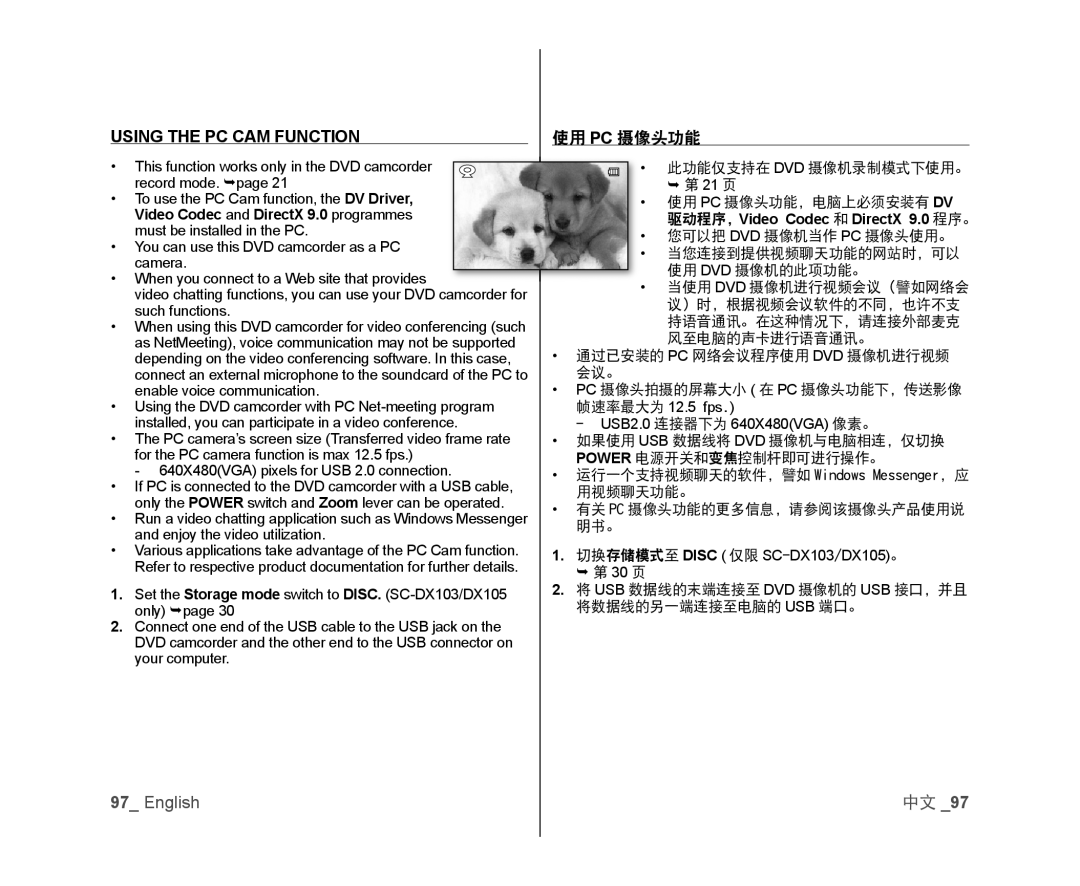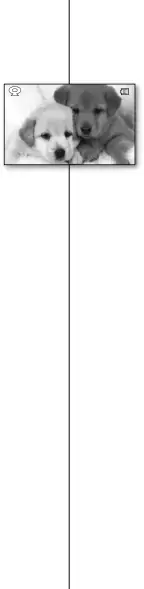
USING THE PC CAM FUNCTION | 使用 PC 摄像头功能 | |
|
|
|
•To use the PC Cam function, the DV Driver, Video Codec and DirectX 9.0 programmes must be installed in the PC.
•You can use this DVD camcorder as a PC camera.•When you connect to a Web site that providesvideo chatting functions, you can use your DVD camcorder for such functions.•When using this DVD camcorder for video conferencing (such as NetMeeting), voice communication may not be supported depending on the video conferencing software. In this case, connect an external microphone to the soundcard of the PC to enable voice communication.
•Using the DVD camcorder with PC
•The PC camera’s screen size (Transferred video frame rate for the PC camera function is max 12.5 fps.)
- 640X480(VGA) pixels for USB 2.0 connection.•If PC is connected to the DVD camcorder with a USB cable, only the POWER switch and Zoom lever can be operated.
•Run a video chatting application such as Windows Messenger and enjoy the video utilization.
•Various applications take advantage of the PC Cam function. Refer to respective product documentation for further details.
1.Set the Storage mode switch to DISC. (SC-DX103/DX105 only) page 30
2.Connect one end of the USB cable to the USB jack on the DVD camcorder and the other end to the USB connector on your computer.
第 21 页
•使用 PC 摄像头功能,电脑上必须安装有 DV驱动程序,Video Codec 和 DirectX 9.0 程序。
•您可以把 DVD 摄像机当作 PC 摄像头使用。•当您连接到提供视频聊天功能的网站时,可以 使用 DVD 摄像机的此项功能。•当使用 DVD 摄像机进行视频会议(譬如网络会 议)时,根据视频会议软件的不同,也许不支 持语音通讯。在这种情况下,请连接外部麦克 风至电脑的声卡进行语音通讯。
•通过已安装的 PC 网络会议程序使用 DVD 摄像机进行视频 会议。•PC 摄像头拍摄的屏幕大小 ( 在 PC 摄像头功能下,传送影像 帧速率最大为 12.5 fps.)-USB2.0 连接器下为 640X480(VGA) 像素。•如果使用 USB 数据线将 DVD 摄像机与电脑相连,仅切换 POWER 电源开关和变焦控制杆即可进行操作。•运行一个支持视频聊天的软件,譬如 Windows Messenger,应 用视频聊天功能。•有关 PC 摄像头功能的更多信息,请参阅该摄像头产品使用说 明书。1.切换存储模式至 DISC ( 仅限 第 30 页
2.将 USB 数据线的末端连接至 DVD 摄像机的 USB 接口,并且 将数据线的另一端连接至电脑的 USB 端口。97_ English | 中文 _97 |