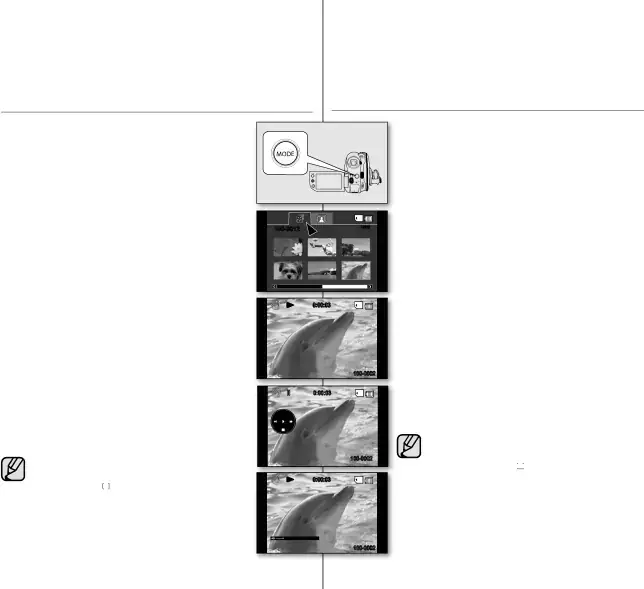
digital camera mode | 数码摄像机模式 |
| ( 仅限 |
PLAYING MOVIE IMAGES
| 1. Slide the POWER switch downwards to turn on the | |
| power and open the LCD screen. | |
| • Set the Storage mode switch to CARD. | |
• Adjust brightness or colour of the LCD screen. page 79 | |
| 2. Press the MODE button to set the play mode. | |
| • The thumbnail index view appears. The thumbnail | |
| highlight is on the latest created or played fi le. | |
| • To change the current thumbnail page, move the | |
Joystick down to highlight the page bar, then move the | |
| Joystick right or left to select the page. | |
| 3. Use the Joystick to select the desired movie image, | |
| then press the Joystick. | |
| • The selected fi le fi lls the screen and is played | |
| automatically. | |
| • To stop playback, move the Joystick down. | |
• Use the Joystick to enjoy various playback operations. | |
- | Press the Joystick to pause or play back. |
- | Move the Joystick right or left to skip to the next or |
| previous image. |
- | Move the Joystick right or left and hold to fast |
| forward or reverse playback(x2). |
12/12 | |
| |
| 0:00:03 |
0:00:03
| 4. To return to the thumbnail index view, move the | |||
| Joystick down. |
|
| |
• | You can control the volume by using the zoom lever during | ||
| playback. page 39 | ||
• | Slow playback is not available in the digital camera mode. | ||
• | Press Display ( |
| ) button to toggle the OSD (On Screen |
| Display) function on and off. | ||
• | Depending on the amount of data to be played back, it may take | ||
| some time for the playback images to appear. | ||
• | Movies edited on a PC may not be displayed on this DVD camcorder. | ||
• | Movies recorded on another camcorder may not be played on this | ||
| DVD camcorder. |
|
|
0:00:03
02
•在播放的过程中,您可以使用变焦控制杆调节音量。
第 39 页
•慢放功能不支持在数码摄像机模式下使用。
•按下屏幕显示按钮 ( ![]()
![]()
![]()
![]()
![]() ) 打开或者关闭 OSD( 屏幕显示 ) 功能。
) 打开或者关闭 OSD( 屏幕显示 ) 功能。
•根据播放文件的总数,也许会需要一段反应时间屏幕上才 会开始播放。
•本 DVD 摄像机上也许不会正常显示在电脑上编辑的影音 文件。
•在本 DVD 摄像机上不能播放使用其它摄像机录制的影音 文件。
